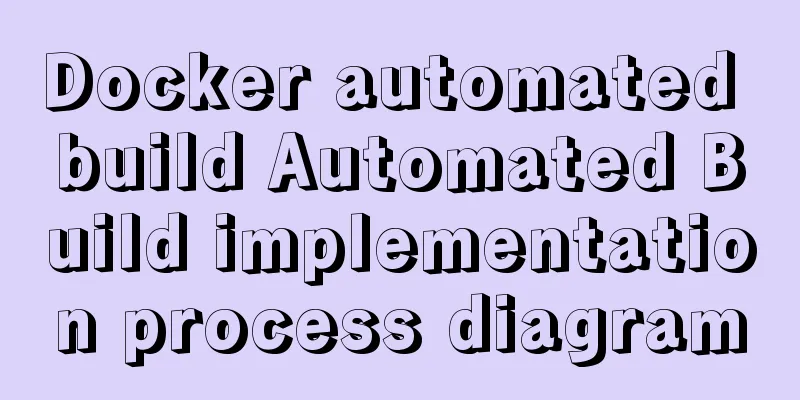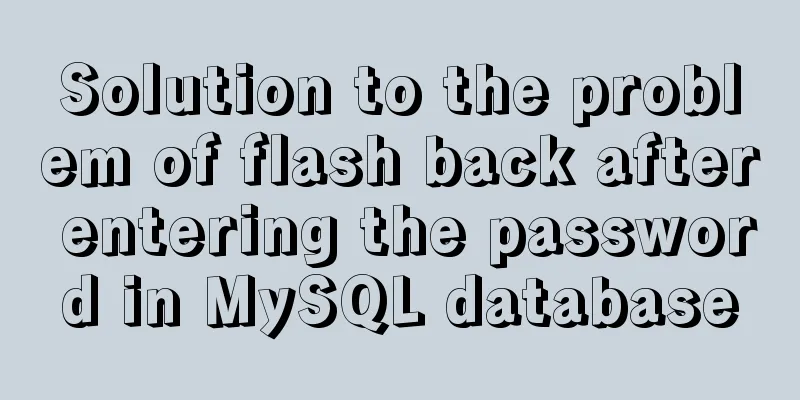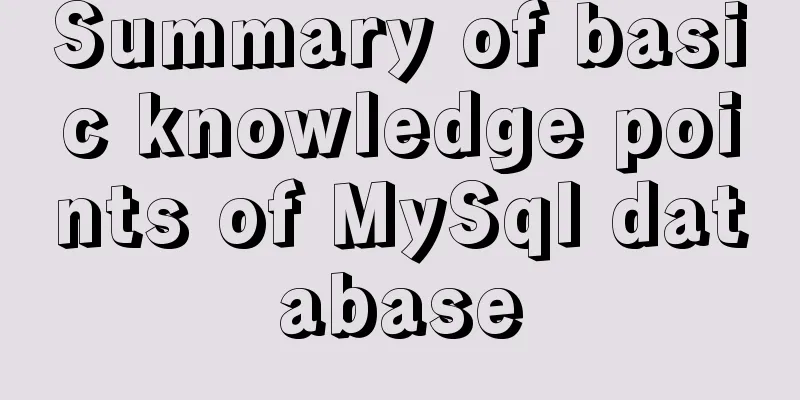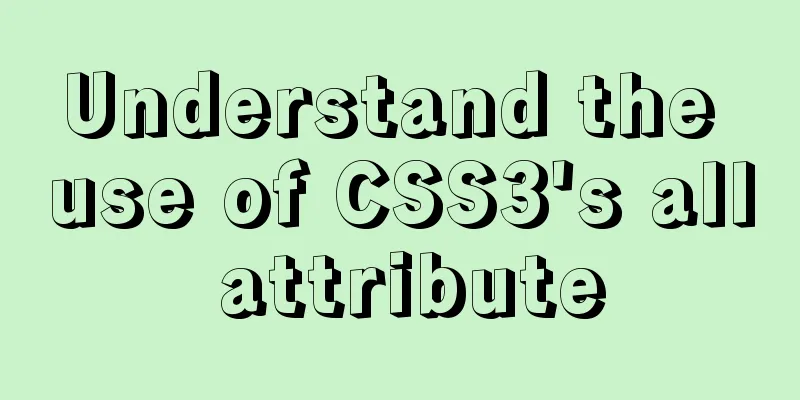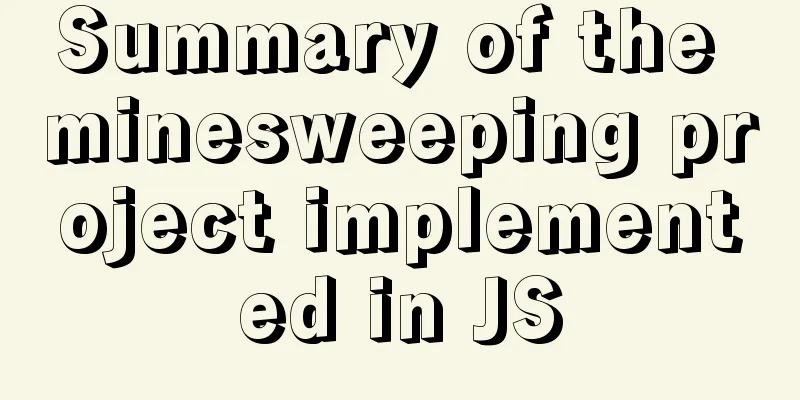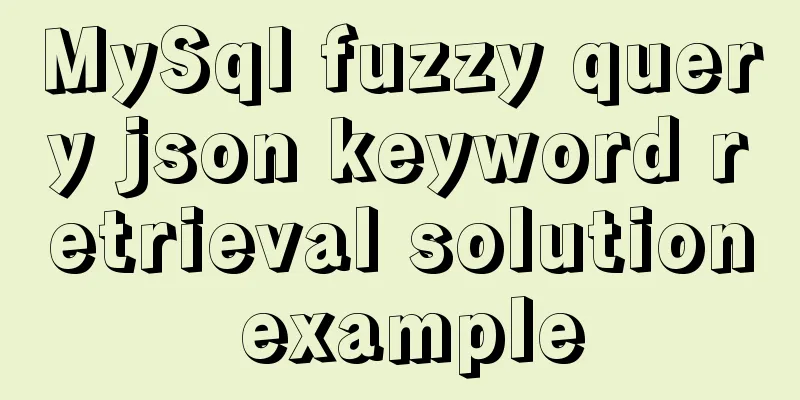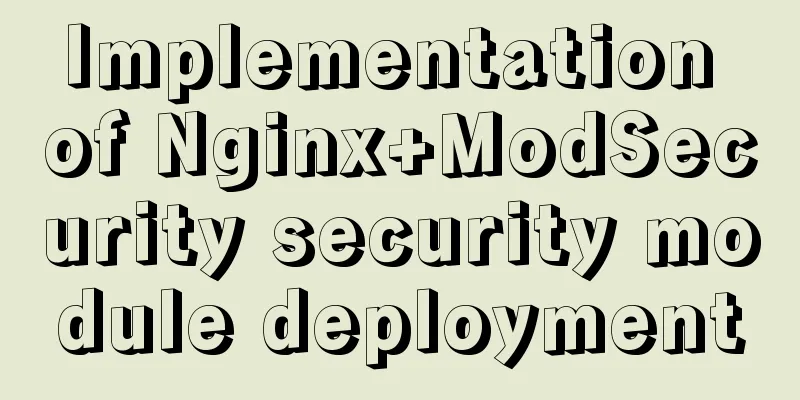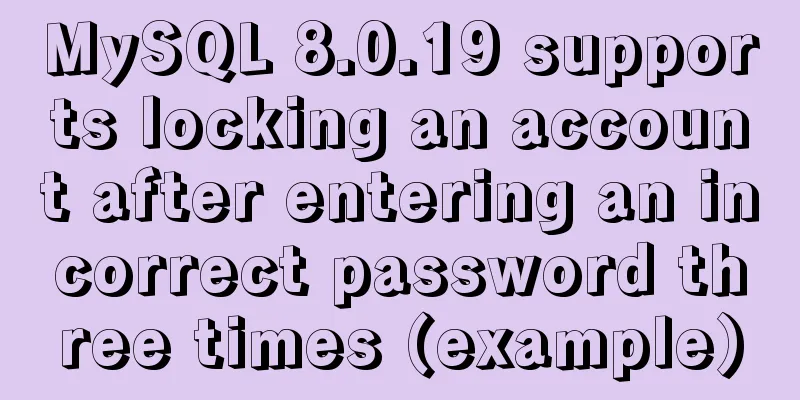Solve the problems encountered during the installation of Mysql 8.0.17 winx64 version
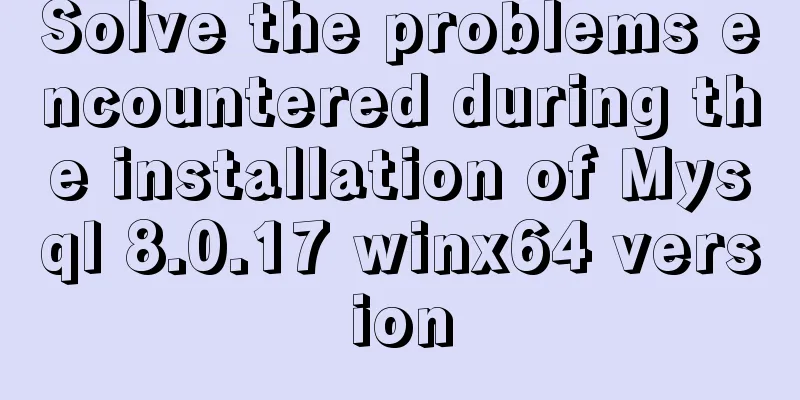
|
1. Manually create and add my.ini file # CLIENT SECTION # ---------------------------------------------------------------------- # # The following options will be read by MySQL client applications. # Note that only client applications shipped by MySQL are guaranteed # to read this section. If you want your own MySQL client program to # honor these values, you need to specify it as an option during the # MySQL client library initialization. # [mysql] # Set the default character set of the mysql client to default-character-set=utf8 [mysqld] #Permission issue# Set port 3306 port = 3306 # Set the installation directory of mysql basedir=C:\Program Files (x86)\mysql-8.0.17-winx64 # Set the storage directory of mysql database data datadir=C:\Program Files (x86)\mysql-8.0.17-winx64\data # Maximum number of connections allowed max_connections=200 # The default character set used by the server is the 8-bit latin1 character set character-set-server=utf8 # The default storage engine that will be used when creating a new table default-storage-engine=INNODB 2. Solution to Access denied for user 'root'@'localhost' (using password: YES) when logging in to version 8.0 Summarize The above is the problem encountered during the installation of Mysql 8.0.17 winx64 version introduced by the editor. I hope it will be helpful to everyone. If you have any questions, please leave me a message and the editor will reply to you in time. I would also like to thank everyone for their support of the 123WORDPRESS.COM website! You may also be interested in:
|
<<: Tutorial on deploying the open source project Tcloud with Docker on CentOS8
>>: The difference between useEffect and useLayoutEffect in React
Recommend
Vue recursively implements three-level menu
This article example shares the specific code of ...
Detailed explanation of the use of CSS pointer-events attribute
In front-end development, we are in direct contac...
How to run Linux commands in the background
Normally, when you run a command in the terminal,...
Detailed steps for installing, configuring and uninstalling QT5 in Ubuntu 14.04
1. I downloaded QT5.13 version before, but after ...
Writing High-Quality Code Web Front-End Development Practice Book Excerpts
(P4) Web standards are composed of a series of sta...
Introduction to keyword design methods in web design
Many times, we ignore the setting of the web page ...
Solution to the problem that the image name is none after Docker load
Recently, I found that after using the docker loa...
Solution to the problem of null column in NOT IN filling pit in MySQL
Some time ago, when I was working on a small func...
React's component collaborative use implementation
Table of contents Nesting Parent-child component ...
5 solutions to CSS box collapse
First, what is box collapse? Elements that should...
How to install nginx on win10
Because the company asked me to build a WebServic...
Win2008 Server Security Check Steps Guide (Daily Maintenance Instructions)
The document has been written for a while, but I ...
VUE implements timeline playback component
This article example shares the specific code of ...
Several ways to implement CSS height changing with width ratio
[Solution 1: padding implementation] principle: I...
Implementing calculator functions with WeChat applet
This article is a simple calculator written using...