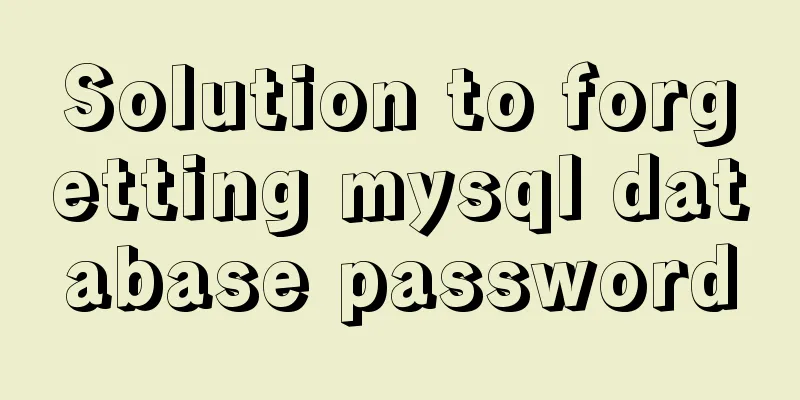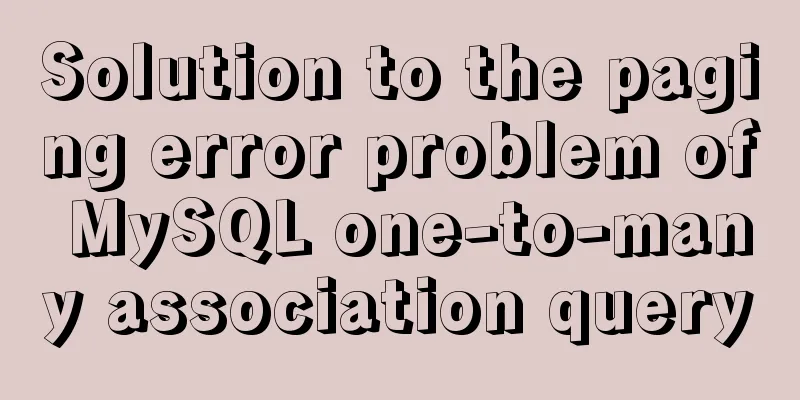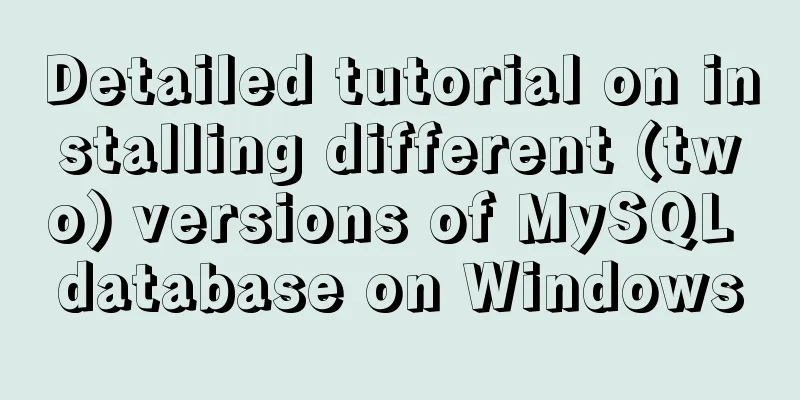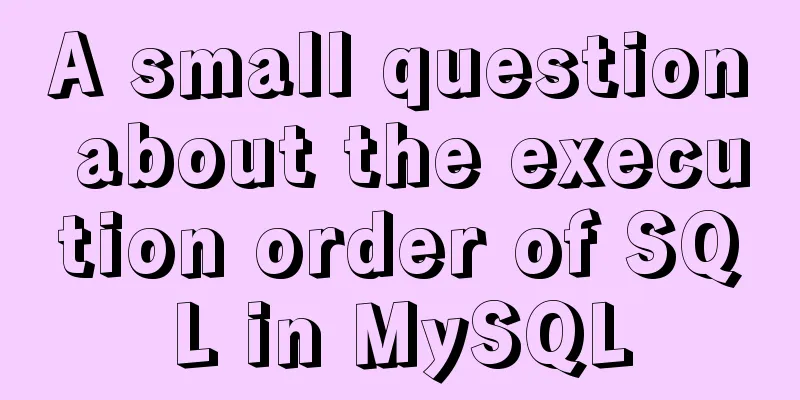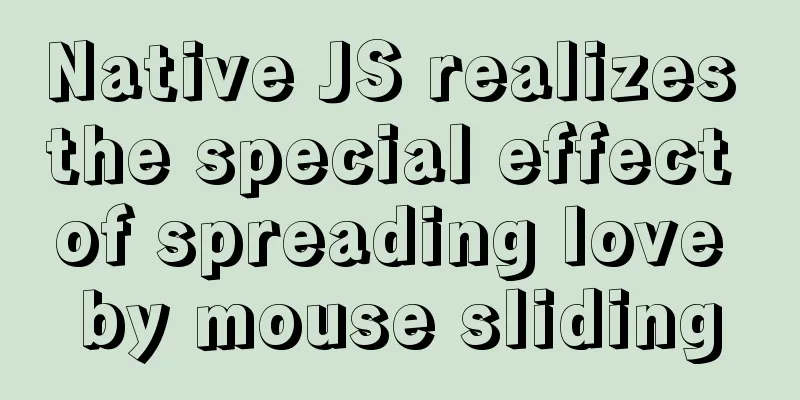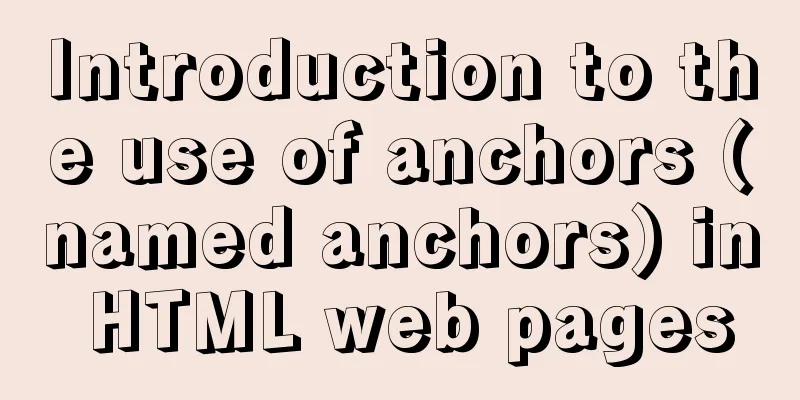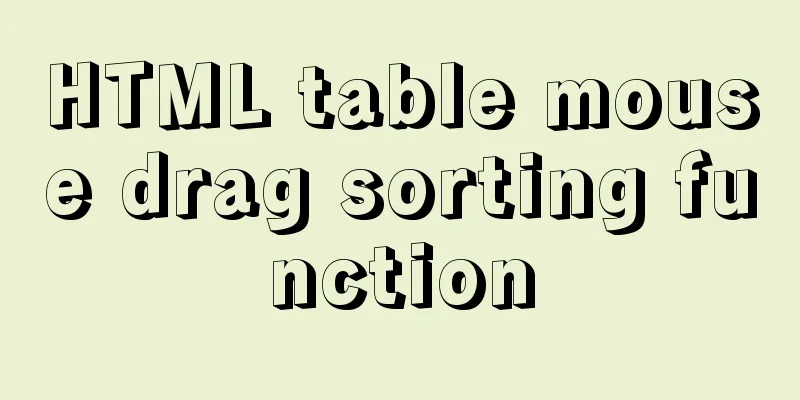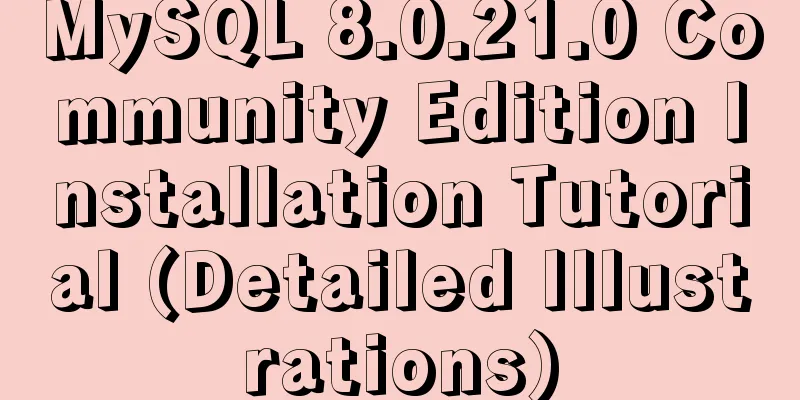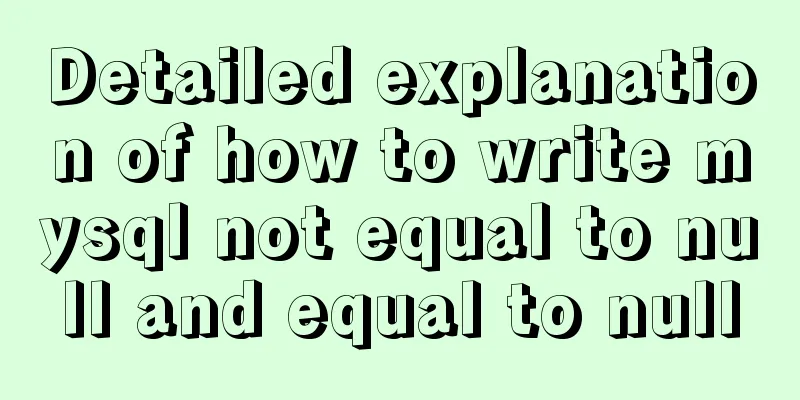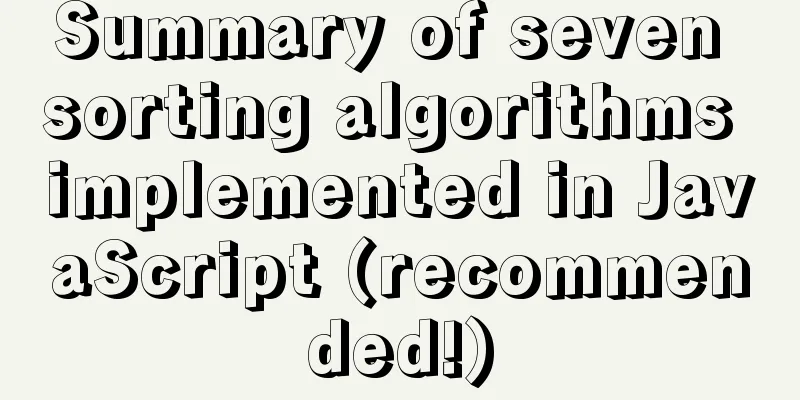Steps to install GRUB on Linux server

|
How to Install GRUB for Linux Server You cannot use the cloud migration tool to migrate Linux servers with lower kernel versions and built-in system boot loader GRand Unified Bootloader (GRUB) versions lower than 1.99, such as CentOS 5 and Debian 7. And when the log file prompts Do Grub Failed, it may be because the system boot program GRUB version 1.99 or above is not installed. This article mainly describes how to install the system boot program GRUB 1.99 version for your source server. The installation process for GRUB 1.99 and above is the same as that for 1.99 and 2.02. The main difference is that different GRUB source packages are downloaded during the installation process. You can visit https://alpha.gnu.org/gnu/grub/ to obtain the download address of the new version. Install GRUB version 1.99 Log in to the source server. Run the following command to view the paths of the original grub, grub-install, and grub-mkconfig: which grub which grub-install which grub-mkconfig Use the mv command to rename the old versions of grub, grub-install, and grub-mkconfig to back up the files. After migrating the server using the cloud migration tool, you can restore the original name to use the original configuration. mv /sbin/grub /sbin/grub-old mv /sbin/grub-install /sbin/grub-install-old mv /sbin/grub-mkconfig /sbin/grub-mkconfig-old Run yum install -y bison gcc make to install the bison, gcc, and make tools that GRUB depends on. Run the following command to install flex. test -d /root/tools || mkdir -p /root/tools cd /root/tools wget https://github.com/westes/flex/releases/download/v2.6.4/flex-2.6.4.tar.gz tar xzf flex-2.6.4.tar.gz cd flex-2.6.4 mkdir -p build cd build ../configure make && make install ln -s /usr/local/bin/flex /usr/bin/flex Run the following command to install GRUB 1.99 dependencies. test -d /root/tools || mkdir -p /root/tools cd /root/tools wget https://alpha.gnu.org/gnu/grub/grub-1.99~rc1.tar.gz tar xzf grub-1.99~rc1.tar.gz cd grub-1.99~rc1 mkdir -p build cd build ../configure sed -i -e "s/-Werror//" ./grub-core/Makefile make && make install ln -s /usr/local/sbin/grub-install /sbin/grub-install ln -s /usr/local/sbin/grub-mkconfig /sbin/grub-mkconfig Note: If a -Werror error occurs during compilation, you can locate the compile file makefile of the compilation object, remove the -Werror option and recompile. Run grub-install --version to check whether the GRUB version is updated to 1.99. Next step After successfully updating the system boot program GRUB 1.99, you can use the cloud migration tool to migrate the server to Alibaba Cloud. (Optional) After successful migration, run the following command to restore the old version of GRUB: rm /sbin/grub-install rm /sbin/grub-mkconfig rm /boot/grub/grub.cfg mv /sbin/grub-old /sbin/grub mv /sbin/grub-install-old /sbin/grub-install You may also be interested in:
|
<<: Related operations of adding and deleting indexes in mysql
>>: How to visualize sketched charts in Vue.js using RoughViz
Recommend
A brief analysis of the differences between Vue's commonly used instructions v-if and v-show
Table of contents Preface 1.v-show 2.v-if 3. The ...
Pure CSS custom multi-line ellipsis problem (from principle to implementation)
How to display text overflow? What are your needs...
Docker time zone issue and data migration issue
Latest solution: -v /usr/share/zoneinfo/Asia/Shan...
jQuery manipulates cookies
Copy code The code is as follows: jQuery.cookie =...
Detailed explanation of MySQL 30 military rules
1. Basic Specifications (1) InnoDB storage engine...
Solution to the routing highlighting problem of Vue components
Preface Before, I used cache to highlight the rou...
Detailed explanation of WeChat Mini Program official face verification
The mini program collected user personal informat...
How to configure ssh/sftp and set permissions under Linux operating system
Compared with FTP, SSH-based sftp service has bet...
Detailed explanation of using Nodejs built-in encryption module to achieve peer-to-peer encryption and decryption
Encryption and decryption are an important means ...
How to configure SSL for koa2 service
I. Introduction 1: SSL Certificate My domain name...
jQuery realizes the full function of shopping cart
This article shares the specific code of jQuery t...
Sharing of research experience on using characters instead of rounded corners and sharp corners
1. The relationship between fonts and character d...
Solve the cross-domain problem of get and post requests of vue $http
Vue $http get and post request cross-domain probl...
Briefly describe how to install Tomcat image and deploy web project in Docker
1. Install Tomcat 1. Find the tomcat image on Doc...
The complete code of the uniapp packaged applet radar chart component
Effect picture: The implementation code is as fol...