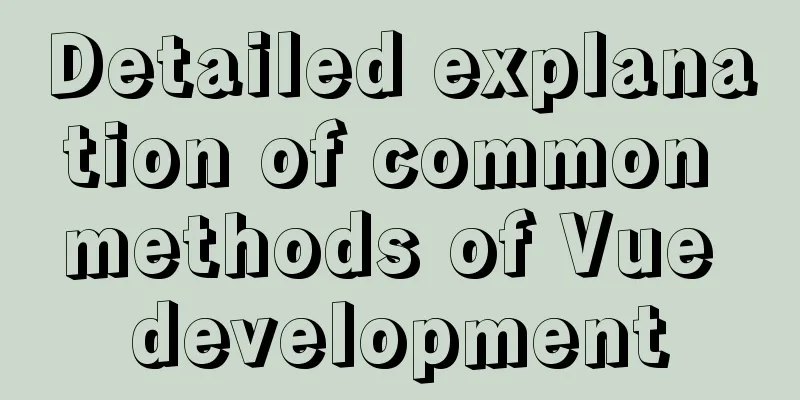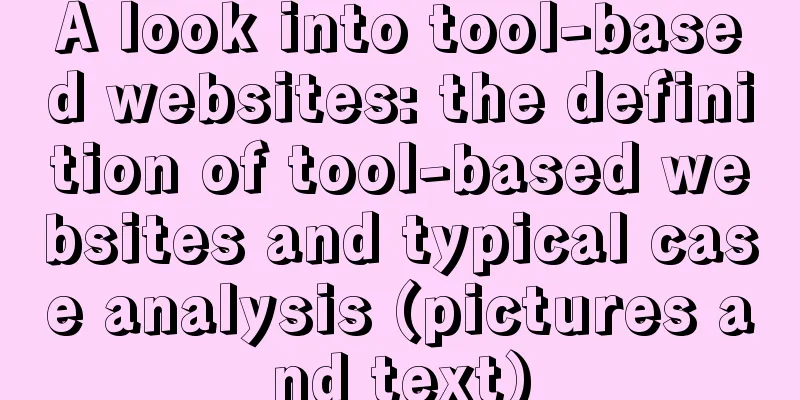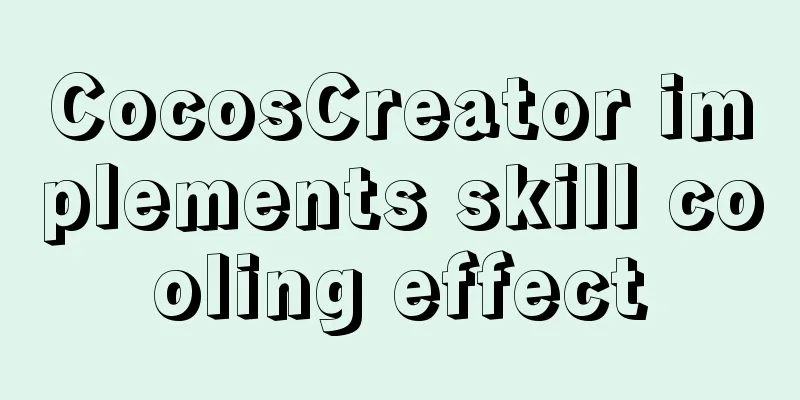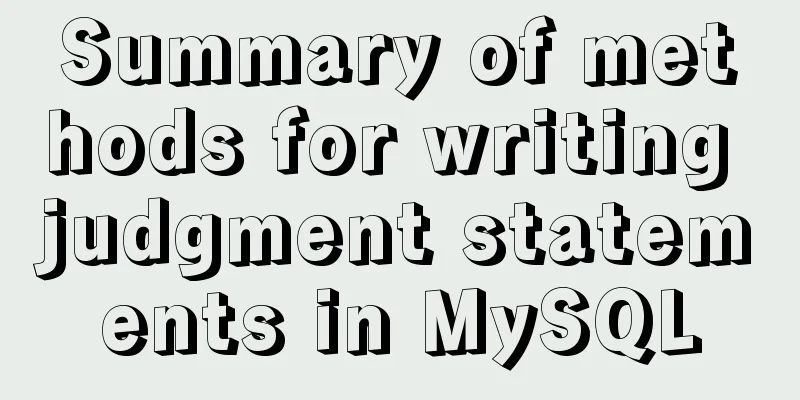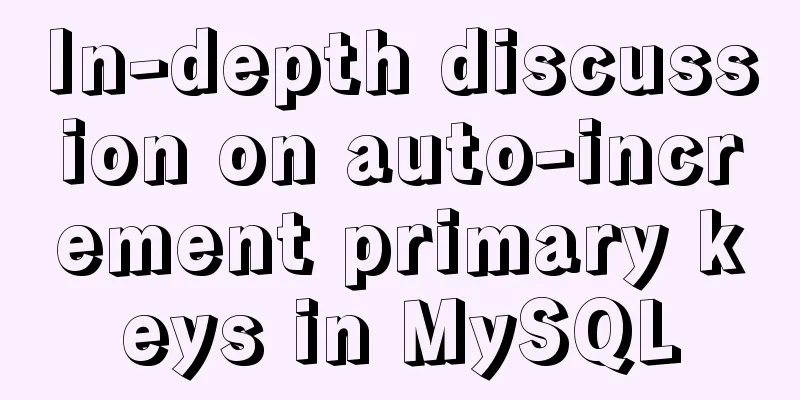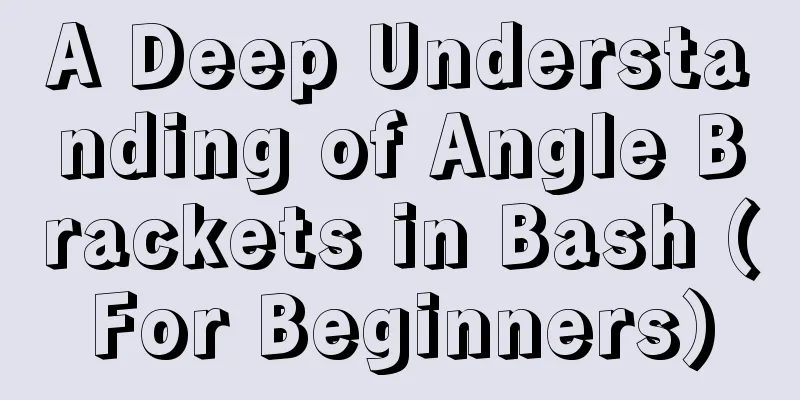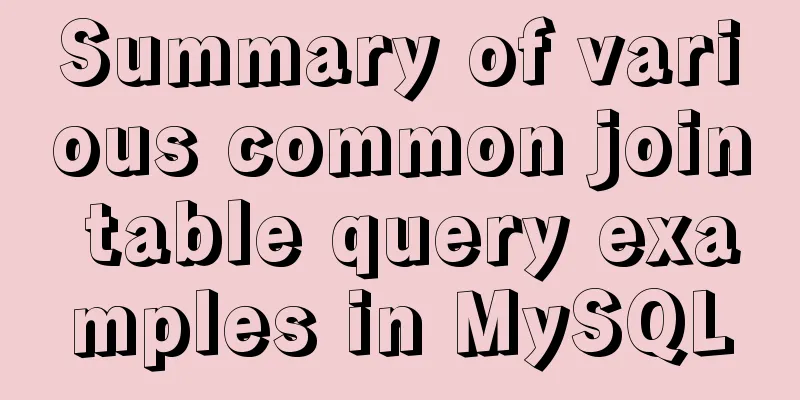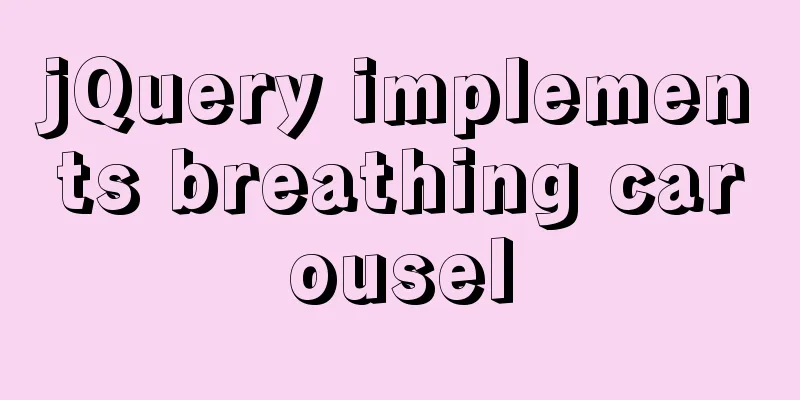jQuery manipulates cookies
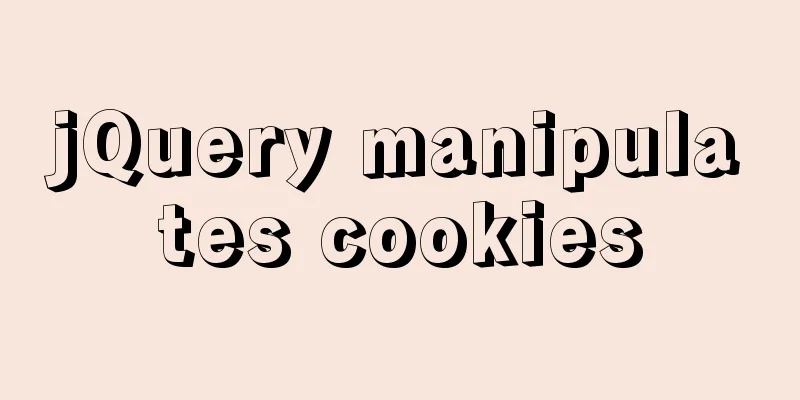
|
<<: Introduction to TypeScript basic types
>>: Using HTML to implement a voting website cheating scheme that restricts IP
Recommend
Summary of how to use bootstrap Table
This article shares with you how to use bootstrap...
Vue implements file upload and download
This article example shares the specific code of ...
Detailed explanation of the functions of each port of Tomcat
From the tomcat configuration file, we can see th...
Mysql 8.0.18 hash join test (recommended)
Hash Join Hash Join does not require any indexes ...
How to draw a mind map in a mini program
Table of contents What is a mind map? How to draw...
How to use translate and transition in CSS3
I always feel that translate and transition are v...
Detailed explanation of eight ways to optimize MySQL database (classic must-read)
introduction: There are a lot of information and ...
How to use Vue3 to achieve a magnifying glass effect example
Table of contents Preface 1. The significance of ...
In-depth analysis of the slow query problem of MySQL Sending data
Through an example, I shared with you the solutio...
How to use Linux to calculate the disk space occupied by timed files
Open the scheduled task editor. Cent uses vim to ...
Explanation of the usage scenarios of sql and various nosql databases
SQL is the main trunk. Why do I understand it thi...
Implementation of inserting millions of records into MySQL database within 10 seconds
First, let’s think about a question: To insert su...
js to achieve a simple lottery function
This article shares the specific code of js to im...
mysql calculation function details
Table of contents 2. Field concatenation 2. Give ...
Several ways to implement CSS height changing with width ratio
[Solution 1: padding implementation] principle: I...