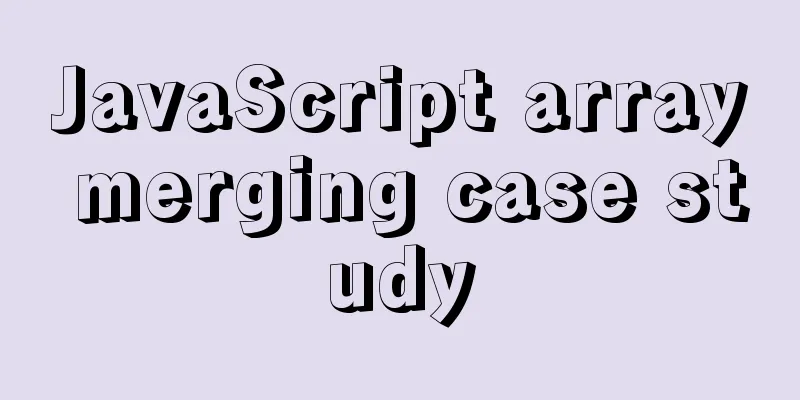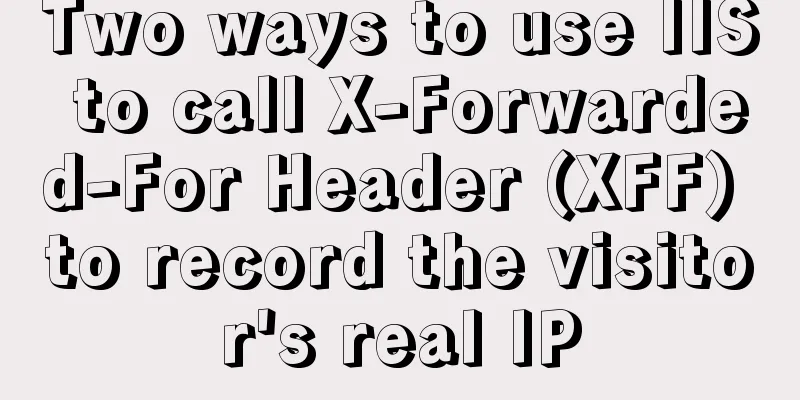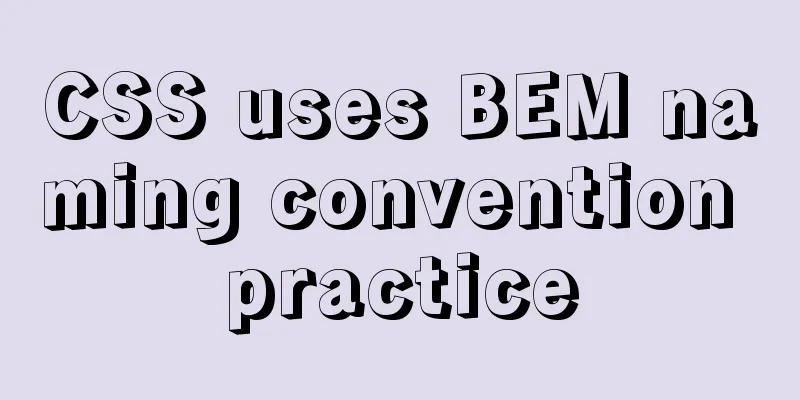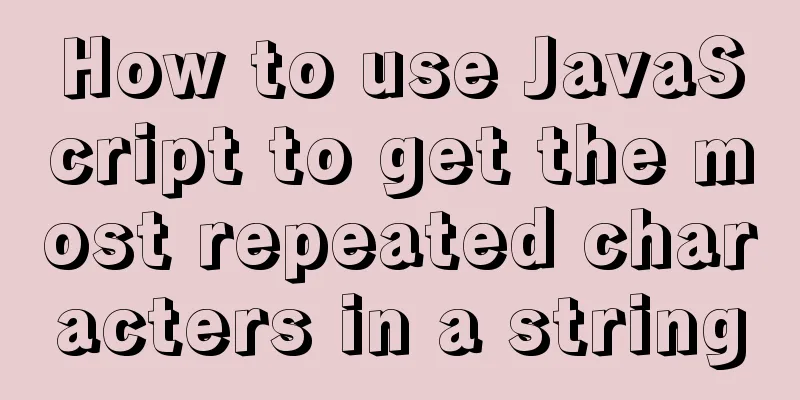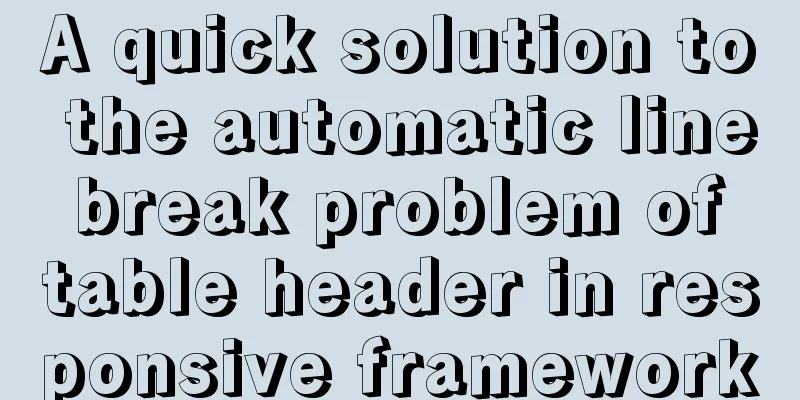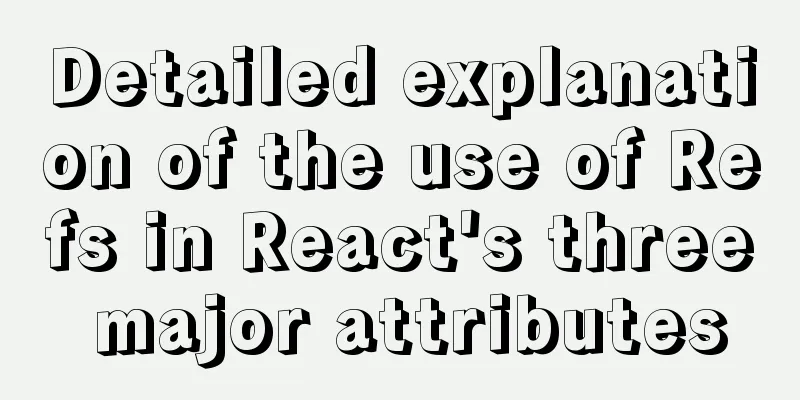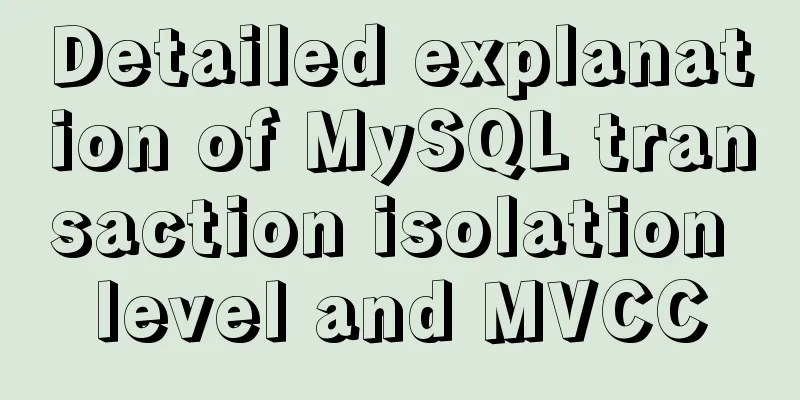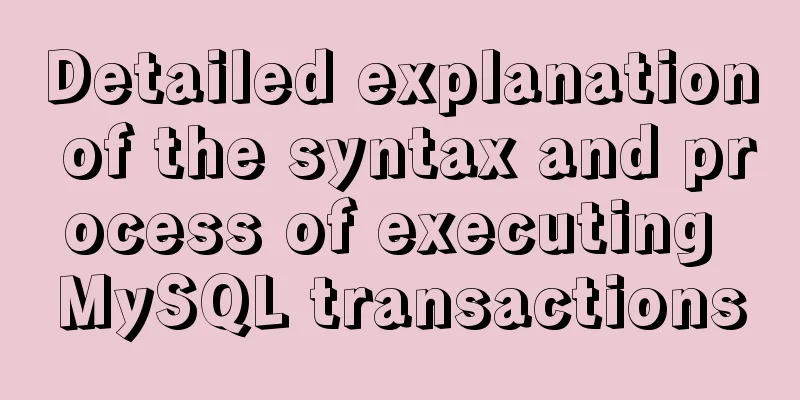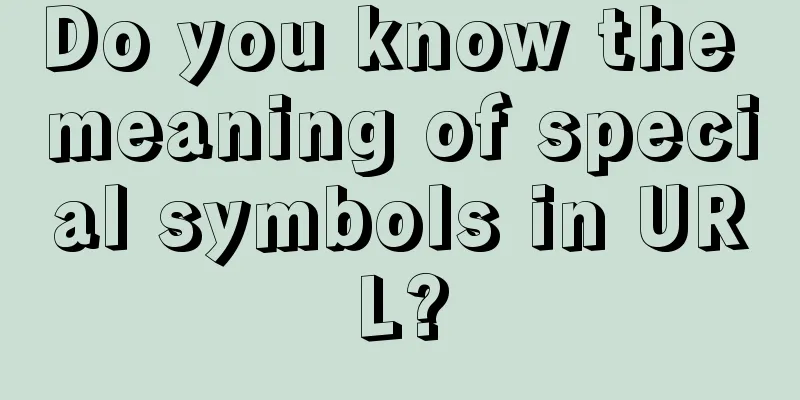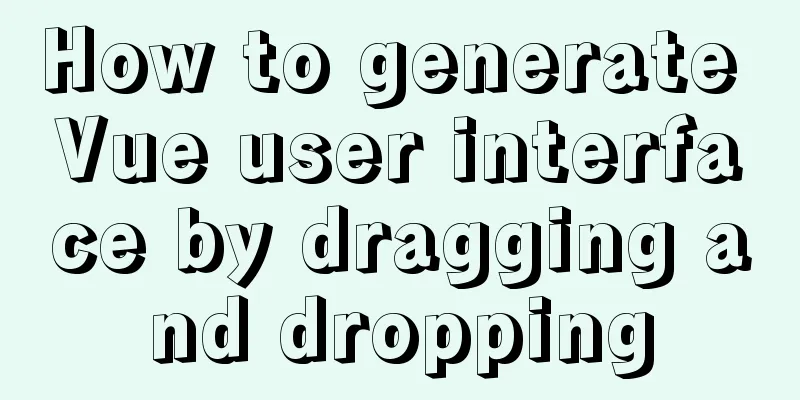Uniapp's experience in developing small programs

1. Create a new UI project First of all, our UI is based on ColorUI. When ColorUI does not have a style, it is based on the UI that comes with Uniapp. Therefore, these two UI frameworks should be introduced at the beginning of the project.
Create another ColorUI project.
If you need to see the effect of ColorUI so that you know which components you need to use, you can run it as follows.
The same applies to uni-ui. In this way, any styles we need can be taken from these two UIs. 2. Build your own projectCreate a new uniapp project of your own and complete it. The project structure is as follows.
Next, introduce the ColorUI style:
<style> /*Common CSS for each page */ @import "colorui/main.css"; @import "colorui/icon.css"; </style>
If the style you want is not available in ColorUI, you need to import the style of uni-ui:
Finally, App.vue is similar to:
<style>
/*Common CSS for each page */
@import "colorui/main.css";
@import "colorui/icon.css";
@import url("common/uni.css");
</style>
Since then, the UI project import is completed 3. Some basic workUse tabbar: You can go to the uniapp official website to find the tabbar part and copy it for use.
Page jump, initiate request: go to uniapp official website and use uniapp components If a page is too complex, it is recommended to divide it into multiple components. Create a new compoment directory under the page directory, and create multiple components (vue files) under the compoment directory, as shown in the following figure:
Import components: As shown in the figure below, import components where needed, and even pass values.
4. Page LayoutHere are some practical suggestions for page layout.
SummarizeThis is the end of this article about the uniapp development mini program. For more relevant uniapp development mini program content, please search for previous articles on 123WORDPRESS.COM or continue to browse the related articles below. I hope everyone will support 123WORDPRESS.COM in the future! You may also be interested in:
|
<<: How to deploy nodejs service using Dockerfile
>>: Mysql 5.6.37 winx64 installation dual version mysql notes
Recommend
Install and configure ssh in CentOS7
1. Install openssh-server yum install -y openssl ...
Vue3 navigation bar component encapsulation implementation method
Encapsulate a navigation bar component in Vue3, a...
MySQL intercepts the sql statement of the string function
1. left(name,4) intercepts the 4 characters on th...
How to use docker-compsoe to deploy a project with front-end and back-end separation
Say it in advance We all know that Docker can ach...
JS calculates the probability of winning based on the prize weight
Table of contents 1. Example scenario 1.1. Set th...
Detailed explanation of Vue3 life cycle functions and methods
1. Overview The so-called life cycle function is ...
Detailed tutorial on deploying SpringBoot + Vue project to Linux server
Preface Let me share with you how I deployed a Sp...
MySQL 8.0.20 installation and configuration tutorial under Win10
MySQL 8.0.20 installation and configuration super...
Analysis and Solution of ERROR:2002 Reported When MySQL Starts
Preface This article mainly introduces the analys...
Turn web pages into black and white (compatible with Google, Firefox, IE and other browsers)
Write to the css file Copy code The code is as fol...
Summary of several situations in which MySQL indexes fail
1. Indexes do not store null values More precisel...
DIV common attributes collection
1. Property List Copy code The code is as follows:...
How to clean up Alibaba Cloud MySQL space
Today I received a disk warning notification from...
Summary of common knowledge points required for MySQL
Table of contents Primary key constraint Unique p...
How to use shtml include
By applying it, some public areas of the website c...