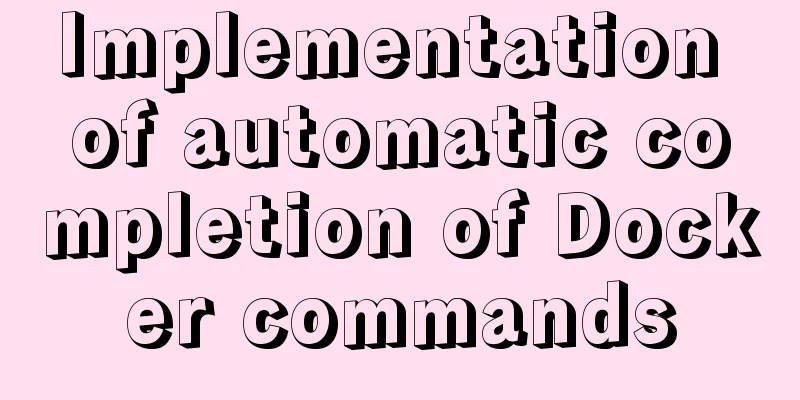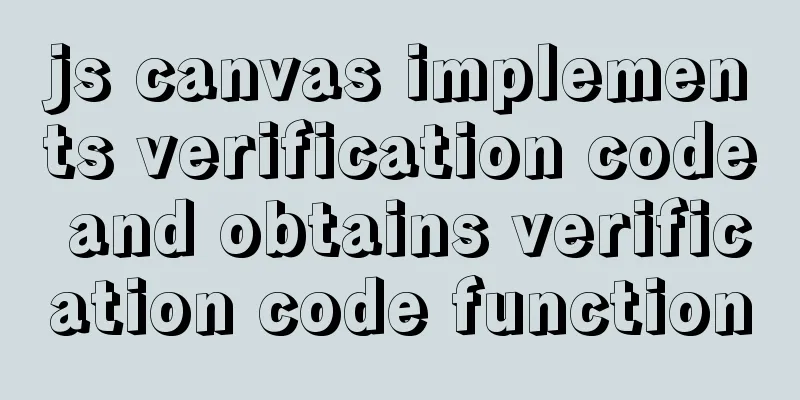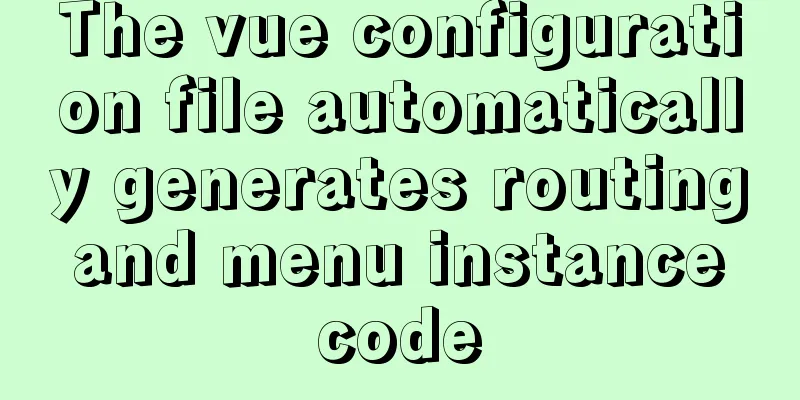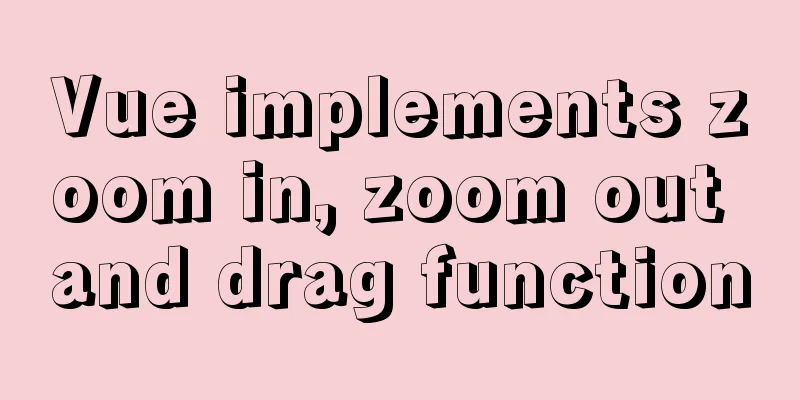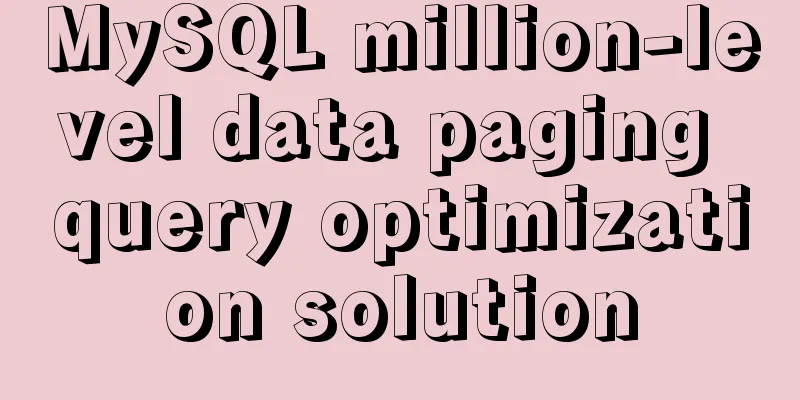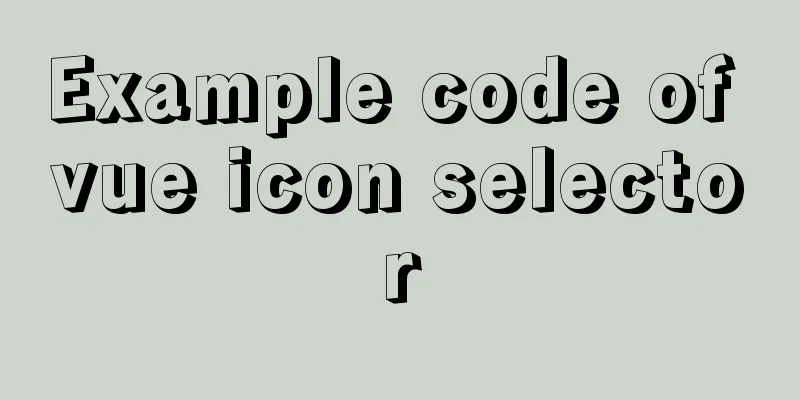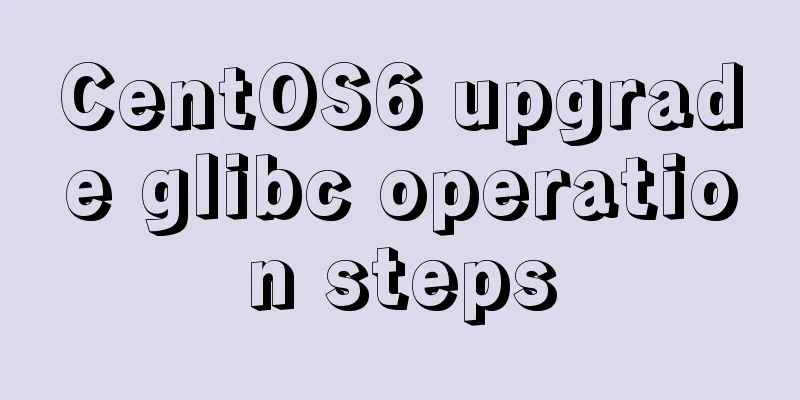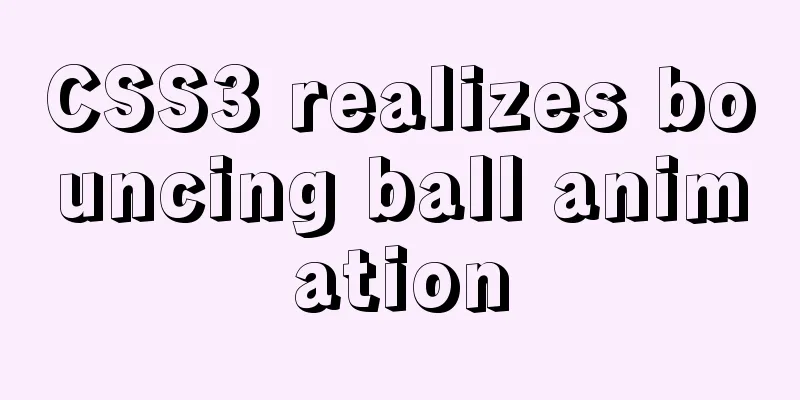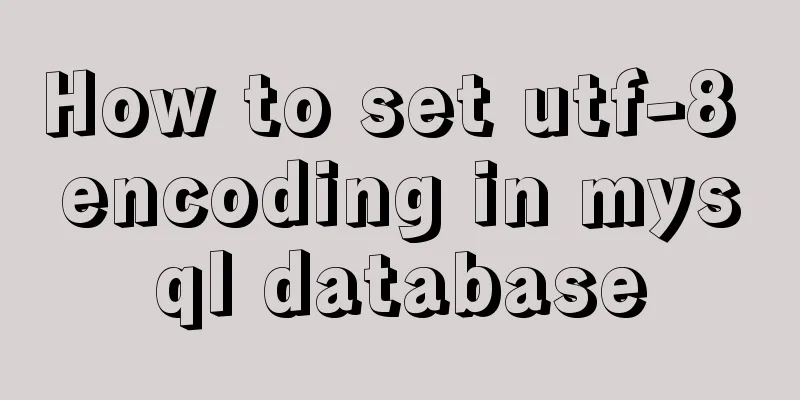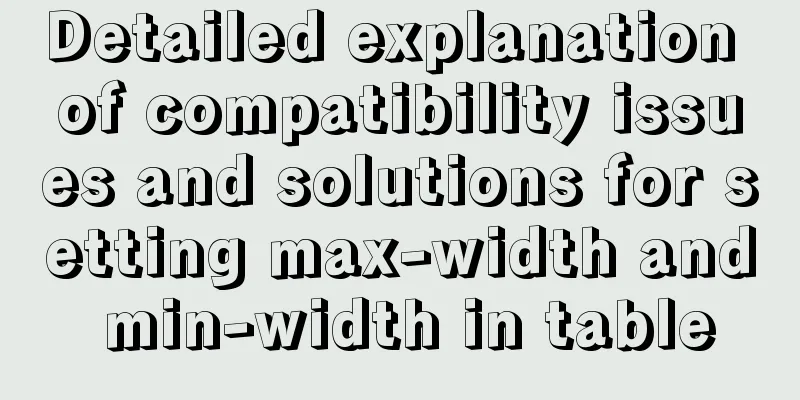Mysql 5.6.37 winx64 installation dual version mysql notes
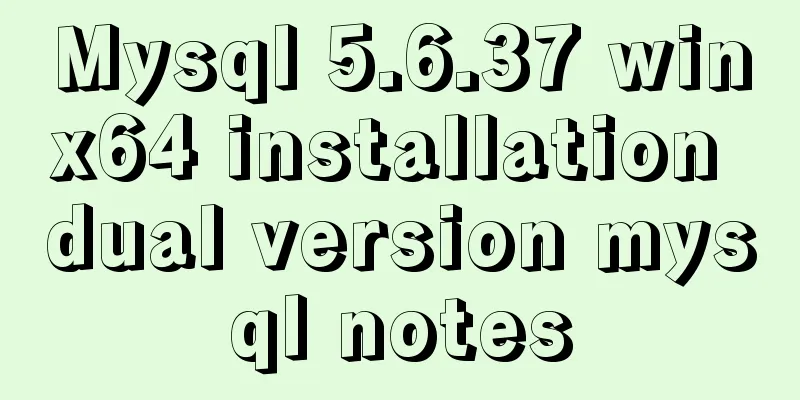
|
If MySQL version 5.0 already exists on the machine, continue to install the latest version of MySQL. 1. Download the free installation compressed package from the official website. I downloaded mysql-5.6.37-winx64.zip. Unzip the compressed package to a custom directory. For example: D:\mysql-5.6.37. 2. Add environment variables. Right click My Computer -> Properties -> Advanced system settings (Advanced) -> Environment Variables. Click the New button under System Variables Enter the variable name: MYSQL_HOME Enter the variable value: D:\mysql-5.6.37 (custom decompression directory), select path in the system variable, click the Edit button to add the variable value %MYSQL_HOME%\bin, and separate it from the previous variable value with ;. 3. Register Windows system services Enter the bin directory of the mysql custom decompression directory in cmd. Enter D: and then enter cd D:\mysql-5.6.37\bin Enter the installation command:mysqld -install service name (if you do not enter a service name, a service named mysql will be created by default)mysqld -install MySQL –defaults-file="D:\mysql-5.6.37\my.ini" (The system service will be created with the parameters in my.ini under the specified path) Here you need to write the mysql configuration information in my.ini into my.ini [client] port=3306 default-character-set=utf8 [mysqld] # Set to the installation directory of MYSQL basedir=D:\mysql-5.6.37 # Set to MYSQL data directory datadir=D:\mysql-5.6.37\data port=3306 character_set_server=utf8 sql_mode=NO_ENGINE_SUBSTITUTION,STRICT_TRANS_TABLES 4. Start MySQL Enter in cmd net start service name V. Common Operations sc delete mysql (delete the service named mysql in cmd) mysqld remove mysql5.6 (cmd enters the bin directory of mysql and executes it to delete the service named mysql5.6) net stop mysql (close the service named mysql) 6. Notes and Error Records
Summarize The above is the Mysql 5.6.37 winx64 installation dual version mysql notes introduced by the editor. I hope it will be helpful to everyone. If you have any questions, please leave me a message and the editor will reply to you in time. I would also like to thank everyone for their support of the 123WORDPRESS.COM website! You may also be interested in:
|
<<: Uniapp's experience in developing small programs
>>: Example of using Docker to build an ELK log system
Recommend
Linux beginners in virtual machines configure IP and restart the network
For those who are new to virtual machines or have...
Docker Compose practice and summary
Docker Compose can realize the orchestration of D...
XHTML tags have a closing tag
<br />Original link: http://www.dudo.org/art...
Summary of several commonly used string methods in JavaScript (must-read for beginners)
Several commonly used string methods in JavaScrip...
Design Theory: Text Legibility and Readability
<br />Not long ago, due to business needs, I...
Detailed explanation of the writing order and execution order of Mysql series SQL query statements
Table of contents 1. The writing order of a compl...
MySQL helps you understand index pushdown in seconds
Table of contents 1. The principle of index push-...
A brief discussion on several ways to implement front-end JS sandbox
Table of contents Preface iframe implements sandb...
Simple steps to implement H5 WeChat public account authorization
Preface Yesterday, there was a project that requi...
Detailed explanation of common MySQL operation commands in Linux terminal
Serve: # chkconfig --list List all system service...
After restarting the Baota panel, it prompts -ModuleNotFoundError: No module named 'geventwebsocket'
background: Because the server deployed the flask...
Vue Element-ui table realizes tree structure table
This article shares the specific code of Element-...
js to realize the function of uploading pictures
The principle of uploading pictures on the front ...
ES6 loop and iterable object examples
This article will examine the ES6 for ... of loop...
Basic JSON Operation Guide in MySQL 5.7
Preface Because of project needs, the storage fie...