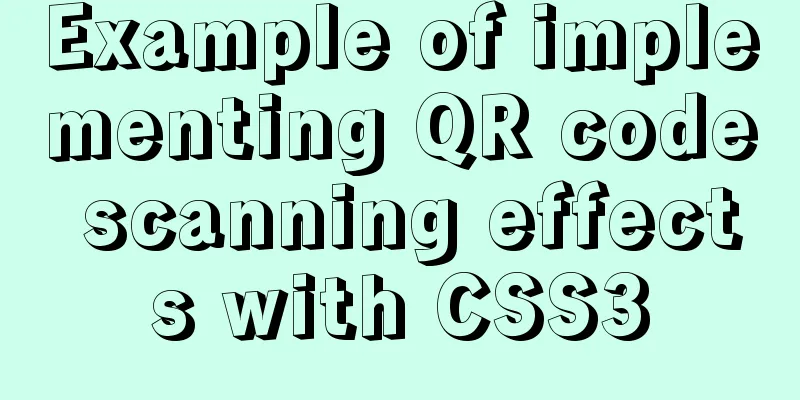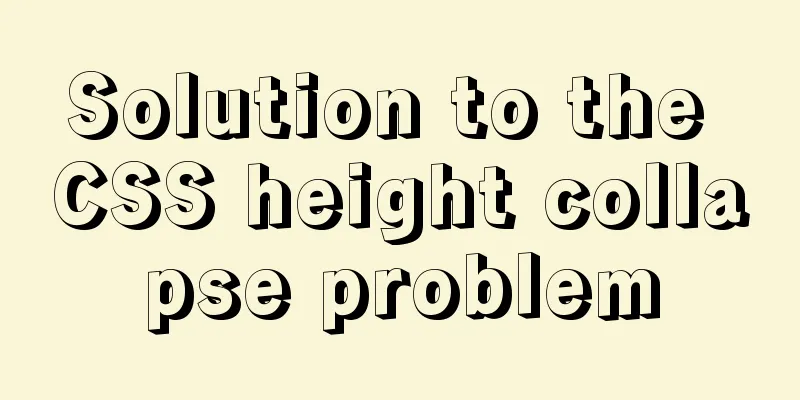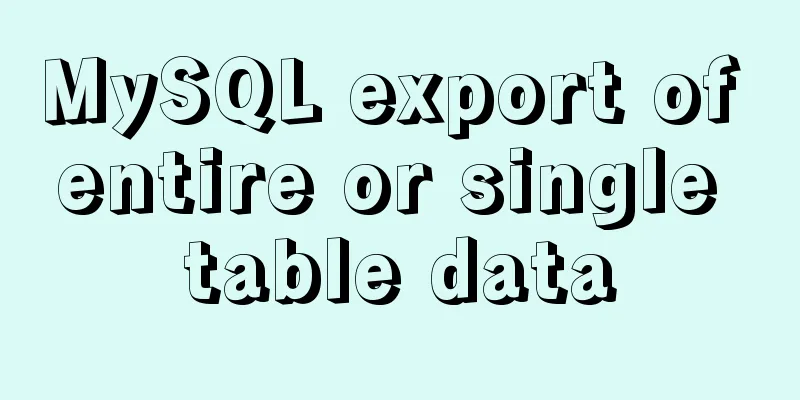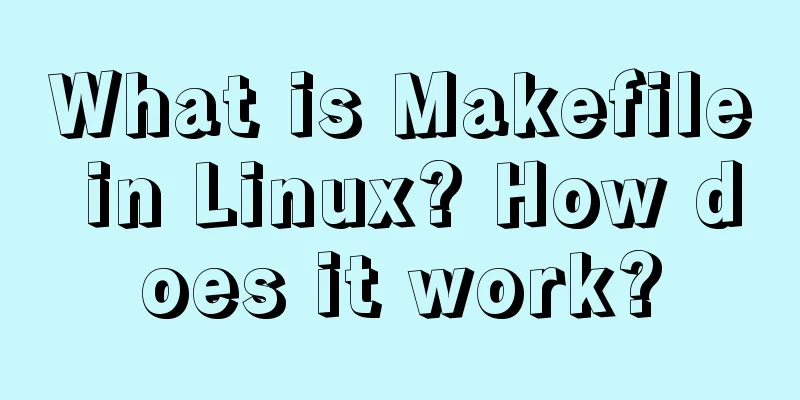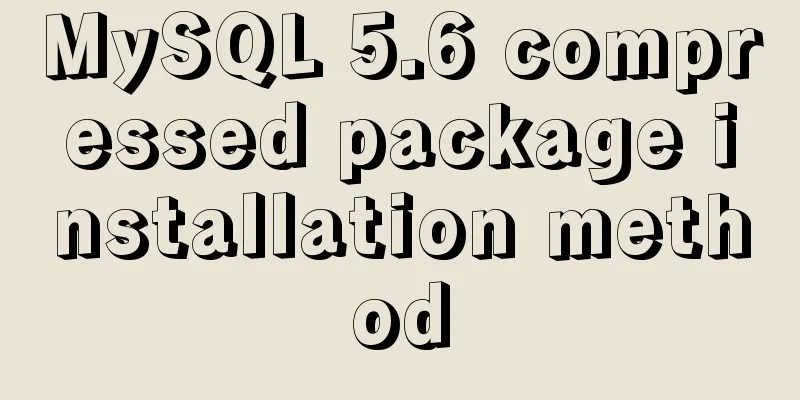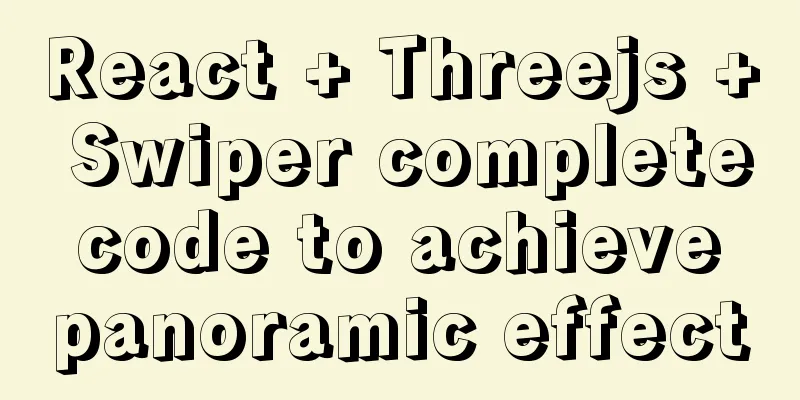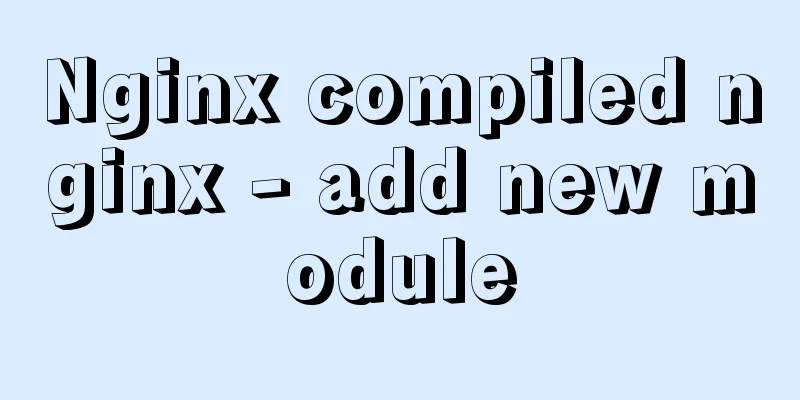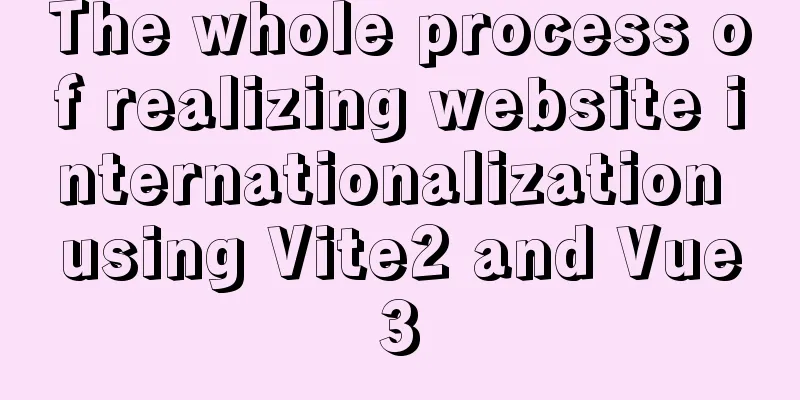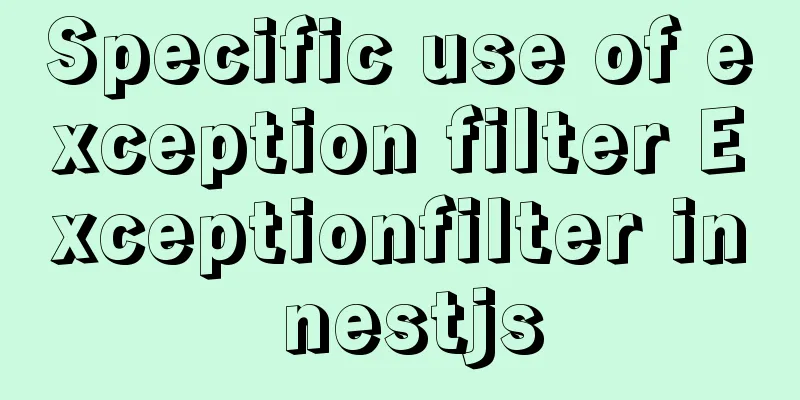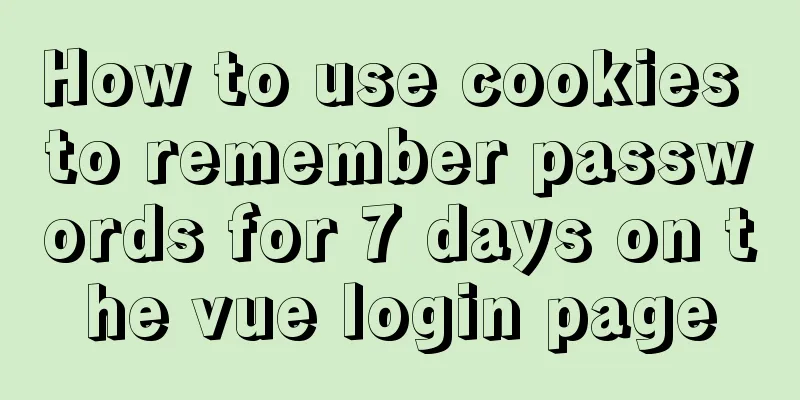Detailed explanation of compatibility issues and solutions for setting max-width and min-width in table
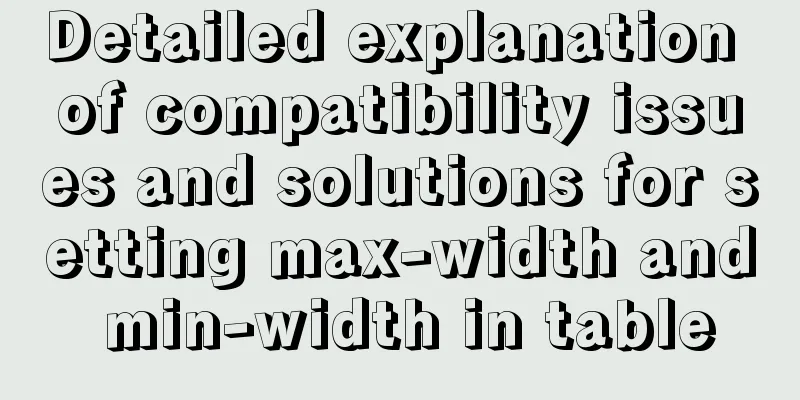
|
Setting min-width and max-width properties in table
<table>
<tr><td>1</td><td>2</td></tr>
</table>
table{min-width:60%;min-width:100%;}
But Chrome is not compatible with max-width, and IE7 is not compatible with either. Solution: Wrap a div around the table and set min-width and max-width on the div
<div class="table-wrap">
<table>
<tr><td>1</td><td>2</td></tr>
</table>
</div>
.table-wrap{width:500px;min-width:60%;min-width:100%;}
.table-wrap table{width:100%;}This is the end of this article about the compatibility issues and solutions of setting max-width and min-width in table. For more relevant table max-width and min-width content, please search for previous articles on 123WORDPRESS.COM or continue to browse the related articles below. I hope you will support 123WORDPRESS.COM in the future! |
<<: About the pitfalls of implementing specified encoding in MySQL
>>: Tips for efficient use of CSS style sheets: Take full advantage of the power of style sheets
Recommend
CSS to achieve the image hovering mouse folding effect
CSS to achieve the image hovering mouse folding e...
Detailed explanation of the commonly used functions copy_from_user open read write in Linux driver development
Table of contents Common functions of linux drive...
Eight hook functions in the Vue life cycle camera
Table of contents 1. beforeCreate and created fun...
Detailed explanation of how to connect Java to Mysql version 8.0.18
Regarding the connection method between Java and ...
Detailed explanation of the problem of matching even when there is a space at the end of the string in the Mysql query condition
1. Table structure TABLE person id name 1 you 2 Y...
Comment reply pop-up mask effect implementation idea compatible with ie 8/chrome/firefox
I like to pay attention to some news on weekdays a...
Detailed explanation of the idea of implementing dynamic columns in angularjs loop object properties
Angularjs loop object properties to achieve dynam...
The whole process of configuring reverse proxy locally through nginx
Preface Nginx is a lightweight HTTP server that u...
How to use Docker containers to implement proxy forwarding and data backup
Preface When we deploy applications to servers as...
A brief discussion on the principle of Vue's two-way event binding v-model
Table of contents explain: Summarize Replenish Un...
Why does MySQL database index choose to use B+ tree?
Before further analyzing why MySQL database index...
HTML+CSS+JavaScript to make a girlfriend version of scratch card (you will learn it once you see it)
I believe everyone has played scratch tickets. Wh...
Using MySQL database in docker to achieve LAN access
1. Get the mysql image docker pull mysql:5.6 Note...
Mysql uses stored procedures to quickly add millions of data sample code
Preface In order to reflect the difference betwee...
Docker private warehouse harbor construction process
1. Preparation 1.1 harbor download harbor downloa...