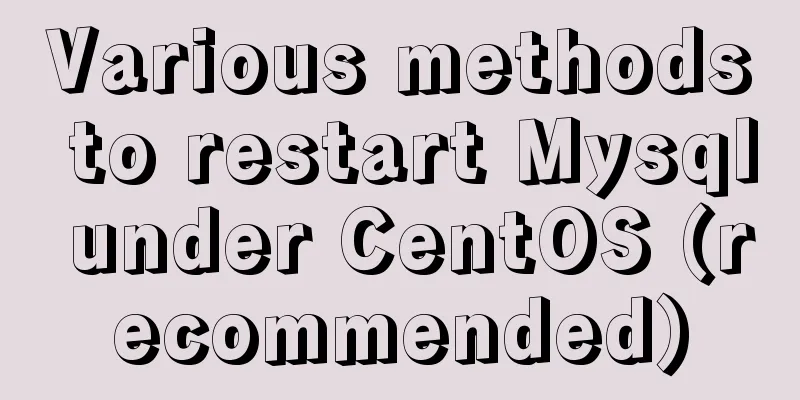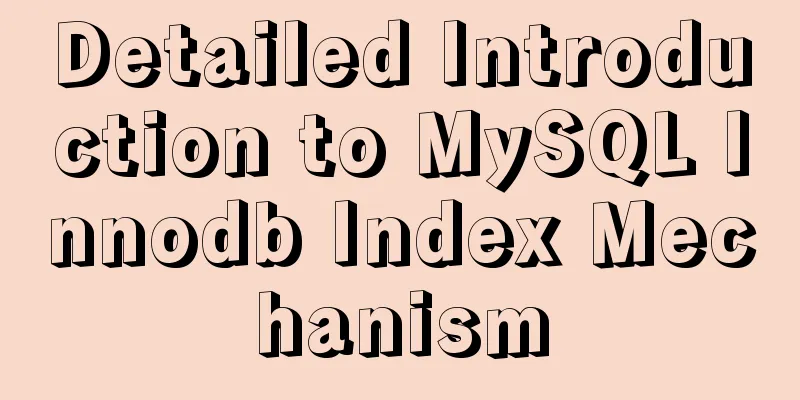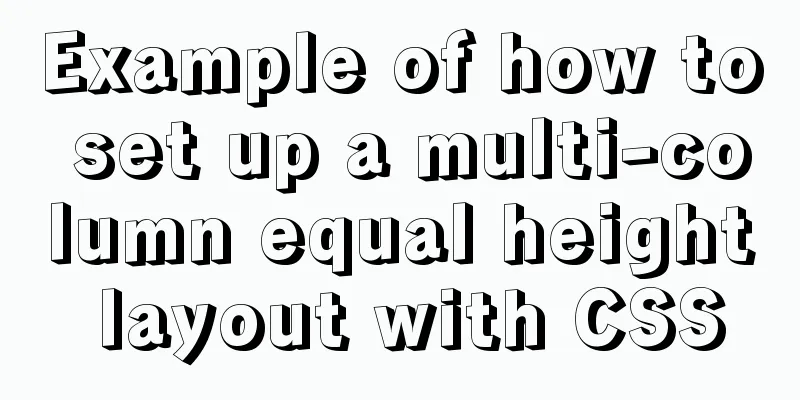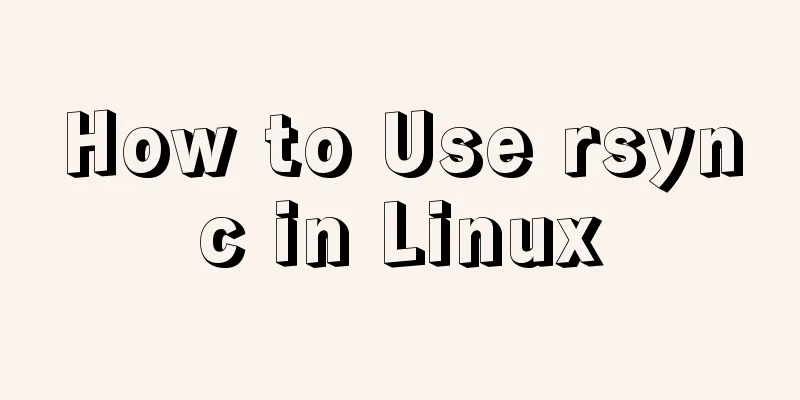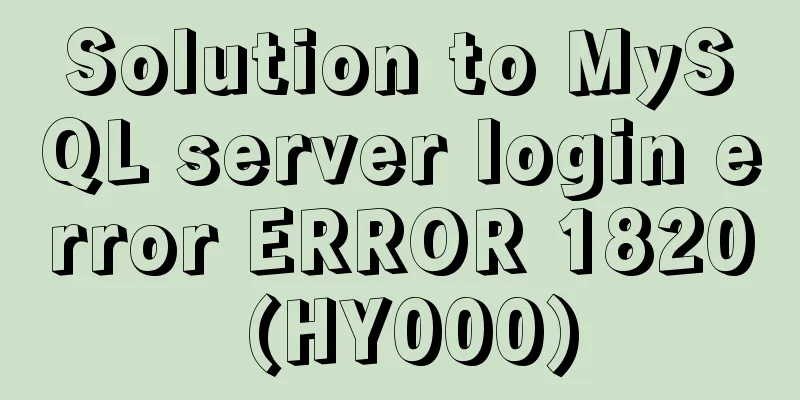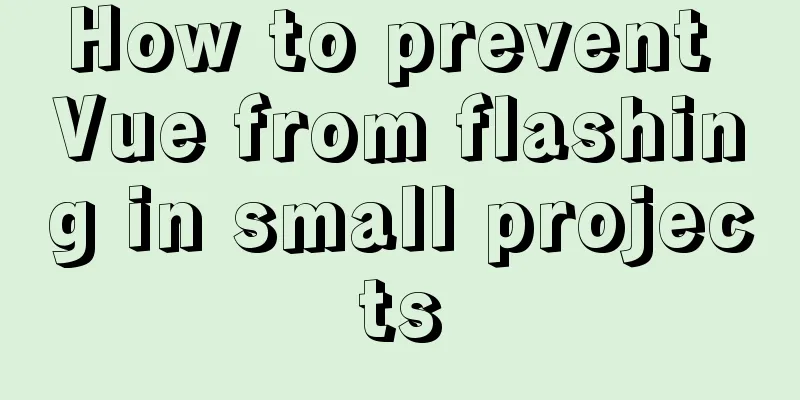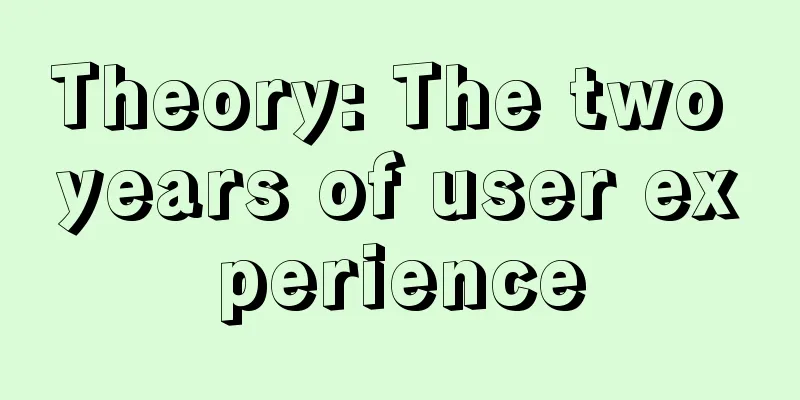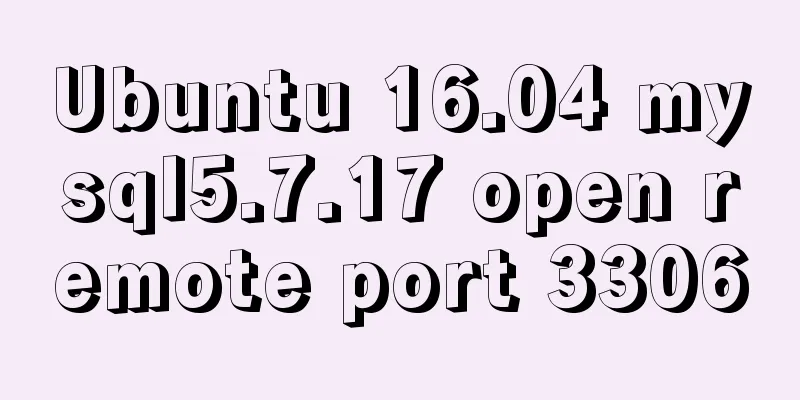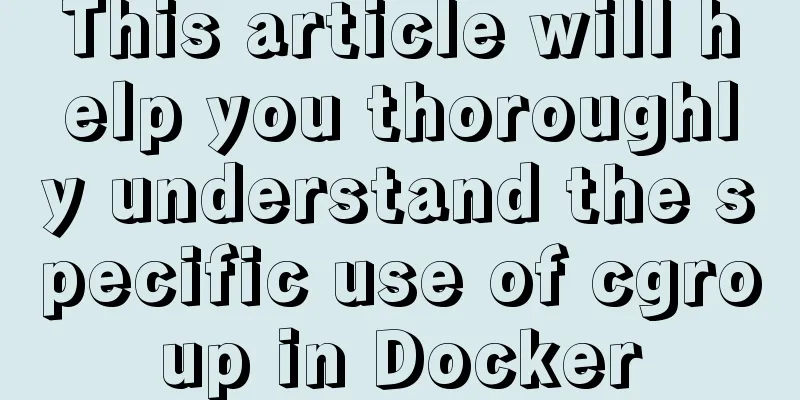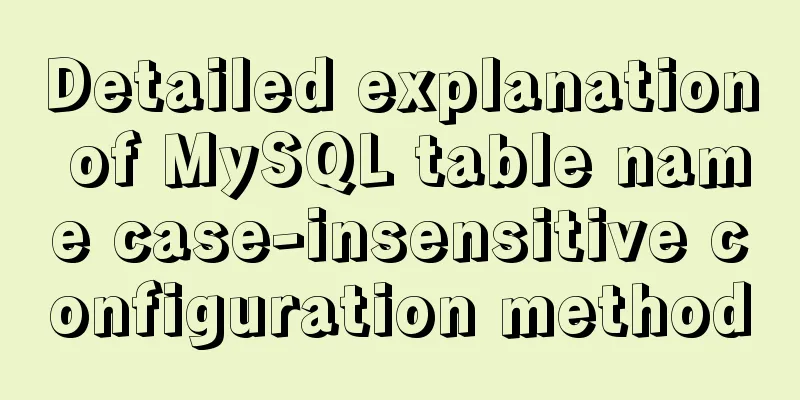About the pitfalls of implementing specified encoding in MySQL

Written in frontEnvironment: MySQL 5.7+, MySQL database character encoding is utf8, table is also utf8 Scenario: WeChat authorizes the acquisition of user information (including nickname) and saves it to the database. Some users succeed, but a few fail. So why did it fail? Paste the error log
This is because the failed user's WeChat nickname contains emoji symbols. Analysis: MySQL supports multiple character encoding sets, such as UTF-8, GB2312, GBK, etc. You can view it through the SHOW CHARSET command.
We usually recommend using UTF-8 as the default character encoding. From the above figure we can see that the MySQL database has two sets of UTF-8 encoding implementations.
Check the information, official explanation:
at lastTips: If you have a field that needs to store emoji symbols, remember to specify the encoding as utf8mb4. This is the end of this article about a small pit in the implementation of MySQL specified encoding. For more relevant MySQL specified encoding content, please search for previous articles on 123WORDPRESS.COM or continue to browse the following related articles. I hope everyone will support 123WORDPRESS.COM in the future! You may also be interested in:
|
<<: An example of using Dapr to simplify microservices from scratch
Recommend
A detailed introduction to Linux system operation levels
Table of contents 1. Introduction to Linux system...
Detailed explanation of Apache website service configuration based on Linux
As an open source software, Apache is one of the ...
Graphical tutorial on installing CentOS 7.3 on VMWare
Illustrated CentOS 7.3 installation steps for you...
How can we promote Jiedaibao so that everyone will register? Jiedaibao promotion methods and skills
Jiedaibao is a mobile phone loan software platfor...
Detailed explanation of basic syntax and data types of JavaScript
Table of contents Importing JavaScript 1. Interna...
Detailed explanation of MYSQL log and backup and restore issues
This article shares MYSQL logs and backup and res...
Introduction to adding new users to MySql, creating databases for users, and assigning permissions to users
1. Add a new user Only allow local IP access crea...
What are the benefits of using // instead of http:// (adaptive https)
//Default protocol /The use of the default protoc...
Implementation code of using select to select elements in Vue+Openlayer
Effect picture: Implementation code: <template...
Troubleshooting the reasons why MySQL deleted records do not take effect
A record of an online MySQL transaction problem L...
Deploy Nginx+Flask+Mongo application using Docker
Nginx is used as the server, Mongo is used as the...
Windows 10 and MySQL 5.5 installation and use without installation detailed tutorial (picture and text)
This article introduces the installation and use ...
A detailed introduction to the redesign of the Weibo component on the website (pictures and text)
Written in front Weibo components are component p...
Blog Design Web Design Debut
The first web page I designed is as follows: I ha...
How to use history redirection in React Router
In react-router, the jump in the component can be...