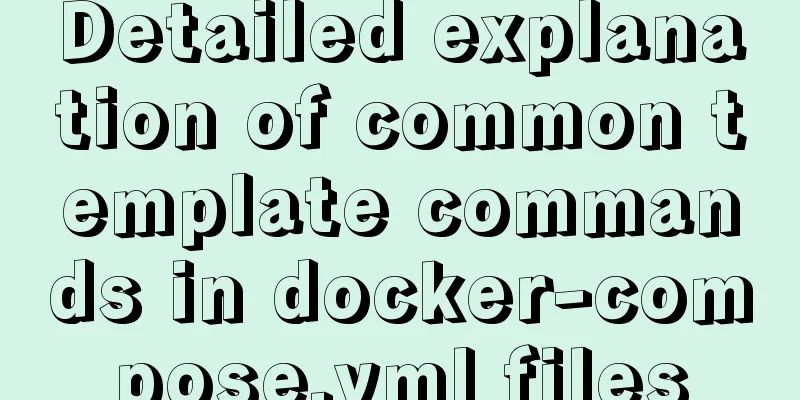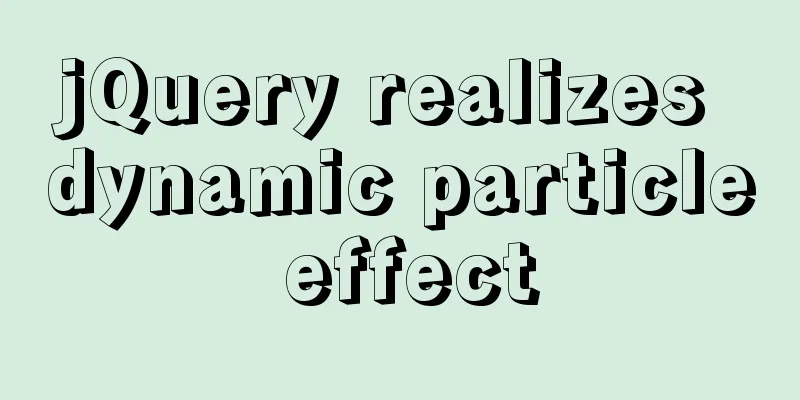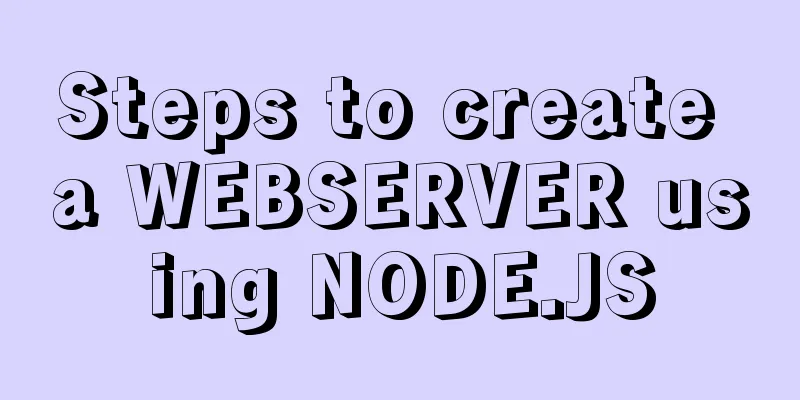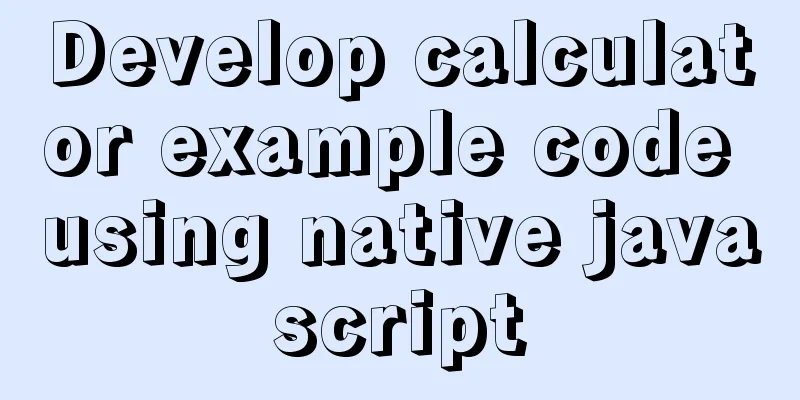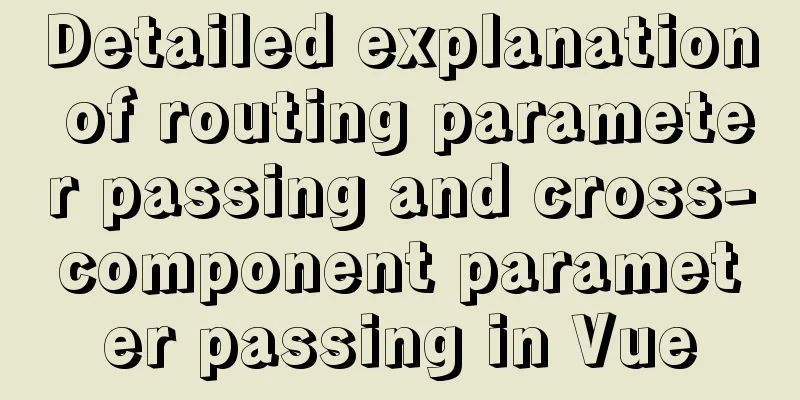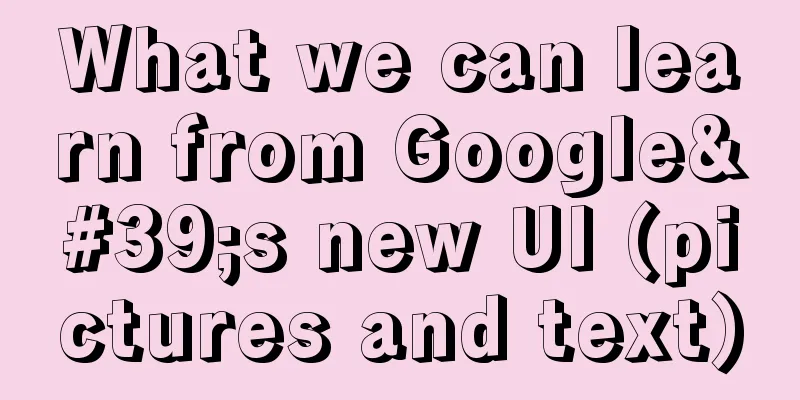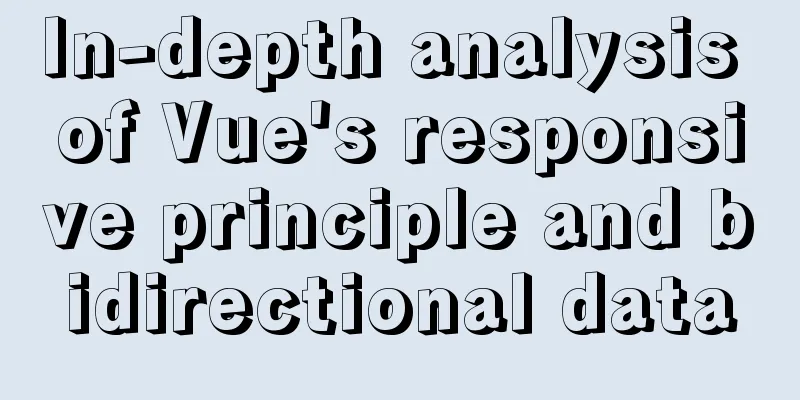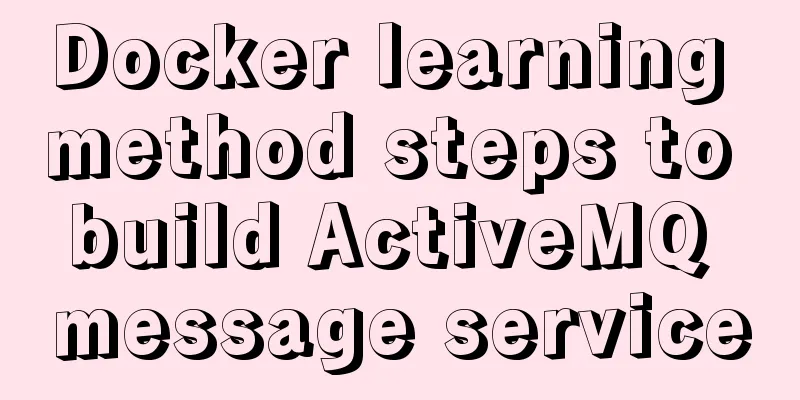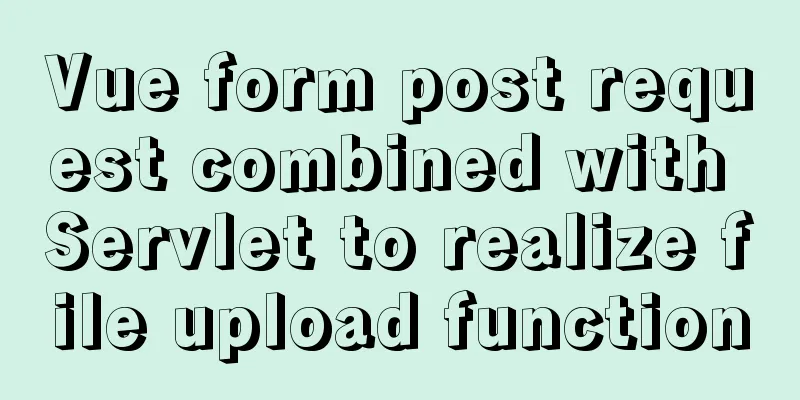Introduction to adding new users to MySql, creating databases for users, and assigning permissions to users
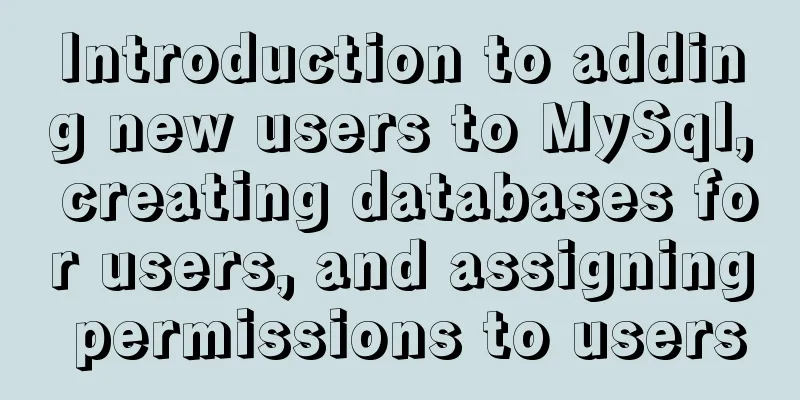
|
1. Add a new user Only allow local IP access create user 'test'@'localhost' identified by '123456'; Allow external IP access create user 'test'@'%' identified by '123456'; Refresh Authorization flush privileges; 2. Create a database for the user create database test DEFAULT CHARSET utf8 COLLATE utf8_general_ci; 3. Assign permissions to users Grant users all permissions to operate the database through the external IP grant all privileges on `testdb`.* to 'test'@'%' identified by '123456'; Grant users permission to operate all databases through external IP grant all privileges on *.* to 'test'@'%' identified by '123456'; Refresh Authorization flush privileges; This is the end of this article about how to add new users in MySql, create databases for users, and assign permissions to users. For more information about how to add new users in MySql, create databases for users, and assign permissions to users, please search for previous articles on 123WORDPRESS.COM or continue to browse the related articles below. I hope you will support 123WORDPRESS.COM in the future! You may also be interested in:
|
<<: Implementation of nested jump of vue routing view router-view
>>: Vue implements a small countdown function
Recommend
An article to give you a deep understanding of Mysql triggers
Table of contents 1. When inserting or modifying ...
jQuery treeview tree structure application
This article example shares the application code ...
Explanation of monitoring parameters in performance and sys schema in MySQL 5.7 (recommended)
1. Performance schema: Introduction In MySQL 5.7,...
Detailed explanation of Docker data backup and recovery process
The data backup operation is very easy. Execute t...
How to restore single table data using MySQL full database backup data
Preface When backing up the database, a full data...
JavaScript anti-shake and throttling detailed explanation
Table of contents Debounce Throttle Summarize Deb...
Compilation process analysis of Remax framework for writing small programs using React (recommended)
Remax is an open source framework developed by An...
What to do if the container started by docker run hangs and loses data
Scenario Description In a certain system, the fun...
Using JavaScript to implement carousel effects
This article shares the specific code for JavaScr...
Detailed tutorial on building a private Git server on Linux
1. Server setup The remote repository is actually...
JavaScript static scope and dynamic scope explained with examples
Table of contents Preface Static scope vs. dynami...
JavaScript implements the pot-beating game of Gray Wolf
1. Project Documents 2. Use HTML and CSS for page...
vue uses Ele.me UI to imitate the filtering function of teambition
Table of contents Problem Description The general...
A brief discussion on three methods of asynchronous replication in MySQL 8.0
In this experiment, we configure MySQL standard a...
Ubuntu 20.04 firewall settings simple tutorial (novice)
Preface In today's increasingly convenient In...