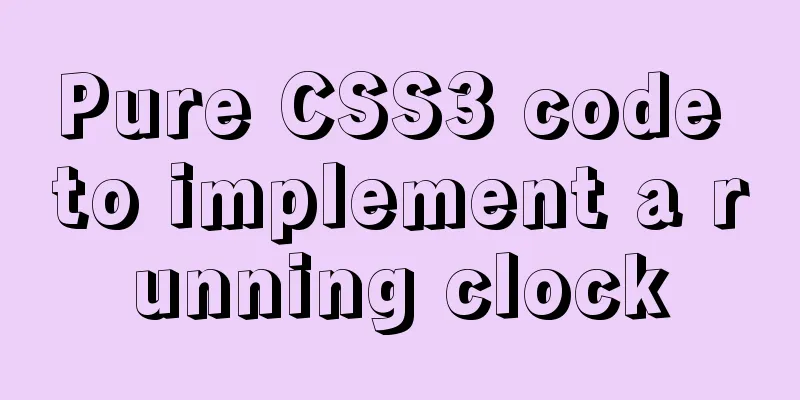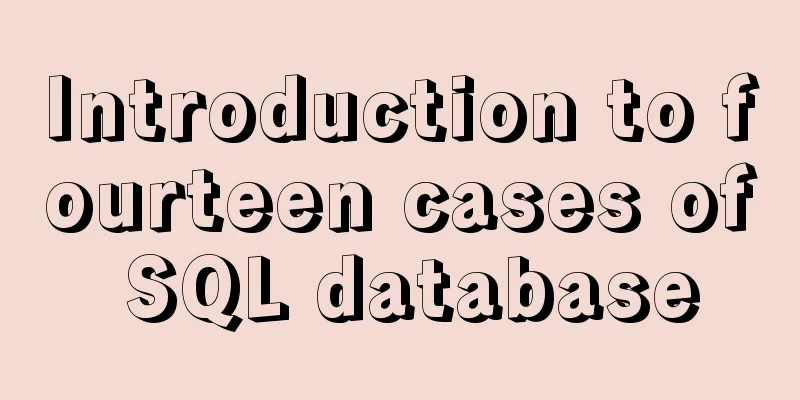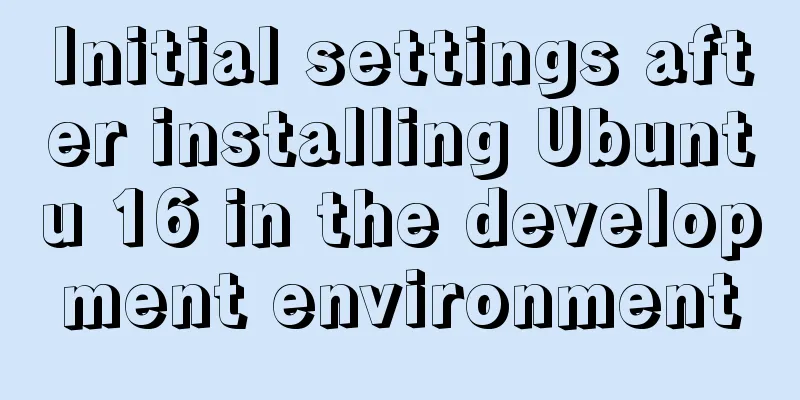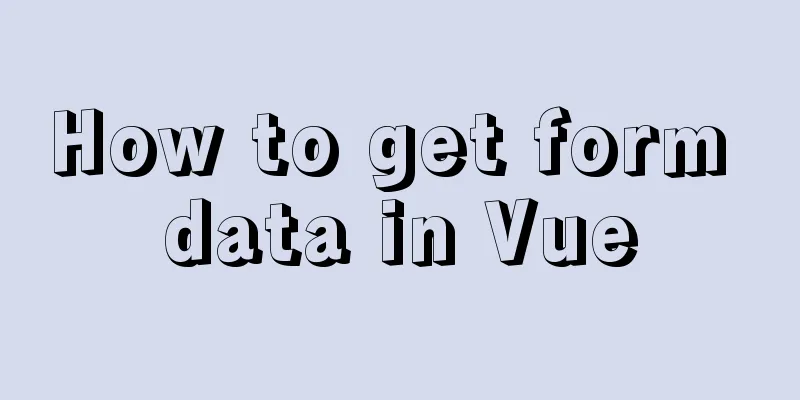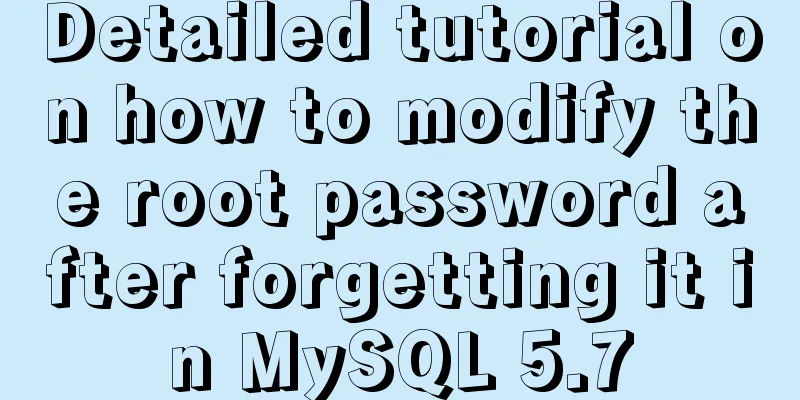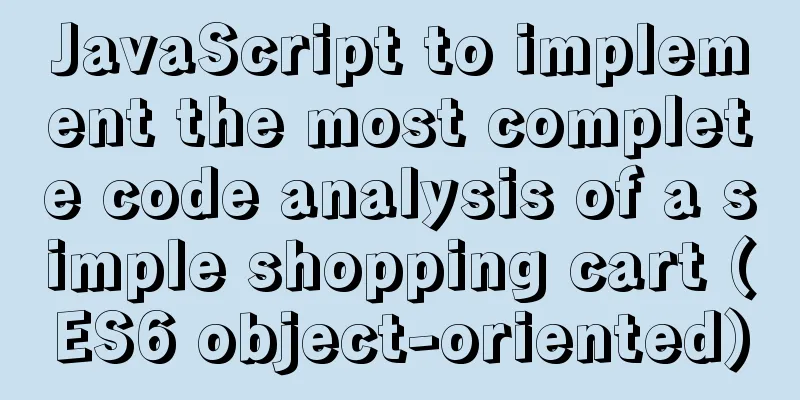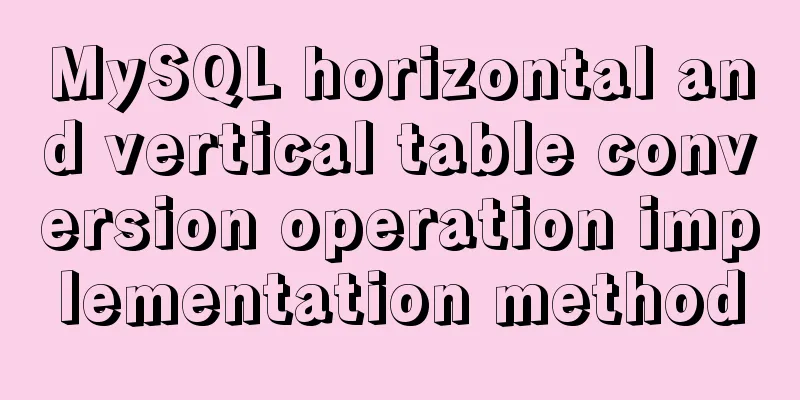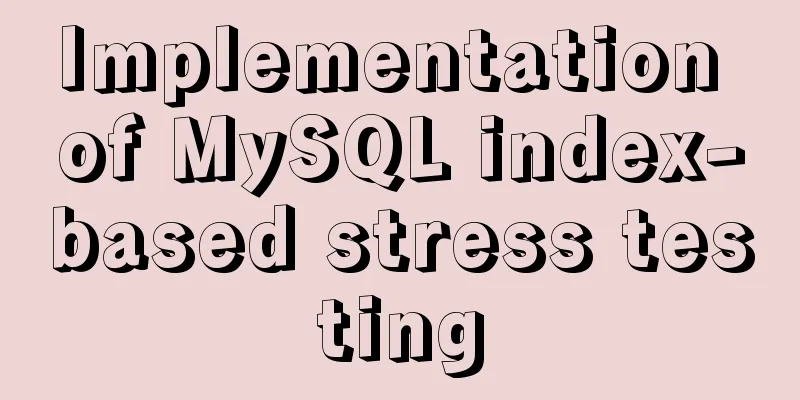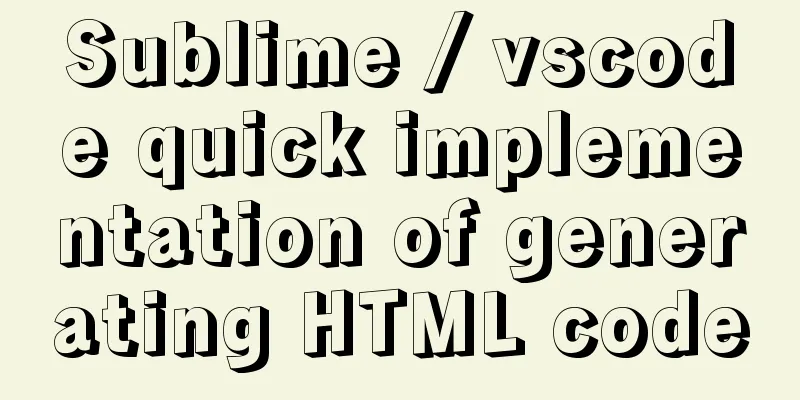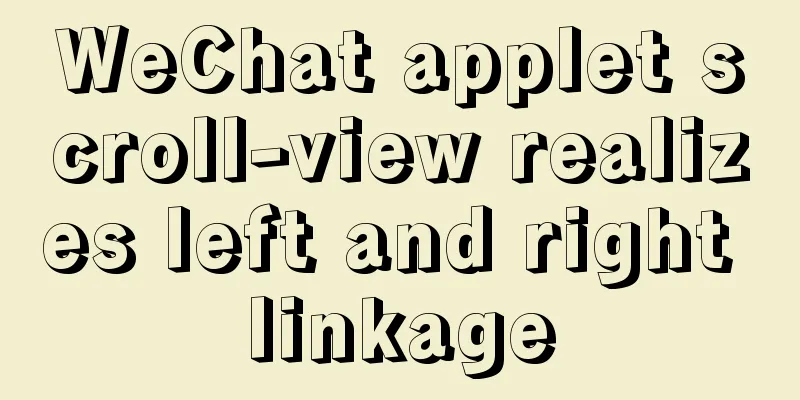Docker learning method steps to build ActiveMQ message service
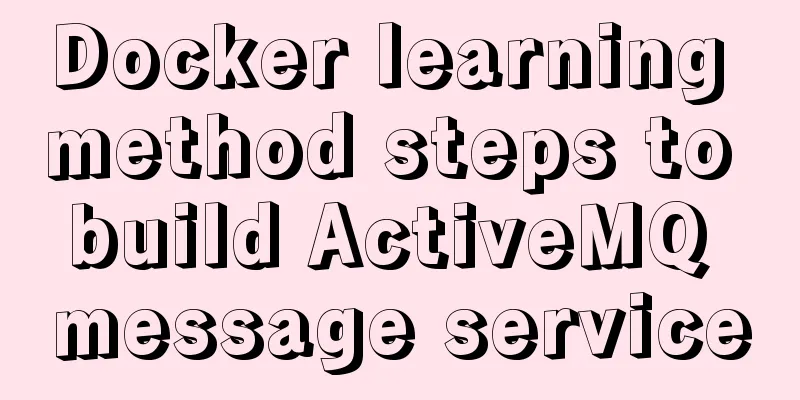
|
Preface ActiveMQ is the most popular and powerful open source message bus produced by Apache. ActiveMQ is a JMS Provider implementation that fully supports JMS1.1 and J2EE 1.4 specifications. Although the JMS specification has been introduced for a long time, JMS still plays a special role in today's J2EE applications. In production projects, message middleware is often needed to communicate between distributed systems. It has a series of features such as low coupling, reliable delivery, broadcasting, flow control, and eventual consistency. This article mainly introduces the concepts and installation instructions of ActiveMQ. Later, it will focus on SpringBoot integration to implement the spike message queue. concept JMS Message Mode Point-to-point or queue mode Contains three roles: message queue (Queue), sender (Sender), and receiver (Receiver). Each message is sent to a specific queue and the receiver gets the message from the queue. Queues hold messages until they are consumed or time out.
Pub/Sub Contains three roles: Topic, Publisher, and Subscriber. Multiple publishers send messages to a Topic, and the system delivers these messages to multiple subscribers.
To relax such strict time dependencies, JMS allows a subscriber to create a durable subscription. This way, even if the subscriber is not activated (running), it can still receive messages from the publisher. If you want the sent message to not be processed in any way, or to be processed by only one sender, or to be processed by multiple consumers, then you can use the Pub/Sub model. JMS message basic components ConnectionFactory There are two factories for creating Connection objects: QueueConnectionFactory and TopicConnectionFactory for two different jms message models. The ConnectionFactory object can be found through JNDI. Destination Destination means the destination of message producers' messages or the source of messages for message consumers. For a message producer, its destination is a queue or a topic; for a message consumer, its destination is also a queue or a topic (i.e. the source of the message). Therefore, Destination is actually two types of objects: Queue and Topic. Destination can be found through JNDI. Connection Connection represents the link established between the client and the JMS system (a wrapper for a TCP/IP socket). A Connection can generate one or more Sessions. Like ConnectionFactory, Connection also has two types: QueueConnection and TopicConnection. Session Session is an interface for operating messages. Producers, consumers, messages, etc. can be created through sessions. Session provides transaction functionality. When you need to use a session to send/receive multiple messages, you can put these send/receive actions into a transaction. Similarly, it is also divided into QueueSession and TopicSession. Producer of message A message producer is created by a Session and is used to send messages to a Destination. Similarly, there are two types of message producers: QueueSender and TopicPublisher. You can call the message producer's method (send or publish method) to send messages. Message Consumer Message consumers are created by Session to receive messages sent to Destination. Two types: QueueReceiver and TopicSubscriber. It can be created through session's createReceiver(Queue) or createSubscriber(Topic) respectively. Of course, you can also use the createDurableSubscriber method of the session to create a persistent subscriber. MessageListener Message listener. If a message listener is registered, once a message arrives, the listener's onMessage method will be automatically called. MDB (Message-Driven Bean) in EJB is a kind of MessageListener. Transport ActiveMQ currently supports the following Transports: VM Transport, TCP Transport, NIO Transport, SSL Transport, Peer Transport, UDP Transport, Multicast Transport, HTTP and HTTPS Transport, WebSockets Transport, Failover Transport, Fanout Transport, Discovery Transport, ZeroConf Transport, etc.
Persistence AMQ Message Store The default persistent storage method of ActiveMQ 5.0. Kaha Persistence This is a solution specifically for message persistence. It is optimized for typical messaging usage patterns. JDBC Persistence Currently supported databases are: Apache Derby, Axion, DB2, HSQL, Informix, MaxDB, MySQL, Oracle, Postgresql, SQLServer, Sybase. Disable Persistence No persistent storage is used. Cluster Solution (Master / Slave) Pure Master Slave
Shared File System Master Slave JDBC Master Slave
Installation Instructions Docker is used for installation here, query the Docker image: docker search activemq Download the Docker image: docker pull webcenter/activemq Create & run the ActiveMQ container: docker run -d --name myactivemq -p 61617:61616 -p 8162:8161 webcenter/activemq 61616 is the port used by the activemq container (mapped to 61617), 8161 is the web page management port (mapped to 8162 externally) Check the created container. If it exists, the installation is successful: docker ps View the WEB management page: Enter http://ip:8162 in the browser, click Manage ActiveMQ broker and use the default account/password: admin/admin to view.
Configure access password Enter the Docker container: docker exec -it myactivemq /bin/bash Set the user name and password on the console interface: # Located in the root directory conf directory vi jetty-realm.properties # Change password# username: password [,rolename ...] admin: admin, admin Configure the connection password Edit the activemq.xml file and place it below shutdownHooks.
<!-- Add the account and password to access ActiveMQ-->
<plugins>
<simpleAuthenticationPlugin>
<users>
<authenticationUser username="${activemq.username}" password="${activemq.password}" groups="users,admins"/>
</users>
</simpleAuthenticationPlugin>
</plugins>Modify the credentials.properties file in conf to set the password: activemq.username=admin activemq.password=123456 guest.password=123456 Precautions If it is a cloud server, remember to open the relevant ports (61617/8160) The above is the full content of this article. I hope it will be helpful for everyone’s study. I also hope that everyone will support 123WORDPRESS.COM. You may also be interested in:
|
<<: MySQL 5.6.28 installation and configuration tutorial under Linux (Ubuntu)
>>: Detailed explanation of the data responsiveness principle of Vue
Recommend
Getting Started with CSS3 Animation in 10 Minutes
Introduction Animation allows you to easily imple...
Project practice of deploying Docker containers using Portainer
Table of contents 1. Background 2. Operation step...
Analysis and practice of React server-side rendering principle
Most people have heard of the concept of server-s...
Analysis of MySQL cumulative aggregation principle and usage examples
This article uses examples to illustrate the prin...
What are the benefits of using // instead of http:// (adaptive https)
//Default protocol /The use of the default protoc...
Detailed explanation of the implementation principle of transaction isolation level in MySQL
Preface When it comes to database transactions, a...
How to use Typescript to encapsulate local storage
Table of contents Preface Local storage usage sce...
Implementation of a simple login page for WeChat applet (with source code)
Table of contents 1. Picture above 2. User does n...
Rendering Function & JSX Details
Table of contents 1. Basics 2. Nodes, trees, and ...
Windows Server 2008 64-bit MySQL5.6 installation-free version configuration method diagram
1 Download the MySQL 5.6 version compressed packa...
Detailed explanation of the problem of mixed use of limit and sum functions in MySQL
Preface Today, after synchronizing the order data...
Sample code for installing ASPNET.Core3.0 runtime in Linux
# The following examples are for x64-bit runtime ...
Solution to the problem of information loss with "_" in header when using Nginx proxy
Preface When developing a gateway project, the si...
Introduction to Linux environment variables and process address space
Table of contents Linux environment variables and...
Optimized implementation of count() for large MySQL tables
The following is my judgment based on the data st...