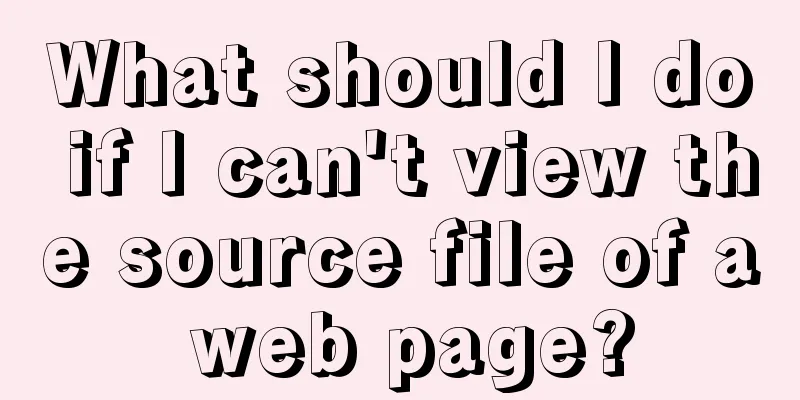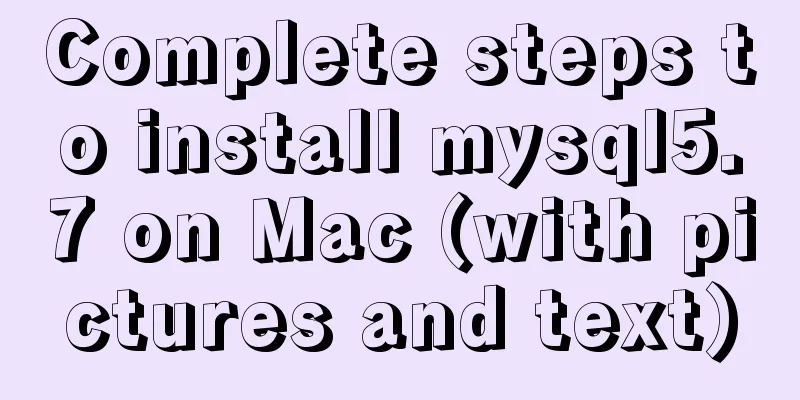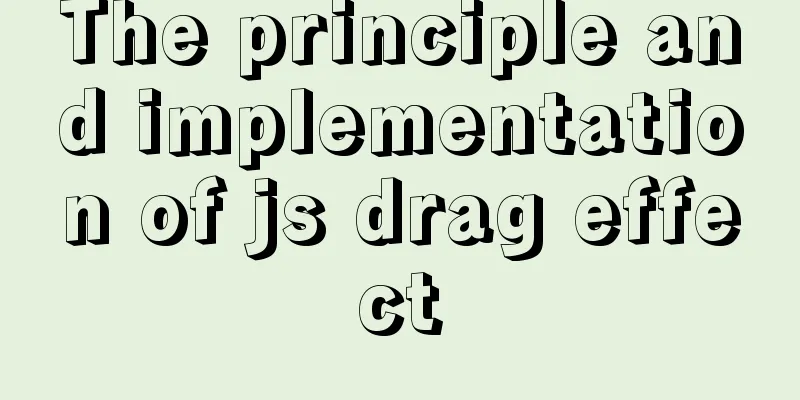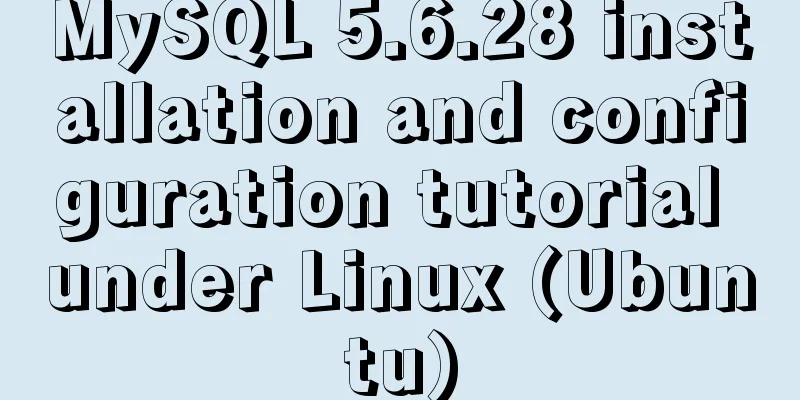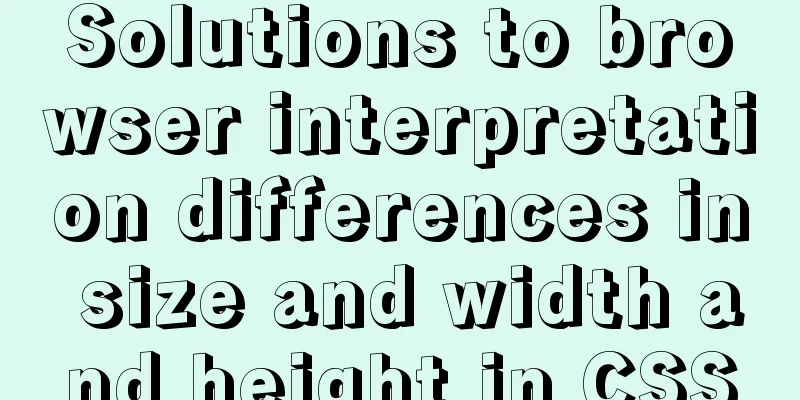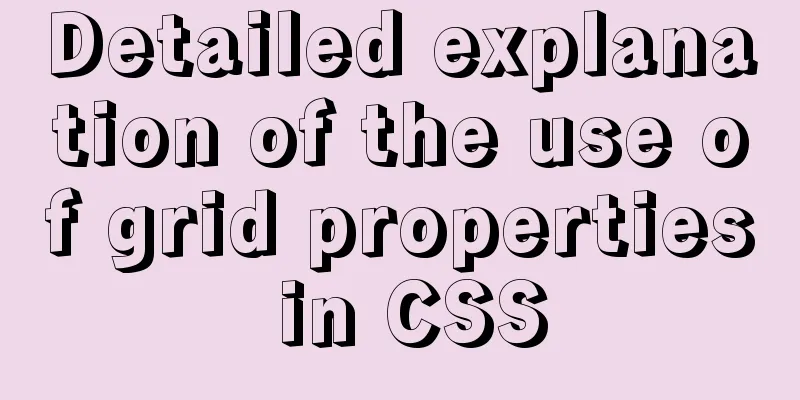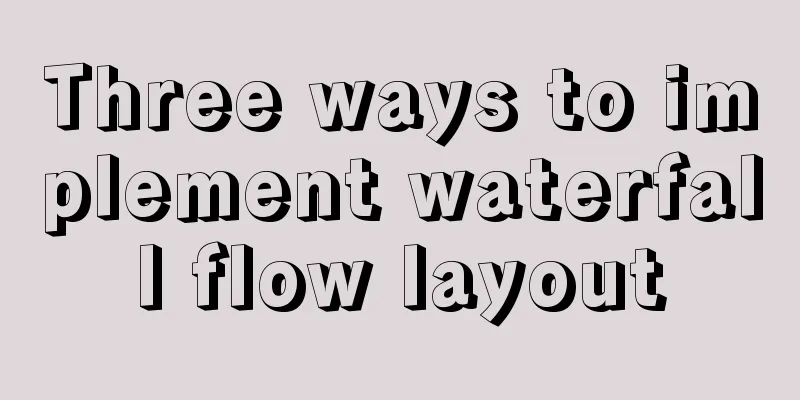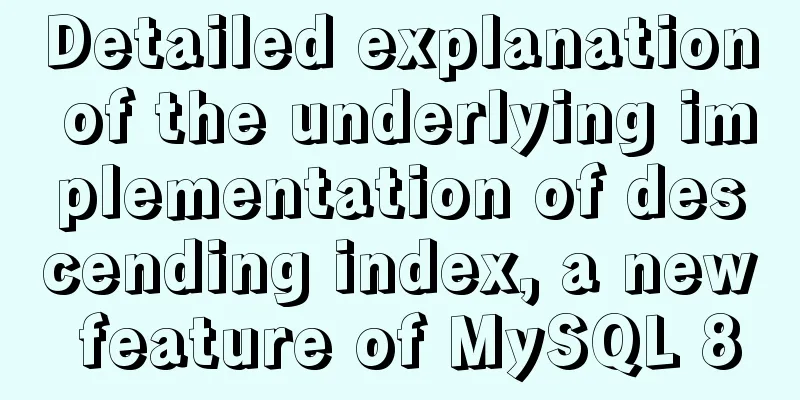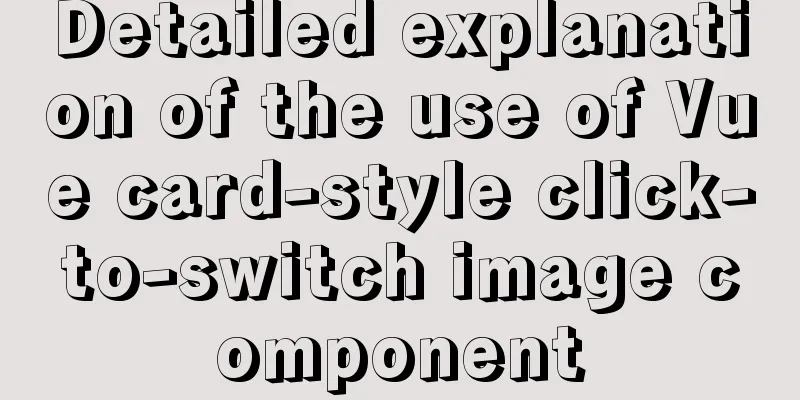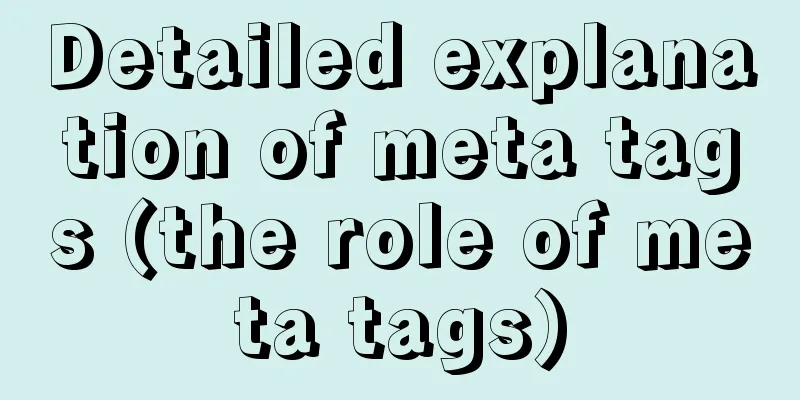Optimized implementation of count() for large MySQL tables
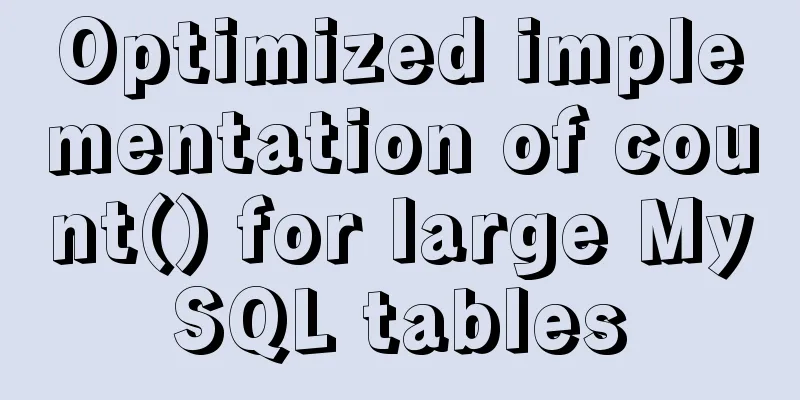
|
The following is my judgment based on the data structure of the B+ tree and my speculation on the experimental results. If there are any errors, please correct me! Today I experimented with the optimization of MySQL count() operation. The following discussion is based on MySQL 5.7 InnoDB storage engine and x86 Windows operating system. The structure of the created table is as follows (the amount of data is 1 million):
First, the question is which is faster among MySQL's count(*), count(PK), and count(1).
There is no difference! After adding the WHERE clause, the time for the three queries is also the same, so I won’t post the pictures. When I was working in the company before, I wrote a SQL statement of This starts with the InnoDB index. The InnoDB index is B+Tree. For the primary key index: it only stores data on leaf nodes, its key is the primary key , and its value is the entire data . This gives us two pieces of information: So if we want to optimize the count(*) operation, we need to find a short column and create a secondary index for it. Create an index first:
It can be seen that the query time dropped from 3.35s to 0.26s, and the query speed increased by nearly 13 times . If the index is the
As you can see, the time is 0.422s, which is also very fast, but it is still about 1.5 times slower than To be more daring, I will do an experiment. I will delete the index of the
The time is 1.172s alter table test1 add index (status,imdbid); Replenish! !
You can see that key_len is 6, and Extra's description is using index. If the index fails:
There are many situations in which indexes become invalid, such as using functions, != operations, etc. For details, please refer to the official documentation. I haven't done a deep study on MySQL, and the above is based on my judgment based on the B+ tree data structure and speculation on experimental results. If there are any mistakes, please correct me! This is the end of this article about the optimized implementation of count() for large MySQL tables. For more relevant content on count() optimization for large MySQL tables, please search for previous articles on 123WORDPRESS.COM or continue to browse the following related articles. I hope you will support 123WORDPRESS.COM in the future! You may also be interested in:
|
<<: Common HTML tag writing errors
>>: Web development tutorial cross-domain solution detailed explanation
Recommend
HeidiSQL tool to export and import MySQL data
Sometimes, in order to facilitate the export and ...
Corporate website and column dictionary Chinese and English comparison Friends who make Chinese and English bilingual corporate websites need
name character name character information news te...
Vue's global watermark implementation example
Table of contents 1. Create a watermark Js file 2...
Detailed explanation of the solution to the problem that the font in HTML cannot be vertically centered even with line-height
by Take the effect shown in the picture as an exa...
The National Day is coming. Use JS to implement a small tool to generate a National Day style avatar. Detailed explanation of the implementation process
Table of contents 1. Page Layout 2. Image upload ...
Share 20 JavaScript one-line codes
Table of contents 1. Get the value of browser coo...
JavaScript offsetParent case study
1. Definition of offsetParent: offsetParent is th...
Idea deploys remote Docker and configures the file
1. Modify the Linux server docker configuration f...
Vue form input binding v-model
Table of contents 1.v-model 2. Binding properties...
Bootstrap 3.0 study notes CSS related supplement
The main contents of this article are as follows:...
Vue realizes simple effect of running light
This article shares the specific code of Vue to a...
Vue Element front-end application development table list display
1. List query interface effect Before introducing...
TypeScript generic parameter default types and new strict compilation option
Table of contents Overview Create a type definiti...
Detailed explanation of important cascading concepts in CSS
Recently, I encountered a problem in the process ...
MySQL 5.7.17 installation and use graphic tutorial
MySQL is a relational database management system ...