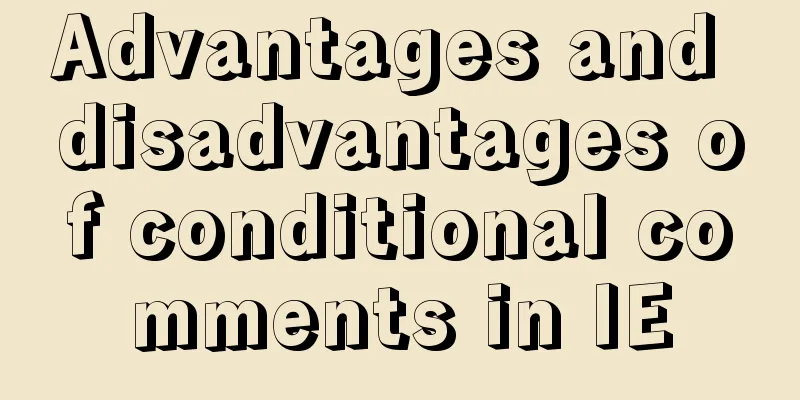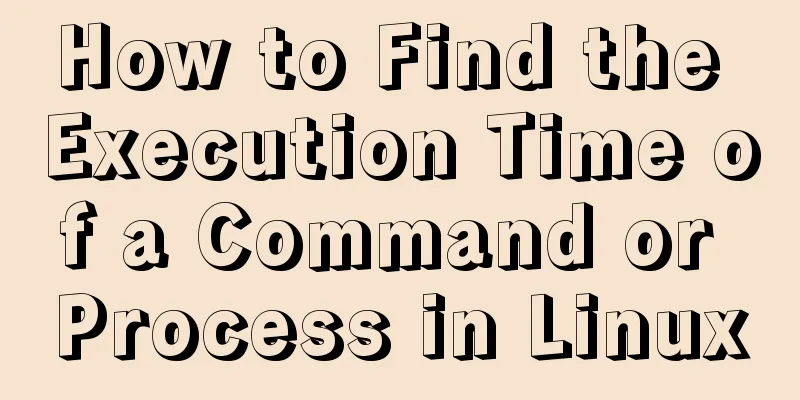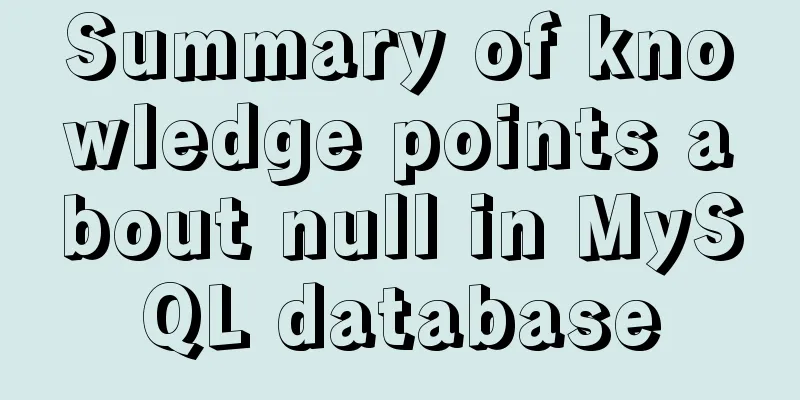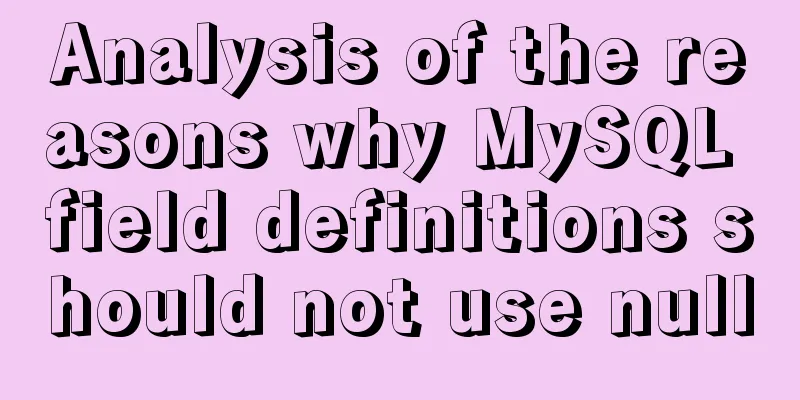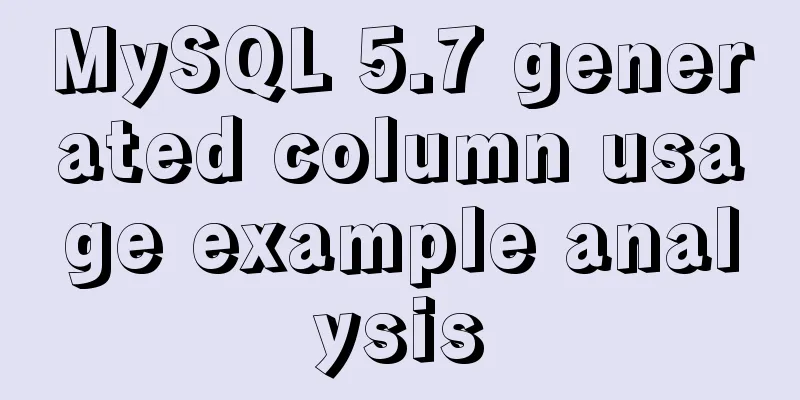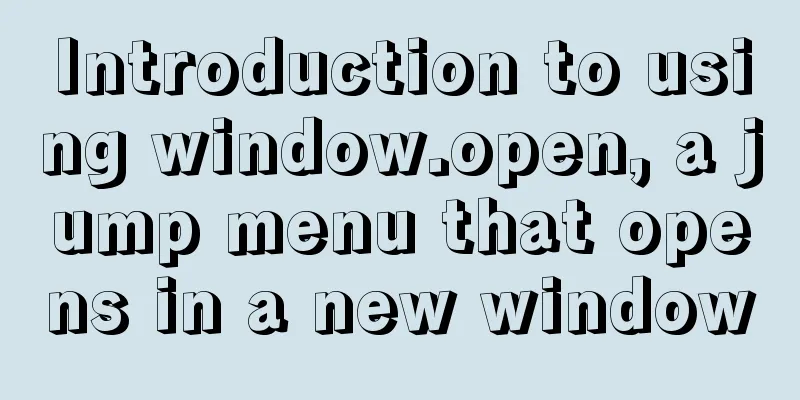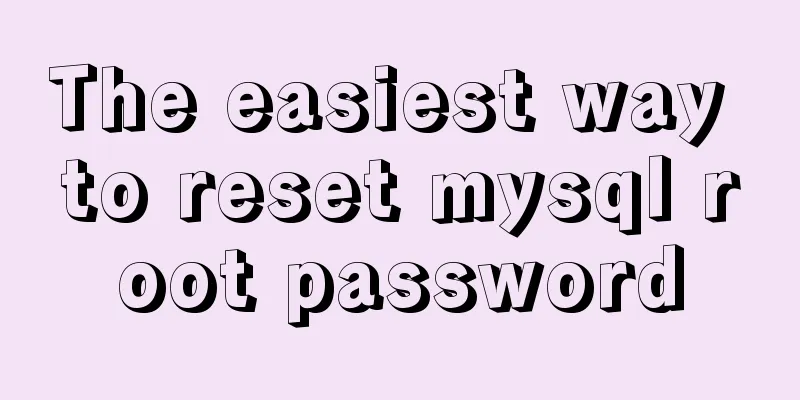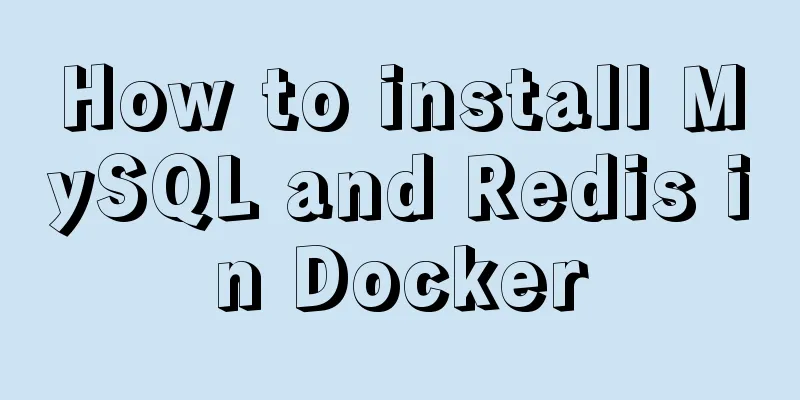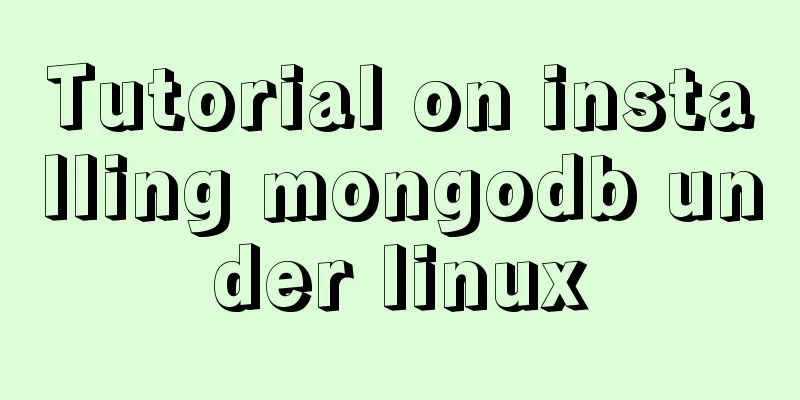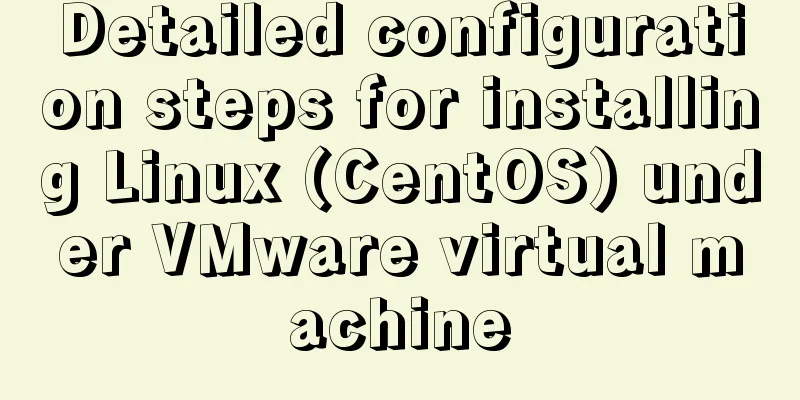Common HTML tag writing errors
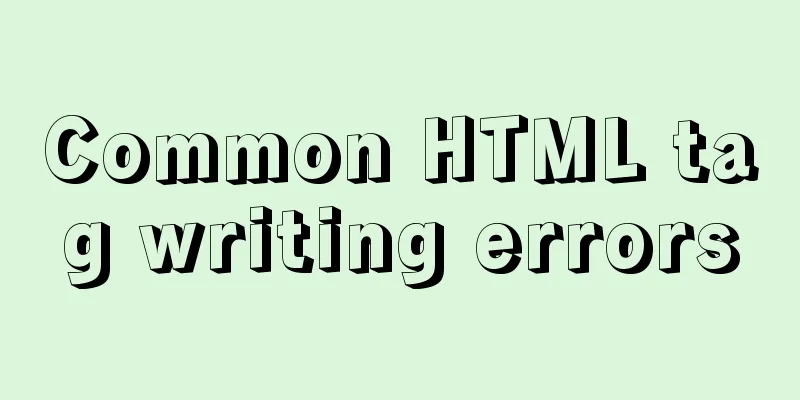
|
We better start paying attention, because HTML Police will walk through your code and pick out all your unsemantic tags. This list contains the 10 most common HTML tag errors. By noting them, we can avoid making these common mistakes and make our HTML tags meet the semantics and standards requirements. Crime 1: Putting a block-level element inside an inline element
There are two ways to express HTML elements: block level and inline . Each tag has a default expression mode, either block level or inline. For example, div and p are block level elements, which are used to form the document structure. Inline elements can only be inside block level elements.
Crime 2: The img tag does not include an alt attribute
The alt attribute is a required attribute for all images displayed on a web page. It can help people know what the image is. Or it can show the meaning of the image when the Internet speed is slow. Its main purpose is to explain the meaning of the image. It is very bad to use alt="image" as an explanation. If some images are really just for decoration, then it is recommended that you write alt="".
Crime 3: Not using lists when necessary
Crime 4: Using <b> and <i> to make text bold and italic
You can use CSS to define font-weight and font-style. If you must use tags in the page, use <strong> or <em> tags instead. <b><i> has no semantic meaning, but for a simpler page, it is better to use CSS to define the style.
Crime 5: Using Too Much
<br />The line break marker should only be used to insert a particular word onto a new line after the first line break character is typed into the text flow. It should not be used to create gaps between elements, but rather to split text into different paragraphs, or to adjust the amplitude of CSS styles.
Crime 6: Using the wrong |
<<: nuxt.js multiple environment variable configuration
>>: Optimized implementation of count() for large MySQL tables
Recommend
js to achieve image fade-in and fade-out effect
This article shares the specific code of js to ac...
Detailed explanation of the time representation example of the Linux time subsystem
Preface In the Linux kernel, in order to be compa...
The first step in getting started with MySQL database is to create a table
Create a database Right click - Create a new data...
Tutorial on configuring and changing passwords for the MySQL free installation version
Step 1: Configure environment variables (my decom...
How to configure two or more sites using Apache Web server
How to host two or more sites on the popular and ...
How to manage large file uploads and breakpoint resume based on js
Table of contents Preface Front-end structure Bac...
JavaScript to show and hide the drop-down menu
This article shares the specific code for JavaScr...
Practical record of solving MySQL deep paging problem
Table of contents Preface Why does limit deep pag...
JavaScript canvas realizes the effect of nine-square grid cutting
This article shares the specific code of canvas t...
How to represent various MOUSE shapes
<a href="http://" style="cursor...
vue3 custom directive details
Table of contents 1. Registering custom instructi...
Node.js file copying, folder creation and other related operations
NodeJS copies the files: Generally, the copy oper...
MySQL data table partitioning strategy and advantages and disadvantages analysis
Table of contents Why do we need partitions? Part...
A complete guide to some uncommon but useful CSS attribute operations
1. Custom text selection ::selection { background...
Analysis of MySQL cumulative aggregation principle and usage examples
This article uses examples to illustrate the prin...