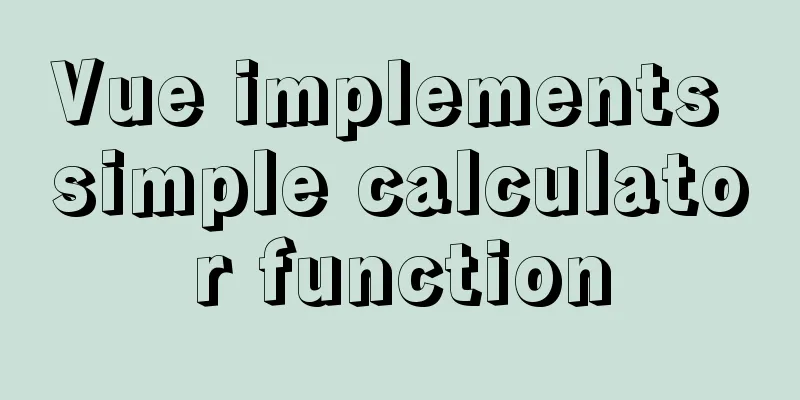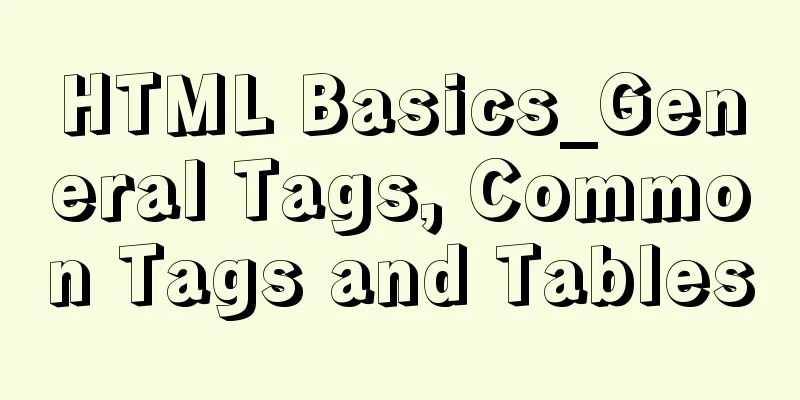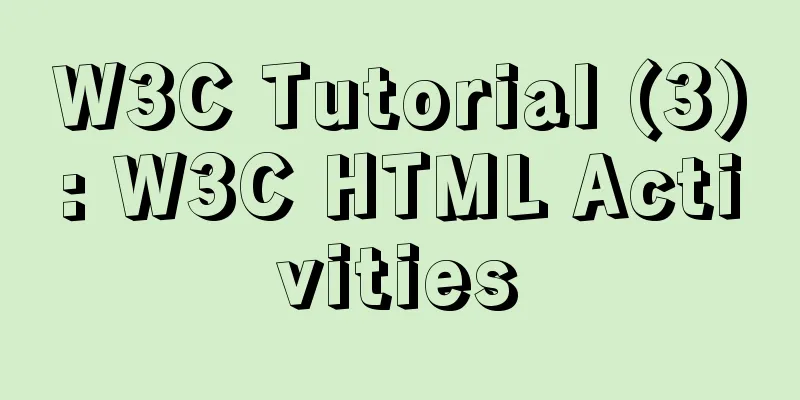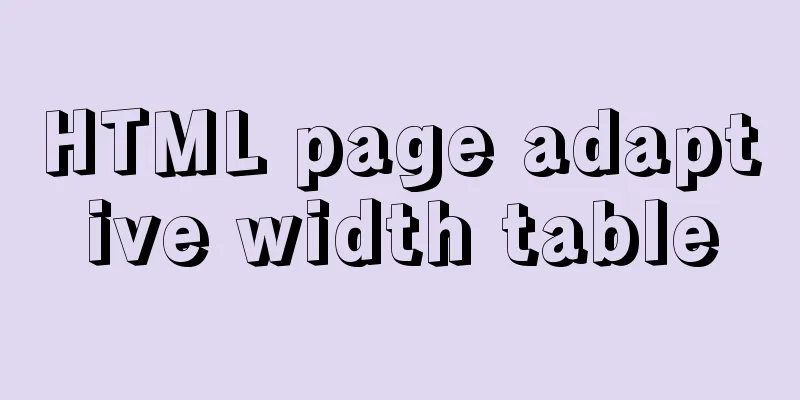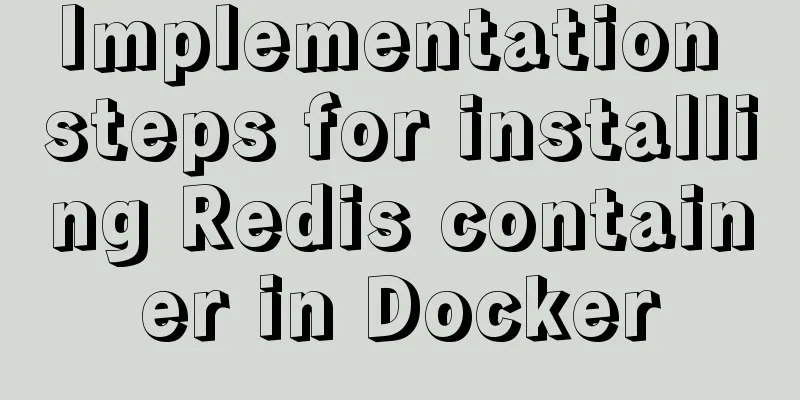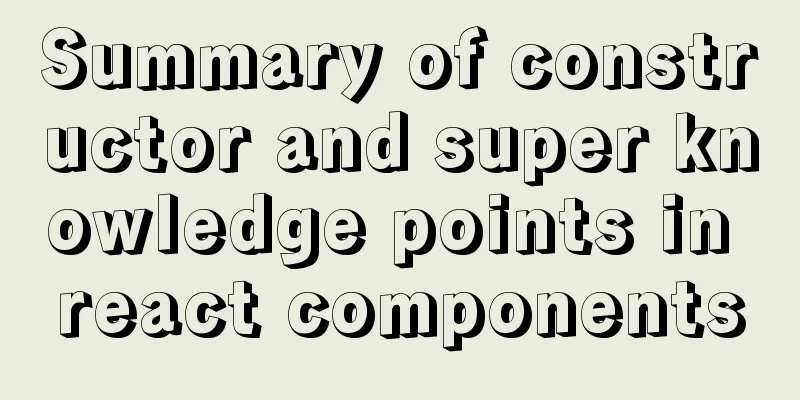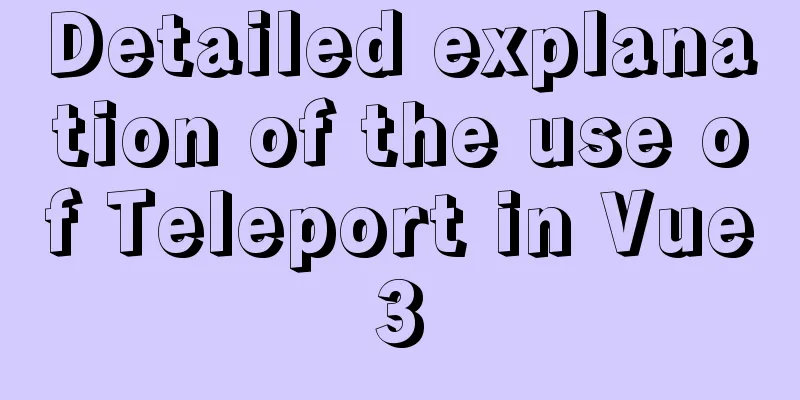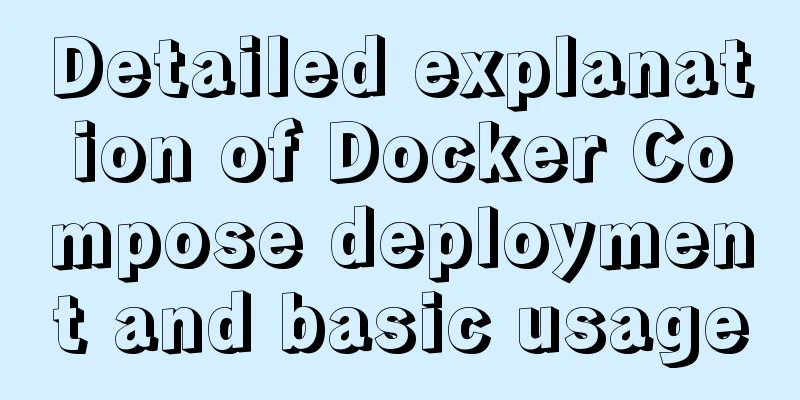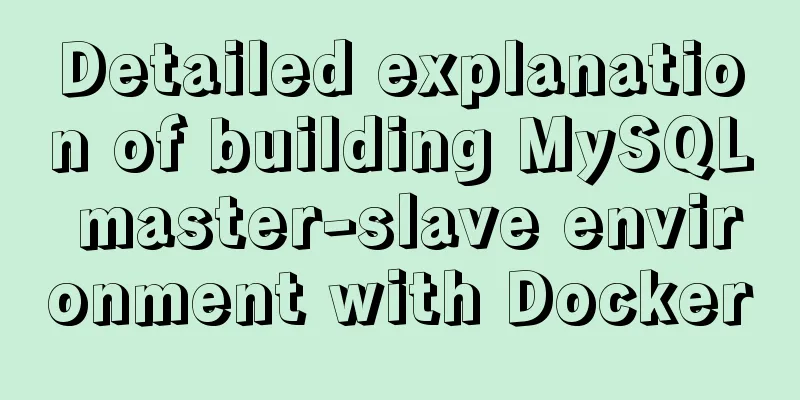The easiest way to reset mysql root password
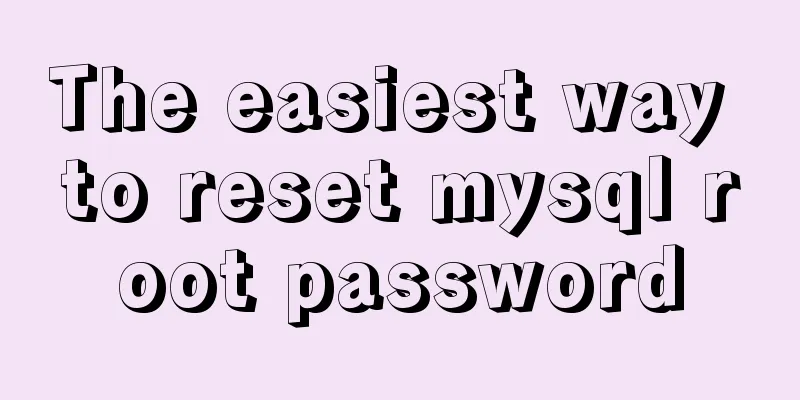
|
My mysql version is MYSQL V5.7.9, please use the older version:
UPDATE mysql.user SET Password=PASSWORD('new password') WHERE User='root';Mac OS X - Reset MySQL Root Password Too many passwords to remember? ? Have you forgotten your MySQL root password for Mac OS? Follow these 4 steps to reset your password: 1. Stop mysql server. Usually in 'System Preferences' > MySQL > 'Stop MySQL Server' 2. Open the terminal and enter: sudo /usr/local/mysql/bin/mysqld_safe --skip-grant-tables 3. Open another new terminal and enter:
sudo /usr/local/mysql/bin/mysql -u root
UPDATE mysql.user SET authentication_string=PASSWORD('your new password') WHERE User='root';
FLUSH PRIVILEGES;
exit4. Restart MySQL. Okay, that's it. Knowledge points supplement Windows: 1. Log in to the system as a system administrator. 2. Open cmd-----net start to check whether mysql is started. If started, stop it with net stop mysql. 3. My mysql is installed in d:\usr\local\mysql4\bin. 4. Skip the permission check and start mysql.
5. Reopen cmd. Go to d:\usr\local\mysql4\bin:
6. In cmd, net start mysql 7. Done. Linux: One of the methods to recover MySQL root password If you forget the MySQL root password, you can reset it using the following method: 1.KILL the MySQL process in the system;
2. Start MySQL with the following command without checking permissions; 3. Then log in to MySQL as root user with an empty password;
4. Change the root user's password;
MySQL> update MySQL.user set password=PASSWORD('new password') where User='root';
MySQL> flush privileges;
MySQL> quitRestart MySQL and you can log in using the new password. This is the end of this article about the easiest way to reset the mysql root password. For more information about how to reset the mysql root password under mysql, please search for previous articles on 123WORDPRESS.COM or continue to browse the following related articles. I hope everyone will support 123WORDPRESS.COM in the future! You may also be interested in:
|
<<: Example of how to build a Harbor public repository with Docker
>>: Detailed explanation of Nginx status monitoring and log analysis
Recommend
W3C Tutorial (7): W3C XSL Activities
A style sheet describes how a document should be ...
Detailed process record of nginx installation and configuration
Table of contents 1 Introduction to nginx 1 What ...
Management of xinetd-based services installed with RPM packages in Linux
Table of contents Preface 1. Startup management b...
Detailed explanation of MySQL InnoDB secondary index sorting example
Sorting Problem I recently read "45 Lectures...
Detailed explanation of common for loop in JavaScript statements
There are many loop statements in JavaScript, inc...
Docker uses root to enter the container
First run the docker container Run the command as...
Example code for converting html table data to Json format
The javascript function for converting <table&g...
How to implement Linux disk mounting, partitioning, and capacity expansion operations
Basic Concepts Before operation, you must first u...
MySQL 5.0.96 for Windows x86 32-bit green simplified version installation tutorial
MySQL 5.0 has become a classic because of its few...
Cause Analysis and Solution of I/O Error When Deleting MySQL Table
Problem phenomenon I recently used sysbench to te...
Detailed explanation of MySQL database addition, deletion and modification operations
Inserting Data insert into table name (column nam...
Summary of Vue's cross-domain problem handling and solutions
When you send a network request, the following sa...
Detailed explanation of zabbix executing scripts or instructions on remote hosts
Scenario Requirements 1. We can use the script fu...
Ubuntu Server Installation Tutorial in Vmware
This article shares with you the Ubuntu server ve...
Practical method of deleting files from Linux command line
rm Command The rm command is a command that most ...