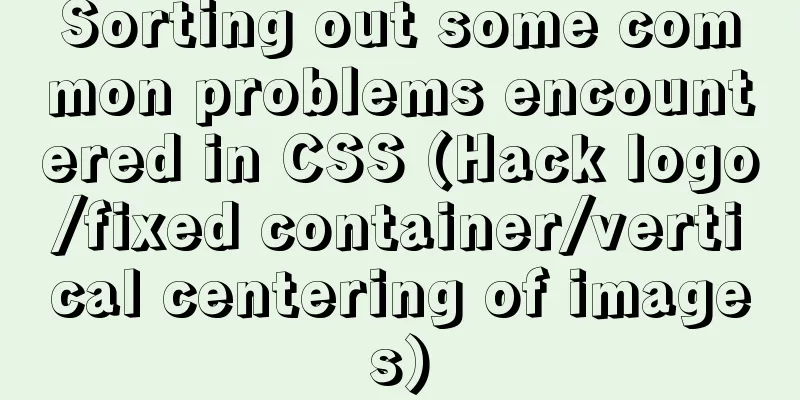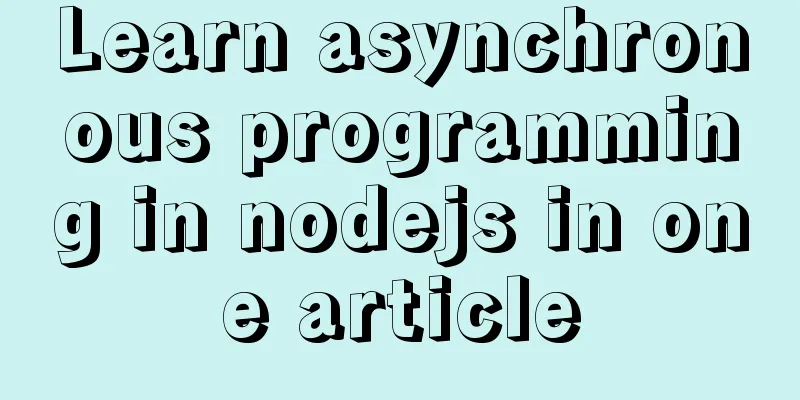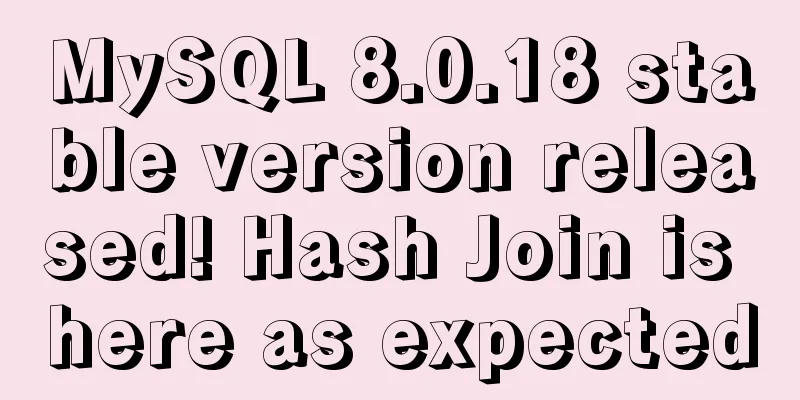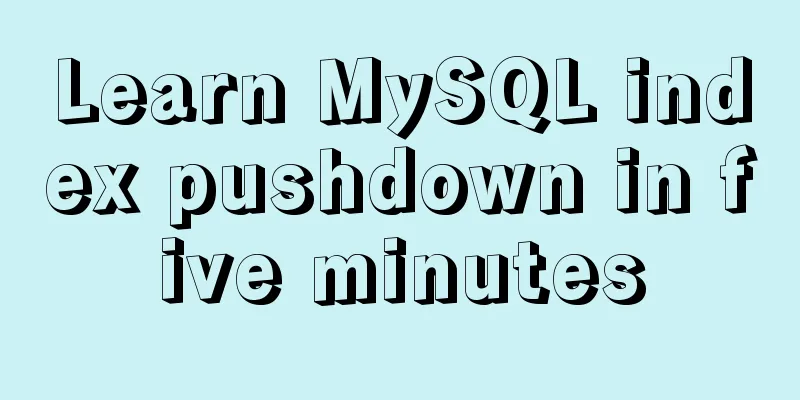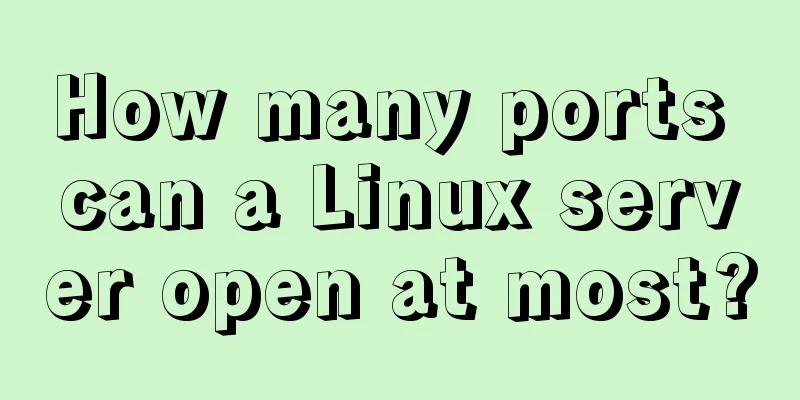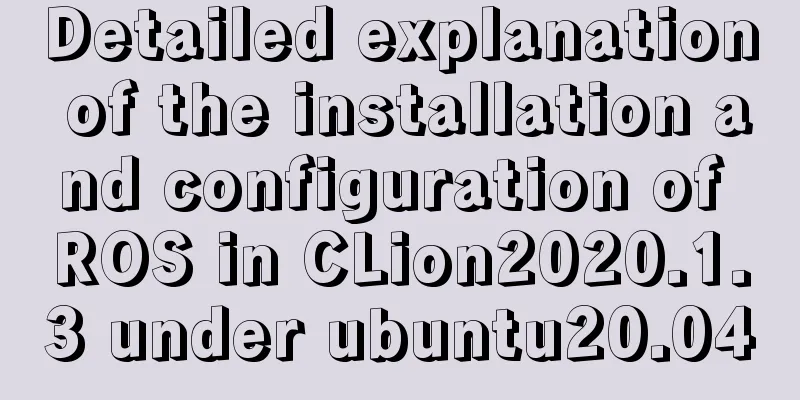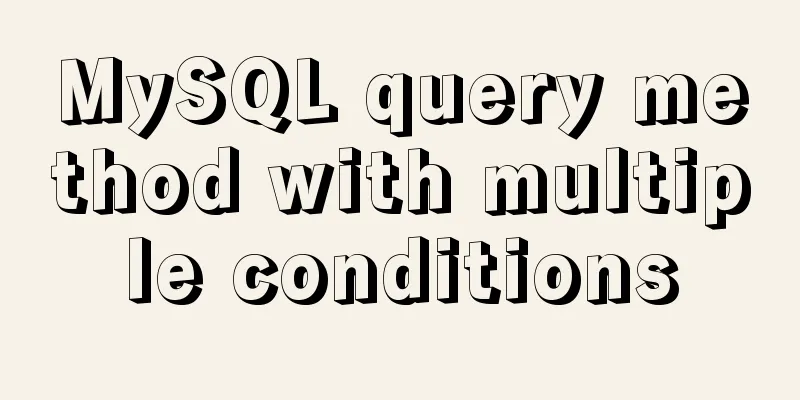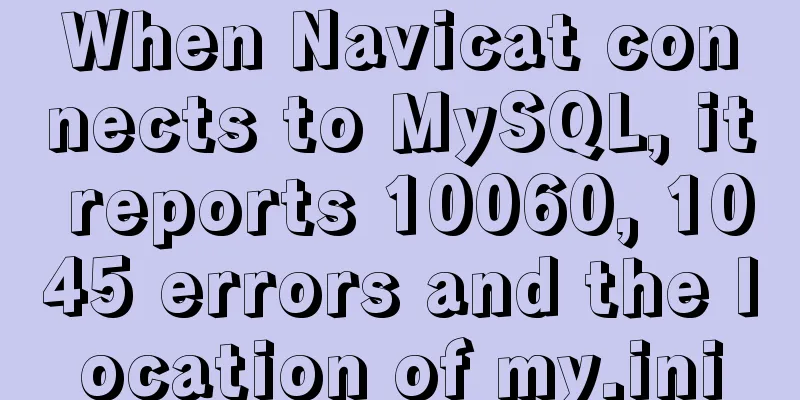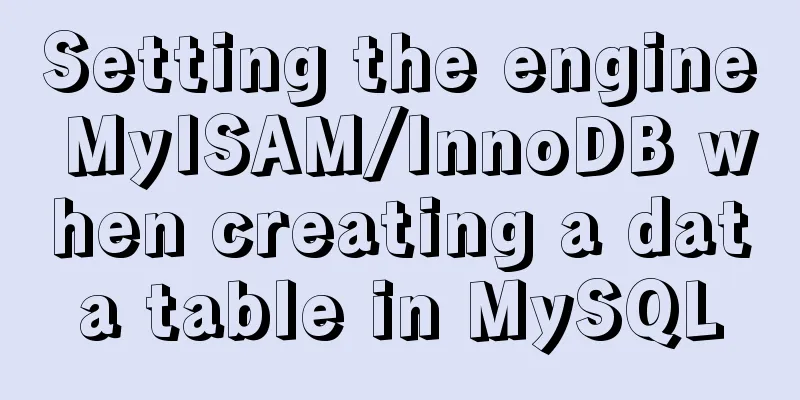Summary of Vue's cross-domain problem handling and solutions
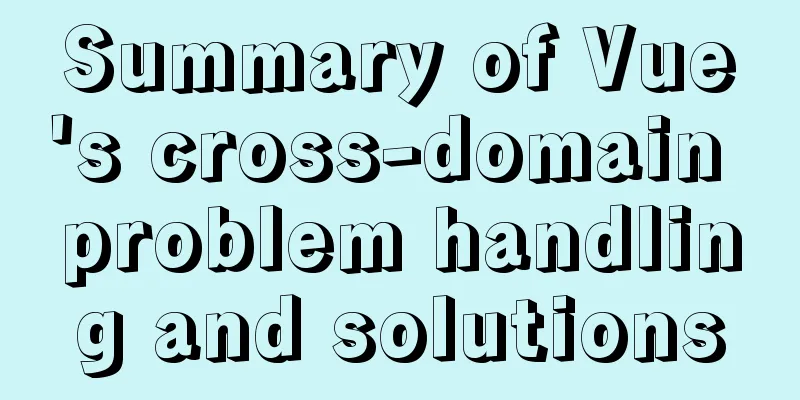
|
When you send a network request, the following save information appears. Congratulations, you have crossed the domain.
1.1 What is cross-domain?The cross-domain problem arises because of the browser's homology policy. The so-called homology means that the two pages have the same protocol, host and port number. It is the core and most basic function of the browser. Without the homology policy, our browser will be very unsafe and may be attacked at any time. When any of the protocol name, domain name, and port number is different, a cross-domain problem will occur. One thing to emphasize here is that cross-domain processing does not mean that the request was not sent out. It means that the request was sent successfully and the server also returned the data to you, but the browser rejected it for security reasons. 2.2 How to solve cross-domain problem?1. Method 1If conditions permit, you can communicate with the backend. The backend will add a response header when responding, and the frontend can handle cross-domain without any operation. 2. Method 2Vue scaffolding provides a very simple method: If you are using cli3 or above, there is no configuration file in the directory. You need to create a vue.config.js file in the root directory and add the configuration information you need to it.
module.exports={
pages: {
index: {
//Entry:"src/main.js",
},
},
devServer: {
proxy: {
'/api': {
target: 'URL to be requested',
pathRewrite:{'^/api':''},
ws: true,
changeOrigin: true
}
}
}
}It will create a proxy server to request data from the backend instead of the browser, because there is no cross-domain problem between the server and the server. The protocol domain name and port number of this proxy server are the same as the protocol domain name and port number when you run the project. You can Use http://localhost:8080/api. When you add /api when requesting data, it will recognize that you need to handle cross-domain. If you don't add it, you will access the corresponding data in the root directory of the project. 3. Method 3Using jsonp, but it can only handle get requests, such as post, put, patch, etc. This is the end of this article about Vue handling cross-domain issues. For more relevant Vue handling cross-domain content, please search for previous articles on 123WORDPRESS.COM or continue to browse the following related articles. I hope everyone will support 123WORDPRESS.COM in the future! You may also be interested in:
|
<<: Analysis of the process of configuring a simple network environment based on Tcl language
>>: A brief introduction to MySQL database optimization techniques
Recommend
Linux/Mac MySQL forgotten password command line method to change the password
All prerequisites require root permissions 1. End...
Docker cleaning killer/Docker overlay file takes up too much disk space
[Looking at all the migration files on the Intern...
About the VMware vcenter unauthorized arbitrary file upload vulnerability (CVE-2021-21972)
background CVE-2021-21972 An unauthenticated comm...
A general method for implementing infinite text carousel with native CSS
Text carousels are very common in our daily life....
Summary of 4 solutions for returning values on WeChat Mini Program pages
Table of contents Usage scenarios Solution 1. Use...
How to change the CentOS server time to Beijing time
1. I purchased a VPS and CentOS system, and found...
How to monitor and delete timed out sessions in Tomcat
Preface I accidentally discovered that the half-h...
What should I do if I can't view the source file of a web page?
Q: Whether using Outlook or IE, when you right-cl...
Practical record of solving MySQL deep paging problem
Table of contents Preface Why does limit deep pag...
Version numbers in css and js links in HTML (refresh cache)
background Search the keyword .htaccess cache in ...
How to use wangEditor in vue and how to get focus by echoing data
Rich text editors are often used when doing backg...
Use of filter() array filter in JS
Table of contents 1. Introduction 2. Introduction...
Unicode signature BOM (Byte Order Mark) issue for UTF-8 files
I recently encountered a strange thing when debug...
MySQL 1130 exception, unable to log in remotely solution
Table of contents question: 1. Enable remote logi...
Linux process management tool supervisor installation and configuration tutorial
Environment: CentOS 7 Official documentation: htt...