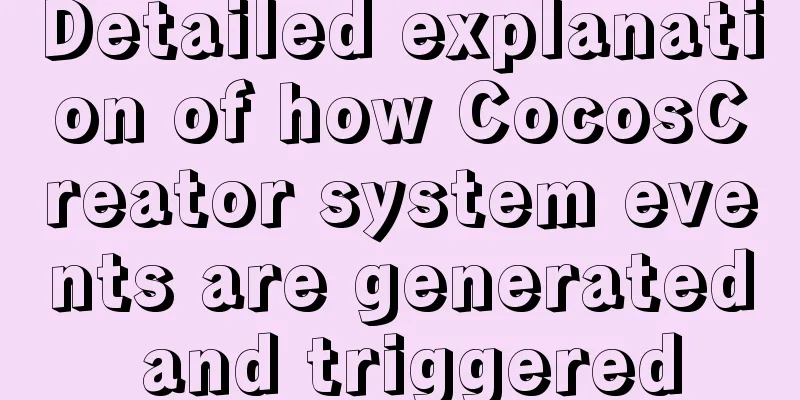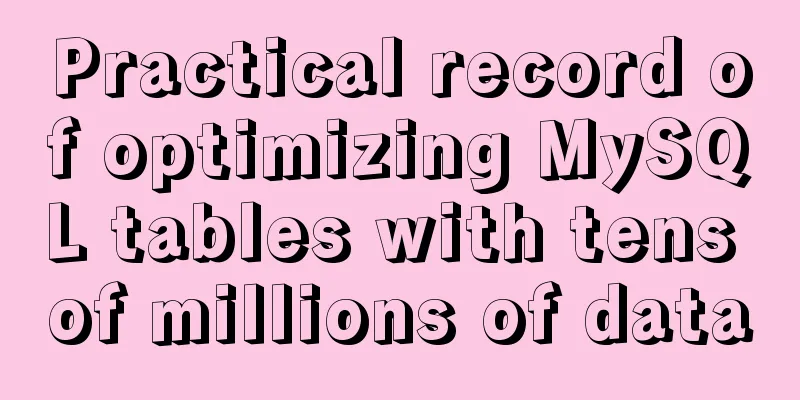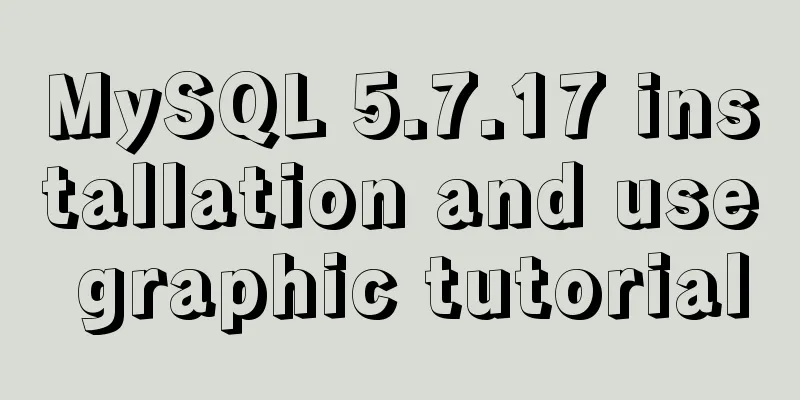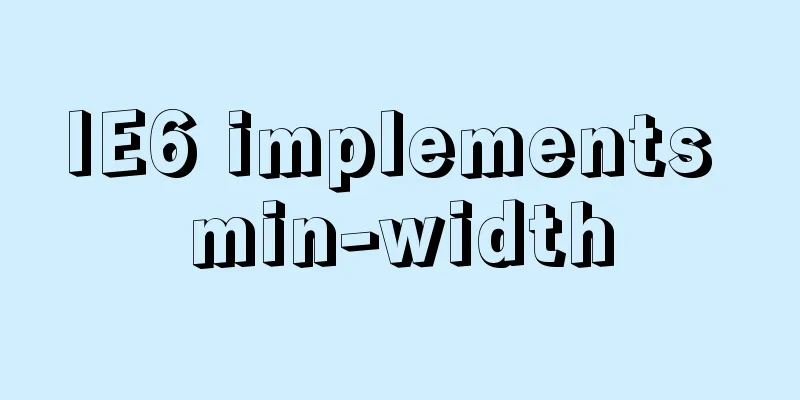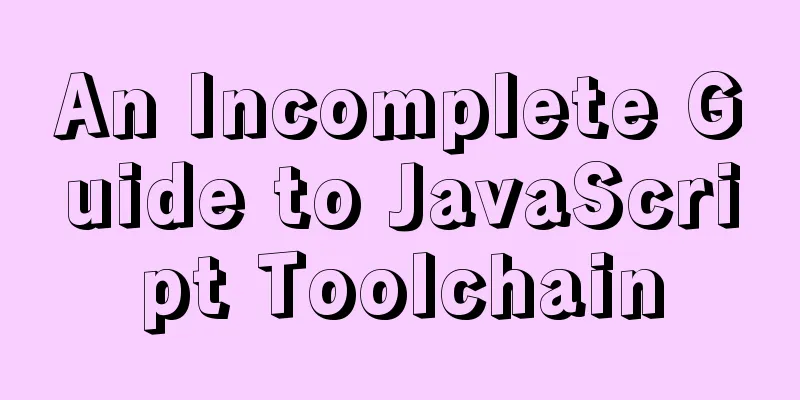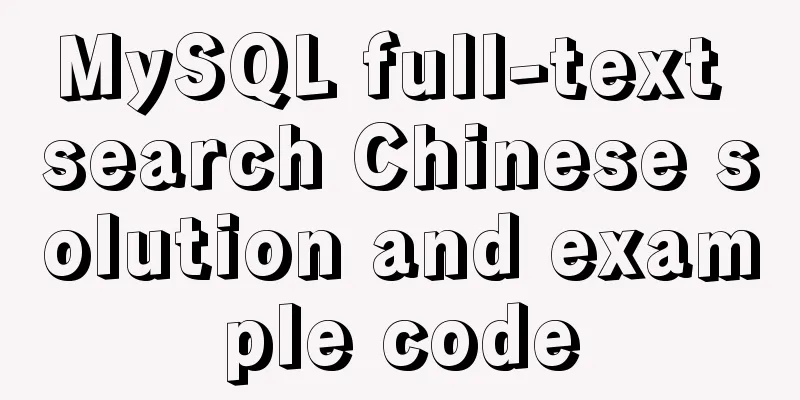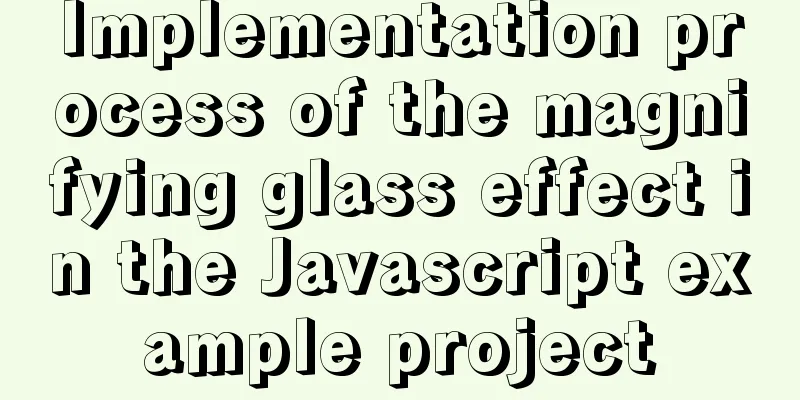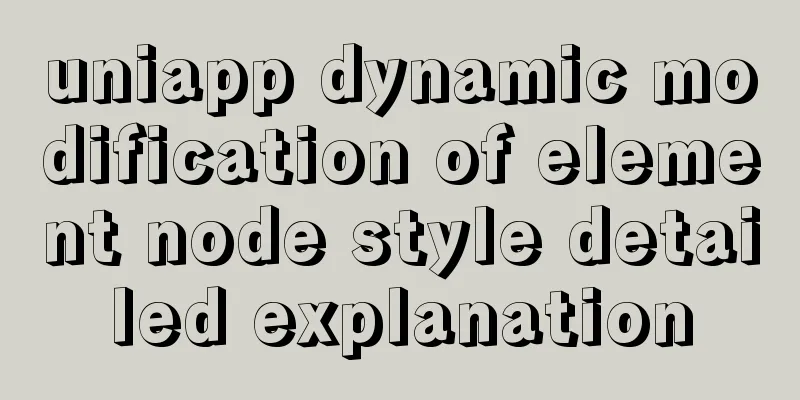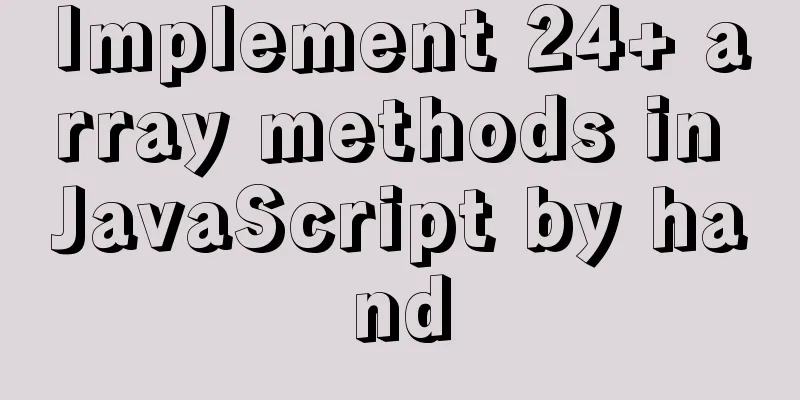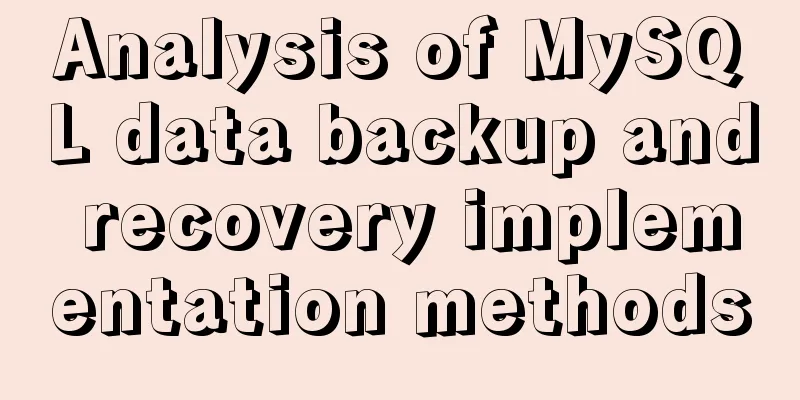When Navicat connects to MySQL, it reports 10060, 1045 errors and the location of my.ini
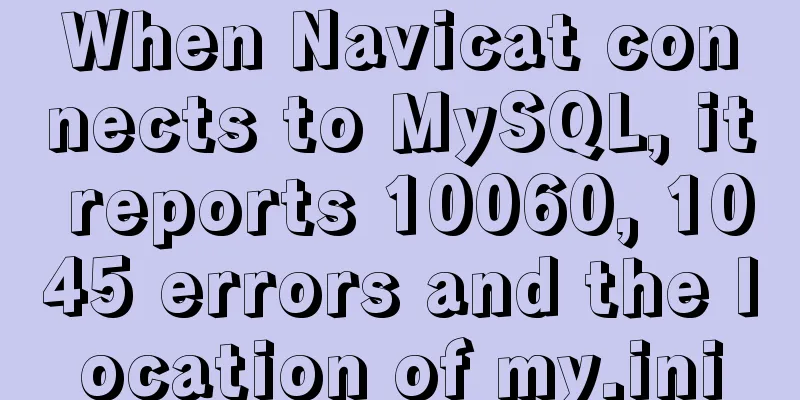
|
Navicat reports errors 10060 and 1045 when connecting to the database. Where is the my.ini file for MySQL 8.0.18?
The reason for this phenomenon is that port 3306 is blocked by the firewall and cannot be connected to the port. First, press Win+R, run services.msc, and check if the MySQL service is turned on.
I see here that the MySQL80 network service is not running. When I want to turn on...
Unable to start service Solution (create port 3306) 1. Control Panel -> Windows Defender Firewall -> Advanced Settings -> Inbound Rules
Check whether port 3306 is enabled.
Because my port number 3306 is disabled, I don't have this port number. 2. Inbound Rules -> New Rules -> Ports -> TCP Specific Local Ports -> Enter 3306 -> Allow Connection -> Check all the boxes -> then give it a name
3. Set the port
4. When I thought I had solved error 10060, I tried to access the database using Navicat and the command line, but error 1045 appeared.
Then I found the service
I found that MySQL80 still could not be started, so I clicked on the properties of the two services MySQL and MySQL80:
Their executable file paths seem to be slightly different. When I saw the executable file path of MySQL80, I was surprised to find: The my.ini file of MySQL8.0.18 is not in the MySQL installation directory (D:\Program Files\MySQL\MySQL Server 8.0), but in the directory shown in the figure (D:\ProgramData\MySQL\MySQL Server 8.0\my.ini)
5. Later I turned off the MySQL service (set it to manual start), and found that I could start the MySQL80 service
6. Then use Navicat to connect to the database
Summarize This is the end of this article about Navicat connecting to MySQL with 10060 and 1045 errors and the location of my.ini. For more information about navicat connecting to MySQL with error 1045, please search 123WORDPRESS.COM's previous articles or continue to browse the following related articles. I hope everyone will support 123WORDPRESS.COM in the future! You may also be interested in:
|
<<: How to install openssh from source code in centos 7
>>: Vue implements three-level navigation display and hiding
Recommend
How to update, package, and upload Docker containers to Alibaba Cloud
This time, we will try to package the running con...
CSS3 custom scroll bar style::webkit-scrollbar sample code detailed explanation
The default scroll bar style in Windows is ugly, ...
Detailed explanation of cross-usage of Ref in React
Table of contents 1. First, let’s explain what Re...
HTML page jump and parameter transfer issues
HTML page jump: window.open(url, "", &q...
A brief discussion on several situations where MySQL returns Boolean types
mysql returns Boolean type In the first case, ret...
Vue integrates PDF.js to implement PDF preview and add watermark steps
Table of contents Achieve results Available plugi...
Detailed explanation of the concepts, principles and common usage of MySQL stored procedures
This article uses examples to explain the concept...
Explanation of monitoring parameters in performance and sys schema in MySQL 5.7 (recommended)
1. Performance schema: Introduction In MySQL 5.7,...
Five solutions to cross-browser problems (summary)
Brief review: Browser compatibility issues are of...
Using HTML to implement a voting website cheating scheme that restricts IP
This is a cheating scheme for voting websites wit...
More Ways to Use Angle Brackets in Bash
Preface In this article, we will continue to expl...
Solution - BASH: /HOME/JAVA/JDK1.8.0_221/BIN/JAVA: Insufficient permissions
1) Enter the folder path where the jdk file is st...
Solution for using Baidu share on Https page
Since enabling https access for the entire site, ...
When should a website place ads?
I recently discussed "advertising" with...
A brief discussion of 3 new features worth noting in TypeScript 3.7
Table of contents Preface Optional Chaining Nulli...