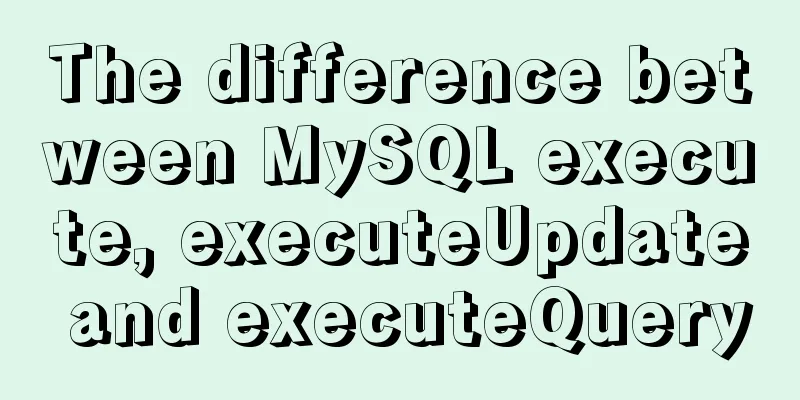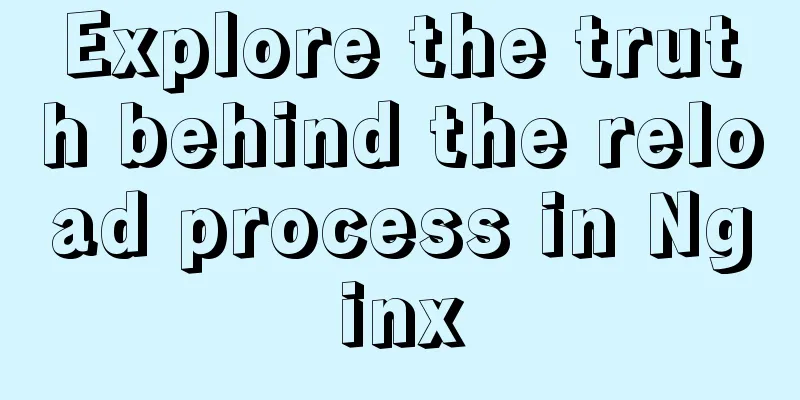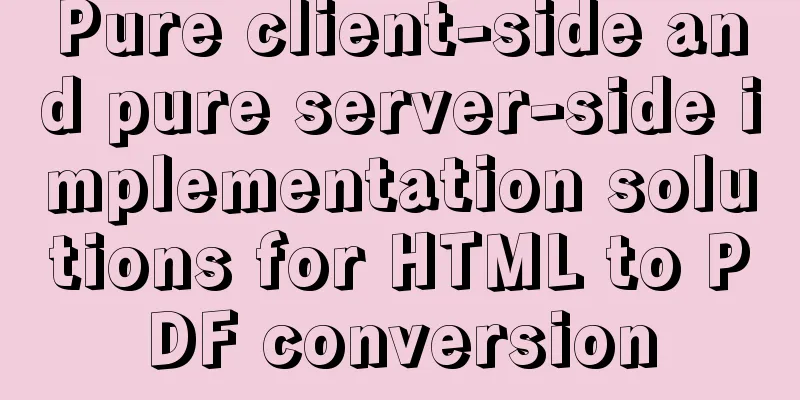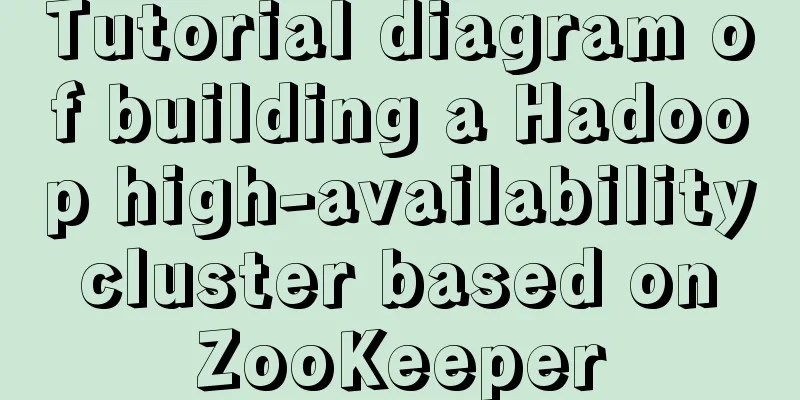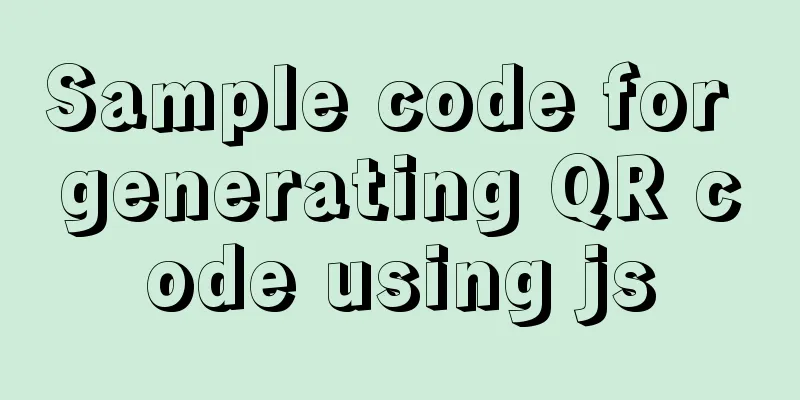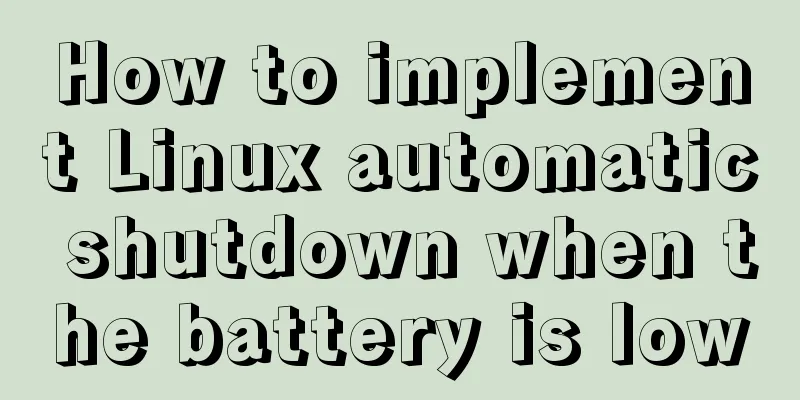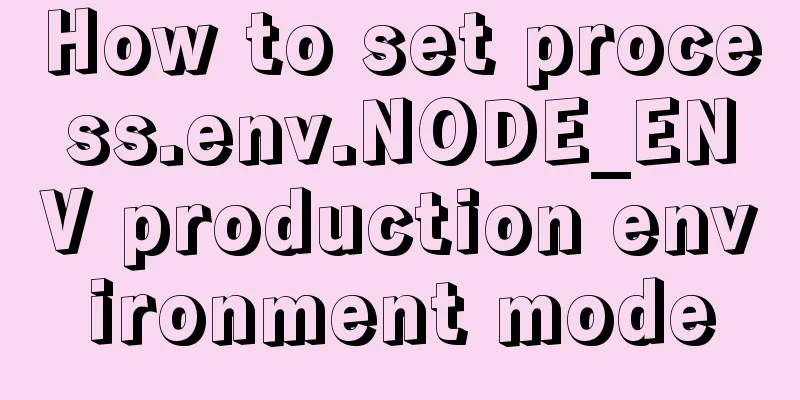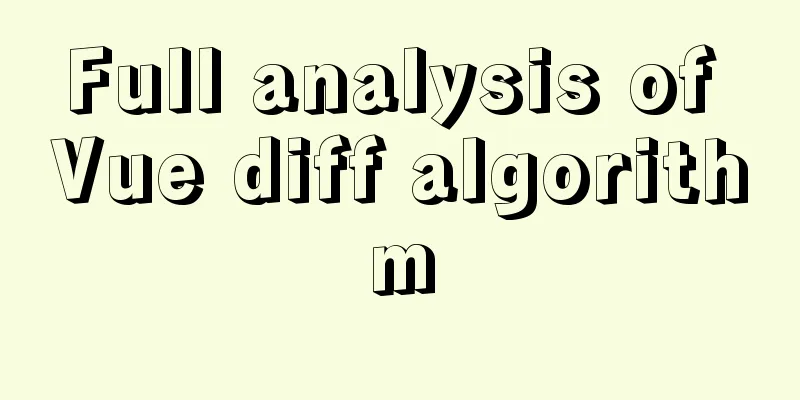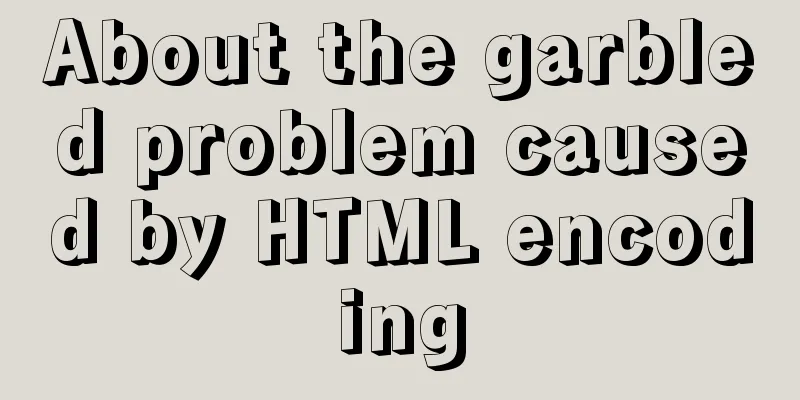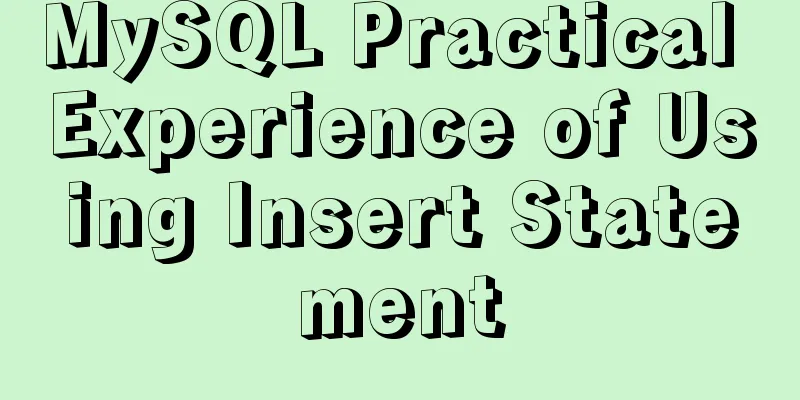Analysis of MySQL data backup and recovery implementation methods
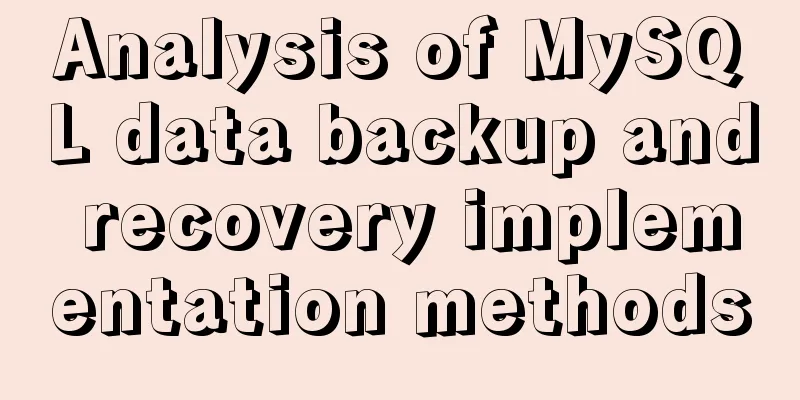
|
This article uses examples to describe how to back up and restore MySQL data. Share with you for your reference, the details are as follows: In this article:
Release date: 2018-04-19 Sometimes, you need to flush tables before backing up to ensure that all data is written to disk. Copy file method:
Using mysqldump:Applicable situations: It essentially restores the table structure and data into SQL statements, so the table structure can be backed up Backup:
reduction:
Replenish:
Using select into outfile:Applicable situations: Single table data backup, only the table data can be copied, not the table structure. Backup:
Note: A new feature, secure_file_priv, was added in 5.7 to restrict data export. The secure-file-priv parameter is used to restrict the directory to which LOAD DATA, SELECT ... OUTFILE, and LOAD_FILE() are transferred.
Need to be set in my.ini reduction:
other
Readers who are interested in more MySQL-related content can check out the following topics on this site: "Summary of MySQL Index Operation Skills", "Summary of MySQL Common Functions", "Summary of MySQL Log Operation Skills", "Summary of MySQL Transaction Operation Skills", "Summary of MySQL Stored Procedure Skills" and "Summary of MySQL Database Lock-Related Skills". I hope this article will be helpful to everyone's MySQL database design. You may also be interested in:
|
<<: Teach you how to subcontract uniapp and mini-programs (pictures and text)
>>: Complete steps to implement face recognition login in Ubuntu
Recommend
Two practical ways to enable proxy in React
Two ways to enable proxy React does not have enca...
MySQL Server 8.0.3 Installation and Configuration Methods Graphic Tutorial
This document records the installation and config...
WeChat Mini Programs are shared globally via uni-app
In actual use, it is often necessary to share the...
Vue implements file upload and download functions
This article example shares the specific code of ...
Steps to install superset under win10 system
Superset is a lightweight self-service BI framewo...
Examples of common operations on MySQL foreign key constraints [view, add, modify, delete]
This article uses examples to describe common ope...
CSS to achieve horizontal lines on both sides of the middle text
1. The vertical-align property achieves the follo...
CSS code to achieve 10 modern layouts
Preface I watched web.dev's 2020 three-day li...
Detailed explanation of the alternative implementation code of CSS vertical centering (unconventional)
Preface As we all know, "How to vertically c...
Understanding MySQL clustered indexes and how clustered indexes grow
In this note, we briefly describe What is the B+T...
MySQL5.7.21 decompressed version installation detailed tutorial diagram
Since I often install the system, I have to reins...
Basic usage examples of Vue named slots
Preface Named slots are bound to elements using t...
How to Develop a Progressive Web App (PWA)
Table of contents Overview Require URL of the app...
CentOS7 firewall and port related commands introduction
Table of contents 1. Check the current status of ...
js canvas realizes rounded corners picture
This article shares the specific code of js canva...