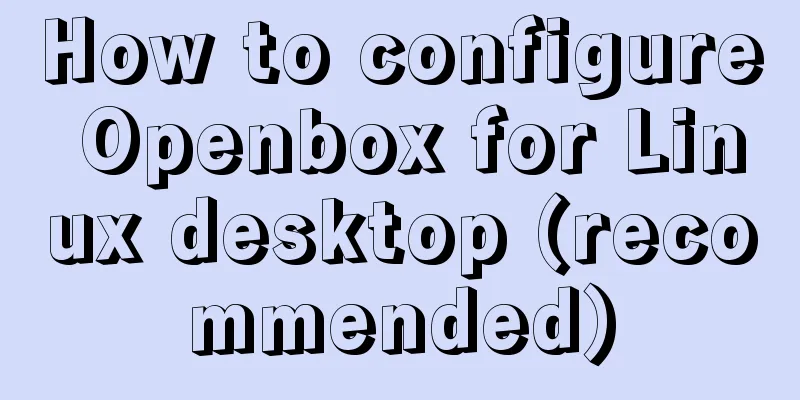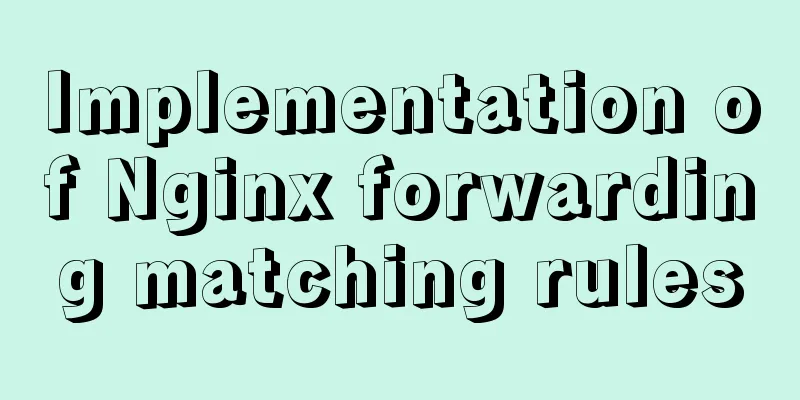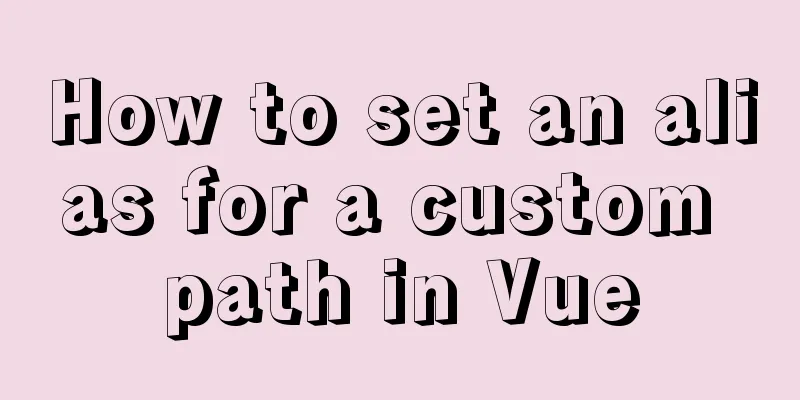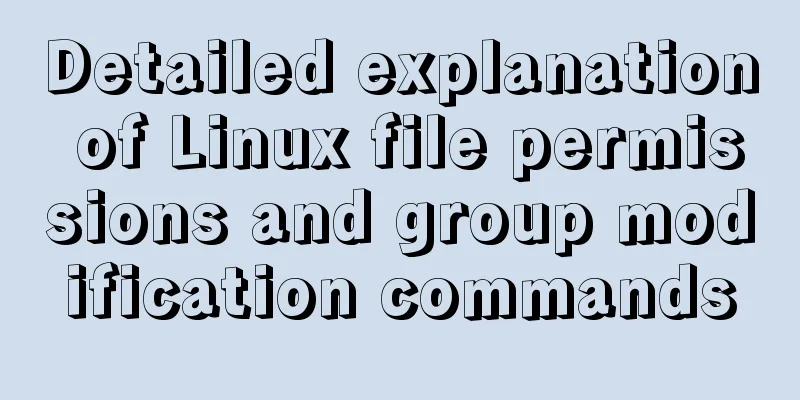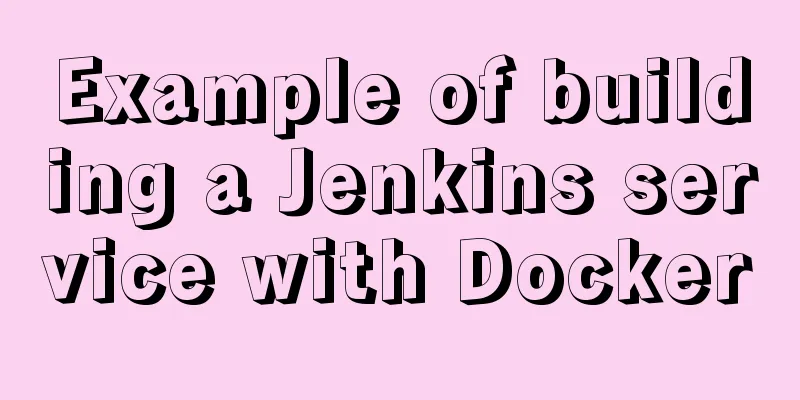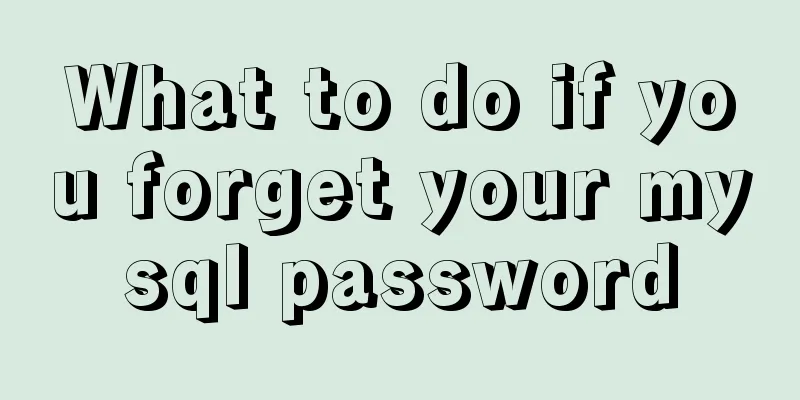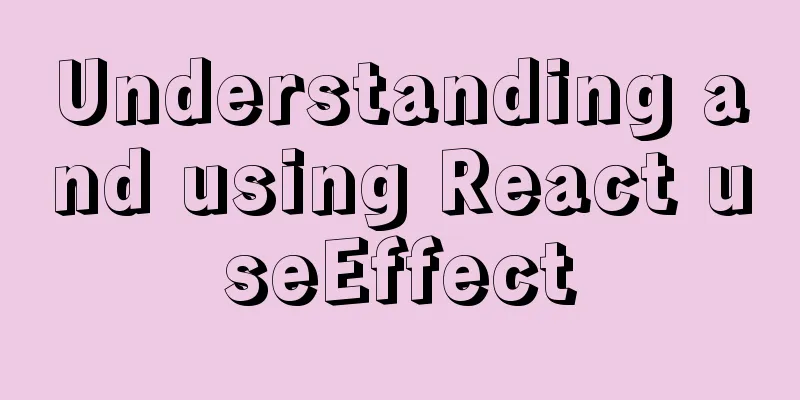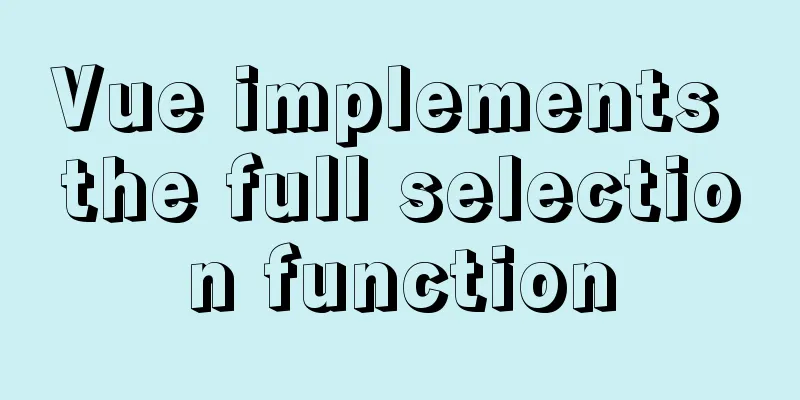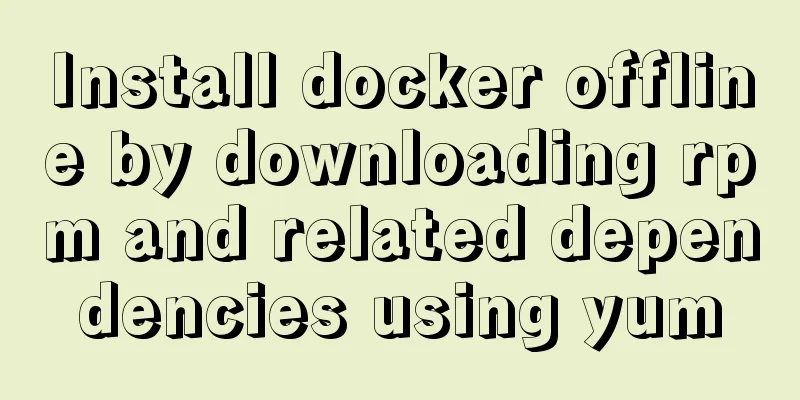Tutorial diagram of building a Hadoop high-availability cluster based on ZooKeeper
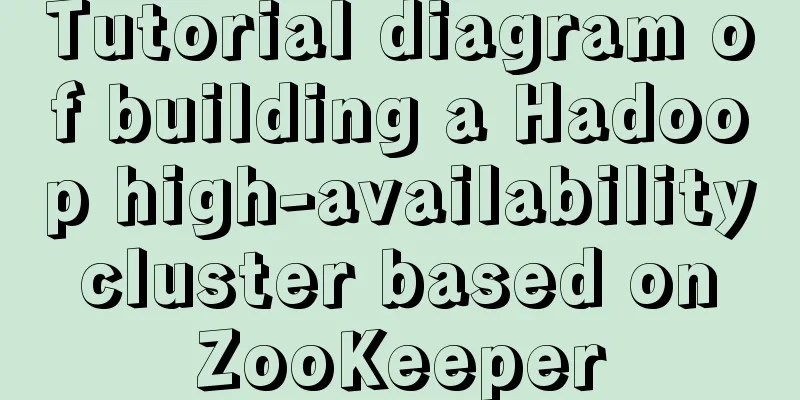
1. Introduction to High AvailabilityHadoop High Availability is divided into HDFS High Availability and YARN High Availability. The implementation of the two is basically similar, but the HDFS NameNode has much higher requirements for data storage and consistency than the YARN ResourceManager, so its implementation is also more complicated, so we will explain it first: 1.1 Highly available overall architectureThe HDFS high availability architecture is as follows:
Image source: https://www.edureka.co/blog/how-to-set-up-hadoop-cluster-with-hdfs-high-availability/ The HDFS high availability architecture is mainly composed of the following components: Active NameNode and Standby NameNode: Two NameNodes form a mutual backup, one is in Active state and is the primary NameNode, and the other is in Standby state and is the backup NameNode. Only the primary NameNode can provide read and write services to the outside world.
1.2 Analysis of data synchronization mechanism of shared storage system based on QJMCurrently, Hadoop supports the use of Quorum Journal Manager (QJM) or Network File System (NFS) as a shared storage system. Here, the QJM cluster is used as an example: the Active NameNode first submits the EditLog to the JournalNode cluster, and then the Standby NameNode synchronizes the EditLog from the JournalNode cluster at a regular interval. When the Active NameNode goes down, the Standby NameNode can provide external services after confirming that the metadata is fully synchronized. It should be noted that writing EditLog to the JournalNode cluster follows the strategy of "success if more than half of the entries are written", so you must have at least 3 JournalNode nodes. Of course, you can continue to increase the number of nodes, but the total number of nodes should be an odd number. At the same time, if there are 2N+1 JournalNodes, then according to the principle of majority write, at most N JournalNodes can be tolerated to fail.
1.3 NameNode Active/Standby SwitchoverThe process of NameNode implementing active/standby switching is shown in the figure below:
After HealthMonitor is initialized, it starts an internal thread to periodically call the method of the HAServiceProtocol RPC interface corresponding to the NameNode to detect the health status of the NameNode. If the HealthMonitor detects that the health status of the NameNode has changed, it will call back the corresponding method registered by the ZKFailoverController for processing. If ZKFailoverController determines that active/standby switching is required, it will first use ActiveStandbyElector to automatically elect the active/standby nodes. ActiveStandbyElector interacts with Zookeeper to complete automatic master-slave election. After the master/slave election is completed, ActiveStandbyElector will call back the corresponding method of ZKFailoverController to notify the current NameNode to become the master NameNode or the standby NameNode. ZKFailoverController calls the method of the HAServiceProtocol RPC interface of the corresponding NameNode to convert the NameNode to the Active state or the Standby state. 1.4 YARN High AvailabilityThe high availability of YARN ResourceManager is similar to that of HDFS NameNode, but unlike NameNode, ResourceManager does not have as much metadata information to maintain, so its status information can be written directly to Zookeeper and rely on Zookeeper for master-slave election.
2. Cluster PlanningAccording to the design goal of high availability: it is necessary to ensure that there are at least two NameNodes (one active and one standby) and two ResourceManagers (one active and one standby). At the same time, in order to meet the principle of "more than half of the writes are successful", there must be at least 3 JournalNode nodes. Three hosts are used here for construction, and the cluster planning is as follows:
3. Prerequisites All servers have JDK installed. For installation steps, see: JDK installation under Linux ; set up the ZooKeeper cluster. For construction steps, see: Zookeeper stand-alone environment and cluster environment construction . SSH password-free login is configured between all servers.4. Cluster Configuration4.1 Download and unzip Download Hadoop. Here I downloaded the CDH version of Hadoop, the download address is: http://archive.cloudera.com/cdh5/cdh/5/
4.2 Configure environment variables Edit the Add the following configuration: Execute the 4.3 Modify configuration Go to the 1. hadoop-env.sh 2. core-site.xml <configuration> <property> <!-- Specify the communication address of the namenode's hdfs protocol file system --> <name>fs.defaultFS</name> <value>hdfs://hadoop001:8020</value> </property> <property> <!-- Specify the directory where the Hadoop cluster stores temporary files --> <name>hadoop.tmp.dir</name> <value>/home/hadoop/tmp</value> </property> <property> <!-- Address of the ZooKeeper cluster --> <name>ha.zookeeper.quorum</name> <value>hadoop001:2181,hadoop002:2181,hadoop002:2181</value> </property> <property> <!-- ZKFC connects to ZooKeeper timeout --> <name>ha.zookeeper.session-timeout.ms</name> <value>10000</value> </property> </configuration> 3. hdfs-site.xml <configuration> <property> <!-- Specify the number of HDFS replicas --> <name>dfs.replication</name> <value>3</value> </property> <property> <!-- The storage location of namenode node data (i.e. metadata). You can specify multiple directories to achieve fault tolerance. Multiple directories are separated by commas. --> <name>dfs.namenode.name.dir</name> <value>/home/hadoop/namenode/data</value> </property> <property> <!-- Datanode node data (ie data block) storage location --> <name>dfs.datanode.data.dir</name> <value>/home/hadoop/datanode/data</value> </property> <property> <!-- Logical name of the cluster service --> <name>dfs.nameservices</name> <value>mycluster</value> </property> <property> <!-- NameNode ID list --> <name>dfs.ha.namenodes.mycluster</name> <value>nn1,nn2</value> </property> <property> <!-- nn1's RPC communication address --> <name>dfs.namenode.rpc-address.mycluster.nn1</name> <value>hadoop001:8020</value> </property> <property> <!-- nn2's RPC communication address --> <name>dfs.namenode.rpc-address.mycluster.nn2</name> <value>hadoop002:8020</value> </property> <property> <!-- nn1's http communication address --> <name>dfs.namenode.http-address.mycluster.nn1</name> <value>hadoop001:50070</value> </property> <property> <!-- nn2's http communication address --> <name>dfs.namenode.http-address.mycluster.nn2</name> <value>hadoop002:50070</value> </property> <property> <!-- Shared storage directory for NameNode metadata on JournalNode --> <name>dfs.namenode.shared.edits.dir</name> <value>qjournal://hadoop001:8485;hadoop002:8485;hadoop003:8485/mycluster</value> </property> <property> <!-- Journal Edit Files storage directory --> <name>dfs.journalnode.edits.dir</name> <value>/home/hadoop/journalnode/data</value> </property> <property> <!-- Configure the isolation mechanism to ensure that only one NameNode is active at any given time --> <name>dfs.ha.fencing.methods</name> <value>sshfence</value> </property> <property> <!-- SSH password-free login is required when using sshfence mechanism--> <name>dfs.ha.fencing.ssh.private-key-files</name> <value>/root/.ssh/id_rsa</value> </property> <property> <!-- SSH timeout --> <name>dfs.ha.fencing.ssh.connect-timeout</name> <value>30000</value> </property> <property> <!-- Access proxy class, used to determine the NameNode currently in the Active state --> <name>dfs.client.failover.proxy.provider.mycluster</name> <value>org.apache.hadoop.hdfs.server.namenode.ha.ConfiguredFailoverProxyProvider</value> </property> <property> <!-- Enable automatic failover --> <name>dfs.ha.automatic-failover.enabled</name> <value>true</value> </property> </configuration> 4. yarn-site.xml <configuration> <property> <!--Configure the auxiliary services running on the NodeManager. MapReduce programs can be run on Yarn only after mapreduce_shuffle is configured. --> <name>yarn.nodemanager.aux-services</name> <value>mapreduce_shuffle</value> </property> <property> <!-- Whether to enable log aggregation (optional) --> <name>yarn.log-aggregation-enable</name> <value>true</value> </property> <property> <!-- Aggregate log storage time (optional) --> <name>yarn.log-aggregation.retain-seconds</name> <value>86400</value> </property> <property> <!-- Enable RM HA --> <name>yarn.resourcemanager.ha.enabled</name> <value>true</value> </property> <property> <!-- RM cluster identifier --> <name>yarn.resourcemanager.cluster-id</name> <value>my-yarn-cluster</value> </property> <property> <!-- RM logical ID list --> <name>yarn.resourcemanager.ha.rm-ids</name> <value>rm1,rm2</value> </property> <property> <!-- RM1 service address --> <name>yarn.resourcemanager.hostname.rm1</name> <value>hadoop002</value> </property> <property> <!-- RM2 service address --> <name>yarn.resourcemanager.hostname.rm2</name> <value>hadoop003</value> </property> <property> <!-- Address of the RM1 web application --> <name>yarn.resourcemanager.webapp.address.rm1</name> <value>hadoop002:8088</value> </property> <property> <!-- Address of the RM2 web application --> <name>yarn.resourcemanager.webapp.address.rm2</name> <value>hadoop003:8088</value> </property> <property> <!-- Address of the ZooKeeper cluster --> <name>yarn.resourcemanager.zk-address</name> <value>hadoop001:2181,hadoop002:2181,hadoop003:2181</value> </property> <property> <!-- Enable AutoRecovery --> <name>yarn.resourcemanager.recovery.enabled</name> <value>true</value> </property> <property> <!-- Class for persistent storage--> <name>yarn.resourcemanager.store.class</name> <value>org.apache.hadoop.yarn.server.resourcemanager.recovery.ZKRMStateStore</value> </property> </configuration> 5. mapred-site.xml <configuration> <property> <!--Specify the MapReduce job to run on YARN--> <name>mapreduce.framework.name</name> <value>yarn</value> </property> </configuration> 5. slaves Configure the hostnames or IP addresses of all slave nodes, one per line.
4.4 Distribution ProcedureDistribute the Hadoop installation package to the other two servers. After distribution, it is recommended to configure the Hadoop environment variables on the two servers. # Distribute the installation package to hadoop002 scp -r /usr/app/hadoop-2.6.0-cdh5.15.2/ hadoop002:/usr/app/ # Distribute the installation package to hadoop003 scp -r /usr/app/hadoop-2.6.0-cdh5.15.2/ hadoop003:/usr/app/ 5.1 Start ZooKeeperStart the ZooKeeper service on the three servers respectively: 5.2 Start Journalnode Go to the 5.3 Initializing NameNode Execute the After executing the initialization command, you need to copy the contents of the 5.4 Initializing HA status Use the following command on any 5.5 Start HDFS Go to the 5.6 Starting YARN Go to the It should be noted that the 6. View the cluster6.1 View ProcessAfter a successful startup, the process on each server should be as follows: [root@hadoop001 sbin]# jps 4512 DFSZKFailoverController 3714 JournalNode 4114 NameNode 3668 QuorumPeerMain 5012 DataNode 4639 NodeManager [root@hadoop002 sbin]# jps 4499 ResourceManager 4595 NodeManager 3465 QuorumPeerMain 3705 NameNode 3915 DFSZKFailoverController 5211 DataNode 3533 JournalNode [root@hadoop003 sbin]# jps 3491 JournalNode 3942 NodeManager 4102 ResourceManager 4201 DataNode 3435 QuorumPeerMain 6.2 View the Web UI The port numbers of HDFS and YARN are At this time,
At the same time, the interface also has relevant information about
7. Secondary startup of the clusterThe initial startup of the cluster above involves some necessary initialization operations, so the process is a bit cumbersome. However, once the cluster is built, it is convenient to enable it again. The steps are as follows (first make sure that the ZooKeeper cluster is started): Start HDFS in Start YARN in At this time, the References The above construction steps are mainly referenced from the official documentation: HDFS High Availability Using the Quorum Journal Manager ResourceManager High Availability Summarize The above is a tutorial on how to build a Hadoop high-availability cluster based on ZooKeeper. I hope it will be helpful to you. If you have any questions, please leave me a message and I will reply to you in time. I would also like to thank everyone for their support of the 123WORDPRESS.COM website! You may also be interested in:
|
>>: Detailed explanation of jQuery chain calls
Recommend
Example of converting spark rdd to dataframe and writing it into mysql
Dataframe is a new API introduced in Spark 1.3.0,...
Detailed explanation of the solution to the problem that the content pointed to by the iframe's src does not refresh
Problem Description html <iframe id="h5Co...
The difference between shtml and html
Shtml and asp are similar. In files named shtml, s...
Detailed examples of Docker-compose networks
Today I experimented with the network settings un...
Detailed explanation of Nest.js environment variable configuration and serialization
A brief description of environment variable confi...
Solution to the problem that Docker container cannot be stopped or killed
Docker version 1.13.1 Problem Process A MySQL con...
Detailed tutorial on running multiple Springboot with Docker
Docker runs multiple Springboot First: Port mappi...
Understanding of haslaylout and bfc parsing
1. haslayout and bfc are IE-specific and standard ...
JavaScript to implement a simple clock
This article example shares the specific code for...
MySQL's conceptual understanding of various locks
Optimistic Locking Optimistic locking is mostly i...
Docker learning method steps to build ActiveMQ message service
Preface ActiveMQ is the most popular and powerful...
Example of using @media responsive CSS to adapt to various screens
Definition and Use Using @media queries, you can ...
Linux Autofs automatic mount service installation and deployment tutorial
Table of contents 1. Introduction to autofs servi...
Introduction to Computed Properties in Vue
Table of contents 1. What is a calculated propert...
HTML small tag usage tips
Phrase elements such as <em></em> can ...