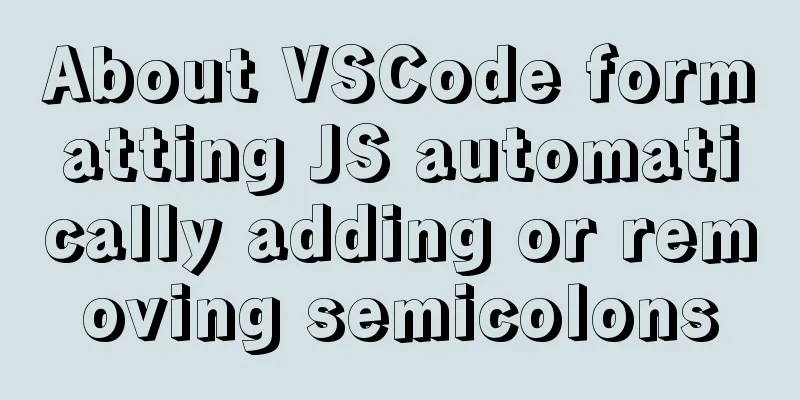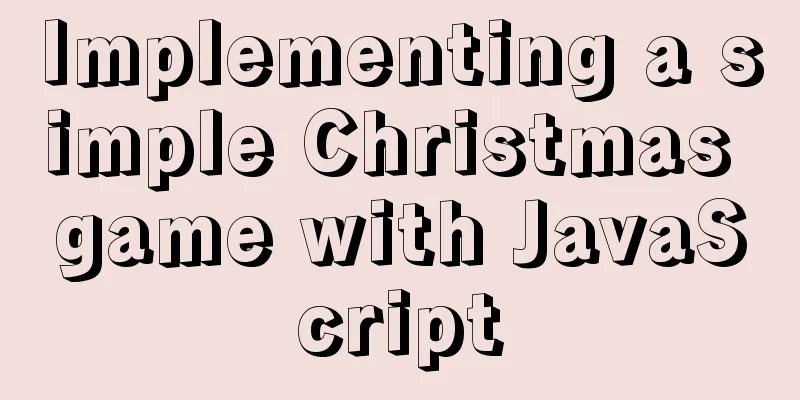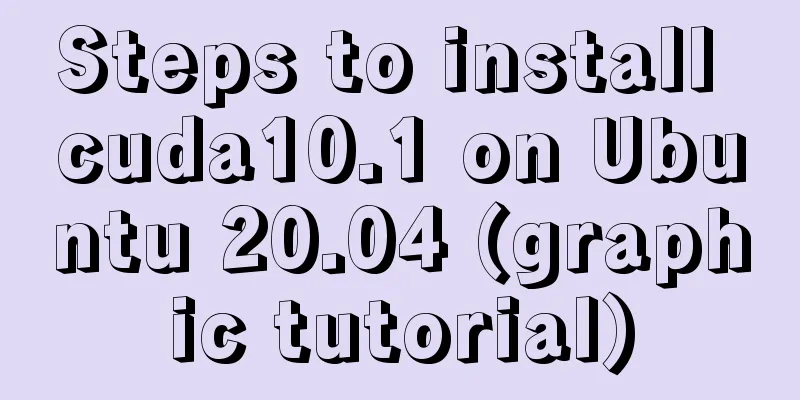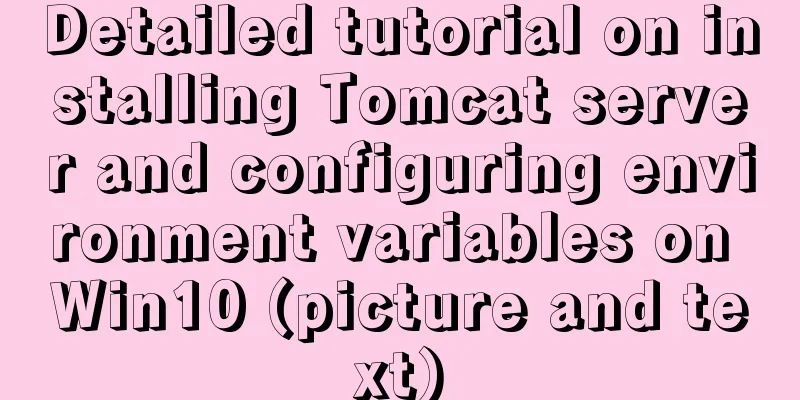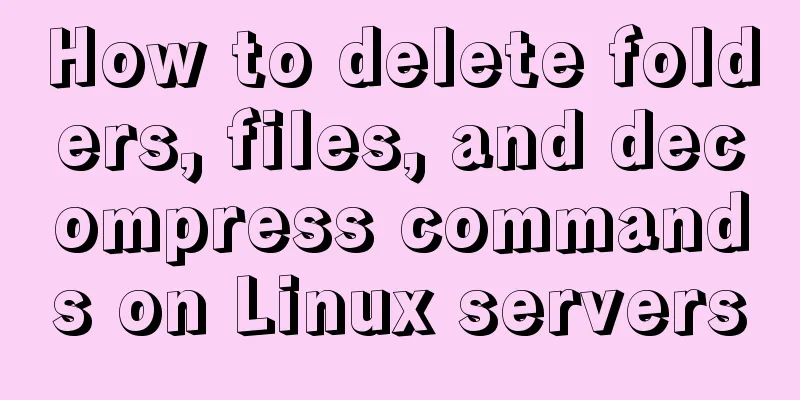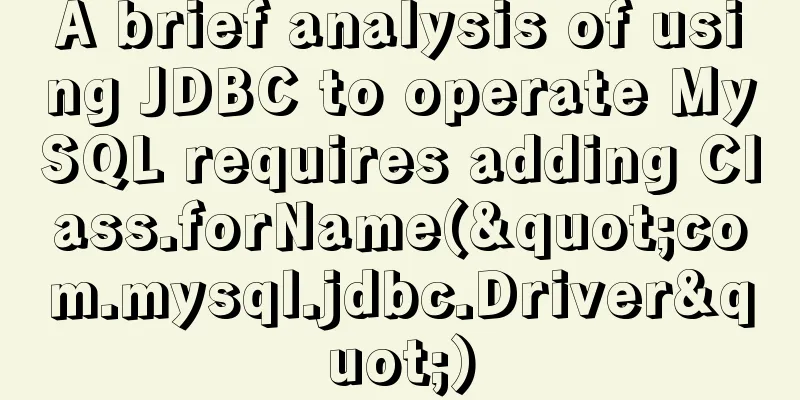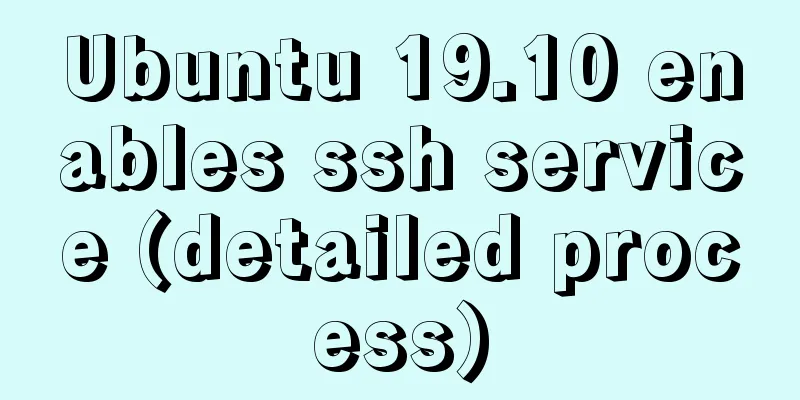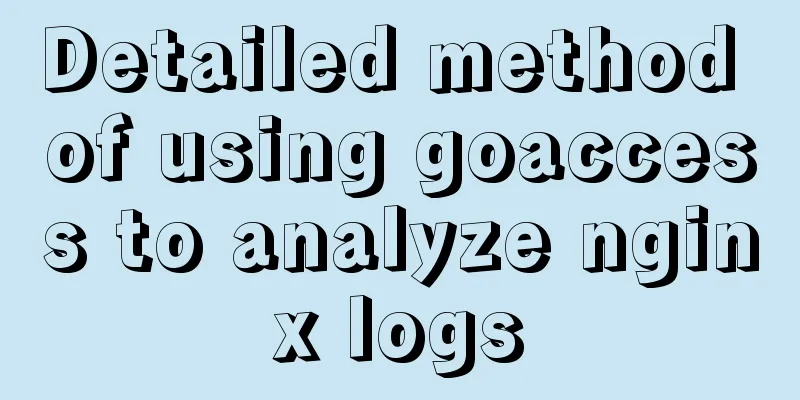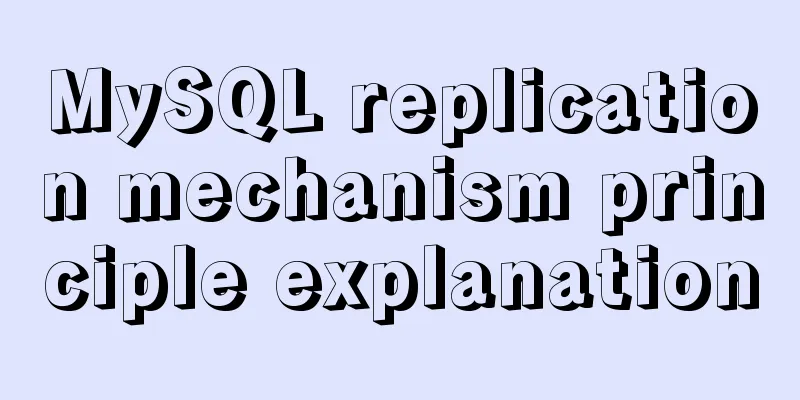Solution to the problem that Docker container cannot be stopped or killed
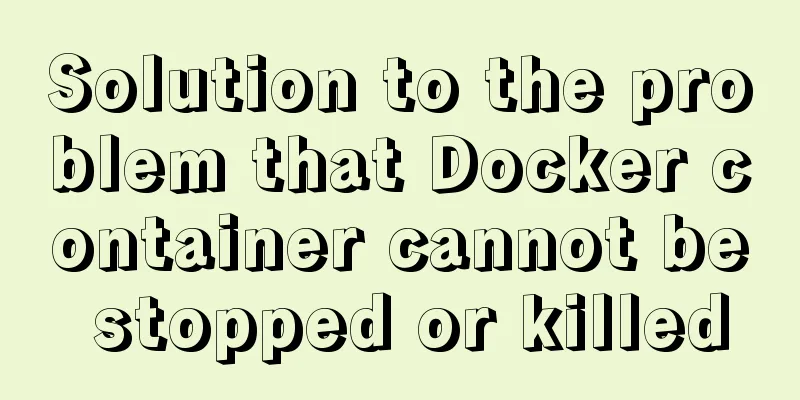
|
Docker version 1.13.1 Problem Process A MySQL container in a certain environment cannot be stopped, killed, or rm 7844250860f8 mysql:5.7.22 "/.r/r docker-entr..." 41 minutes ago Up 8 minutes r-dlrel-mysql-1-66df8f33 After using docker stop / docker kill / docker rm -f and other commands, the container will automatically restart immediately Check the container immediately. The running time is: Up Less than a second, indicating that the container started immediately. 7844250860f8 mysql:5.7.22 "/.r/r docker-entr..." 42 minutes ago Up Less than a second r-dlrel-mysql-1-66df8f33 Kill the physical process corresponding to the container and restart it automatically How to get the physical process: 1. The State.Pid field in docker inspect is the physical process ID; 2. ps command Check the container restart policy. The policy is no, which means it will not restart automatically. If you need to update the restart policy of a running container, you can use this command:
"RestartPolicy": {
"Name": "no",
"MaximumRetryCount": 0
},The magical way programmers solve problems Have you ever encountered this scenario:
This time I belong to the first type. As soon as I finished asking the question, I immediately remembered: Damn, it was the container orchestration tool Rancher that was doing the scheduling, and the container would automatically restart after it crashed. I logged into Rancher and saw that it was indeed the case, a "wrong" problem. Although this is not a problem this time, Docker does have the problem of not being able to stop, and there is a lot of information about it. Further reading: Docker Restart Policy During the solution process, I learned a lot about Docker Restart Policy and Bugs. This article is easy to understand: Ensuring Containers Are Always Running with Docker's Restart Policy Here we just make a record and learn about the four Restart Policies of Docker. no No is the default policy, and the container will not be restarted under any circumstances on-failure on-failure means that if the container exit code is abnormal, it will be restarted, and if the container exit code is normal, no processing will be performed. sudo docker run -d --name testing_restarts --restart on-failure:5 testing_restarts 85ff2f096bac9965a9b8cffbb73c1642bf7b64a2173bbd145961231861b95819 on-failure[:max-retries], max-retries indicates the maximum number of restarts. The benefit of on-failure is that if the container terminates with a normal exit code, it will not restart. always Regardless of the container exit code, it will automatically restart. Here are a few scenarios:
In the above cases, the container will always be restarted. However, if the on-failure and no policies are used, the container will not be restarted after the machine is restarted. unless-stopped Unless-stopped is basically the same as always, except for one scenario where unless-stopped is a little special: If the container is stopped normally, and then the machine is restarted or the Docker service is restarted, the container will not be restarted in this case The above is the full content of this article. I hope it will be helpful for everyone’s study. I also hope that everyone will support 123WORDPRESS.COM. You may also be interested in:
|
<<: Vue implements adding, displaying and deleting multiple images
>>: vue-cropper plug-in realizes the encapsulation of image capture and upload component
Recommend
Ways to improve MongoDB performance
MongoDB is a high-performance database, but in th...
MySQL 8.0.11 Installation Tutorial under Windows
This article records the installation tutorial of...
Install Windows Server 2019 on VMware Workstation (Graphic Tutorial)
If prompted to enter a key, select [I don’t have ...
A brief discussion on the solution to excessive data in ElementUI el-select
Table of contents 1. Scenario Description 2. Solu...
How to achieve centered layout in CSS layout
1. Set the parent container to a table and the ch...
How to run multiple MySQL instances in Windows
Preface In Windows, you can start multiple MySQL ...
Example of disabling browser cache configuration in Vue project
When releasing a project, you will often encounte...
Node.js implements breakpoint resume
Table of contents Solution Analysis slice Resume ...
Methods and steps for deploying GitLab environment based on Docker
Note: It is recommended that the virtual machine ...
How to modify create-react-app's configuration without using eject
1. Why is eject not recommended? 1. What changes ...
Mysql method to copy a column of data in one table to a column in another table
mysql copy one table column to another table Some...
Detailed explanation of how to modify the style of el-select: popper-append-to-body and popper-class
How to modify the style of the el-select componen...
Use docker to build kong cluster operation
It is very simple to build a kong cluster under t...
Detailed explanation and summary of the use of Linux scheduled task Crontab command
The crontab command is used by Unix and Linux to ...
Docker View the Mount Directory Operation of the Container
Only display Docker container mount directory inf...