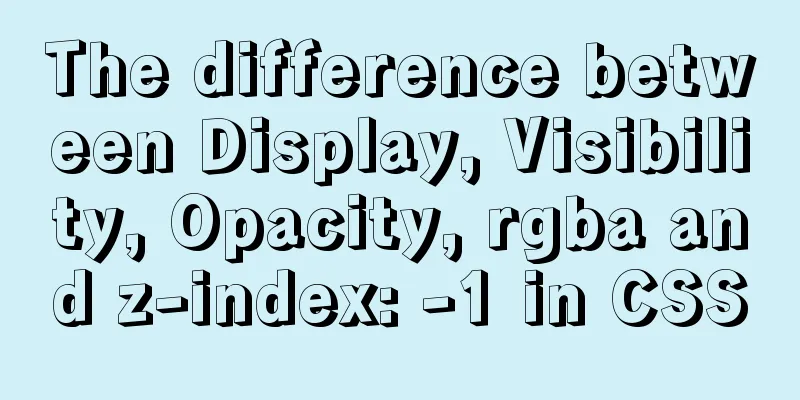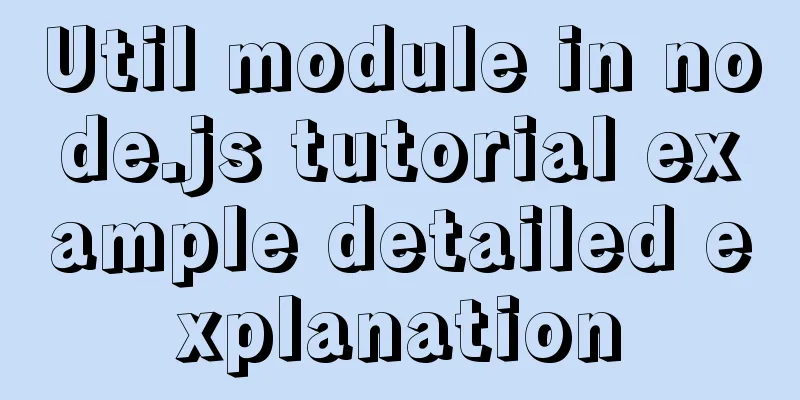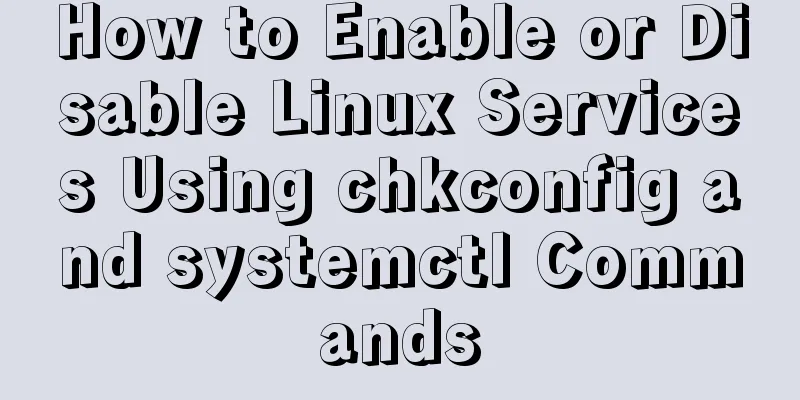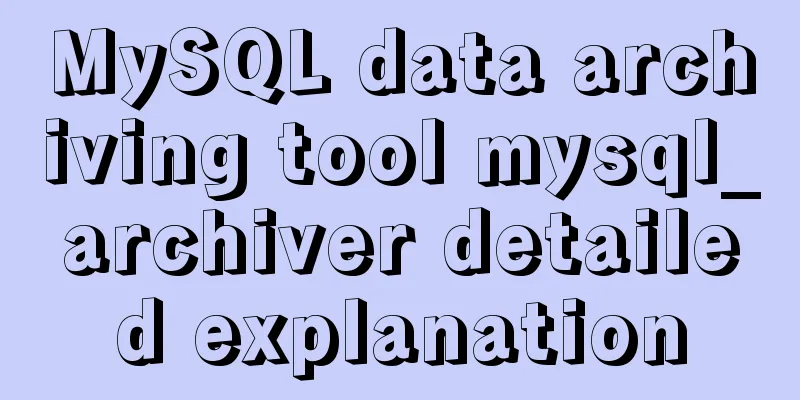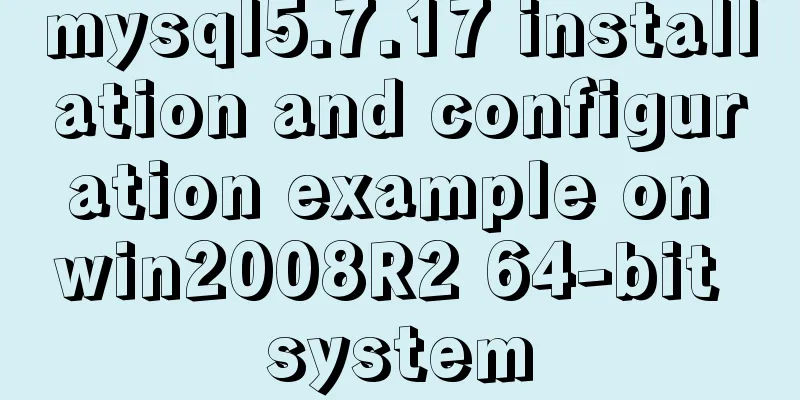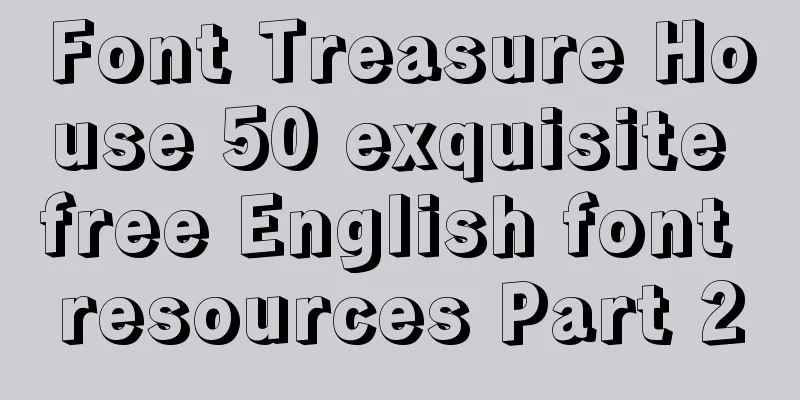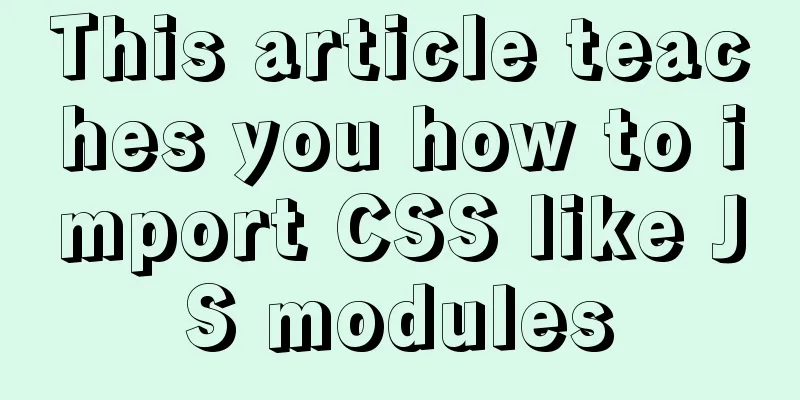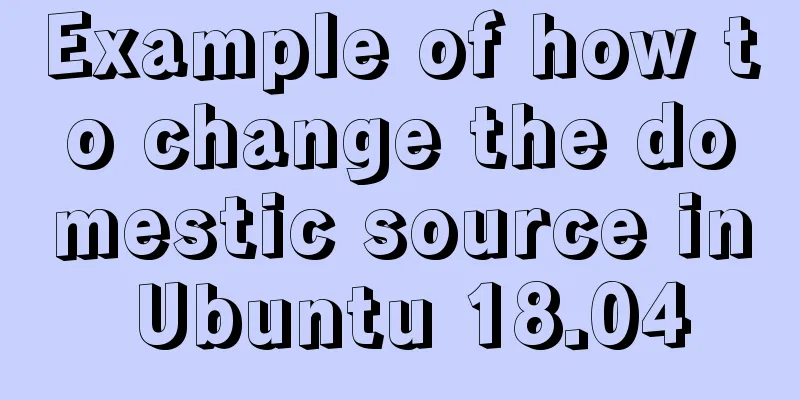Docker View the Mount Directory Operation of the Container
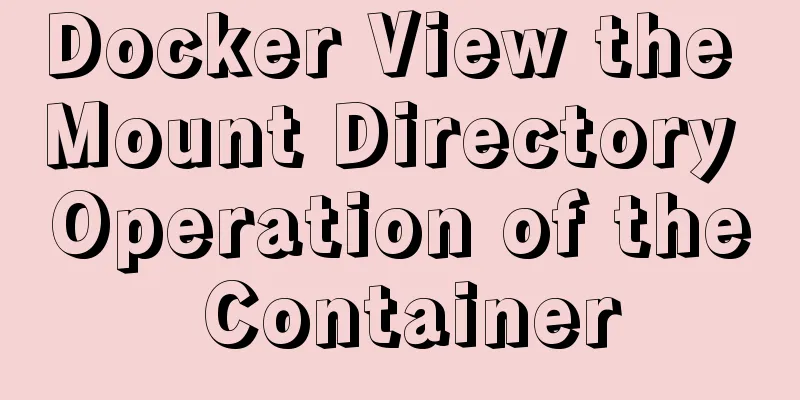
|
Only display Docker container mount directory information
docker inspect --format "{{.Config.Volumes}}" 369a1376f78c
Display Docker container and physical host mount directory information Method 1
docker inspect -f "{{.Mounts}}" 369a1376f78c
Method 2docker inspect 369a1376f78c | grep Mounts -A 50
Supplement: Docker displays all mounted directories of a container docker inspect "container name or id" | grep Source -A 1
The above is my personal experience. I hope it can give you a reference. I also hope that you will support 123WORDPRESS.COM. If there are any mistakes or incomplete considerations, please feel free to correct me. You may also be interested in:
|
<<: Sample code for implementing form validation with pure CSS
>>: How to write the parent and child directories of HTML relative paths
Recommend
A more elegant error handling method in JavaScript async await
Table of contents background Why error handling? ...
Native js canvas to achieve a simple snake
This article shares the specific code of js canva...
CSS to achieve single-select folding menu function
Don’t introduce a front-end UI framework unless i...
Customization Method of Linux Peripheral File System
Preface Generally speaking, when we talk about Li...
How to get the height of MySQL innodb B+tree
Preface The reason why MySQL's innodb engine ...
A brief discussion on several situations where adding indexes to MySQL does not take effect
Adding indexes can improve query efficiency. Addi...
Implementation of Redis master-slave cluster based on Docker
Table of contents 1. Pull the Redis image 2. Crea...
Let’s take a look at JavaScript precompilation (summary)
JS running trilogy js running code is divided int...
The best way to solve the 1px border on mobile devices (recommended)
When developing for mobile devices, you often enc...
How to implement scheduled automatic backup of MySQL under CentOS7
The happiest thing that happens in a production e...
Analysis of the process of implementing Nginx+Tomcat cluster under Windwos
Introduction: Nginx (pronounced the same as engin...
Introduction to container of() function in Linux kernel programming
Preface In Linux kernel programming, you will oft...
MySQL 8.0.15 winx64 installation and configuration method graphic tutorial
This article shares the installation and configur...
Solution to the problem that Xshell cannot connect to the virtualBox virtual machine
First, let's explain the network setting mode...
Docker configuration Alibaba Cloud Container Service operation
Configuring Alibaba Cloud Docker Container Servic...