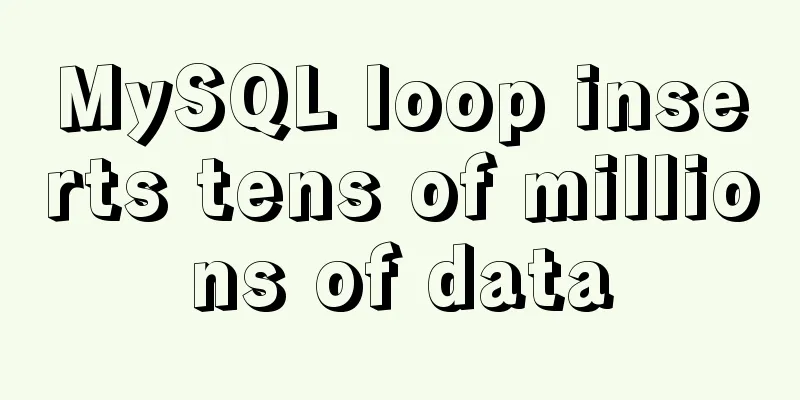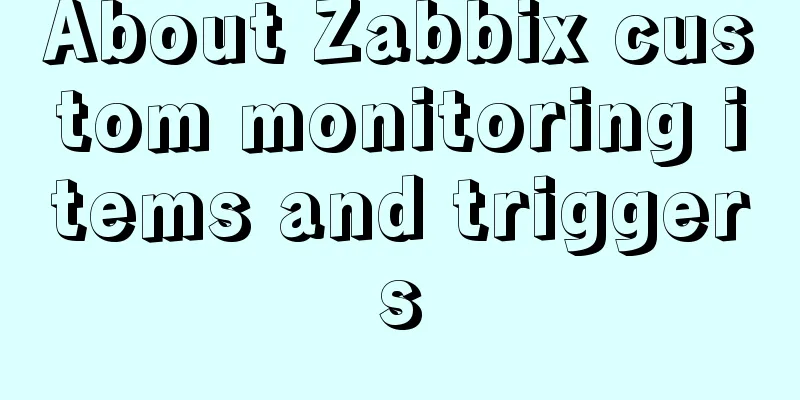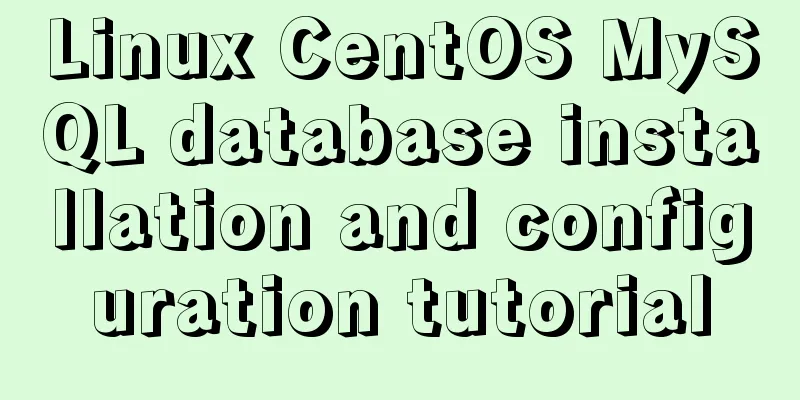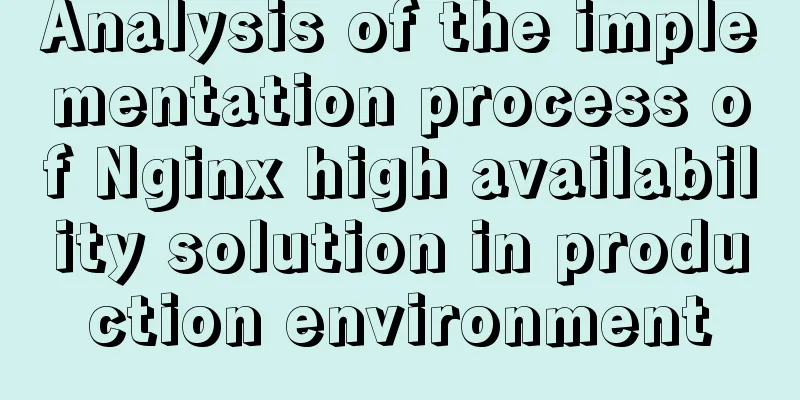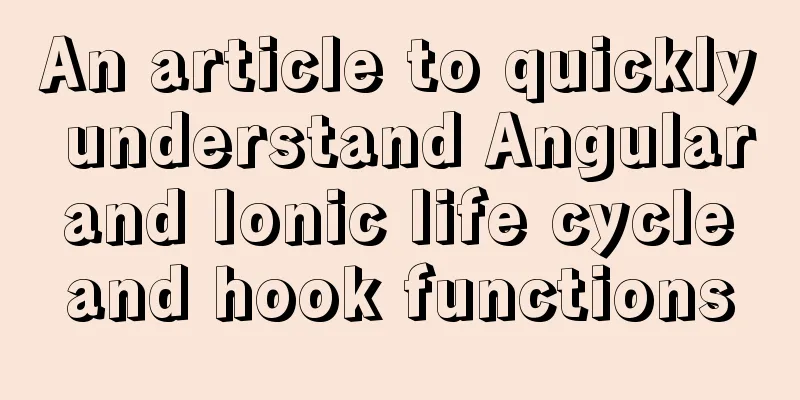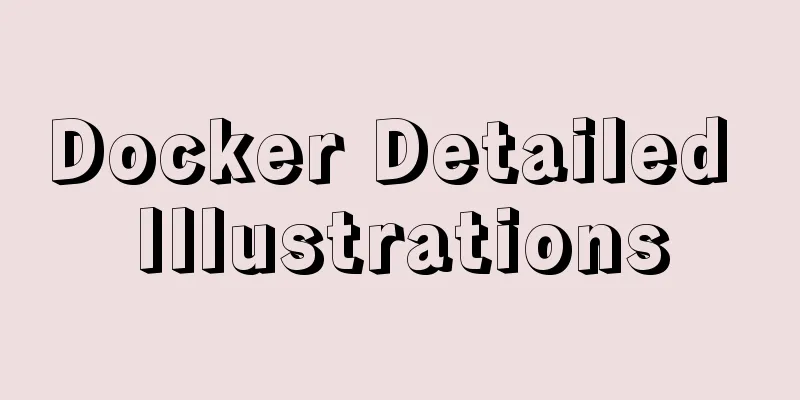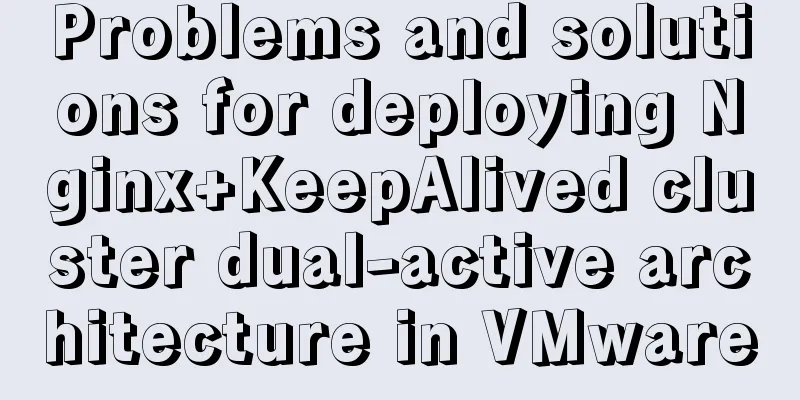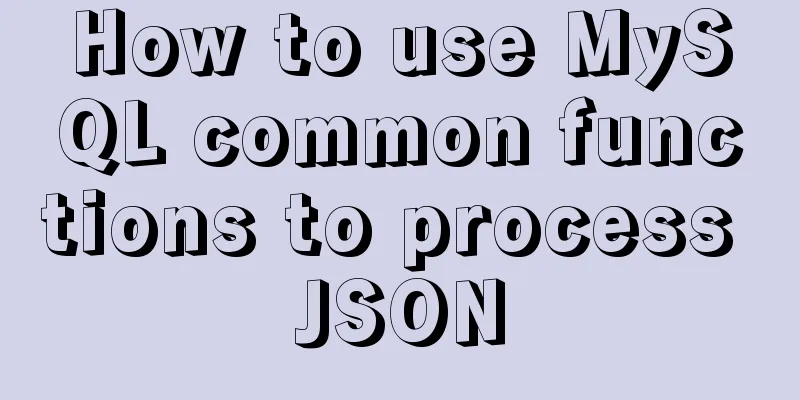Sample code for implementing form validation with pure CSS
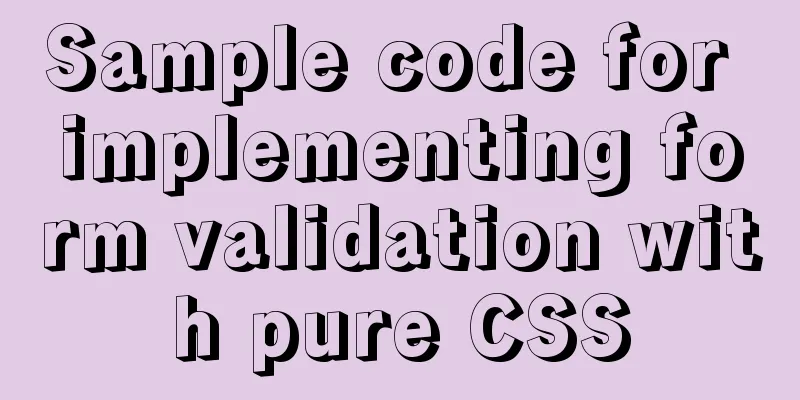
|
In our daily business, form validation is a very common design requirement. Some login and registration boxes and questionnaires also require form validation. Generally, our implementation idea is that JS monitors the input content of the input box, determines the user input content, and thus determines the next operation. For example: (The following example comes from the excellent open source UI library, element)
<el-form :model="numberValidateForm" ref="numberValidateForm" label-width="100px" class="demo-ruleForm">
<el-form-item
label="Age"
prop="age"
:rules="[
{required: true, message: 'Age cannot be empty'},
{ type: 'number', message: 'Age must be a numeric value'}
]"
>
<el-input type="age" v-model.number="numberValidateForm.age" autocomplete="off"></el-input>
</el-form-item>
<el-form-item>
<el-button type="primary" @click="submitForm('numberValidateForm')">Submit</el-button>
<el-button @click="resetForm('numberValidateForm')">Reset</el-button>
</el-form-item>
</el-form>
<script>
export default {
data() {
return {
numberValidateForm: {
age: ''
}
};
},
methods: {
submitForm(formName) {
this.$refs[formName].validate((valid) => {
if (valid) {
alert('submit!');
} else {
console.log('error submit!!');
return false;
}
});
},
resetForm(formName) {
this.$refs[formName].resetFields();
}
}
}
</script>The above is our regular expression verification, which is basically completed with JS. So can we implement it with CSS? The answer is yes. Here is the DEMO Implementing form validation with CSS The form validation above is completely implemented by CSS, and the core attribute is Here is the full code
/*
* css
*/
:root {
--error-color: red;
}
.form > input {
margin-bottom: 10px;
}
.form > .f-tips {
color: var(--error-color);
display: none;
}
input[type="text"]:invalid ~ input[type="submit"],
input[type="password"]:invalid ~ input[type="submit"] {
display: none;
}
input[required]:invalid + span {
display: inline;
}
/*
*html
*/
<form class="form" id="form" method="get" action="/api/form">
account:
<input data-title="Account" pattern="[\w]{6,10}" name="account" type="text" required />
<span class="f-tips">Please enter the correct account number</span>
<br />
password:
<input data-title="Password" pattern="[\w]{6,10}" name="password" type="password" required />
<span class="f-tips">Please enter the correct password</span>
<br />
<input name="button" type="submit" value="Submit" />
</form>Effect screenshots
Knowledge points used 1. New attributes of MDN's explanation: Regular expression to check the value of the control. The pattern must match the entire value, not just some subset. Use the title attribute to describe the mode to help users. This attribute applies when the value of the type attribute is text, search, tel, url, or email; otherwise it is ignored. (Compatible with IE10+) Remark: If the validation rules in
<input data-title="Account" pattern="/[\w]{6, 10}/" name="account" type="text" required /> The validation rules in
<input data-title="Account" pattern="/\w{6,10}/" name="account" type="text" required /> 2. New properties of The above is the full content of this article. I hope it will be helpful for everyone’s study. I also hope that everyone will support 123WORDPRESS.COM. |
<<: Front-end JavaScript housekeeper package.json
>>: Docker View the Mount Directory Operation of the Container
Recommend
jQuery manipulates cookies
Copy code The code is as follows: jQuery.cookie =...
Tutorial on installing JDK Tomcat MySQL on Linux (remote access using Mac)
One environment Alibaba Cloud Server: CentOS 7.4 ...
Detailed explanation of two methods for setting global variables and session variables in MySQL
1. There are two ways to modify global variables ...
Detailed tutorial on installing MariaDB on CentOS 8
MariaDB database management system is a branch of...
Summary of Mysql update multi-table joint update method
Next, I will create two tables and execute a seri...
Detailed explanation of the process of Zabbix active, passive and web monitoring in distributed monitoring system
In the previous article, we learned about the net...
Implementation of interactive data between QT and javascript
1. Data flows from QT to JS 1. QT calls the JS fu...
Things to note when writing self-closing XHTML tags
The img tag in XHTML is so-called self-closing, w...
Vue Element front-end application development dynamic menu and routing association processing
Table of contents Overview 1. Menu and routing pr...
Vue implements setting multiple countdowns at the same time
This article example shares the specific code of ...
js to realize payment countdown and return to the home page
Payment countdown to return to the home page case...
How to modify mysql to allow remote connections
Regarding the issue of MySQL remote connection, w...
Vue basic instructions example graphic explanation
Table of contents 1. v-on directive 1. Basic usag...
Summary of commonly used tags in HTML (must read)
Content Detail Tags: <h1>~<h6>Title T...
Ubuntu 20.04 how to modify the IP address example
illustrate: Today, when continuing the last offic...