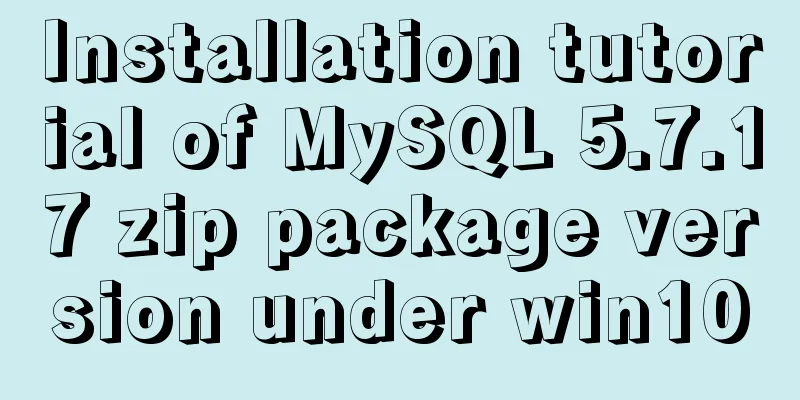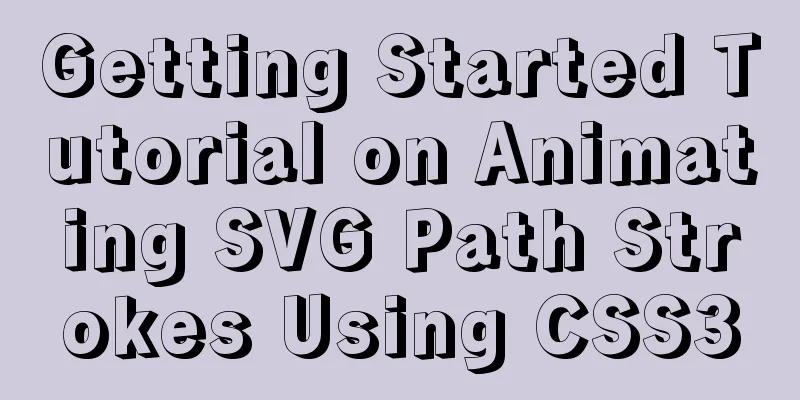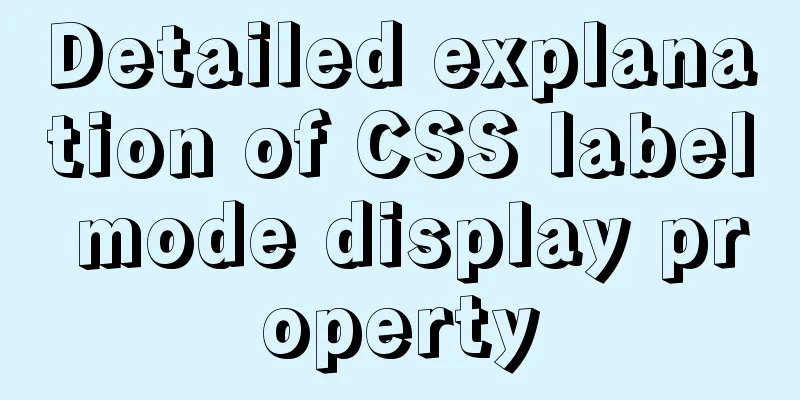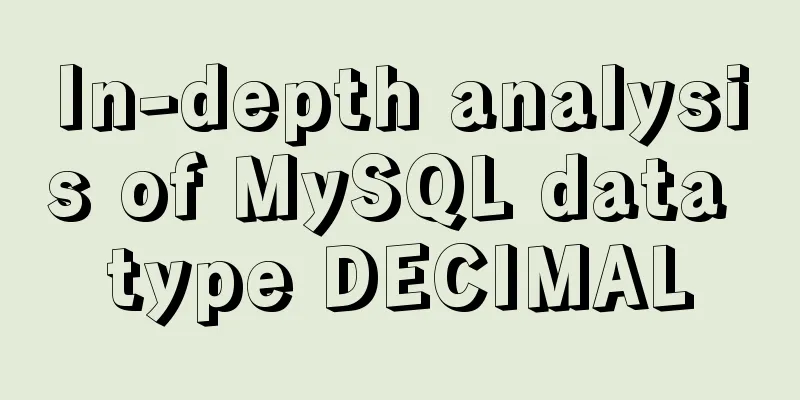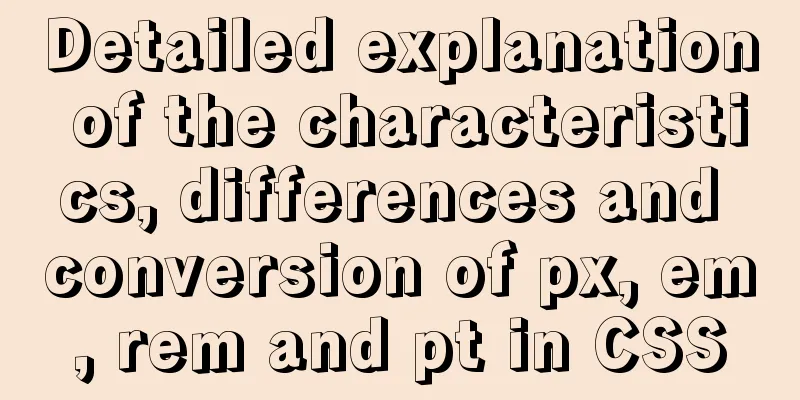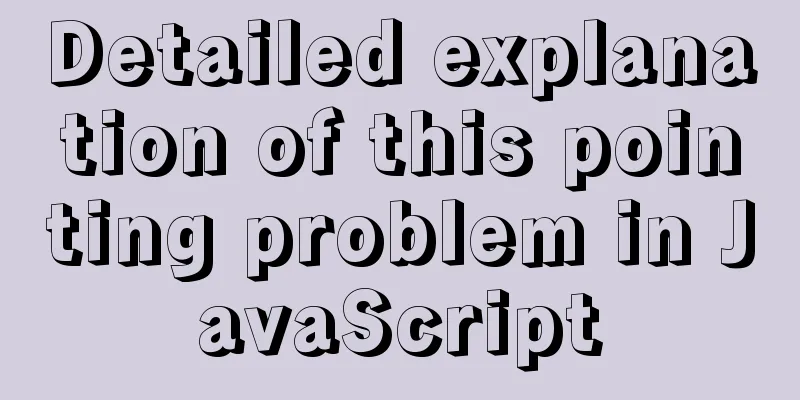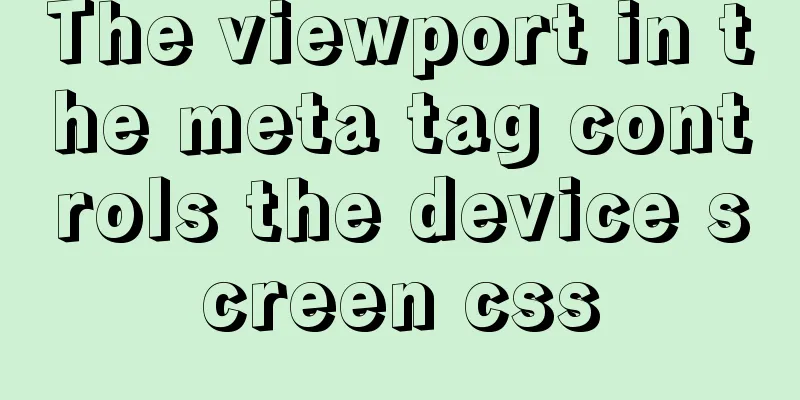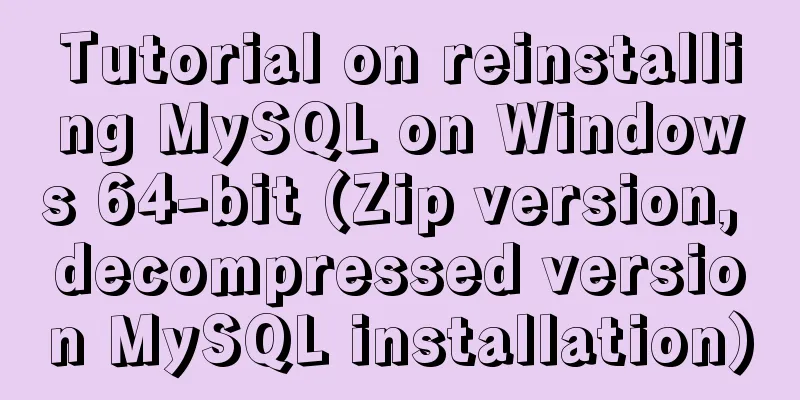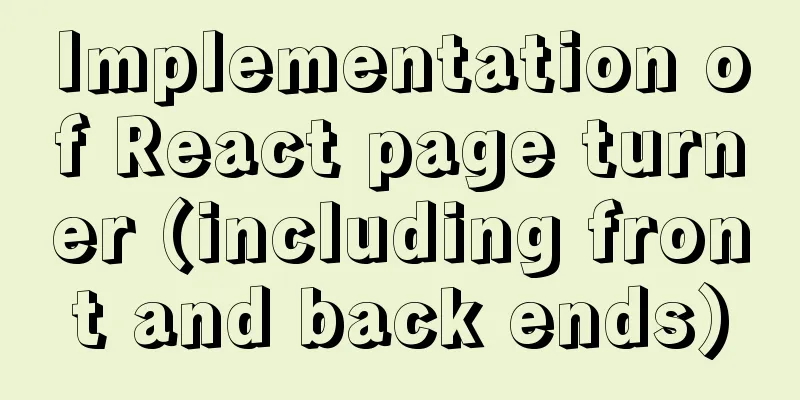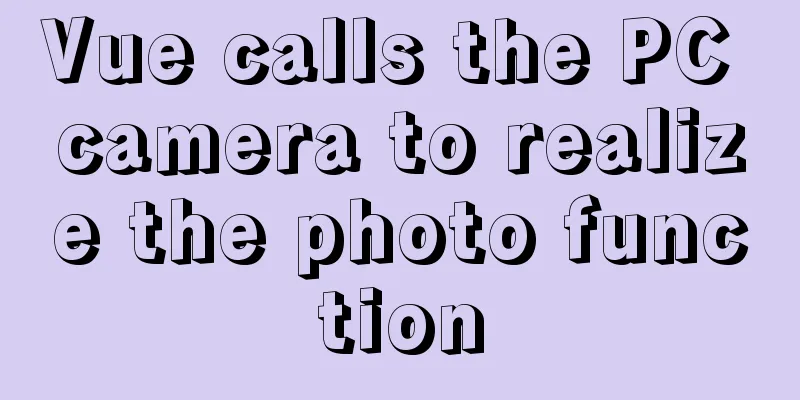Implementation of interactive data between QT and javascript
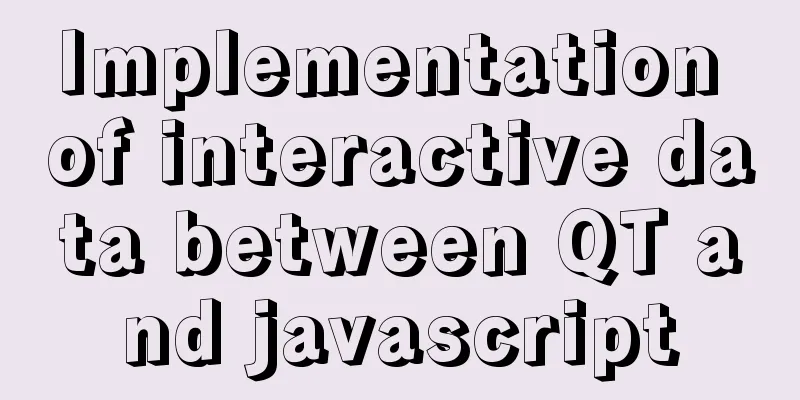
|
1. Data flows from QT to JS 1. QT passes array to JSBasic types can be passed directly, such as int, bool, string, double, etc. When qt passes an array to js, it is necessary to convert the array into QJsonArray, and then convert the QJsonArray into QString. In this way, js will receive a basic type string, and this string is directly a standard js array in js. QT code example: Call a js function and pass an array as a parameter to the js function
//Method 1: Construct QJsonArray and then convert it to QString
QJsonArray ja;
ja << 3 << 4 << 5;
QString jpar = QString(QJsonDocument(ja).toJson());
QString cmd = QString("qtPara(%0)").arg(QString(QJsonDocument(ja).toJson()));
//Method 2: Write the array directly as a string
// QString cmd = QString("qtPara([13,14,15])");
//Run js function webView->page()->runJavaScript(cmd);
The javascript function called by the above code is:
function qtPara(numList)
{
alert("js alert: " + numList); //Display the entire array sent by qt alert("js alert[0]: " + numList[0]); //Display the 0th element of the array sent by qt }
2. JS passes array to QTIf JS passes an array to QT, QT will convert this value into QJsonArray JS can also pass any JS object to QT, so QT needs to convert it into QJsonObject QT end sample code:
QString cmd = QString("jsString()");
webView->page()->runJavaScript(cmd, [](const QVariant &v)
{
//Case 1: When js returns a number qDebug() << "qt call js = " << v.toDouble();
//Case 2: When js returns a string value qDebug() << "qt call js = " << v.toString();
//Case 3: When js returns a js array QJsonArray ja = v.toJsonArray();
qDebug() << "j[0] = " << ja.at(0).toDouble();
//Case 4: When js returns a js object QJsonObject jo = v.toJsonObject();
qDebug() << jo;
});
The JS function called by the above code:
// var jArr = [120.123456789, 22, 33, 44]; //js array
// var jObj = {"num":[120.123456789, 22, 33, 44], "name":"Tom"}; //json
var jNum = 120.1234567;
function jsString()
{
alert("jsString");
//return jNum;
//return jArr;
//return jObj;
}
3. JS passes any type of data to QTThe QT side receives it with the QVariant type, and then qDebug this value, you can see how this JS value is encapsulated as a QVariant, and then we can For example, JS returns a value like this to QT, which is an array of JS objects, each element of which is a Point object, and this Point object has lng and lat attribute values. path = [new Point(116.387112,39.920977), new Point(116.387112,39.920977)]; After QT receives it, it qDebugs it as follows:
QVariant(QVariantList,
(QVariant(QVariantMap, QMap(("lat", QVariant(double, 39.921))("lng", QVariant(double, 116.387)))),
QVariant(QVariantMap, QMap(("lat", QVariant(double, 39.921))("lng", QVariant(double, 116.387))))))
We found that ① QT encapsulates the JS object array into QVariantList, that is, QList<QVariant>, ② Each member of this list is encapsulated by QT into a QVariantMap, that is, QMap<QString, QVariant> ③ The key in each map is QString, the value is QVariant, and this QVariant is double. After the above analysis steps, we can easily parse out any data sent from JS to QT. This is the end of this article about the implementation of interactive data between QT and javascript. For more relevant content about QT and javascript interaction, please search for previous articles on 123WORDPRESS.COM or continue to browse the following related articles. I hope you will support 123WORDPRESS.COM in the future! You may also be interested in:
|
<<: Detailed explanation of the difference between "/" and "~" in Linux
>>: The pitfalls and solutions caused by the default value of sql_mode in MySQL 5.7
Recommend
24 Practical JavaScript Development Tips
Table of contents 1. Initialize the array 2. Arra...
Solution for VMware Workstation Pro not running on Windows
After the National Day holiday, did any of you fi...
Implementation of Docker deployment of Tomcat and Web applications
1. Download docker online yum install -y epel-rel...
How to make vue long list load quickly
Table of contents background Main content 1. Comp...
Detailed explanation of the infinite restart problem when running the SpringBoot project docker environment
Maybe I started to think wrongly, and my descript...
CSS3 achieves infinite scrolling/carousel effect of list
Effect Preview Ideas Scroll the current list to t...
js to achieve image fade-in and fade-out effect
This article shares the specific code of js to ac...
Detailed explanation of MySQL database--multi-table query--inner join, outer join, subquery, correlated subquery
Multi-table query Use a single select statement t...
A brief introduction to MySQL functions
Table of contents 1. Mathematical functions 2. St...
Detailed explanation of performance monitoring of MySQL server using Prometheus and Grafana
Overview Prometheus is an open source service mon...
Implementation of Docker deployment of Nuxt.js project
Docker official documentation: https://docs.docke...
Detailed tutorial on building nextcloud private cloud storage network disk
Nextcloud is an open source and free private clou...
How to encapsulate the carousel component in Vue3
Purpose Encapsulate the carousel component and us...
Prometheus monitors MySQL using grafana display
Table of contents Prometheus monitors MySQL throu...
Detailed explanation of Linux DMA interface knowledge points
1. Two types of DMA mapping 1.1. Consistent DMA m...