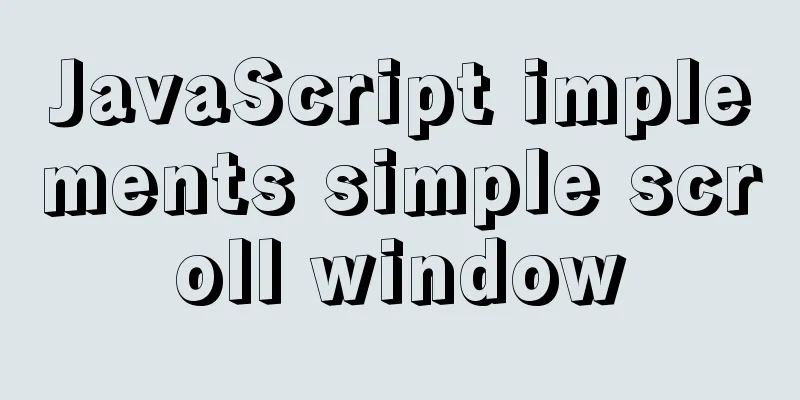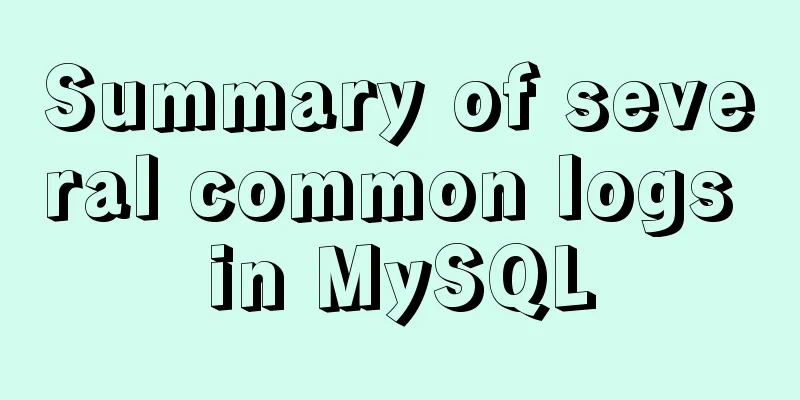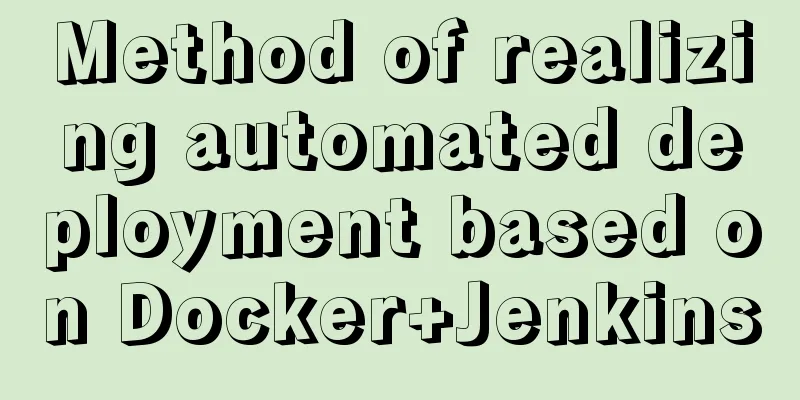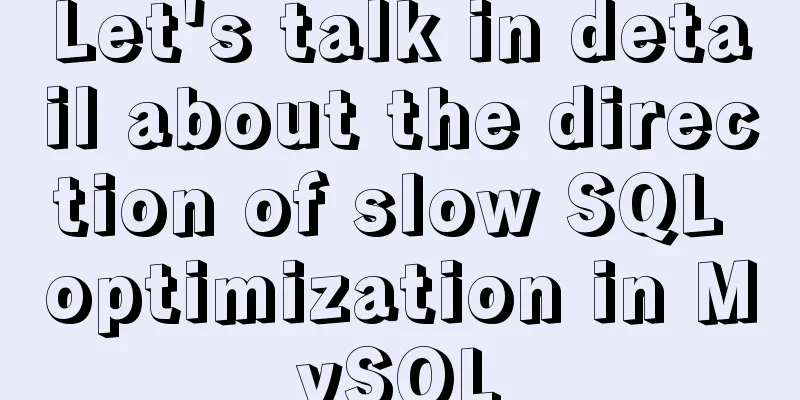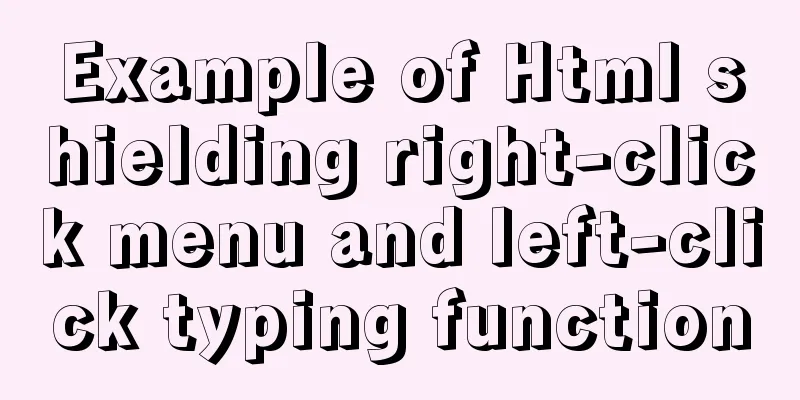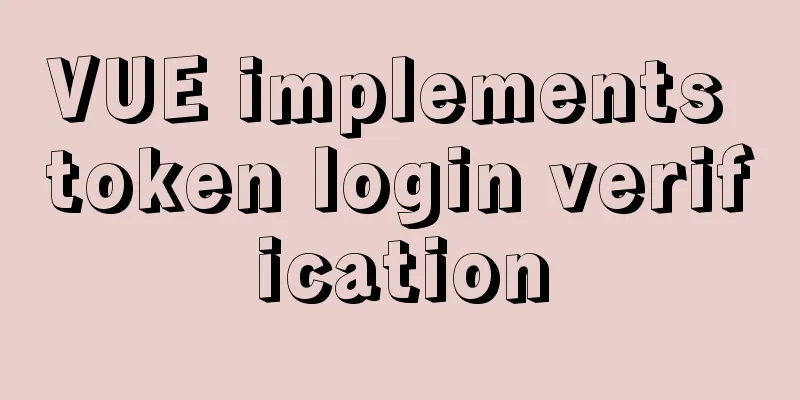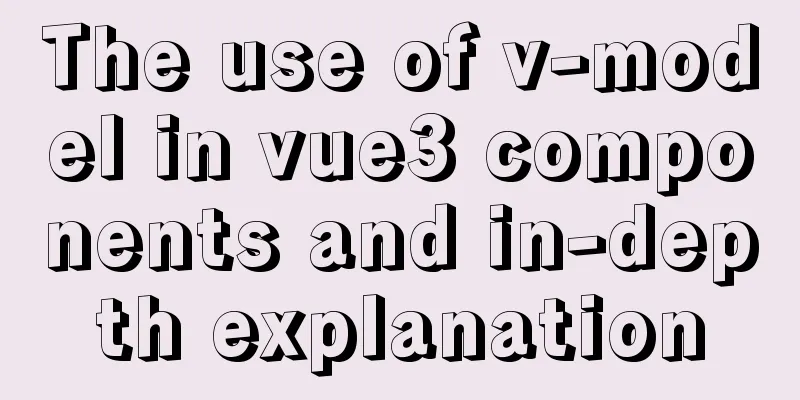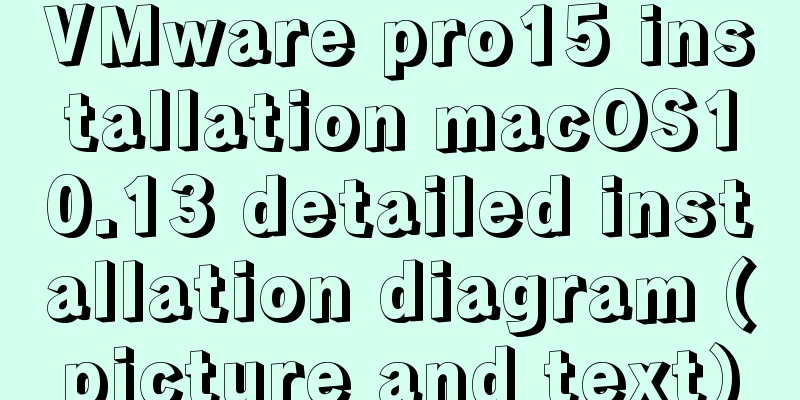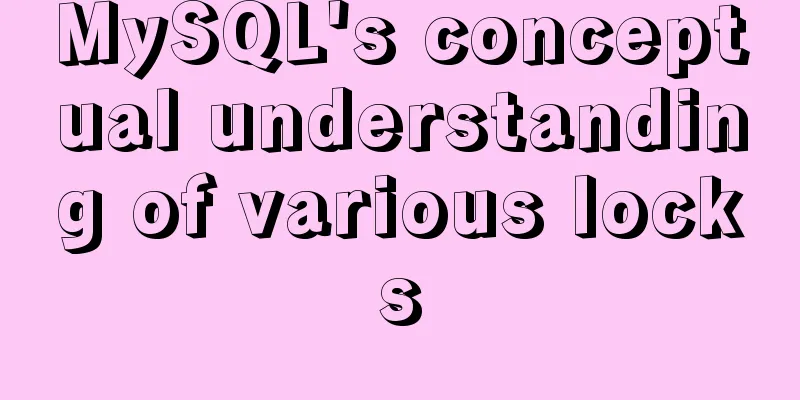Prometheus monitors MySQL using grafana display
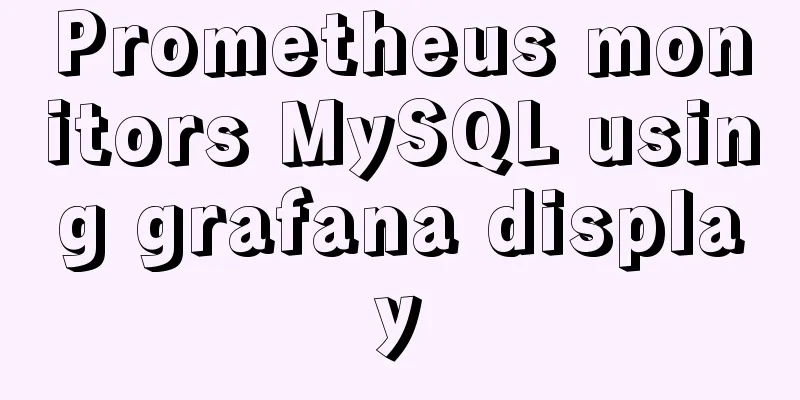
Prometheus monitors MySQL through exporter and displays it with grafana charts Overview: Prometheus is an open source monitoring and alarm system developed by SoundCloud and comes with a time series database based on the Go language. Prometheus obtains the metrics on the specified target (target) in a periodic pull manner according to the configured task (job).
The Prometheus ecosystem includes multiple components:
Next, let's start the demonstration 1. Test machineprometheus-server 192.168.56.140 MySQL host01 192.168.56.103 MySQL host02 192.168.56.104 2. Configure mysql host01MySQL version used: 8.0.25 MySQL Community Server 3. Create an exporter accountmysqld_exporter obtains data by querying mysql's status table and status commands. Therefore, you need to create the corresponding account in MySQL first create user 'exporter'@'%' identified by 'Xiaopang*803'; GRANT REPLICATION CLIENT, PROCESS ON *.* TO 'exporter'@'%'; GRANT SELECT ON performance_schema.* TO 'exporter'@'%'; flush privileges; 4. Download and install mysqld_exporter wget https://github.com/prometheus/mysqld_exporter/releases/download/v0.13.0/mysqld_exporter-0.13.0.linux-amd64.tar.gz 4.1 Edit file and enter passwordEdit the following file and enter the exporter user name and password (the same as the account and password created in MySQL above) [root@host01 mysqld_exporter]# vi .my.cnf [client] user=exporter password=Xiaopang*803 4.2 Add startup service file[root@host01 ~]# vi /etc/systemd/system/mysqld_exporter.service [Unit] Description=mysqld_exporter After=network.target [Service] Type=simple ExecStart=/usr/local/mysqld_exporter/mysqld_exporter --config.my-cnf=/usr/local/mysqld_exporter/.my.cnf Restart=on-failure [Install] WantedBy=multi-user.target 4.3 Starting mysqld_exporterservice mysqld_exporter start 4.4 Test Verificationmysqld_exporter uses port 9104 by default. We can enter the following address in the browser. Check whether there is data output. Enter http://192.168.56.103:9104/metrics The output information is similar to the following:
# HELP go_gc_duration_seconds A summary of the pause duration of garbage collection cycles.
# TYPE go_gc_duration_seconds summary
go_gc_duration_seconds{quantile="0"} 2.5395e-05
go_gc_duration_seconds{quantile="0.25"} 3.5372e-05
go_gc_duration_seconds{quantile="0.5"} 3.9393e-05
go_gc_duration_seconds{quantile="0.75"} 5.5068e-05
go_gc_duration_seconds{quantile="1"} 0.062537624
go_gc_duration_seconds_sum 0.453204071
go_gc_duration_seconds_count 2131
# HELP go_goroutines Number of goroutines that currently exist.
# TYPE go_goroutines gauge5. Download and install node_exporterIf you only install mysqld_exporter, you cannot monitor OS-related data, so you need to install node_exporter for OS monitoring. wget https://github.com/prometheus/node_exporter/releases/download/v1.2.2/node_exporter-1.2.2.linux-amd64.tar.gz tar xvzf node_exporter-1.2.2.linux-amd64.tar.gz -C /usr/local/. cd /usr/local && ln -s node_exporter-1.2.2.linux-amd64/ node_exporter 5.1 Add startup service file[root@host01 ~]# vi /etc/systemd/system/node_exporter.service [Unit] Description=node_export Documentation=https://github.com/prometheus/node_exporter After=network.target [Service] Type=simple User=root Group=root ExecStart=/usr/local/node_exporter/node_exporter Restart=on-failure [Install] WantedBy=multi-user.target 5.2 Start node_exporterservice node_exporter start 5.3 Test VerificationBy default, node_exporter uses port 9100. We can enter the following address in the browser. Check whether there is data output. Enter http://192.168.56.103:9100/metrics The output is similar to the following:
# HELP go_gc_duration_seconds A summary of the pause duration of garbage collection cycles.
# TYPE go_gc_duration_seconds summary
go_gc_duration_seconds{quantile="0"} 2.5934e-05
go_gc_duration_seconds{quantile="0.25"} 4.0072e-05
go_gc_duration_seconds{quantile="0.5"} 4.7616e-05
go_gc_duration_seconds{quantile="0.75"} 6.726e-05
go_gc_duration_seconds{quantile="1"} 0.228887598
go_gc_duration_seconds_sum 0.550266258
go_gc_duration_seconds_count 793
# HELP go_goroutines Number of goroutines that currently exist.
# TYPE go_goroutines gauge6. Install prometheus+grafana Use version: prometheus 2.28 grafana 6.7.6 6.1 Installation Download the package wget https://github.com/prometheus/prometheus/releases/download/v2.28.1/prometheus-2.28.1.linux-amd64.tar.gz 6.2 Unzip and add soft linkstar xvzf prometheus-2.28.1.linux-amd64.tar.gz -C /usr/local/. cd /usr/local/ ln -s prometheus-2.28.1.linux-amd64/prometheus 6.3 Add startup service[root@prometheus-server prometheus]# vi /etc/systemd/system/prometheus.service [Unit] Description=Prometheus Monitoring System Documentation=Prometheus Monitoring System [Service] Type=simple User=root Group=root ExecStart=/usr/local/prometheus/prometheus \ --config.file=/usr/local/prometheus/prometheus.yml \ --storage.tsdb.path="data/" \ --storage.tsdb.retention.time=15d \ --web.max-connections=512 \ --web.listen-address=:9090 6.4 Add MySQL monitoringvi /usr/local/prometheus/prometheus.yml
scrape_configs:
# The job name is added as a label `job=<job_name>` to any timeseries scraped from this config.
- job_name: 'mysql'
static_configs:
- targets: ['192.168.56.103:9104']
labels:
instance: mysql_instance1
- job_name: 'linux'
static_configs:
- targets: ['192.168.56.103:9100']
labels:
instance: mysql_instance1
6.5 Start prometheusservice prometheus start 6.7 View prometheusPrometheus default monitoring port http://192.168.56.140:9090/ Click status->target. If everything is normal, you can see that the state of mysql/linux is UP as follows
7. Download and install grafanawget https://dl.grafana.com/oss/release/grafana-6.7.6-1.x86_64.rpm rpm -ivh grafana-6.7.6-1.x86_64.rpm 7.1 Accessing GrafanaThe display function of prometheus is very weak. In order to better display graphics, we need grafana Enter http://192.168.56.140:3000/ Configure the data source as the HTTP link of proemtheus (note that it is HTTP, not HTTPS)
7.2 Import MySQL monitoring template
The display of grafana data is achieved through templates. There are many shared templates on the grafana website that you can explore on your own. I downloaded this template from the following link. https://grafana.com/api/dashboards/9623/revisions/4/download Version mismatch issue Due to version mismatch, some items are not displayed normally after completion. The version it uses is grafana5.0, and mine is 6.x. But this little problem didn't bother me, I modified it myself. It can be displayed normally. The following is the modified JSON file. josn_jb51.rar Modification process Many times, many things are not completely ready for use. We need to make some modifications according to our needs. It took me about half an hour to figure out how to modify it. Then it took about another two hours to modify and complete the corresponding projects. There are two main types of problems encountered during the modification process: 1) The names of Grafana 5.x and 6.x components have changed. "Buffer Pool Size of Total RAM" cannot be displayed properly because the component names of 6.0 and 5.0 are different. Replace pmm-singlestat-panel -> singlestat to get it done 2) The name of the attribute extracted by the exporter has changed I am using node_exporter-1.2.2, and the properties extracted about OS do not match the defined property names in the JSON file. The method is to search for the new attribute name directly in "http://192.168.56.103:9100/metrics" and replace the old attribute name in the JSON file. For example: Replace node_memory_MemTotal->node_memory_MemTotal_bytes Replace node_memory_MemTotal->node_memory_MemTotal_bytes Import Because I made some modifications, you can directly enter the JSON content when importing.
Click Load, and then select prometheus as the data source.
7.3 Start the sysbench stress testing toolThe purpose of enabling the sysbench tool is to generate charts with data changes through stress testing (otherwise, if there is no traffic, the data will not move). Here, I am testing remotely (running sysbench on another machine host02). The purpose is to generate network traffic data. [root@host02 ~]# sysbench /usr/share/sysbench/oltp_read_write.lua --time=9180 --mysql-host=host01 --mysql-port=3306 --mysql-user=dbusr --mysql-password=Xiaopang*803 --mysql-db=db1 --table-size=50000 --tables=15 --threads=15 --report-interval=10 run sysbench 1.0.20 (using bundled LuaJIT 2.1.0-beta2) Running the test with following options: Number of threads: 15 Report intermediate results every 10 second(s) Initializing random number generator from current time Initializing worker threads... Threads started! [ 10s ] thds: 15 tps: 112.68 qps: 2268.92 (r/w/o: 1589.76/452.30/226.85) lat (ms,95%): 277.21 err/s: 0.00 reconn/s: 0.00 [ 20s ] thds: 15 tps: 113.91 qps: 2282.81 (r/w/o: 1598.47/456.52/227.81) lat (ms,95%): 211.60 err/s: 0.00 reconn/s: 0.00 [ 30s ] thds: 15 tps: 109.80 qps: 2192.95 (r/w/o: 1536.66/436.69/219.59) lat (ms,95%): 240.02 err/s: 0.00 reconn/s: 0.00 [ 40s ] thds: 15 tps: 112.70 qps: 2265.36 (r/w/o: 1583.17/456.79/225.40) lat (ms,95%): 193.38 err/s: 0.00 reconn/s: 0.00 [ 50s ] thds: 15 tps: 101.00 qps: 2013.42 (r/w/o: 1413.32/398.10/202.00) lat (ms,95%): 325.98 err/s: 0.00 reconn/s: 0.00 7.4 Check grafana and see the result after completion Only some of the diagrams are posted here.
This is the end of this article about Prometheus MySQL monitoring using grafana. For more relevant MySQL grafana content, please search 123WORDPRESS.COM's previous articles or continue to browse the following related articles. I hope everyone will support 123WORDPRESS.COM in the future! You may also be interested in:
|
<<: A practical record of encountering XSS attack in a VUE project
>>: Jenkins builds Docker images and pushes them to Harbor warehouse
Recommend
VUE+Canvas implements the game of God of Wealth receiving ingots
Welcome to the previous canvas game series: 《VUE ...
How to use Nginx to solve front-end cross-domain problems
Preface When developing static pages, such as Vue...
Implementation of mysql backup strategy (full backup + incremental backup)
Table of contents Design scenario Technical Point...
Solve the mysql user deletion bug
When the author was using MySQL to add a user, he...
How to implement https with nginx and openssl
If the server data is not encrypted and authentic...
MySQL statement execution order and writing order example analysis
The complete syntax of the select statement is: S...
Linux's fastest text search tool ripgrep (the best alternative to grep)
Preface Speaking of text search tools, everyone m...
About the problem that the tomcat deployed application cannot access the front-end page
I recently used the ssm framework when doing a pr...
Web front-end development course What are the web front-end development tools
With the development of Internet technology, user...
How to set the style of ordered and unordered list items in CSS
In an unordered list ul>li, the symbol of an u...
Mysql 5.6 "implicit conversion" causes index failure and inaccurate data
background When performing a SQL query, I tried t...
How to modify the time in centos virtual machine
The one above shows the system time, and the one ...
Detailed explanation of custom instructions for Vue.js source code analysis
Preface In addition to the default built-in direc...
How to solve the problem of absolutely positioned elements mysteriously disappearing or being blocked in IE6/7
1. When the width of the adjacent floating layer o...
About the IE label LI text wrapping problem
I struggled with this for a long time, and after s...