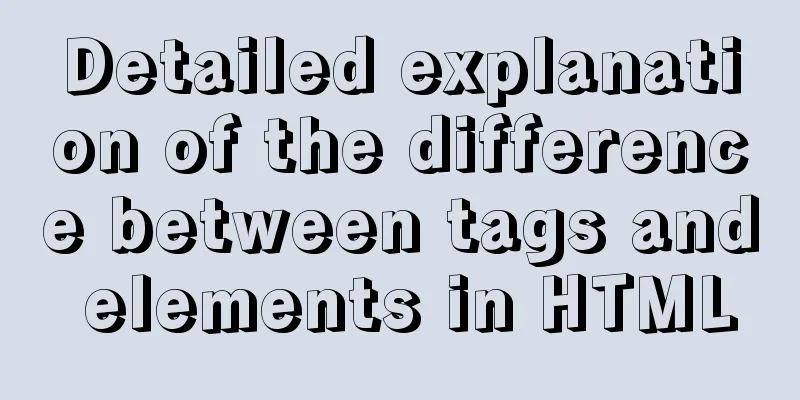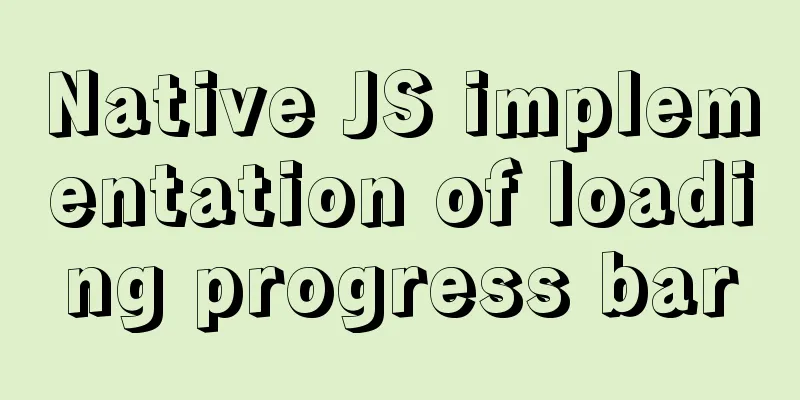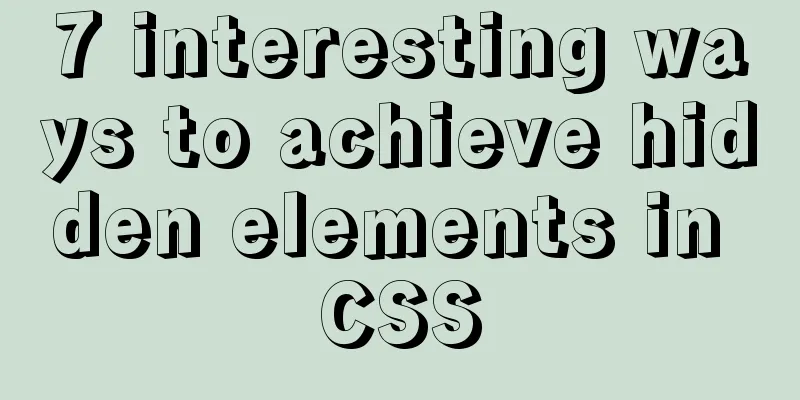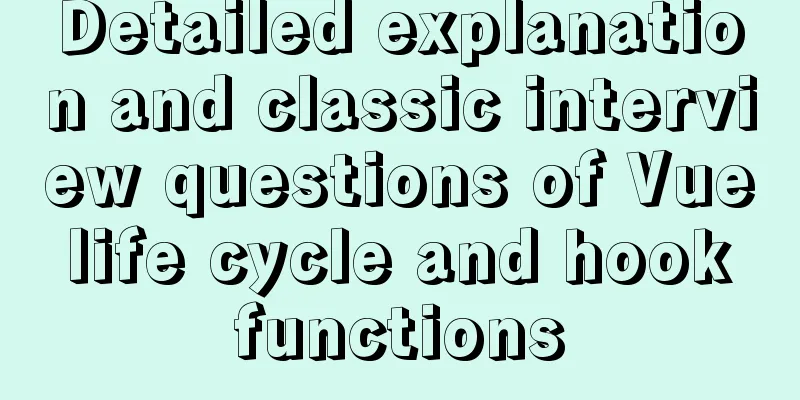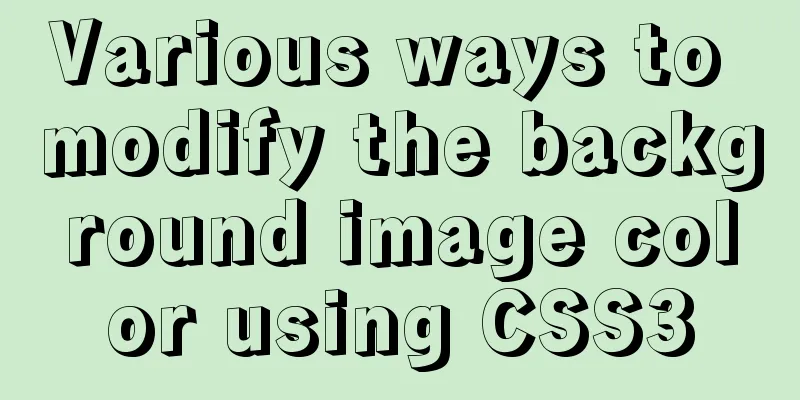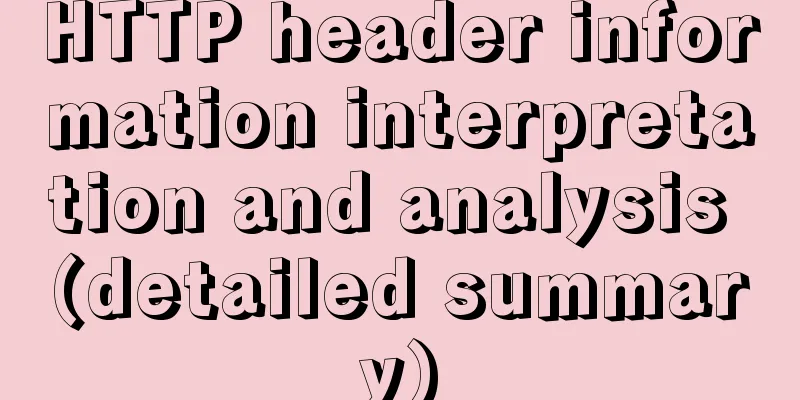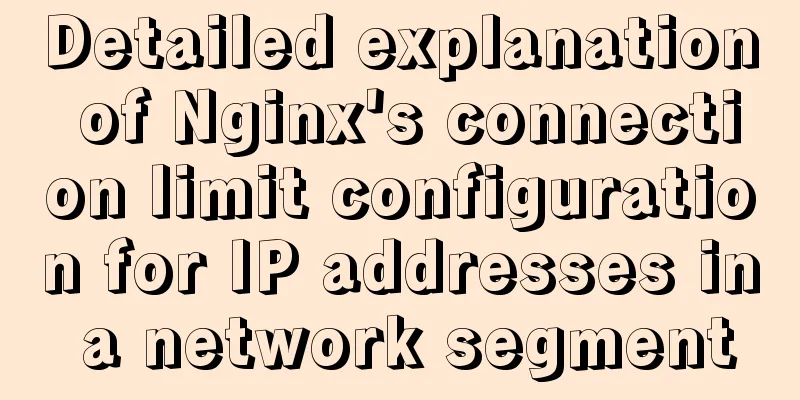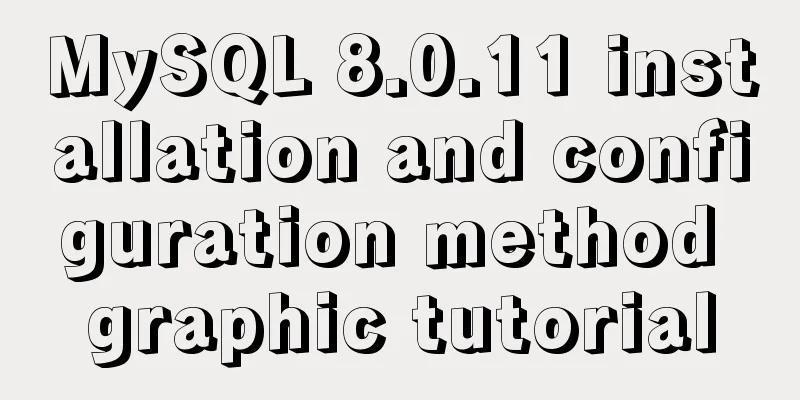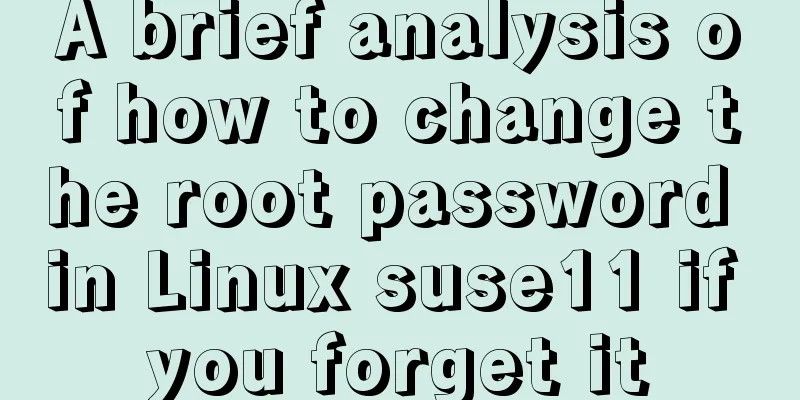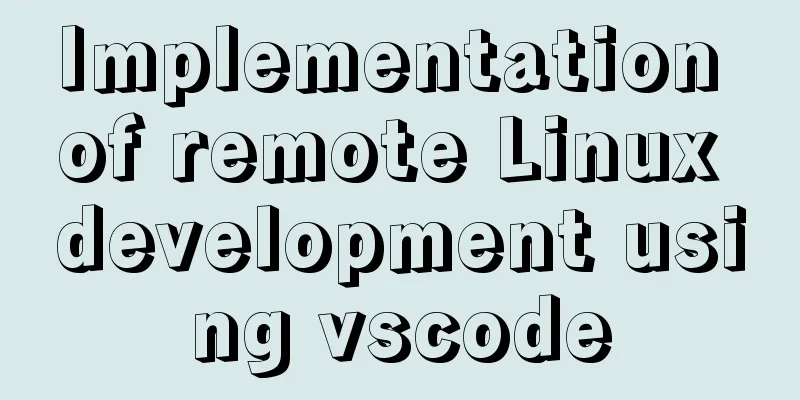MySQL's conceptual understanding of various locks
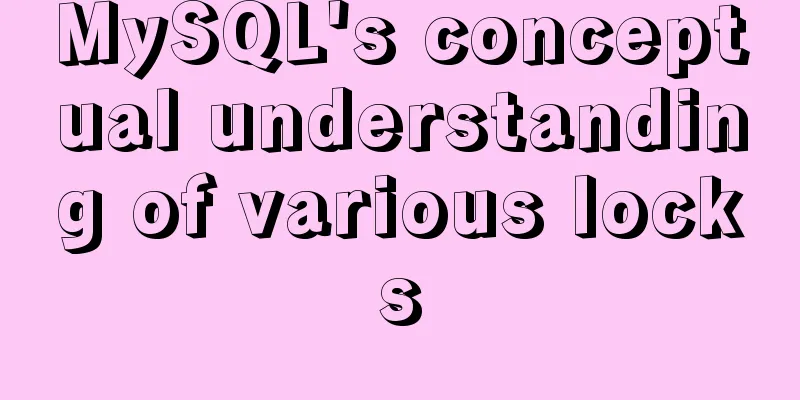
|
Optimistic Locking Optimistic locking is mostly implemented based on a data version recording mechanism, generally by adding a "version" field to the database table. When reading data, the version number is read out together, and when updating later, the version number is increased by one. At this time, the version data of the submitted data is compared with the current version information of the corresponding record in the database table. If the submitted data version number is greater than the current version number of the database table, it will be updated, otherwise it is considered to be expired data. For example, placing an order: Query product information.
select (quantity, version)
from t_goods
where id = #{id}Generate orders based on product information. Decrease the item quantity by 1.
update t_goods
set quantity = quantity - 1
where id = #{id} and version = #{version}Pessimistic Lock Pessimistic locking is implemented by the locking mechanism provided by the database. Both shared locks and exclusive locks in MySQL are pessimistic locks. By default, database addition, deletion, and modification operations will add exclusive locks, while queries will not add any locks. Shared lock (read lock) A shared lock means that multiple different transactions share the same lock for a resource. By adding a shared lock to a resource, you can read the resource yourself and others can also read the resource (you can also add another shared lock, that is, the shared lock shares multiple memories), but it cannot be modified. If you want to modify it, you must wait until all shared locks are released. Syntax: for example: Window 1: Add a shared lock to a piece of data in an unfinished transaction. BEGIN; SELECT * FROM t_red_packet WHERE id = 1 LOCK IN SHARE MODE; Window 2 adds a shared lock to the same data and the lock is successful. SELECT * FROM t_red_packet WHERE id = 1 LOCK IN SHARE MODE; When updating UPDATE t_red_packet SET user_id = 2 Exclusive lock (write lock) An exclusive lock means that for multiple different transactions, there can only be one lock on the same resource. By adding an exclusive lock to a resource, you can perform add, delete, modify, and query operations on it, but others cannot lock it, let alone perform add, delete, and modify operations. Syntax: Window 1: An exclusive lock is added to a piece of data in an unfinished transaction. BEGIN; SELECT * FROM t_red_packet WHERE id = 1 FOR UPDATE; Window 1, update the row data successfully. UPDATE t_red_packet SET user_id = 2 In window 2, query the row of data and you can find it. SELECT * FROM t_red_packet WHERE id = 1 Window 2 locks the data and prompts SELECT * FROM t_red_packet WHERE id = 1 FOR UPDATE; To summarize, a shared lock means that everyone reads together and shares the lock, but no one can modify the locked data. An exclusive lock means that I just want to modify it, you can read it, but you cannot lock it or modify the data. Row Lock Row lock is to lock a row of data. Table Lock A table lock is to lock a table. Summarize The above is the full content of this article. I hope that the content of this article will have certain reference learning value for your study or work. Thank you for your support of 123WORDPRESS.COM. If you want to learn more about this, please check out the following links You may also be interested in:
|
<<: How to build your own Nexus private server in Linux
>>: Specific use of the wx.getUserProfile interface in the applet
Recommend
Solve the problem of garbled Chinese characters in Mysql5.7
When using MySQL 5.7, you will find that garbled ...
Use pictures to realize personalized underline of hyperlinks
Don't be surprised if you see some kind of und...
JS implements the rock-paper-scissors game
This article example shares the specific code of ...
Online web tools and applications that web developers and designers cannot do without
You may remember that in the past articles we hav...
Windows DNS server exposed "worm-level" vulnerability, has existed for 17 years
Vulnerability Introduction The SigRed vulnerabili...
Detailed explanation of configuring keepalived log to another path in centos7
Keepalived installation: cd <keepalived_source...
IE8 provides a good experience: Activities
Today I had a sneak peek at IE8 beta 1 (hereafter...
Detailed explanation of the meaning and difference between MySQL row locks and table locks
1. Introduction The difference between row locks ...
JavaScript to implement checkbox selection or cancellation
This article shares the specific code of JavaScri...
Which one should I choose between MySQL unique index and normal index?
Imagine a scenario where, when designing a user t...
js object-oriented method to achieve drag effect
This article shares the specific code for impleme...
Docker deployment springboot project example analysis
This article mainly introduces the example analys...
Tutorial on deploying jdk and tomcat on centos7 without interface
1. Install xshell6 2. Create a server connection ...
How to make a tar file of wsl through Docker
I've been playing with the remote development...
Three Discussions on Iframe Adaptive Height Code
When building a B/S system interface, you often en...