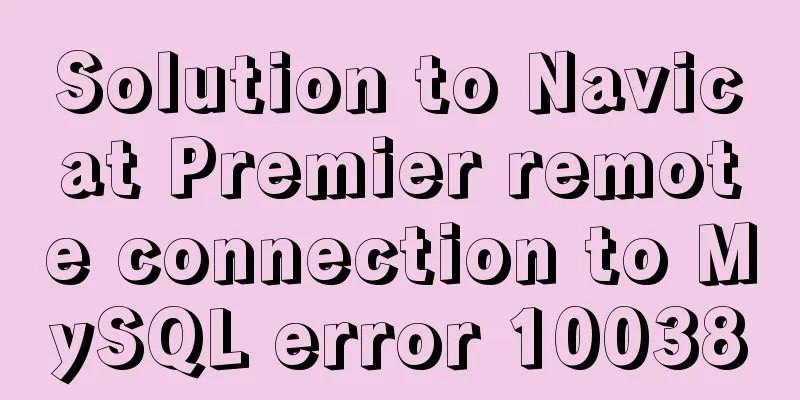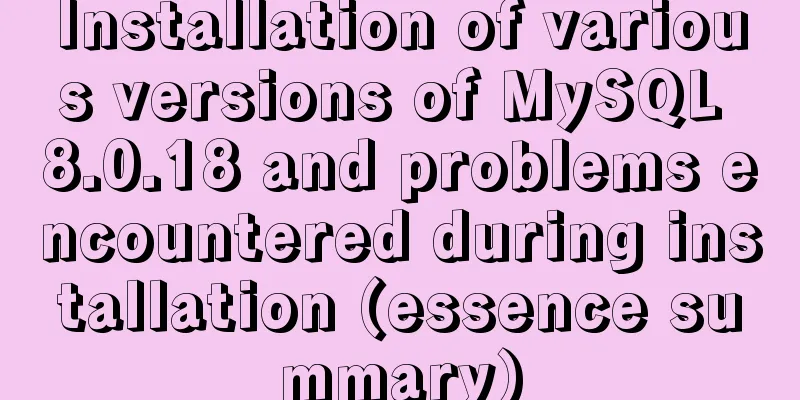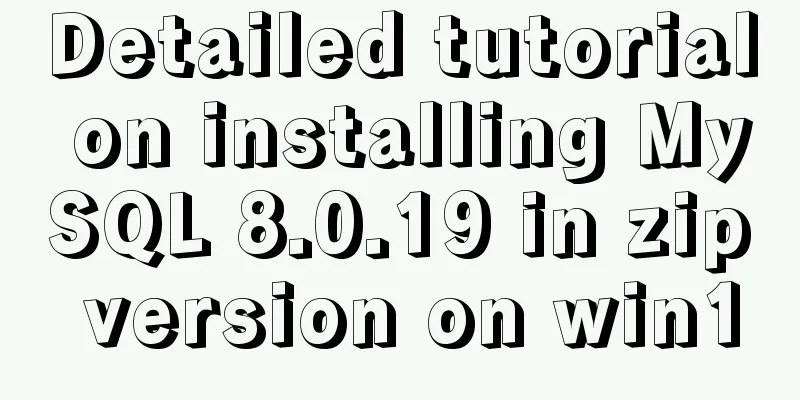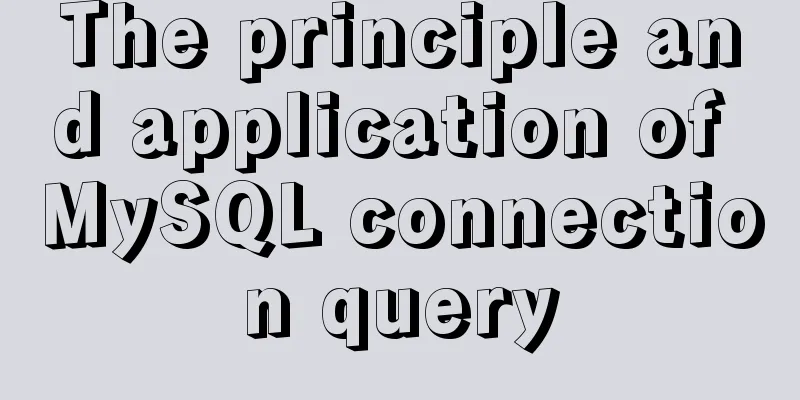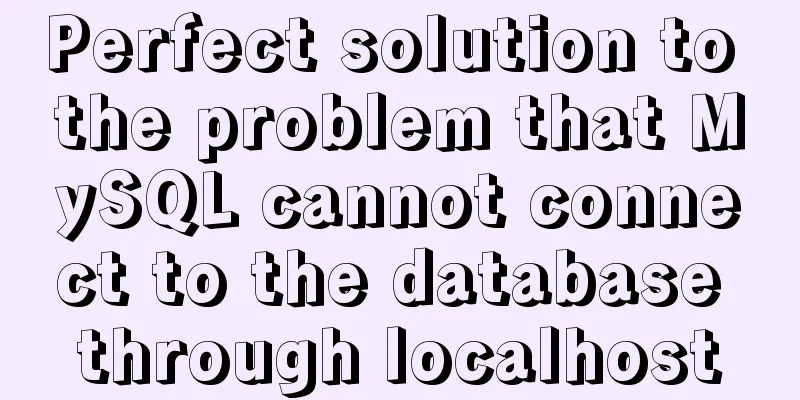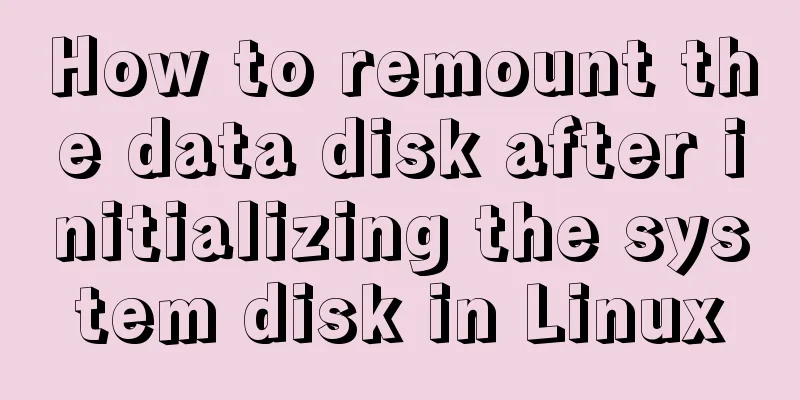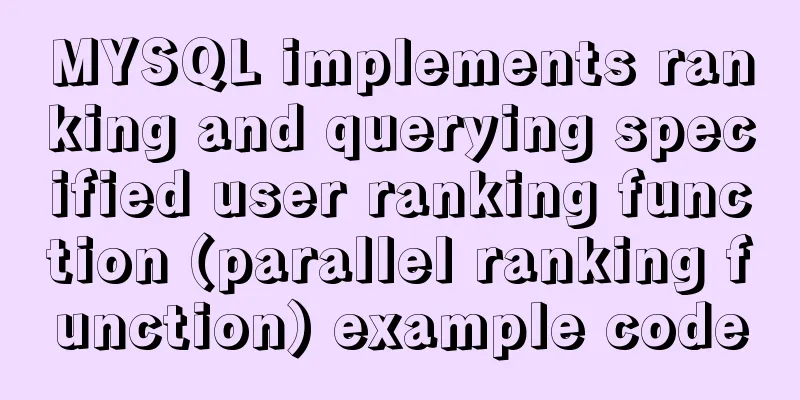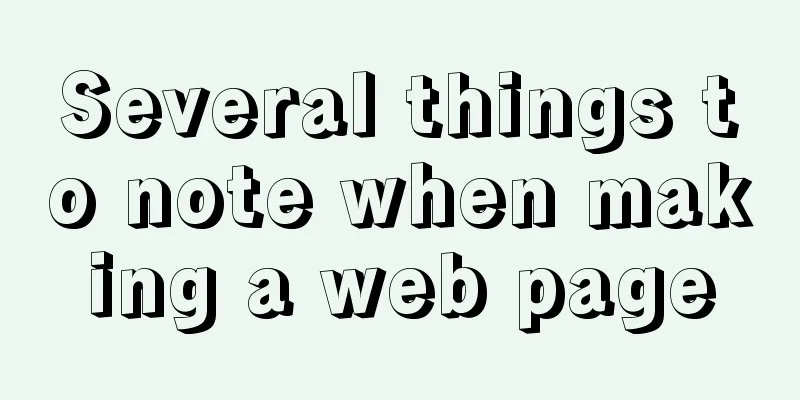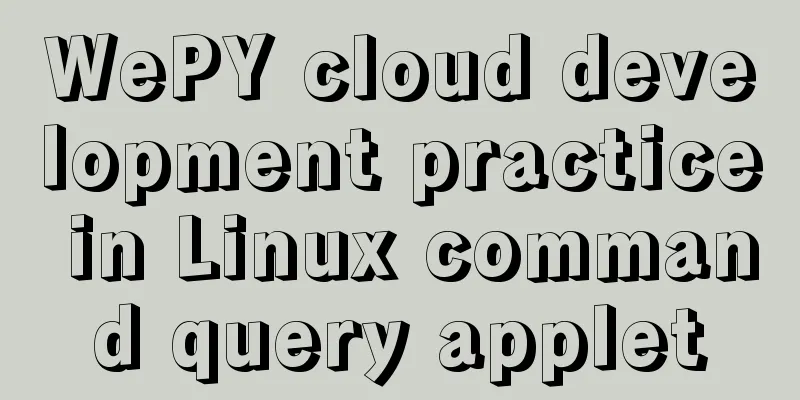Detailed explanation and classic interview questions of Vue life cycle and hook functions
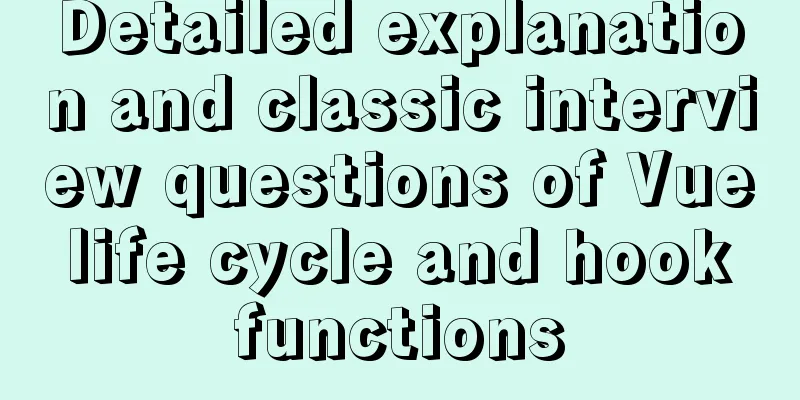
1. Vue life cycleThe entire process from creation to destruction of a component is the life cycle
The process from creation to destruction of a Vue instance is the life cycle. That is, a series of processes from creation, initialization of data, compilation of templates, mounting Dom→rendering, updating→rendering, uninstallation, etc., we call this the life cycle of Vue. 2. Hook functionThe Vue framework has built-in functions that automatically execute at specific times and perform specific operations as the component's life cycle phase progresses. 2.1 Divided into 4 stages and 8 methods:
The following diagram shows the life cycle of an instance:
2.2 Initialization Phase1.new Vue() – Vue instantiation (the component is also a small Vue instance) 2.Init Events & Lifecycle – Initialization events and lifecycle functions 3.beforeCreate – lifecycle hook function is executed 4.Init injections & reactivity – Add data and methods inside Vue 5.created – lifecycle hook function is executed, instance is created 6. Next is the template compilation phase – start analysis 7.Has el option? – Is there an el option? – Check where to hang No. Call $mount() method Yes, continue to check the template option
<script>
export default {
data(){
return {
msg: "hello, Vue"
}
},
// 1. Initialization // After new Vue(), vue adds some properties and methods to the instance object, data and methods are initialized "before"
beforeCreate(){
console.log("beforeCreate -- execute");
console.log(this.msg); // undefined
},
// After data and methods are initialized // Scenario: network request, register global event created(){
console.log("created -- executed");
console.log(this.msg); // hello, Vue
this.timer = setInterval(() => {
console.log("Hahaha");
}, 1000)
}
}
</script>2.3 Mounting Phase1. Template option check Yes - compile template and return render function None – compile the el option corresponding tag as template (template to be rendered) 2. Before the virtual DOM is mounted as the real DOM 3. beforeMount – lifecycle hook function is executed 4.Create … – attach the virtual DOM and rendered data to the real DOM 5. The real DOM is mounted 6.mounted – lifecycle hook function is executed
<template>
<div>
<p>Learning life cycle - see console printing</p>
<p id="myP">{{ msg }}</p>
</div>
</template>
<script>
export default {
// ...Omit other codes// 2. Mounting// Before real DOM mounting// Scenario: Preprocess data, will not trigger the updated hook function beforeMount(){
console.log("beforeMount -- Execution");
console.log(document.getElementById("myP")); // null
this.msg = "Revalue"
},
// After the real DOM is mounted // Scenario: Real DOM after mounting
mounted(){
console.log("mounted -- executed");
console.log(document.getElementById("myP")); // p
}
}
</script>2.4 Update Phase1. When the data in data changes, before updating DOM 2.beforeUpdate – lifecycle hook function is executed 3. Virtual DOM… – Virtual DOM re-rendering, patching to real DOM 4.updated – lifecycle hook function is executed 5. When data changes – repeat the cycle
<template>
<div>
<p>Learning life cycle - see console printing</p>
<p id="myP">{{ msg }}</p>
<ul id="myUL">
<li v-for="(val, index) in arr" :key="index">
{{ val }}
</li>
</ul>
<button @click="arr.push(1000)">Click at the end to add value</button>
</div>
</template>
<script>
export default {
data(){
return {
msg: "hello, Vue",
arr: [5, 8, 2, 1]
}
},
// 3. Update // Prerequisite: execute only when data changes // Before update beforeUpdate(){
console.log("beforeUpdate -- execute");
console.log(document.querySelectorAll("#myUL>li")[4]); // undefined
},
// After updating // Scenario: Get the updated real DOM
updated(){
console.log("updated -- executed");
console.log(document.querySelectorAll("#myUL>li")[4]); // li
}
}
</script>2.5 Destruction Phase1. When $destroy() is called – for example, the component DOM is removed (e.g. v-if) 2. beforeDestroy – lifecycle hook function is executed 3. Disassemble data monitors, subcomponents, and event listeners 4. After the instance is destroyed, a hook function is finally triggered 5.destroyed – lifecycle hook function is executed
<script>
export default {
// ...Other codes are omitted// 4. Destruction// Prerequisite: v-if="false" Destroy Vue instance// Scenario: Remove global events, remove current components, timers, timers, eventBus remove events $off method beforeDestroy(){
// console.log('beforeDestroy -- executed');
clearInterval(this.timer)
},
destroyed()
// console.log("destroyed -- executed");
}
}
</script>at last: Interview questions:1.How many stages does the Vue life cycle consist of? (1) beforeCreate Called after instance initialization, but before data observer and event/watcher configuration. (2) created Called immediately after the instance is created. At this step, the instance has completed the following configurations: data observer, property and method operations, and watch/event callbacks. However, the mounting phase has not yet started and the $el property is not currently visible. (3) beforeMount Called before mounting starts: the associated render function is called for the first time. (4) mounted el is replaced by the newly created vm.$el and the hook is called after it is mounted on the instance. If the root instance mounts an in-document element, vm.$el will also be in-document when mounted is called. (5) beforeUpdate Called when data is updated, before the virtual DOM is patched. This is useful for accessing the existing DOM before updating it, such as manually removing added event listeners. This hook is not called during server-side rendering, as only the initial render happens on the server. (6) updated This hook is called after the virtual DOM is re-rendered and patched due to data changes. (7) activated Called when the keep-alive component is activated. This hook is not called during server-side rendering. (8) deactivated Called when the keep-alive component is deactivated. This hook is not called during server-side rendering. (9) beforeDestroy Called before the instance is destroyed. At this step, the instance is still fully usable. This hook is not called during server-side rendering. (10) destroyed Called after the Vue instance is destroyed. After the call, everything pointed to by the Vue instance will be unbound, all event listeners will be removed, and all child instances will be destroyed. This hook is not called during server-side rendering. (11) errorCaptured (new in 2.5.0+) Called when an error is caught from a descendant component. This hook receives three parameters: the error object, the component instance where the error occurred, and a string containing information about where the error originated. This hook can return false to stop the error from propagating further up. 2. Which hook functions will be triggered when the page is loaded for the first time? beforeCreate, created, beforeMount, mounted these hook functions SummarizeThis is the end of this article about Vue life cycle and hook functions. For more relevant Vue life cycle and hook function content, please search 123WORDPRESS.COM's previous articles or continue to browse the following related articles. I hope everyone will support 123WORDPRESS.COM in the future! You may also be interested in:
|
<<: Solution for multiple Docker containers not having the same port number
>>: Data URI and MHTML complete solution for all browsers
Recommend
Example of JSON output in HTML format (test interface)
To display the JSON data in a beautiful indented ...
MySQL tutorial thoroughly understands stored procedures
Table of contents 1. Concepts related to stored p...
How to quickly import data into MySQL
Preface: In daily study and work, we often encoun...
MySql implements page query function
First of all, we need to make it clear why we use...
Summary of Docker configuration container location and tips
Tips for using Docker 1. Clean up all stopped doc...
JS cross-domain solution react configuration reverse proxy
Cross-domain solutions jsonp (simulate get) CORS ...
Hide HTML elements through display or visibility
Sometimes we need to control whether HTML elements...
Detailed description of component-based front-end development process
Background <br />Students who work on the fr...
MySQL implementation of lastInfdexOf function example
Sometimes MySQL needs to use a function similar t...
Win10 installation of MySQL5.7.18winX64 failed to start the server and no error message
System environment: Win10 64-bit MySQL version: m...
Summary of basic SQL statements in MySQL database
This article uses examples to describe the basic ...
How to set and get the number of Mysql connections
Get the number of connections --- Get the maximum...
Example code of the spread operator and its application in JavaScript
The spread operator allows an expression to be ex...
Introduction to /etc/my.cnf parameters in MySQL 5.7
Below are some common parameters of /etc/my.cnf o...
Solution to the problem that crontab output redirection does not take effect in Linux
question In LINUX, periodic tasks are usually han...