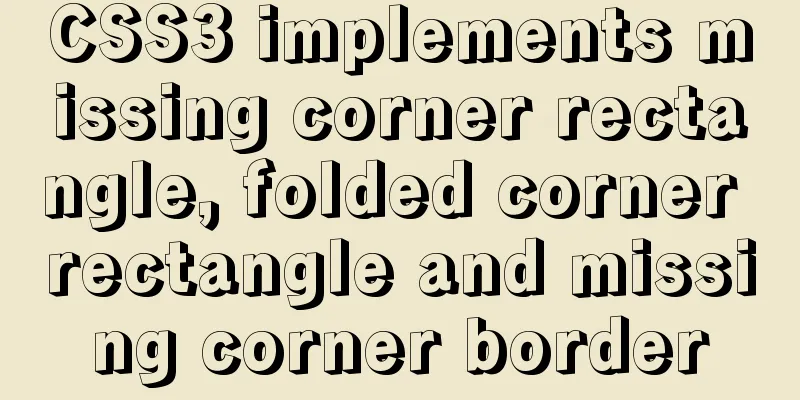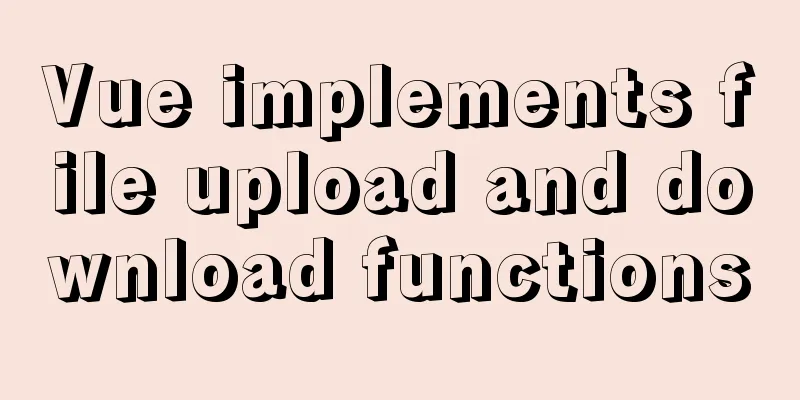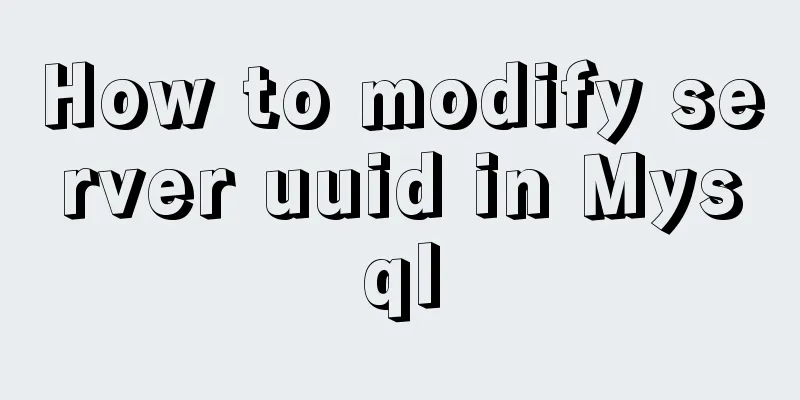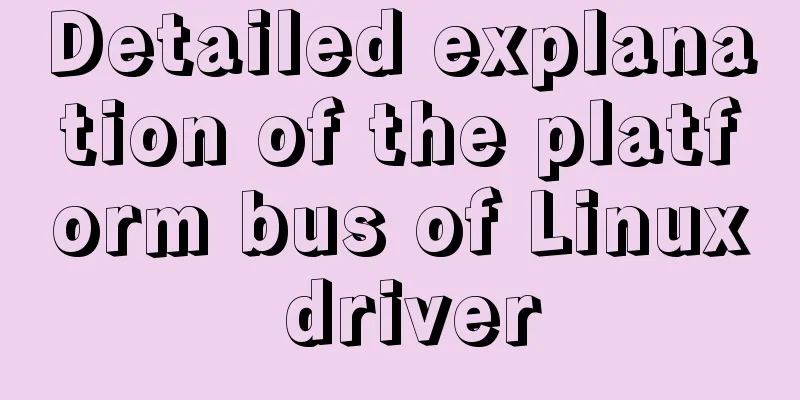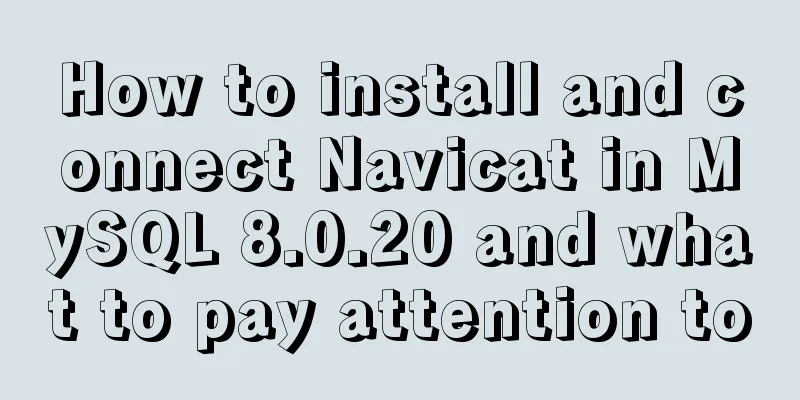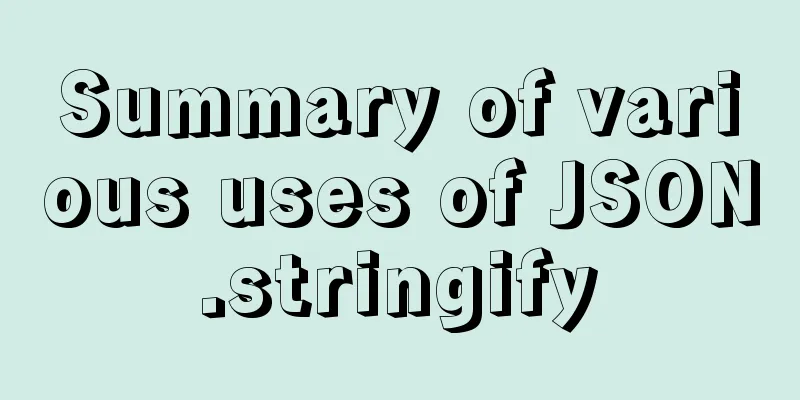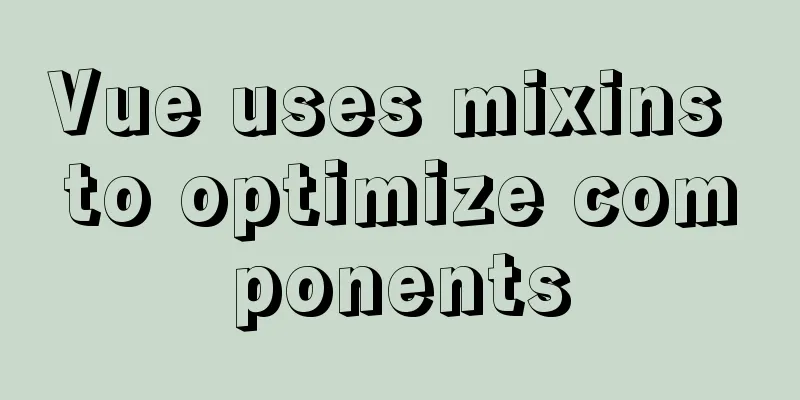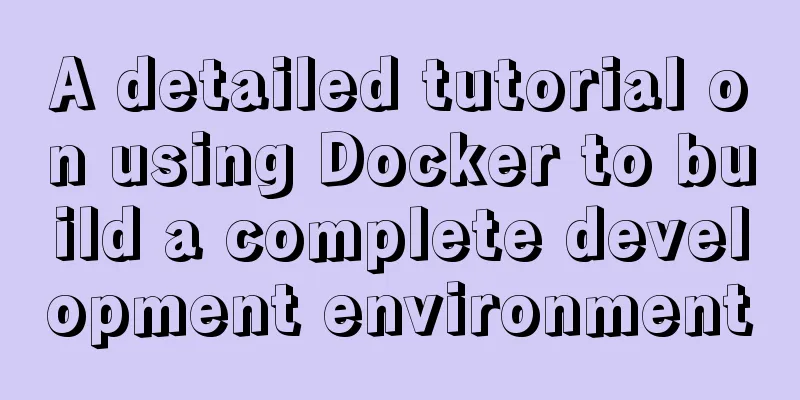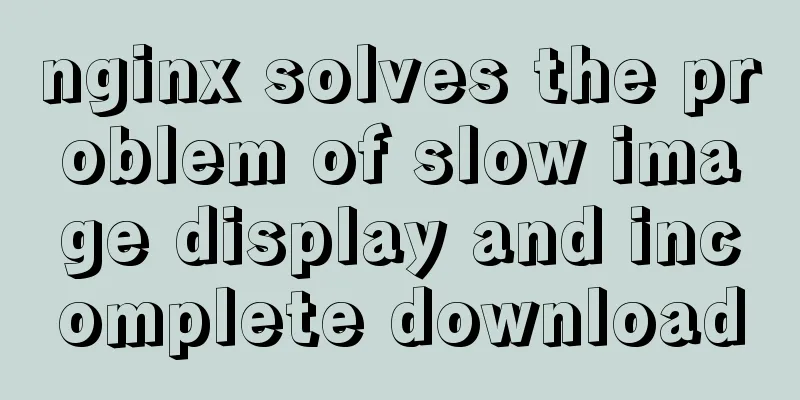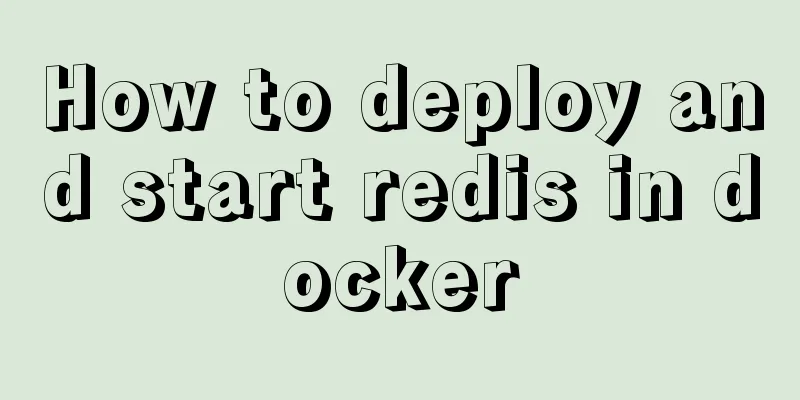Summary of basic SQL statements in MySQL database
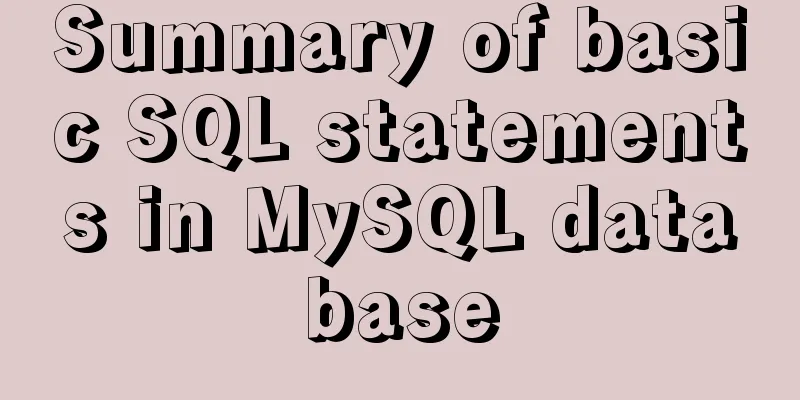
|
This article uses examples to describe the basic SQL statements of the Mysql database. Share with you for your reference, the details are as follows: Basic SQL Statements 1. Login, logout and shortcut keys: (1) Shortcut keys: ————Quickly return to the beginning of the line ————Back to the end of the line ————Clear screen ----Finish (2) Connect to the database: ————Show password mysql -uroot -pmysql ————Do not show password mysql -uroot -p Enter password (3) Exit the database: quit/exit/ctrl + d (4) Some commands: ————Show database version select version(); ————Display time select now(); 2. Database operations: (1) Create: ————Create a database create database database name charset=utf8; (2) Usage: ————Using the database use database name (3) View: ————View the currently used database select database(); ————View all databases show databases; ————View the statement to create a database show create database database name; (4) Delete: ————Delete the database drop database database name; (5) Database backup and recovery (understanding): ————Backup mysqldump -uroot -p database name> xxx.sql ----recover mysql -uroot -p new database name < xxx.sql 3. Table structure operation: (1) View: ————View all tables in the current database show tables; ————View the table structure desc table name ————View the table creation statement show create table table name; (2) Create: ————Create table create table table name( Field name data type constraints, …….. …….. ); (auto_increment: automatic growth) (3) Modifications: ————Add fields alter table table name add field name type constraint; ————Modify fields (not rename) alter table table name modify field name type constraint; ————Modify field (rename) alter table table name change old field name new field name type constraint; ————Delete field alter table table name drop field name; (4) Delete: ————Delete table: drop table table name; 4. Table data operation: (1) View: ————View all fields select * from table name; ————View the specified field select field name, field name from table name; ————View by conditions select * from table name where condition; ————Give the field an alias to view select field name as alias from table name; (2) Addition: ————Full column insert insert into table name values (record); ————Partial insertion insert into table name (field name, field name) values (record); ————Multiple row inserts insert into table name values (record 1), (record 2)…; (3) Delete: ————Physical deletion delete from table name where condition; ————Logical deletion alter table table name add delete information field name bit dafault 0; update table name set delete information field name = 1 where condition; (4) Modifications: ————All changes update table name set modification information; ————Modify according to conditions update table name set modify information where condition; Readers who are interested in more MySQL-related content can check out the following topics on this site: "MySQL query skills", "MySQL common functions summary", "MySQL log operation skills", "MySQL transaction operation skills summary", "MySQL stored procedure skills" and "MySQL database lock related skills summary" I hope this article will be helpful to everyone's MySQL database design. You may also be interested in:
|
<<: Solve the problem that the docker container cannot ping the external network
>>: Implementing a simple calculator with javascript
Recommend
mysql data insert, update and delete details
Table of contents 1. Insert 2. Update 3. Delete 1...
What the website needs most is to improve the experience of the target user group
"The great river flows eastward, the waves w...
The best way to solve the 1px border on mobile devices (recommended)
When developing for mobile devices, you often enc...
3 Tips You Must Know When Learning JavaScript
Table of contents 1. The magical extension operat...
Using text shadow and element shadow effects in CSS
Introduction to Text Shadows In CSS , use the tex...
jQuery achieves full screen scrolling effect
This article example shares the specific code of ...
Detailed tutorial for installing MySQL 8.0.11 compressed version under win10
After reinstalling my computer recently, I downlo...
How to install tomcat8 in docker
1. Install tomcat8 with docker 1. Find the tomcat...
How to automatically number the results of MYSQL query data
Preface In fact, I have never encountered this ki...
MySQL tutorial data definition language DDL example detailed explanation
Table of contents 1. Introduction to the basic fu...
Summary of MySQL lock related knowledge
Locks in MySQL Locks are a means to resolve resou...
HTML page header code is completely clear
All the following codes are between <head>.....
Simple method to install mysql under linux
When searching online for methods to install MySQ...
Analyzing the four transaction isolation levels in MySQL through examples
Preface In database operations, in order to effec...
Two solutions to the problem of MySQL in conditional statement only reading one piece of information
Today, my colleague encountered a very strange pr...