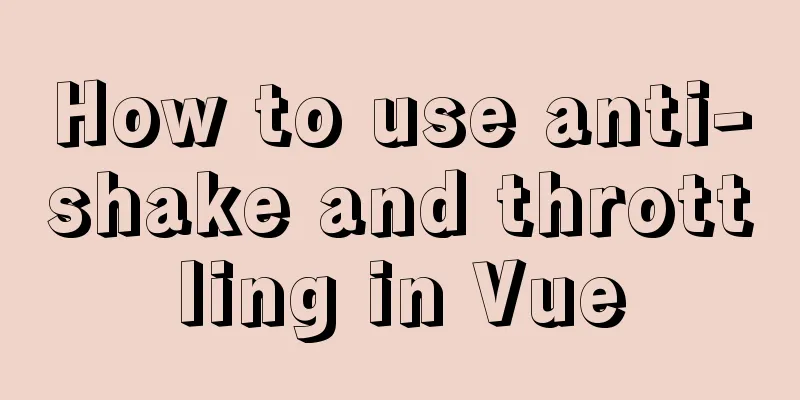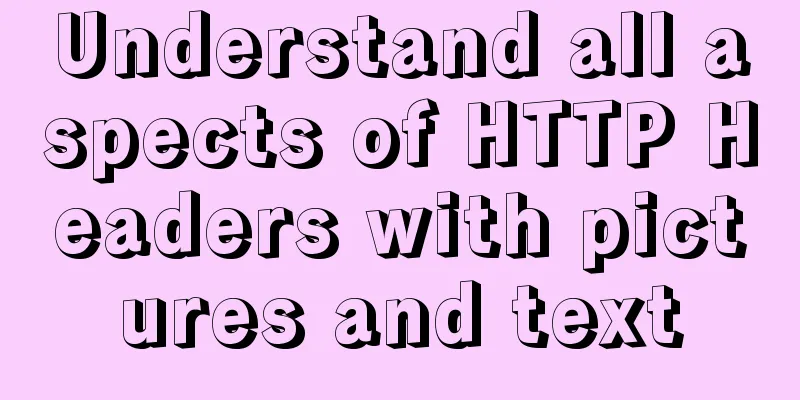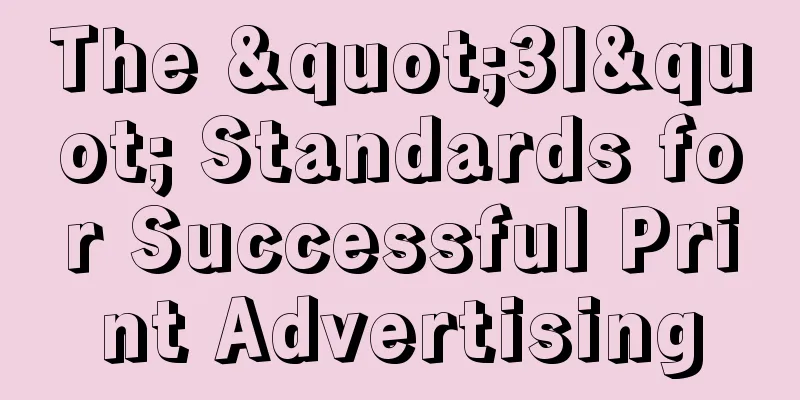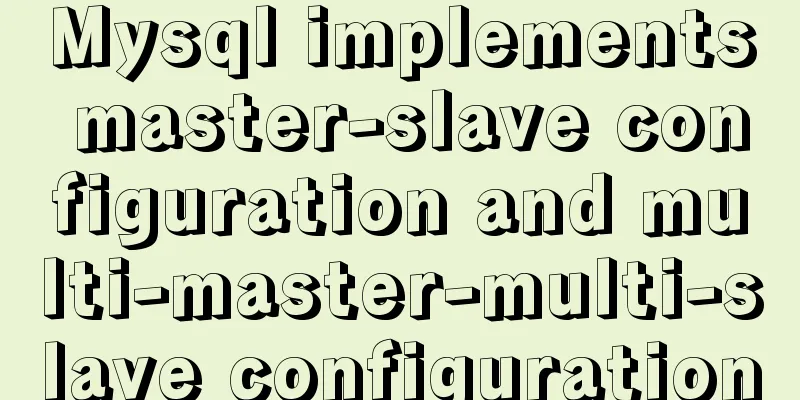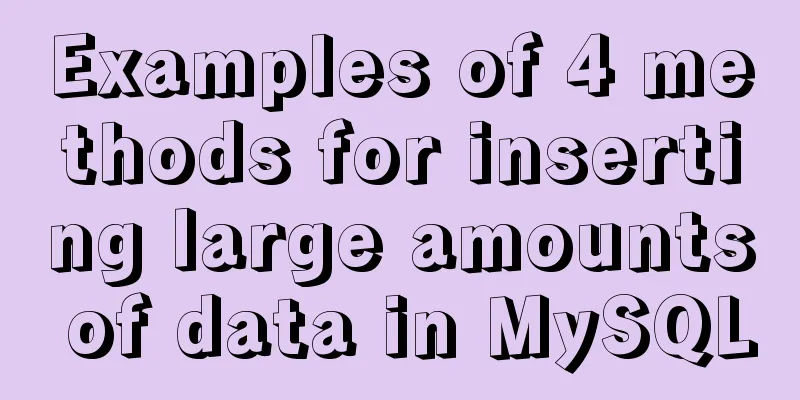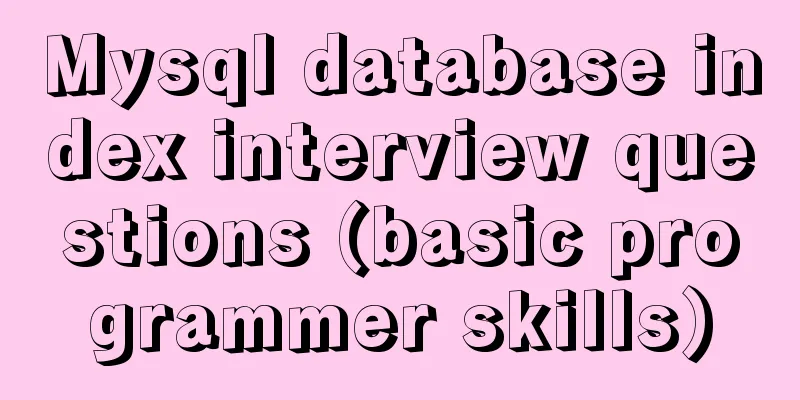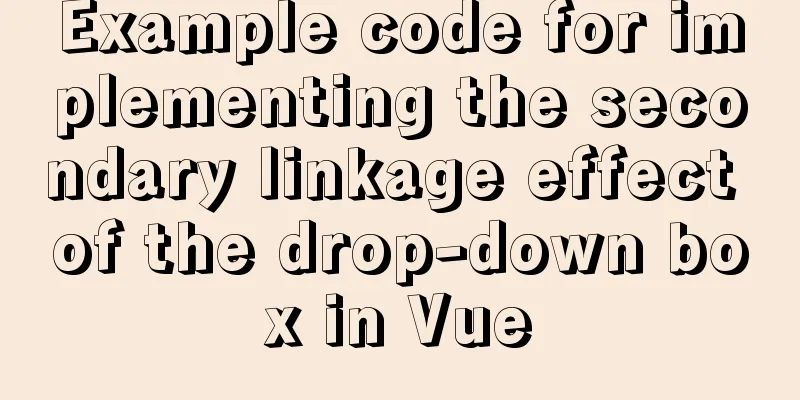Implementing a simple calculator with javascript
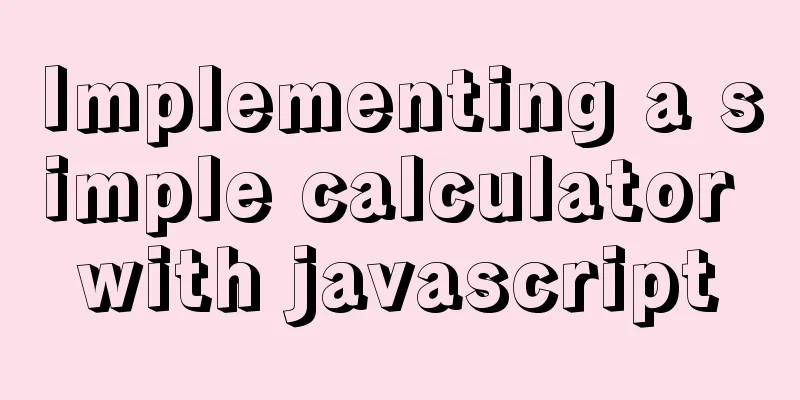
|
This article example shares the specific code of javascript to implement a simple calculator for your reference. The specific content is as follows Design a simple calculator
Code
<body>
<a>First number</a>
<input type="test" id="inputId1" value="" /><br/>
<a>Second number</a>
<input type="test" id="inputId2" value="" /><br/>
<button onclick="cal('+')">+</button>
<button onclick="cal('-')">-</button>
<button onclick="cal('*')">*</button>
<button onclick="cal('/')">/</button><br/>
Calculation results
<input type="test" id="resultId" value="" />
<script type="text/javascript">
// function add() {
// console.log('add');
// var inputObj1 = document.getElementById('inputId1');
// var inputObj2 = document.getElementById('inputId2');
// var result = parseInt(inputObj1.value) + parseInt(inputObj2.value);
// var resultObj = document.getElementById('result');
// resultObj.value = result;
// console.log(result);
// }
function cal(type) {
var inputObj1 = document.getElementById('inputId1');
var inputObj2 = document.getElementById('inputId2');
switch(type){
case '+':
var result = parseInt(inputObj1.value) + parseInt(inputObj2.value);
break;
case '-':
var result = parseInt(inputObj1.value) - parseInt(inputObj2.value);
break;
case '*':
var result = parseInt(inputObj1.value) * parseInt(inputObj2.value);
break;
case '/':
var result = parseInt(inputObj1.value) / parseInt(inputObj2.value);
break;
}
var resultObj = document.getElementById('resultId');
resultObj.value = result;
}
</script>
</body>
</html>The above is the full content of this article. I hope it will be helpful for everyone’s study. I also hope that everyone will support 123WORDPRESS.COM. You may also be interested in:
|
<<: Summary of basic SQL statements in MySQL database
>>: How to run Python script on Docker
Recommend
MySQL changes the default engine and character set details
Table of contents 1. Database Engine 1.1 View dat...
How to safely shut down MySQL
When shutting down the MySQL server, various prob...
Code for aligning form checkbox and radio text
Alignment issues like type="radio" and t...
Linux CentOS MySQL database installation and configuration tutorial
Notes on installing MySQL database, share with ev...
Docker nginx example method to deploy multiple projects
Prerequisites 1. Docker has been installed on the...
MySQL kill command usage guide
KILL [CONNECTION | QUERY] processlist_id In MySQL...
Introduction to JavaScript Number and Math Objects
Table of contents 1. Number in JavaScript 2. Math...
Use pure CSS to create a pulsating loader effect source code
Effect Preview Press the "Click to Preview&q...
Getting Started with Website Building for Beginners - The Conditions and Tools Needed to Build a Website
Today, I will answer these newbie questions: Build...
JavaScript custom plug-in to implement tab switching function
This article shares the specific code of JavaScri...
A brief introduction to MySQL dialect
Putting aside databases, what is dialect in life?...
Tutorial on installing VMWare15.5 under Linux
To install VMWare under Linux, you need to downlo...
HTML sample code for implementing tab switching
Tab switching is also a common technology in proj...
Solve the problem of Syn Flooding in MySQL database
Syn attack is the most common and most easily exp...
A brief discussion on whether too many MySQL data queries will cause OOM
Table of contents Impact of full table scan on th...