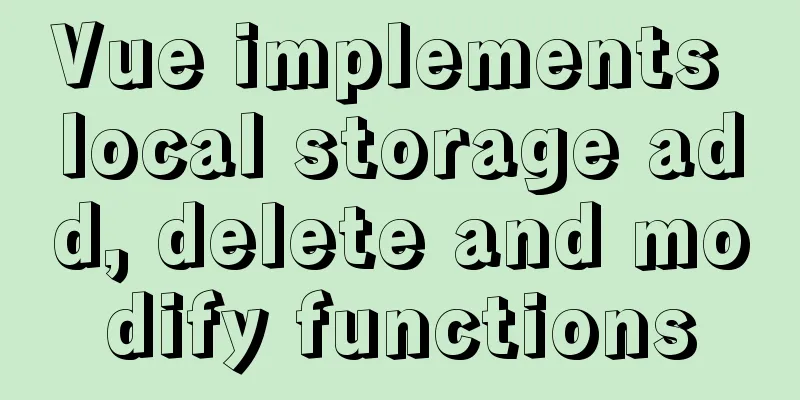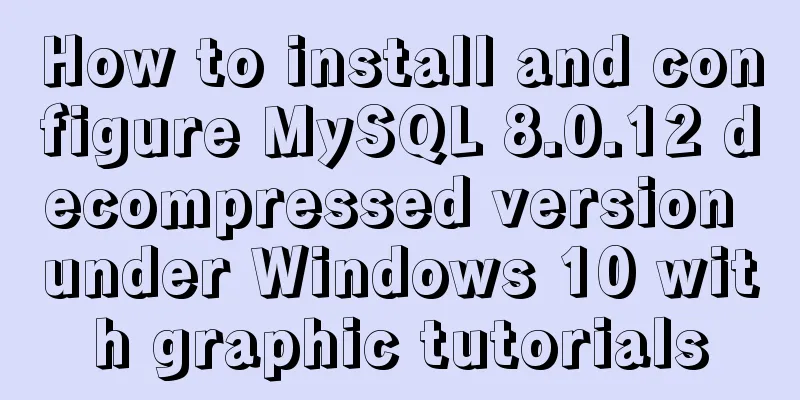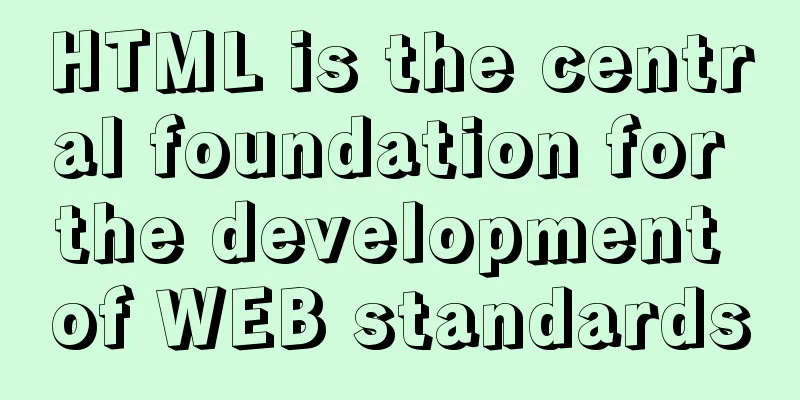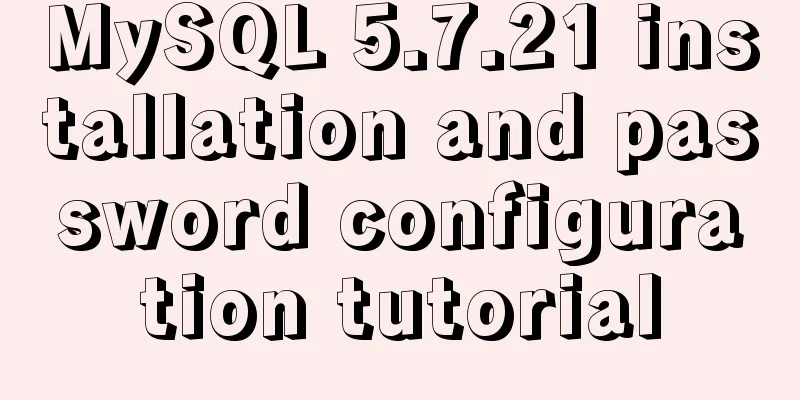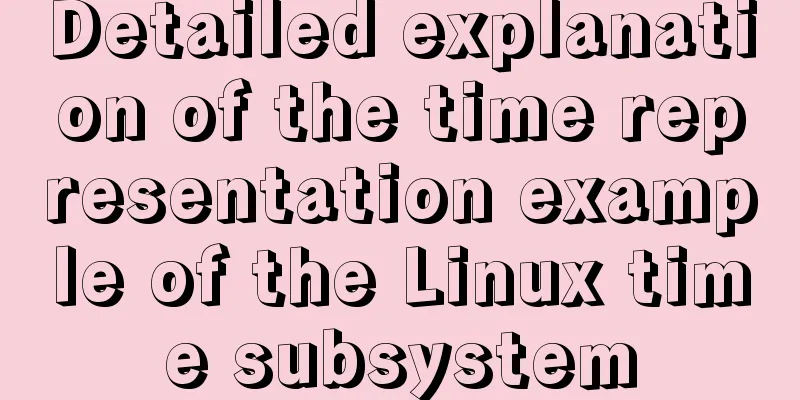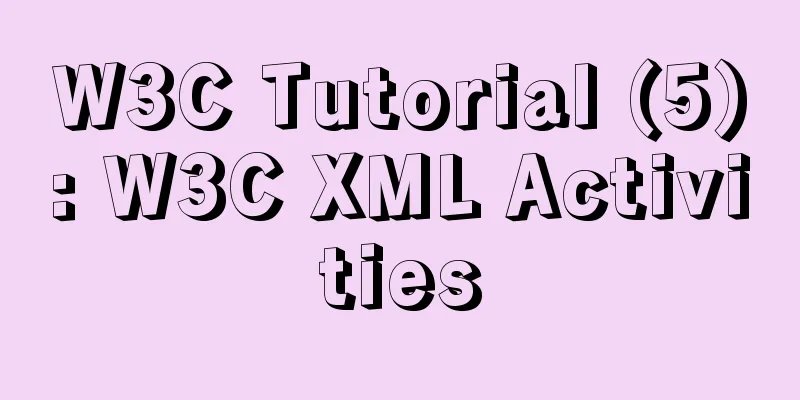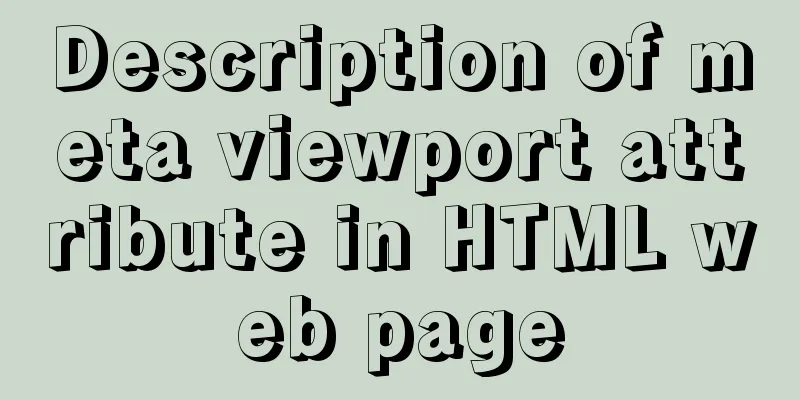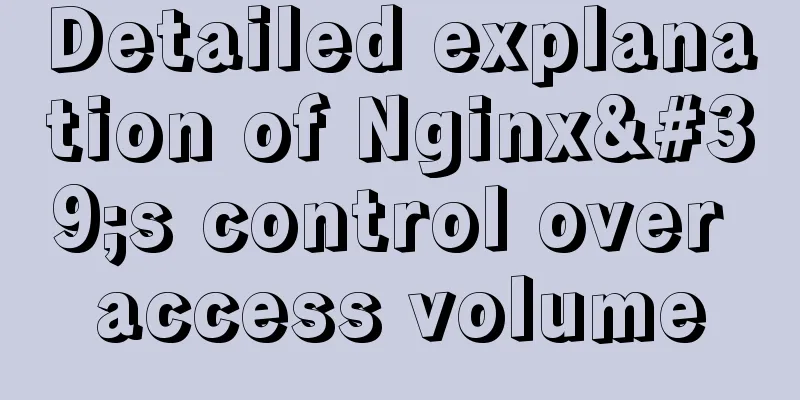JavaScript custom plug-in to implement tab switching function
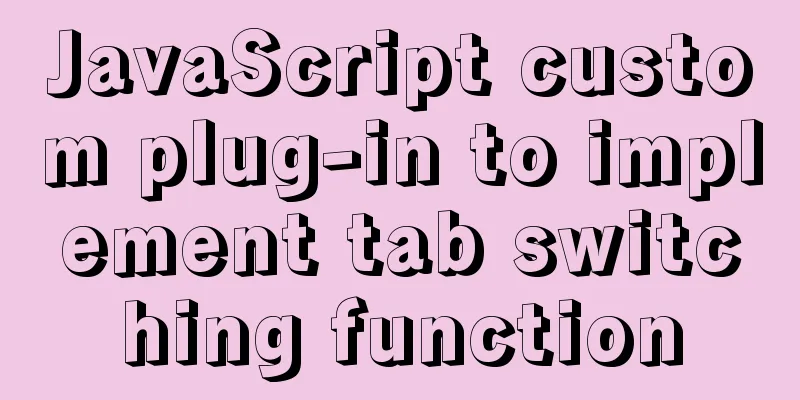
|
This article shares the specific code of JavaScript to implement the tabs switching function for your reference. The specific content is as follows Custom plug-in to implement tabs switching function Here is the HTML code:
<script src="jquery-3.1.0.js"></script>
<script src="plugs/demo01.js"></script>
<style>
#tabs>div{
height: 200px;
width: 200px;
background-color: pink;
display: none;
}
#tabs div.div-active{
display: block;
}
.btn-active{
background-color: orange;
}
</style>Here is the js code:
(function ($) {
//tabs plugin $.fn.tabs = function (options) {
let defaults = {
activeIndex:1,
titleActive:"btn-active",
contentActive:"div-active",
attr:"rel"
}
/*Merge parameters*/
$.extend(defaults,options);
/*Get all buttons*/
let btns = this.find("["+defaults.attr+"]");
/*Get the value in rel*/
let rels = [];
btns.each(function (index,element) {
rels.push($(element).attr(defaults.attr));
});
/*Get all divs*/
let divs = this.find(rels.toString());
/* Check if the specified subscript is out of bounds*/
if (defaults.activeIndex > btns.length-1) {
defaults.activeIndex = 0;
}
/*Set the default display content*/
btns.eq(defaults.activeIndex).addClass(defaults.titleActive);
divs.eq(defaults.activeIndex).addClass(defaults.contentActive);
/*Bind click event to the button*/
btns.click(function () {
$(this).addClass(defaults.titleActive)
.siblings().removeClass(defaults.titleActive);
divs.eq($(this).index()).addClass(defaults.contentActive)
.siblings().removeClass(defaults.contentActive);
});
}
})(jQuery);Final code screenshot 1. Default
2. Click to switch:
The above is the full content of this article. I hope it will be helpful for everyone’s study. I also hope that everyone will support 123WORDPRESS.COM. You may also be interested in:
|
<<: Detailed explanation of MySQL stored procedures, cursors, and transaction examples
>>: Detailed explanation of the solution to permission denied in Linux
Recommend
About the value transfer problem between antd tree and parent-child components (react summary)
Project requirements: When you click a product tr...
Introduction to HTML Chinese Character Encoding Standard
In HTML, you need to specify the encoding used by...
Graphic tutorial on installing Ubuntu 18.04 on VMware 15 virtual machine
In the past few years, I have been moving back an...
Vue image cropping component example code
Example: tip: This component is based on vue-crop...
Summary of important mysql log files
Author: Ding Yi Source: https://chengxuzhixin.com...
Let's talk about the LIMIT statement in MySQL in detail
Table of contents question Server layer and stora...
How to install openjdk in docker and run the jar package
Download image docker pull openjdk Creating a Dat...
Implementation of multi-port mapping of nginx reverse proxy
Code Explanation 1.1 http:www.baidu.test.com defa...
MySQL Series 10 MySQL Transaction Isolation to Implement Concurrency Control
Table of contents 1. Concurrent access control 2....
MySQL 8.0.19 installation and configuration method graphic tutorial
This article records the installation and configu...
Mysql implementation of full-text search and keyword scoring method example
1. Introduction Today a colleague asked me how to...
Complete steps to configure IP address in Ubuntu 18.04 LTS
Preface The method of configuring IP addresses in...
Simply understand the differences in the principles of common SQL delete statements
This article mainly introduces the differences be...
SMS verification code login function based on antd pro (process analysis)
Table of contents summary Overall process front e...
Summary of common commands for Ubuntu servers
Most of the commands below need to be entered in ...