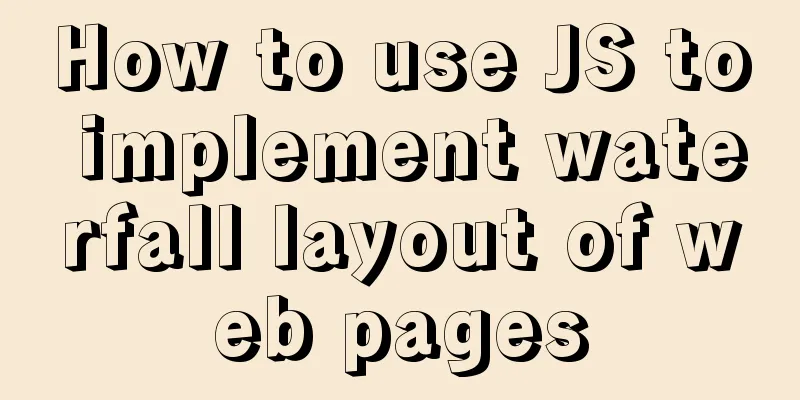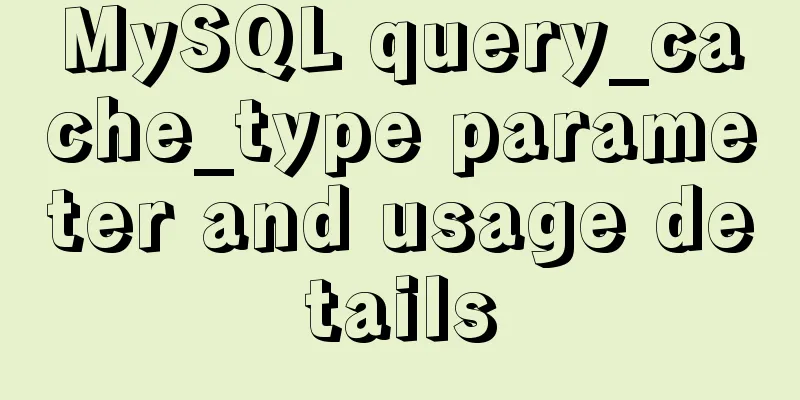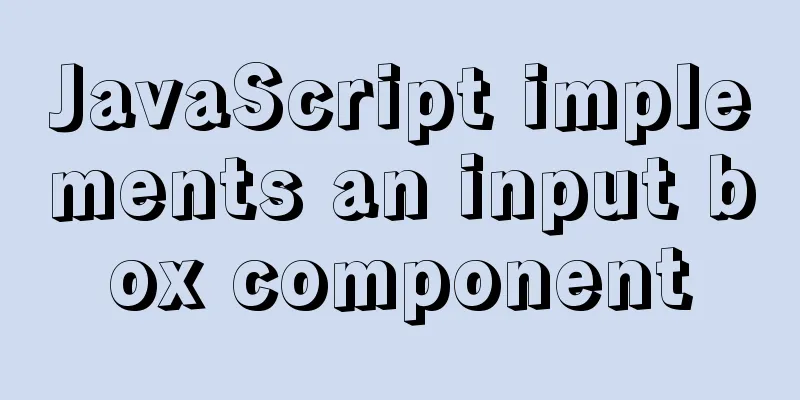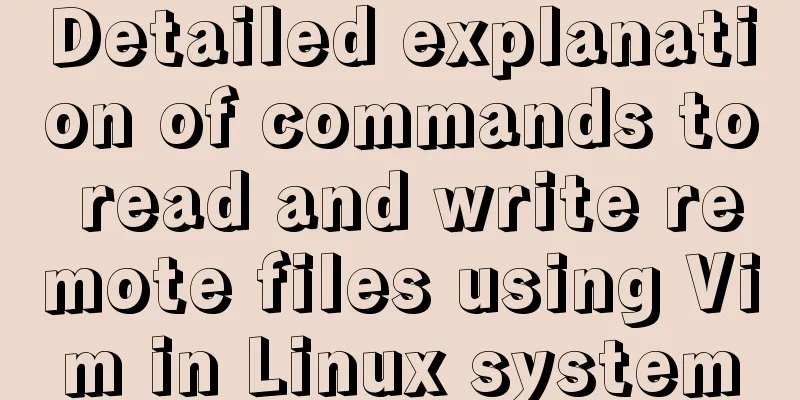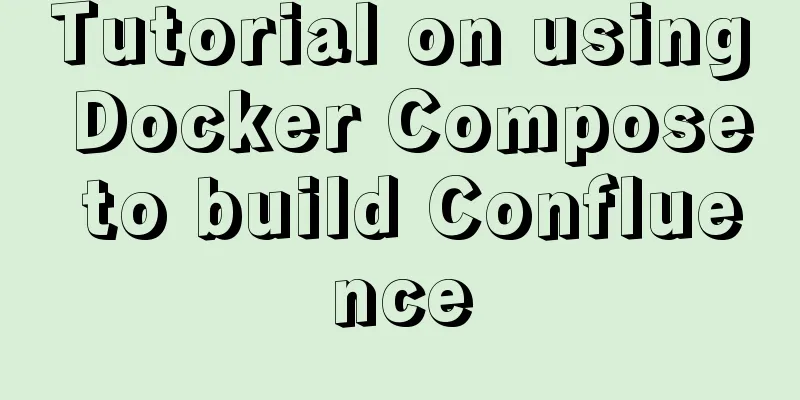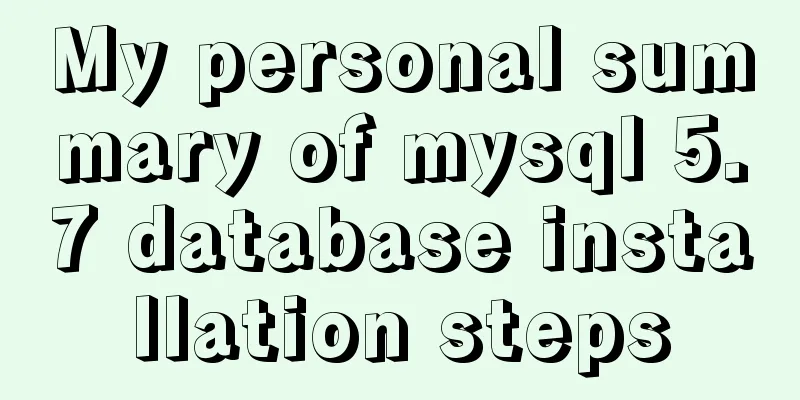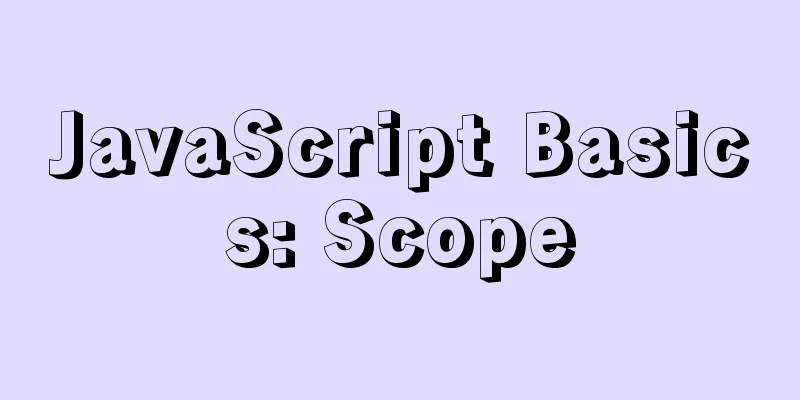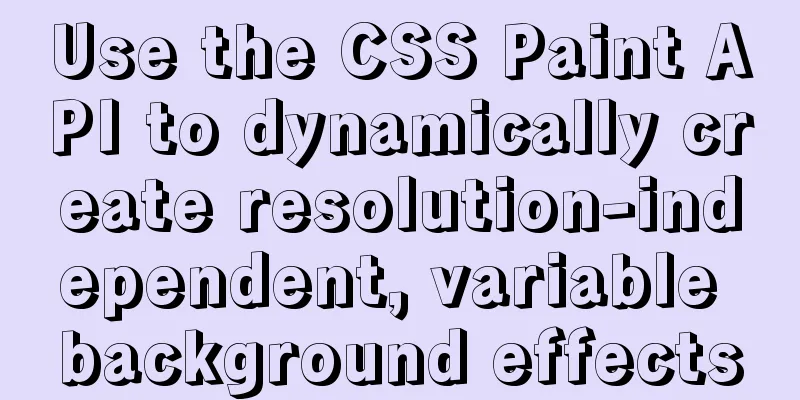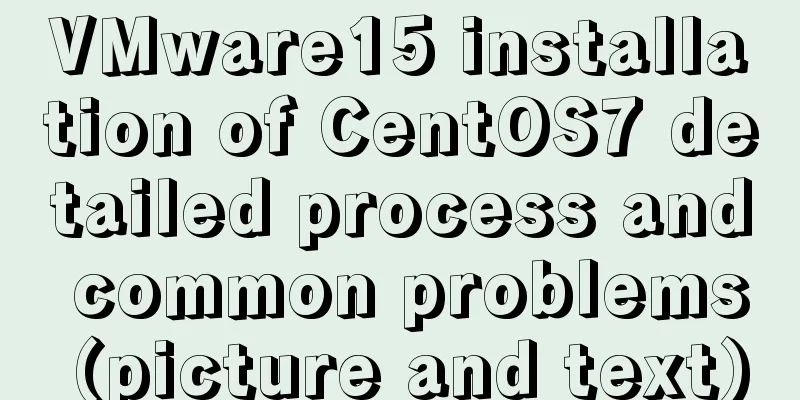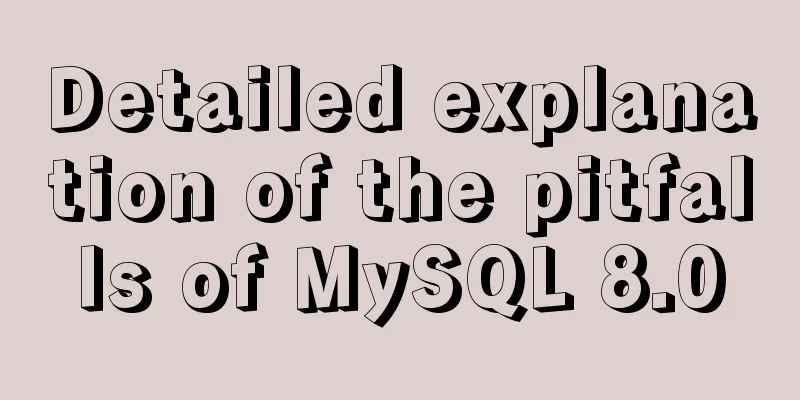Hover zoom effect made with CSS3

Result:
Implementation code:html
<link href='https://fonts.googleapis.com/css?family=Roboto:100,400,300,500,700' rel='stylesheet' type='text/css'>
<div align="center" class="fond">
<div style="width:1000px;">
<div class="style_prevu_kit" style="background-color:#cb2025;"></div>
<div class="style_prevu_kit" style="background-color:#f8b334;"></div>
<div class="style_prevu_kit" style="background-color:#97bf0d;"></div>
<div class="style_prevu_kit" style="background-color:#00a096;"></div>
<div class="style_prevu_kit" style="background-color:#93a6a8;"></div>
<div style=" padding:5px; color:#b5e6e3; font-weight:300; font-size:30px; font-family:'Roboto';padding-top:20px;">jb <font style="font-weight:400;">51</font></div>
<a href="http://www.wifeo.com/code" style="text-decoration:none;" target="_blank"><div style=" color:#b5e6e3; font-weight:300; font-size:20px; font-family:'Roboto';">123WORDPRESS.COM</div></a>
</div>
</div>CSS3
.fond{position:absolute;padding-top:85px;top:0;left:0; right:0;bottom:0;
background-color:#00506b;}
.style_prevu_kit
{
display:inline-block;
border:0;
width:196px;
height:210px;
position: relative;
-webkit-transition: all 200ms ease-in;
-webkit-transform: scale(1);
-ms-transition: all 200ms ease-in;
-ms-transform:scale(1);
-moz-transition: all 200ms ease-in;
-moz-transform: scale(1);
transition: all 200ms ease-in;
transform: scale(1);
}
.style_prevu_kit:hover
{
box-shadow: 0px 0px 150px #000000;
z-index: 2;
-webkit-transition: all 200ms ease-in;
-webkit-transform: scale(1.5);
-ms-transition: all 200ms ease-in;
-ms-transform:scale(1.5);
-moz-transition: all 200ms ease-in;
-moz-transform: scale(1.5);
transition: all 200ms ease-in;
transform: scale(1.5);
}The above is the details of the hover zoom effect created by CSS3. For more information about CSS3 hover zoom, please pay attention to other related articles on 123WORDPRESS.COM! |
>>: Detailed explanation of the configuration method of Vue request interceptor
Recommend
Operations of communication between Docker containers and external network communication
Communication between containers 1. Network shari...
Installation and use of mysql mycat middleware
1. What is mycat A completely open source large d...
js to realize the production method of carousel
This article shares the specific code for js to r...
Complete steps to reset the root user password in mysql8
Preface Recently, many new colleagues have asked ...
Detailed Analysis of the Differences between break and last in Nginx
Let's talk about the difference first last, t...
This article will show you how JavaScript garbage collection works
Table of contents 1. Overview 2. Memory Managemen...
Detailed explanation of Vue3's sandbox mechanism
Table of contents Preface Browser compiled versio...
A complete list of commonly used HTML tags and their characteristics
First of all, you need to know some characteristi...
uniapp project optimization methods and suggestions
Table of contents 1. Encapsulate complex page dat...
How to create your own Docker image and upload it to Dockerhub
1. First register your own dockerhub account, reg...
Detailed explanation of the setting of background-image attribute in HTML
When it comes to pictures, the first thing we thi...
HTML Self-study Journey (I) Basic Elements and Attributes Practice (Write Your Own Code)
I followed the tutorial on W3school. I think the t...
JavaScript to implement dynamic digital clock
This article shares the specific code for impleme...
MySQL 5.7.21 installation and password configuration tutorial
MySQL5.7.21 installation and password setting tut...
JS realizes automatic playback of timeline
Recently, I have implemented such an effect: clic...