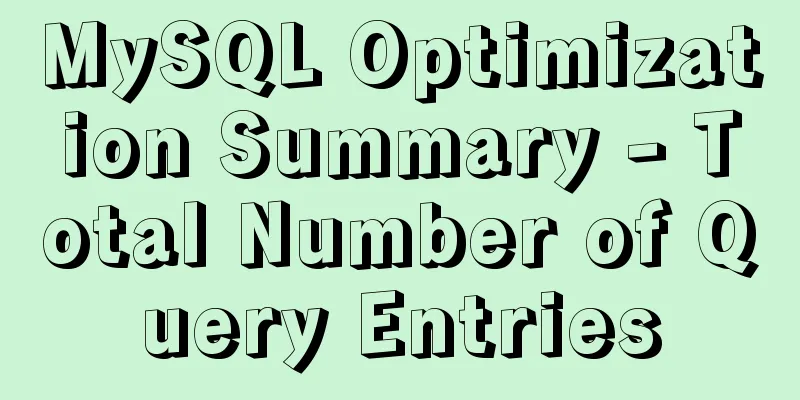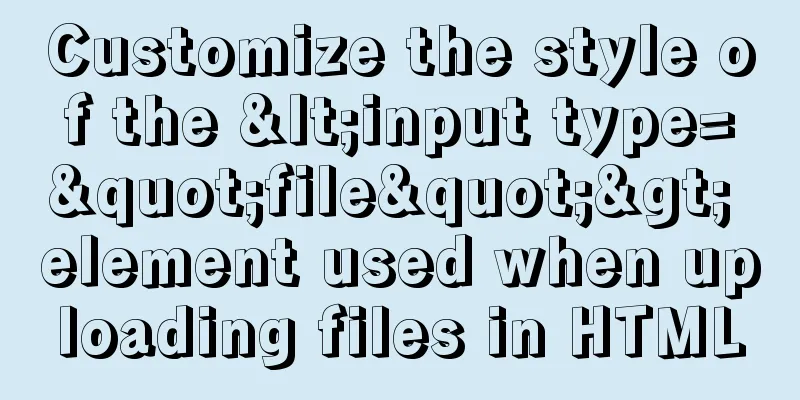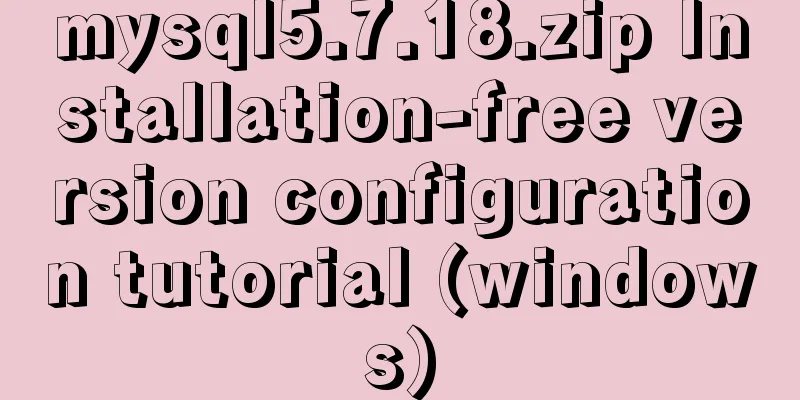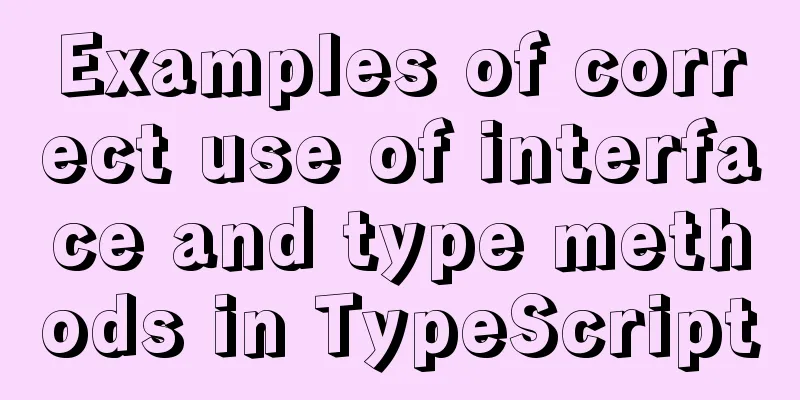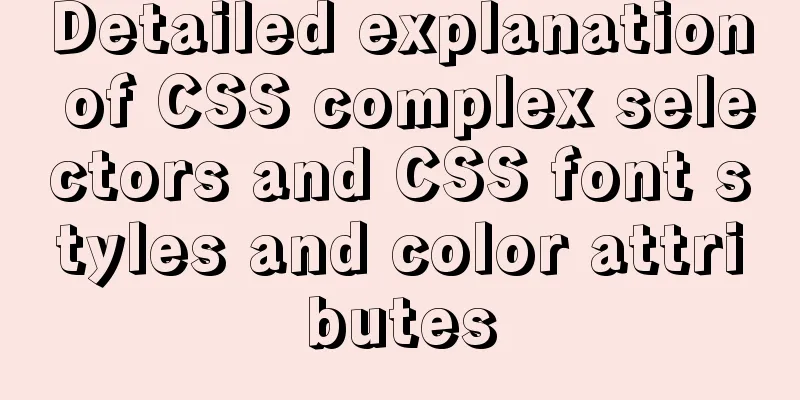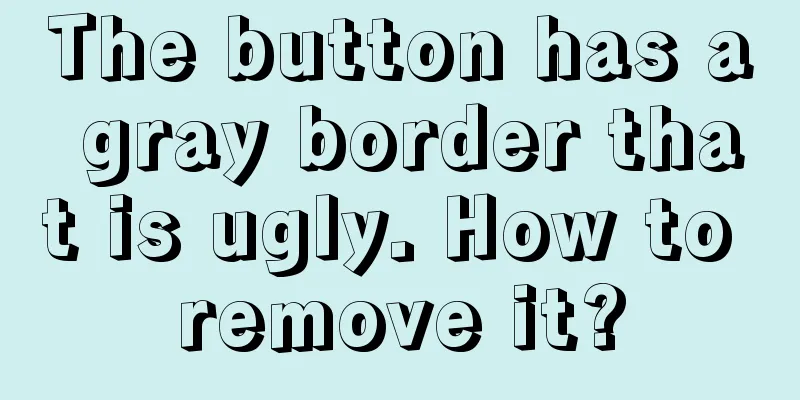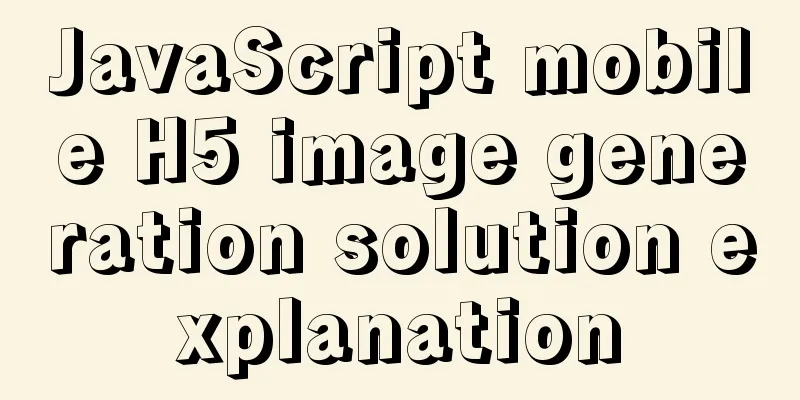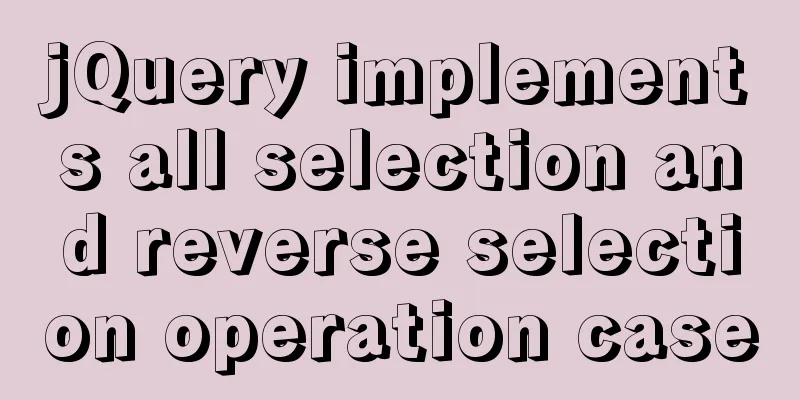HTML page header code is completely clear
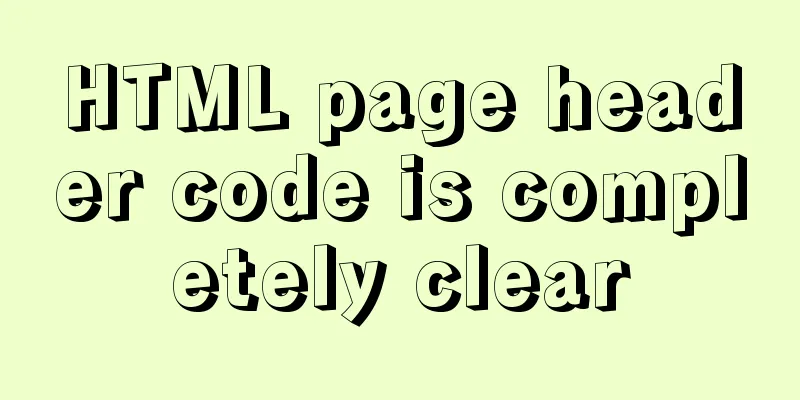
|
All the following codes are between <head>...</head>, and the specific contents are: 1, <title>…</title> Title element helps users better identify the file. There is only one title element. Used as the file name when used as the homepage or collection. 2. <link>…</link> Shows the relationship between this document and other documents: <link rel="stylesheet" href="s.css"> Link to external style sheets. rel describes the relationship between the html file and the url document, and href describes the document name. 3, <style>…</style> It is possible to include style sheets in your documents. Internal styles for the document itself. 4, <base>…</base> Define the absolute path URL for the relative path, so that readers can know where to download your document after downloading it. URL format: protocol://hostname/path/filename 5. <script>…</script> Used to include scripts (a series of commands written in a scripting language) which can be Javascript or VbScript. 6. <meta>…</meta> Common functions of meta tags: 1. Help the homepage to be logged in by major search engines 2. Define the language used by the page 3. Automatically refresh and point to the new page 4. Realize the animation effect when the web page is converted 5. Rating and evaluation of web pages 6. Control page buffering 7. Control the window where the web page is displayed. meta is used to simulate the HTTP protocol response header message in HTML documents. There are two meta attributes: name and http-equiv. The name attribute is mainly used to describe the web page, corresponding to the content (web page content), to facilitate search engine robots to find and classify (currently almost all search engines use online robots to automatically find meta values to classify web pages). The most important of these are description (description of the site on search engines) and keywords (category keywords), so a meta value should be added to each page. name attribute 1. <meta name="Generator" context="editplus"> is used to describe the generation tool (such as Microsoft FrontPage 4.0); 2. <meta name="KEYWords" contect="jb51,cnrose">Indicate the keywords of your web page to search engines; 3. <meta name="Description" contect="jb51's blog">Tell search engines the main content of your site; 4. <meta name="Author" contect="jb51">Tell search engines the author of your site; 5. <meta name="Robots" context="all|none|index|noindex|follow|nofollow"> The properties are described as follows: Set to all: files will be retrieved and links on the page can be queried; Set to none: the file will not be retrieved and the links on the page cannot be queried; Set to index: the file will be retrieved; Set to follow: links on the page can be queried; Set to noindex: the file will not be indexed, but the links on the page can be queried; Set to nofollow: The file will not be indexed, but the links on the page can be queried. http-equiv attribute 1. <meta http-equiv="Content-Type" contect="text/html";charset=gb_2312-80"> and <meta http-equiv="Content-Language" contect="zh-CN"> are used to describe the text and language used in the homepage. For example, English is ISO-8859-1 character set, and there are also BIG5, utf-8, shift-Jis, Euc, Koi8-2 and other character sets. 2. <meta http-equiv="Refresh" content="n; url=http://yourlink"> Schedule the web page to jump to the page http;//yourlink within the specified time n seconds; 3. <meta http-equiv="Expires" contect="Mon,12 May 2001 00:20:00 GMT"> can be used to set the expiration time of the web page. Once it expires, it must be called again on the server. It should be noted that the GMT time format must be used; 4. <meta http-equiv="Pragma" contect="no-cache"> is used to prohibit the browser from accessing the page content from the local machine's cache. Once it is set, once you leave the web page, it cannot be retrieved from the cache; 5. <meta http-equiv="set-cookie" contect="Mon,12 May 2004 00:20:00 GMT">Cookie setting. If the web page expires, the saved cookie will be deleted. It should be noted that the GMT time format must be used; 6. <meta http-equiv="Pics-label" context="">Web page rating. There is a content setting in IE's internet options that can prevent browsing of some restricted websites. The restriction level of the website is set through the meta attribute; 7. <meta http-equiv="windows-Target" contect="_top">Force the page to be displayed as an independent page in the current window, which can prevent your web page from being called as a frame page by others; 8. <meta http-equiv="Page-Enter" contect="revealTrans(duration=10,transtion= 50)"> and <meta http-equiv="Page-Exit" contect="revealTrans(duration=20,transtion=6)"> set special effects when entering and leaving the page. This function is the "Format/Web Page Transition" in FrontPage, but the added page cannot be a frame page. The value of Duration is the time it takes for the web page to dynamically transition, in seconds. Transition is the transition mode, and its value ranges from 0 to 23, corresponding to 24 transition modes. As shown in the following table: 0 Box contraction 1 Box radiation 2 Circular contraction 3 Circular radiation 4 from bottom to top 5 from top to bottom 6 From left to right 7 From right to left 8 Vertical blinds 9 Horizontal blinds 10 Horizontal lattice blinds 11 Vertical lattice blinds 12 Dissolve at will 13 Expand from the left and right ends to the middle 14 Expand from the middle to the left and right ends 15 Expand from the top and bottom ends to the middle 16 Expand from the middle to the top and bottom 17 Expand from the upper right corner to the lower left corner 18 Expand from the lower right corner to the upper left corner 19 Expand from the upper left corner to the lower right corner 20 Expand from the lower left corner to the upper right corner 21 Expand horizontally 22 Vertical linear expansion 23 Randomly generate a transition method |
>>: A comprehensive understanding of Vue.js functional components
Recommend
Shell script settings to prevent brute force ssh
The shell script sets access control, and the IP ...
Vue implements table paging function
This article example shares the specific code of ...
11 ways to remove duplicates from js arrays
In actual work or interviews, we often encounter ...
RHEL7.5 mysql 8.0.11 installation tutorial
This article records the installation tutorial of...
Instructions for deploying projects to remote machines using the Publish Over SSH plugin in Jenkins
Publish Over SSH Plugin Usage Before using Publis...
MySQL 5.6 installation steps with pictures and text
MySQL is an open source small relational database...
JS realizes the scrolling effect of announcement online
This article shares the specific code of JS to ac...
Example of implementing grouping and deduplication in MySQL table join query
Table of contents Business Logic Data table struc...
MySQL simple example of sorting Chinese characters by pinyin
If the field storing the name uses the GBK charac...
Common causes and solutions for slow MySQL SQL statements
1. Slow query due to lack of index or invalid ind...
MySQL log system detailed information sharing
Anyone who has worked on a large system knows tha...
Whitespace processing in HTML/CSS and how to preserve whitespace in the page
Whitespace rules in HTML In HTML, multiple spaces...
Implementation example of Docker rocketmq deployment
Table of contents Preparation Deployment process ...
CSS3 transition to implement notification message carousel
Vue version, copy it to the file and use it <t...
How to use Linux whatis command
01. Command Overview The whatis command searches ...