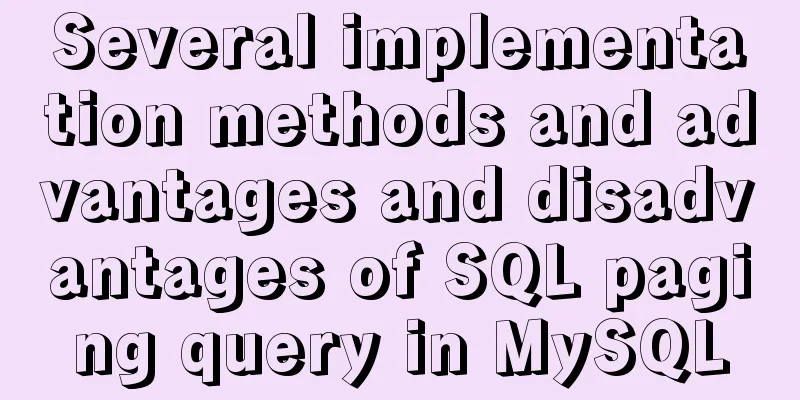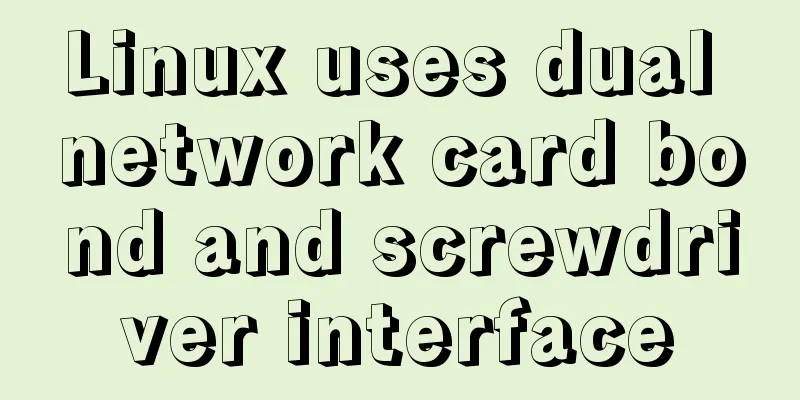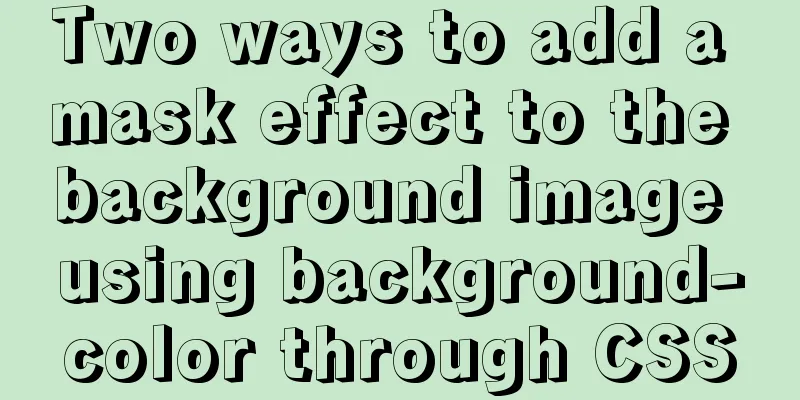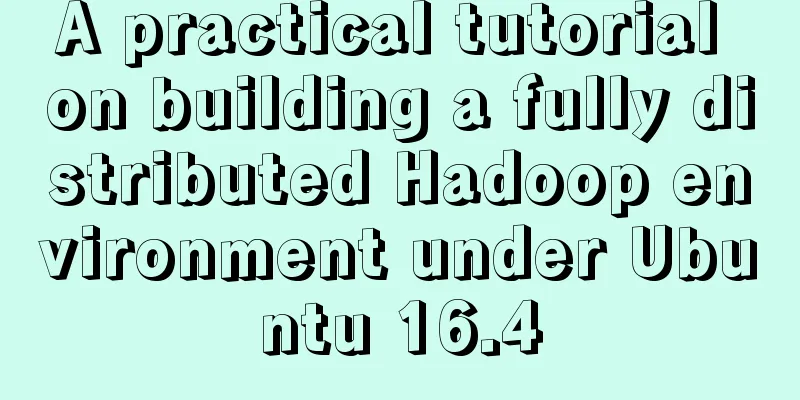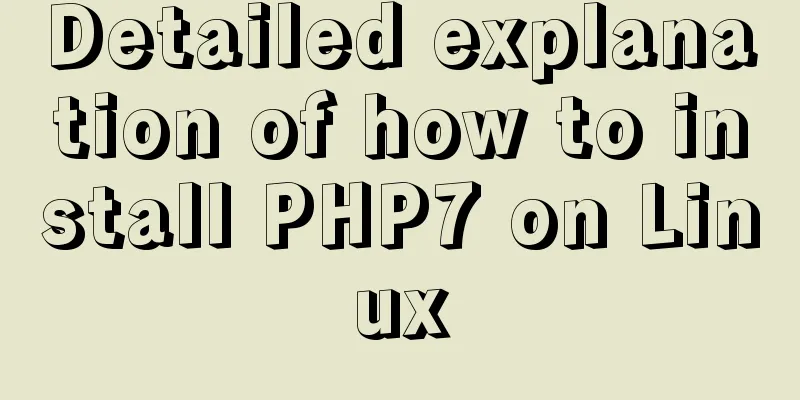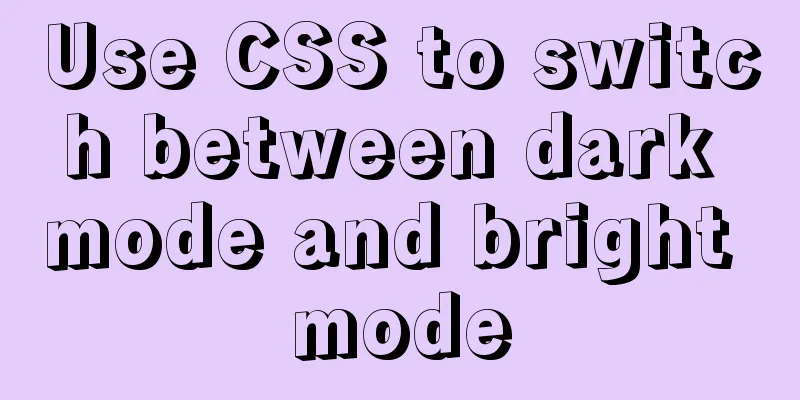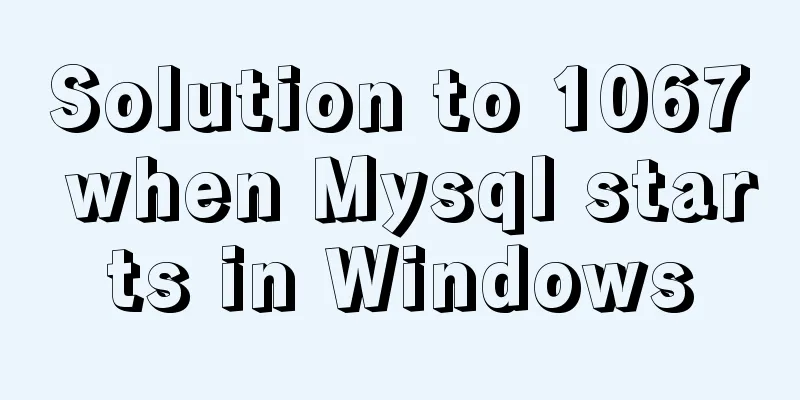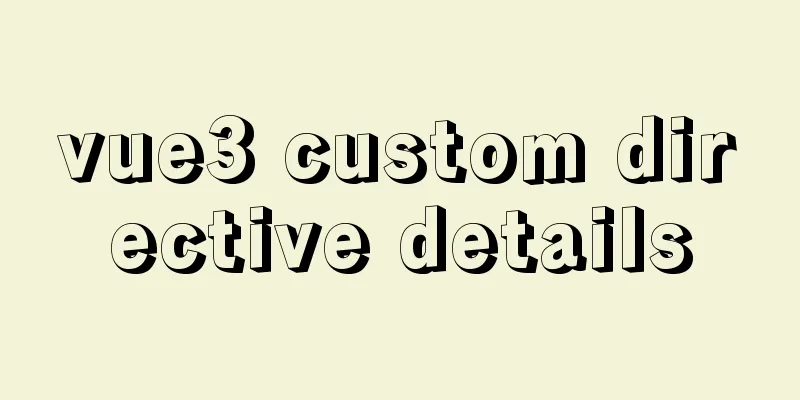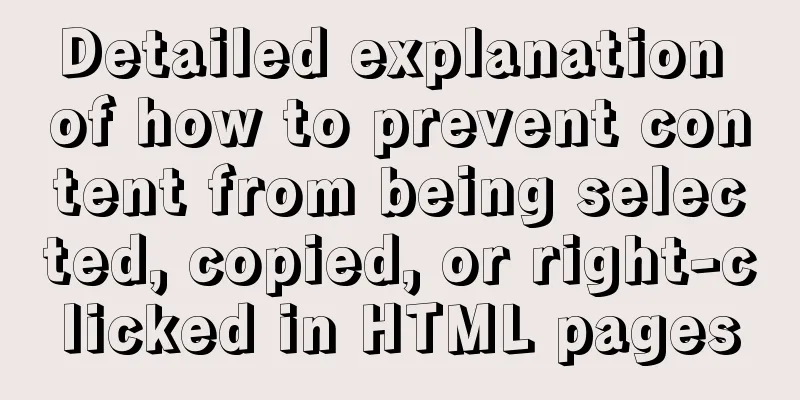mysql5.7.18.zip Installation-free version configuration tutorial (windows)
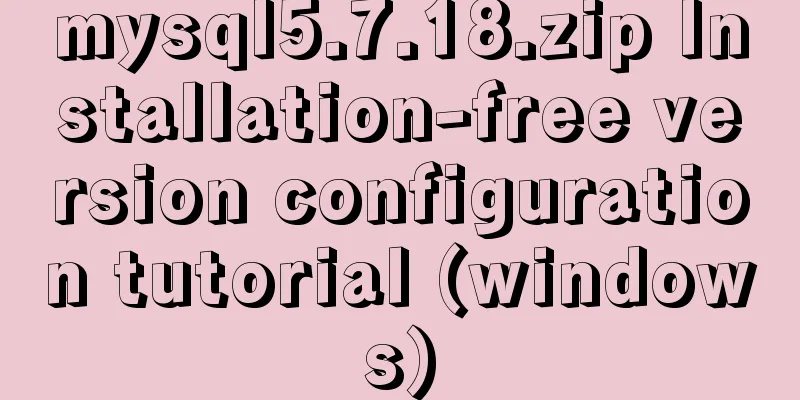
|
This is the installation tutorial of mysql5.7.18.zip that I used before, and I will share it with you first. MySQL official website download address: http://www.mysql.com/downloads/ There will be several versions to choose from in this download interface. 1. MySQL Community Server community version, open source and free, but no official technical support is provided. MySQL Community Server is open source and free, and this is the version of MySQL we usually use. It is divided into multiple versions according to different operating system platforms. Below we take the Windows platform as an example.
Select 32-bit/64-bit to start downloading
After downloading, select the address to unzip the compressed package. The location I unzipped is: D:\Program Files\mysql-5.7.18-winx64 The most important command: mysqld --initialize-insecure --user=mysql Create a new my.ini configuration file in the folder and edit the content as follows: [mysqld] # Set the installation directory of mysql basedir=D:\Program Files\mysql-5.7.18-winx64 # Set the storage directory of mysql database data datadir=D:\Program Files\mysql-5.7.18-winx64\data Create a new data folder in the directory and clear the folder with data folder
Find cmd.exe in C:\Windows\System32 and run it as an administrator. Note that it must be run as an administrator (if you do not run it as an administrator, an error will occur due to insufficient permissions: Install/Remove of the Service Denied!) Enter the bin directory (must be in the bin directory)
Execute this statement in the bin directory
After completion, directly install mysqld
service successfully installed indicates that the installation is successful After installation, you need to enable the service: Enter net start mysql to start the service, and it will show that the service has been started successfully.
Type mysql -u root -p to log in. You will be asked to enter a password. If you do not have a password for the first time, just press Enter.
So far the login is successful! The above is the full content of this article. I hope it will be helpful for everyone’s study. I also hope that everyone will support 123WORDPRESS.COM. You may also be interested in:
|
<<: Canvas draws scratch card effect
>>: JS implements a stopwatch timer
Recommend
Writing High-Quality Code Web Front-End Development Practice Book Excerpts
(P4) Web standards are composed of a series of sta...
How to implement Ajax concurrent request control based on JS
Table of contents Preface Ajax serial and paralle...
Detailed explanation of the steps for configuring the Centos7 bridge network under VMware
The complete steps of Centos7 bridge network conf...
Similar to HTML tags: strong and em, q, cite, blockquote
There are some tags in XHTML that have similar fu...
Detailed steps to install Docker mongoDB 4.2.1 and collect springboot logs
1: Install mongodb in docker Step 1: Install mong...
MySQL example to explain single-row functions and character math date process control
Table of contents 1. Character Function 1. Case c...
An example of the calculation function calc in CSS in website layout
calc is a function in CSS that is used to calcula...
Learn the common methods and techniques in JS arrays and become a master
Table of contents splice() Method join() Method r...
Vue implements fuzzy query-Mysql database data
Table of contents 1. Demand 2. Implementation 3. ...
MySQL 5.6.22 installation and configuration method graphic tutorial
This tutorial shares the specific code of MySQL5....
How to effectively compress images using JS
Table of contents Preface Conversion relationship...
Detailed explanation of Vue identity authentication management and tenant management
Table of contents Overview Button-level permissio...
How to elegantly implement the mobile login and registration module in vue3
Table of contents Preface Input box component lay...
DELL R730 server configuration RAID and installation server system and domain control detailed graphic tutorial
Recently, the company purchased a DELL R730 serve...
js to achieve simple accordion effect
This article shares the specific code of js to ac...