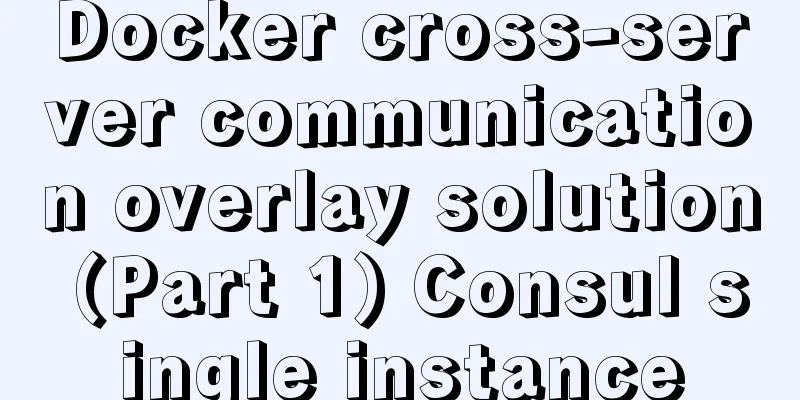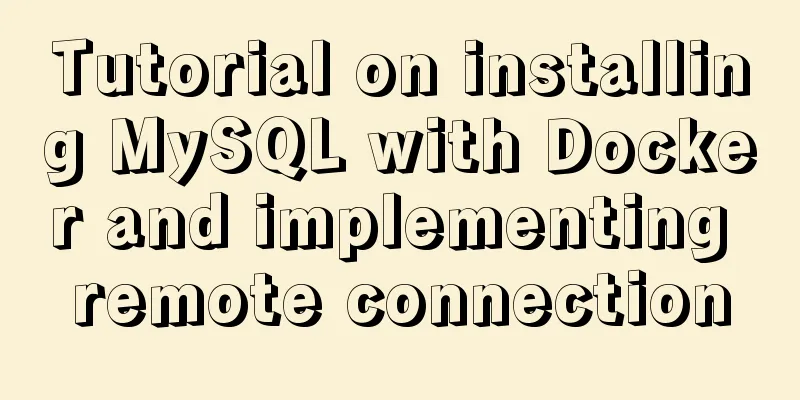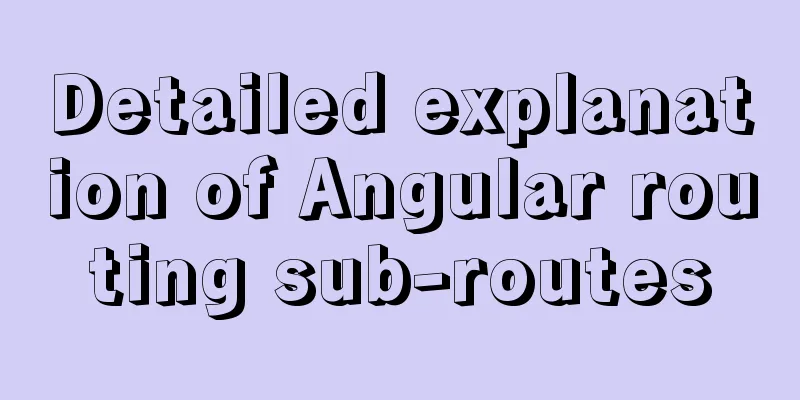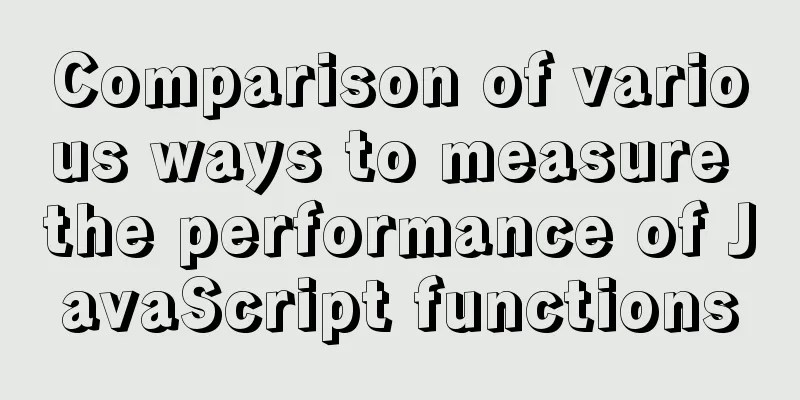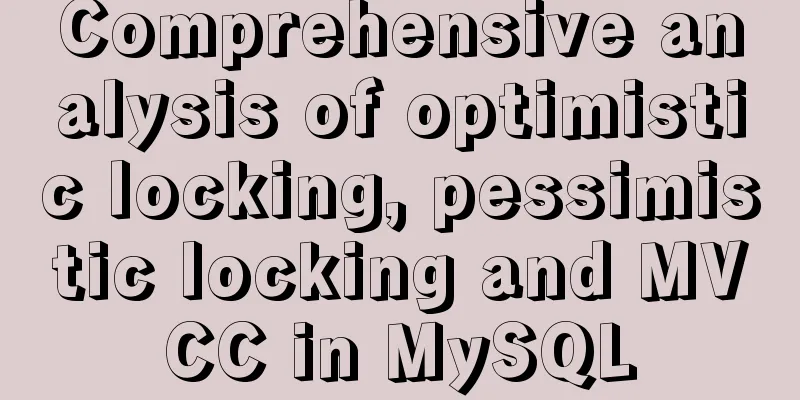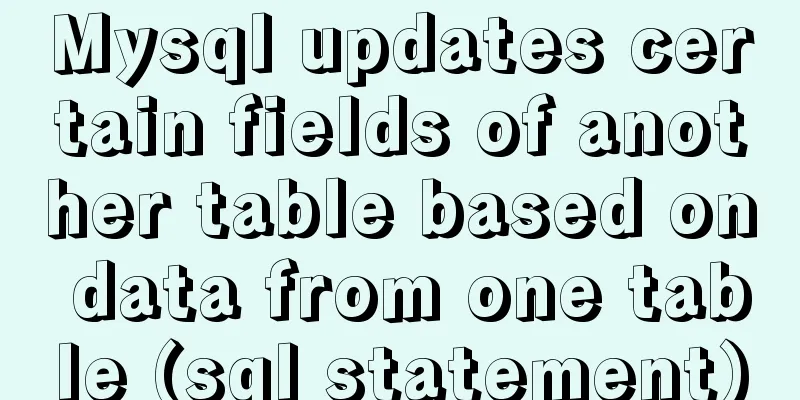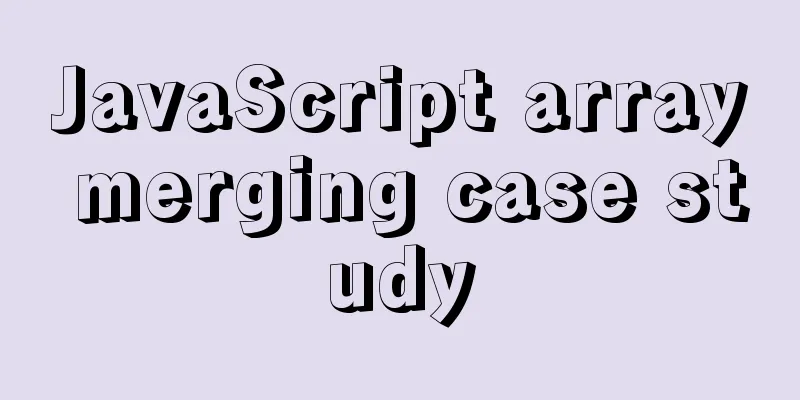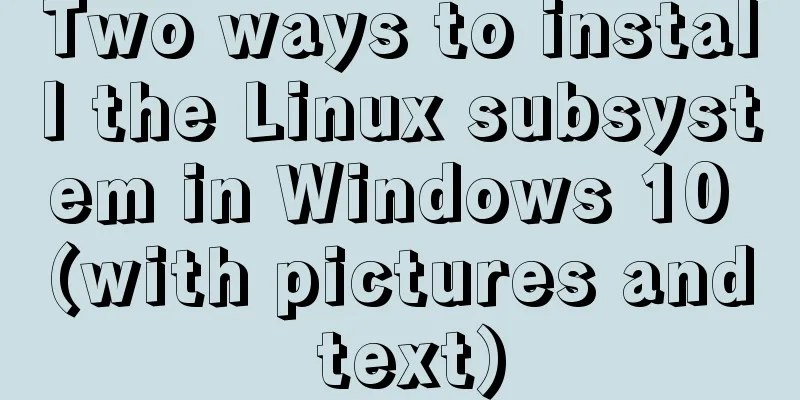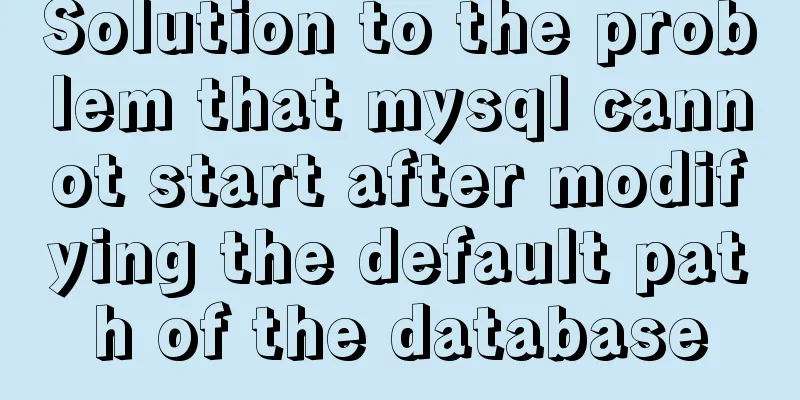How to implement Ajax concurrent request control based on JS
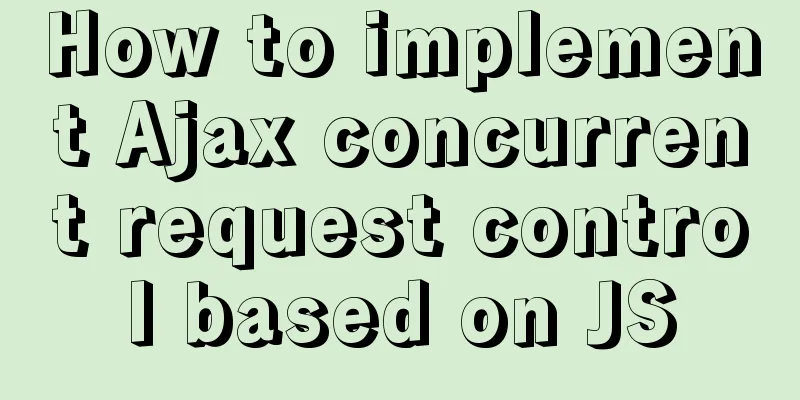
PrefaceI recently saw an interview question, of course, it is the title of this article, Ajax concurrent request control, which I think is very interesting. I looked it up in the community and it should be an interview question from ByteDance. Many big guys have summarized this. I have read them all, so I want to try to summarize it myself. The code will be posted at the end of the article. If there is anything wrong, please point it out! Ajax serial and parallel
The above simulation implements parallel operations based on Promise.all, and the printed results are as follows
Do you feel that this is the end and it doesn’t exist? Now comes the main course. Let's imagine a situation where a page needs to send tens of thousands of requests at the same time, and then perform some operations after all of them succeed. What will be the consequences? The code cannot be executed and the memory overflows. Alas, now we are back to the topic of our article: how to control concurrent Ajax requests? I asked him to output only a certain number of requests at a time until all of them succeeded. Next, I will use two methods to implement this operation. I hope readers will give me some advice. Two solutions for concurrent request control of Ajax Promise-based recursionThe following two methods both require the Tasks array in the figure above. Please remember it. The first method based on Promise has the following idea: when you pass in a concurrent pool, a pool of workspaces will be created. Each workspace will go back to get the corresponding task (request) to execute, save it after success, and then continue to get tasks (requests) until there are no tasks in the workspace. Of course, it will terminate directly if it fails. This is the general idea. I have commented on each line of code below. Please accept it.
Class-based implementationThe second method is based on Class. The difference from the above is that this method only creates one workspace. The general idea is: create a workspace to execute tasks (requests), and then push all tasks into it, but each time can only execute the corresponding number of concurrent tasks. When it is less than the number of concurrent tasks, continue to take tasks to execute them until there are no tasks (requests). That's it. The following is the specific implementation.
Code ShowcaseHere are the implementation codes of these two methods.
const delay = function delay(interval) {
return new Promise((res,rej) => {
setTimeout(() => {
res(interval)
}, interval);
})
}
let tasks = [() => {
return delay(1000)
},() => {
return delay(1003)
},() => {
return delay(1005)
},() => {
return delay(1002)
},() => {
return delay(1004)
},() => {
return delay(1006)
}]
// Implement parallelism through Promise.all Promise.all(tasks.map(task => task())).then(res => {
console.log(res);
})
// Implement function creatRequest(tasks,pool) based on Promise {
// The number of requests sent each time is controlled by the pool
pool = pool || 5
// Used to store the results of each request (stored in order)
let results = [],
// together is used to create workspaces. When pool is passed in, we create several workspaces accordingly. // That is, create an array with the length of pool and the value of null together = new Array(pool).fill(null),
// index is the task value obtained each time index = 0;
together = together.map(() => {
// Management based on Promise return new Promise((resolve,reject) => {
// Create a function and execute it immediately const run = function run() {
// If the task pool is empty, it means the request has been sent successfully if(index >= tasks.length) {
resolve()
return
}
// First save the index to store the result of the current successful request let old_index = index,
// Get the currently sent request, and then accumulate the index, so the index will be saved above // Here index++ is calculated first and then accumulated, while ++index is the opposite, first accumulate and then calculate task = tasks[index++];
// Execute request task().then(result => {
// Save the successful result results[old_index] = result
// Recursively continue to execute, that is, continue to get the task to the workspace to execute run();
}).catch(reason => {
reject(reason)
})
}
// Execute run() immediately
})
})
// Use Promise.all to control the workspace, that is, make two requests concurrently at a time return Promise.all(together).then(() => results)
}
creatRequest(tasks,2).then(results => {
// All must be successful for the whole to succeed, store the results in order console.log('success',results);
}).catch(resolve => {
// If only one of them fails, the whole system will fail console.log('failed');
})
// Implement function creatRequest(tasks,pool,callback) based on Class {
// Parameter restriction and verification if(typeof pool === 'function') {
callback = pool;
pool = 5
}
if (typeof pool !== 'number') pool = 5
if (typeof callback !== 'function') callback = function () {}
//------
class TaskQueue {
// Number of running runs = 0;
// Queue all tasks in queue = [];
//Store the results of executing tasks (requests) results = [];
pushTask(task) {
let self = this
// Push the task into the workspace self.queue.push(task)
// Execute the logic of sending the request self.next()
}
next() {
let self = this
// When the number of tasks being executed is less than the concurrency, continue to take tasks to execute while(self.runing < pool && self.queue.length) {
self.running++;
// It is equivalent to taking a task and deleting a task let task = self.queue.shift();
// Execute request task().then(result => {
//Save the execution results self.results.push(result)
}).finally(() => {
// Clear the number of running items self.runing--
// Continue executing the request self.next()
})
}
// When there are no tasks, the loop ends if(self.runing === 0) callback(self.results)
}
}
// Instantiation let TQ = new TaskQueue()
tasks.forEach(task => TQ.pushTask(task))
}
creatRequest(tasks,2,results=> {
console.log(results);
})
SummarizeThe above is a summary of this set of interview questions. I also made a note of it myself. I will continue to update front-end articles in the future. Finally, I hope that all front-end friends can persist in learning and continuously improve their skills. Come on, young man! ! ! This is the end of this article on how to implement Ajax concurrent request control based on JS. For more relevant content on implementing Ajax concurrent request control with JS, please search for previous articles on 123WORDPRESS.COM or continue to browse the following related articles. I hope you will support 123WORDPRESS.COM in the future! You may also be interested in:
|
<<: Solution to Nginx session loss problem
>>: Methods and steps to upgrade MySql5.x to MySql8.x
Recommend
Solution to the problem that order by is not effective in MySQL subquery
By chance, I discovered that a SQL statement prod...
How to encapsulate WangEditor rich text component in Angular
The rich text component is a very commonly used c...
Detailed explanation of semiotics in Html/CSS
Based on theories such as Saussure's philosop...
Centos7 configuration fastdfs and nginx distributed file storage system implementation process analysis
1. Install libfastcommon-1.0.43. The installation...
Detailed analysis of MySQL instance crash cases
[Problem description] Our production environment ...
A detailed introduction to JavaScript primitive values and wrapper objects
Table of contents Preface text Primitive types Pr...
Detailed example of using typescript to encapsulate axios in Vue3
This axios package is used in the vue3 demo. For ...
Linux kernel device driver virtual file system notes
/******************** * Virtual File System VFS *...
Detailed explanation of MySQL transaction isolation level and MVCC
Table of contents Transaction Isolation Level Pro...
MySQL DML language operation example
Additional explanation, foreign keys: Do not use ...
How to unify the character set on an existing mysql database
Preface In the database, some data tables and dat...
A "classic" pitfall of MySQL UPDATE statement
Table of contents 1. Problematic SQL statements S...
Public free STUN servers
Public free STUN servers When the SIP terminal us...
Detailed explanation of custom configuration of docker official mysql image
In order to save installation time, I used the of...
Detailed explanation of the implementation method of database multi-table connection query
Detailed explanation of the implementation method...