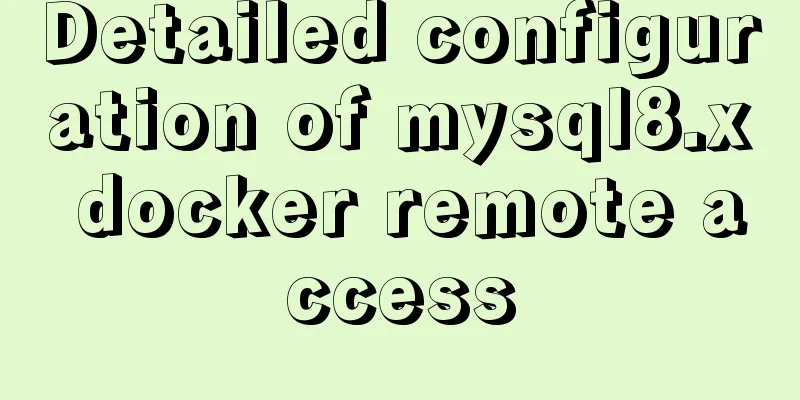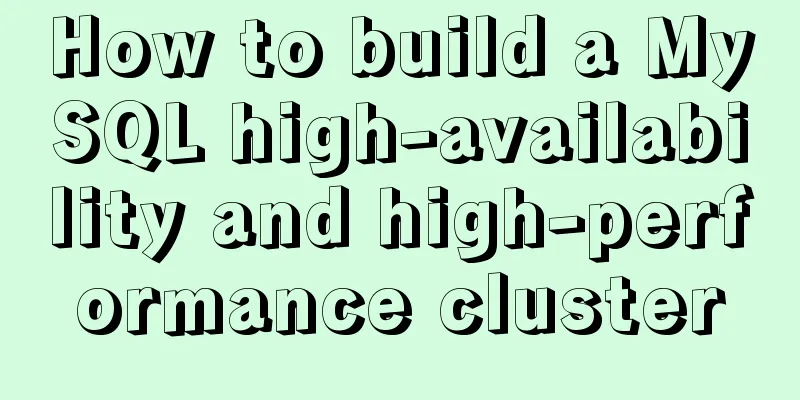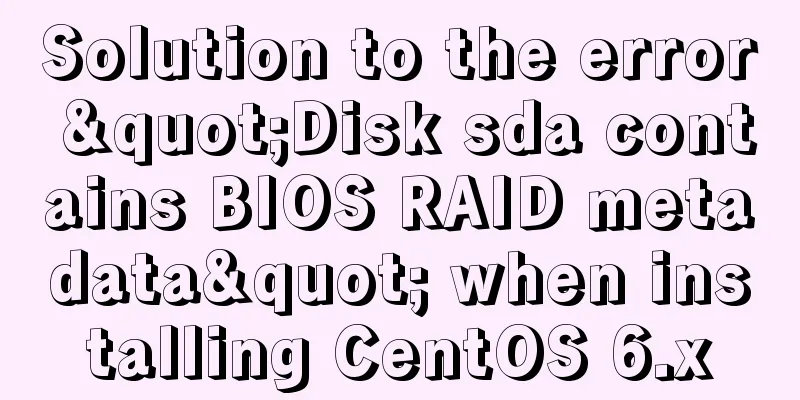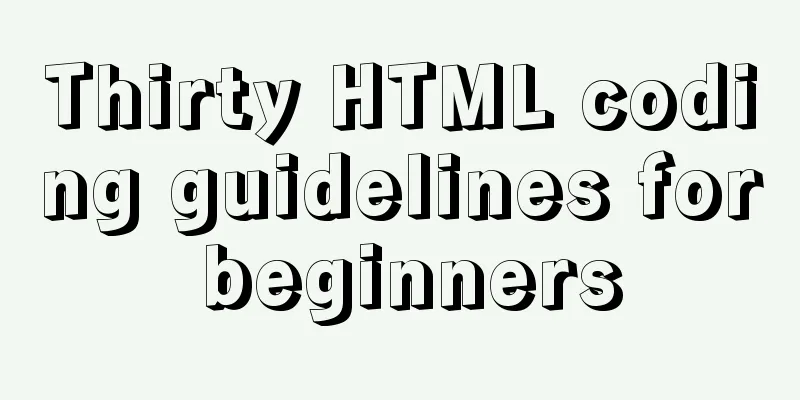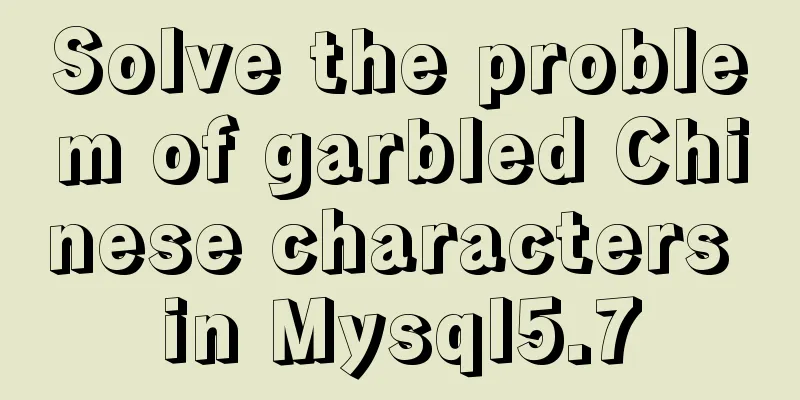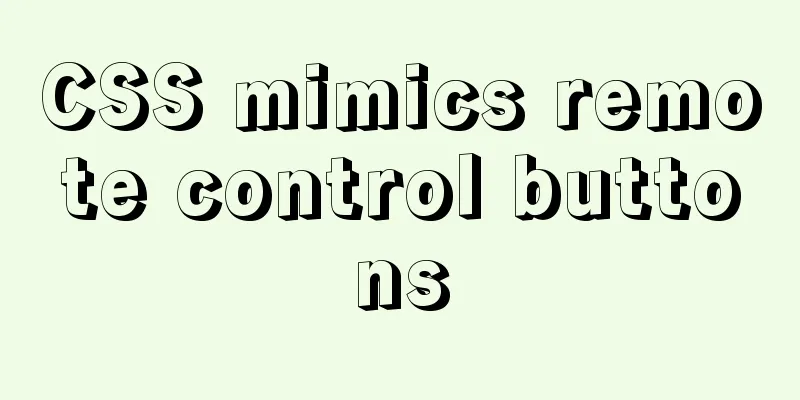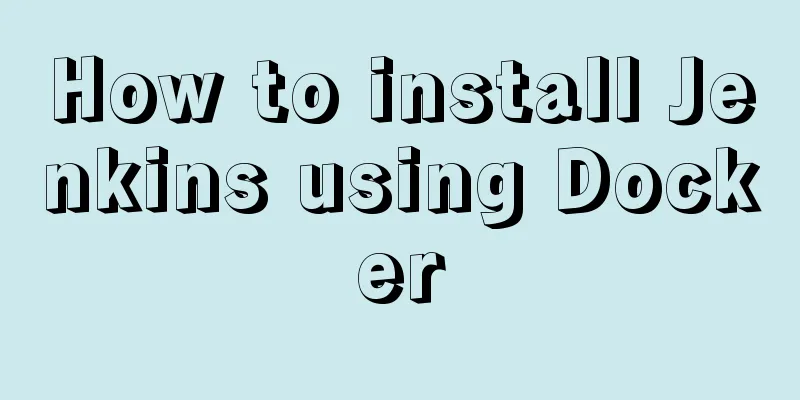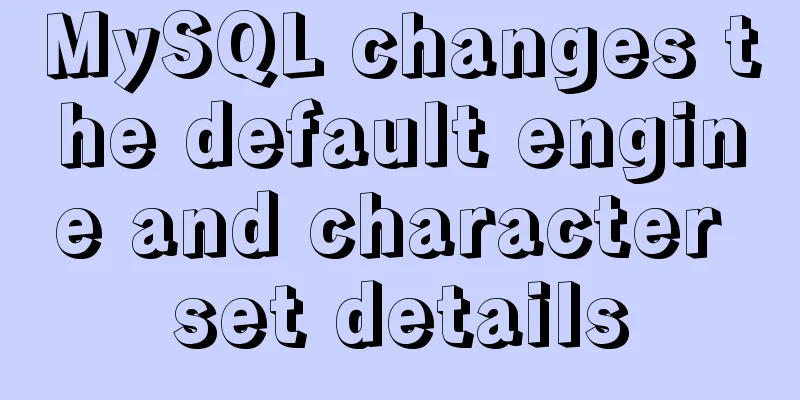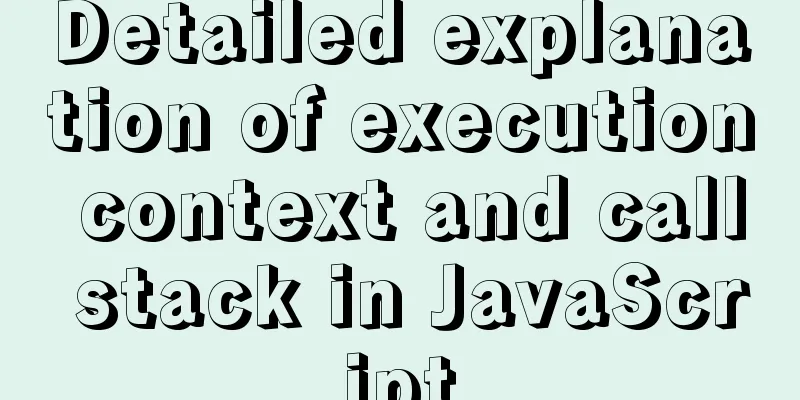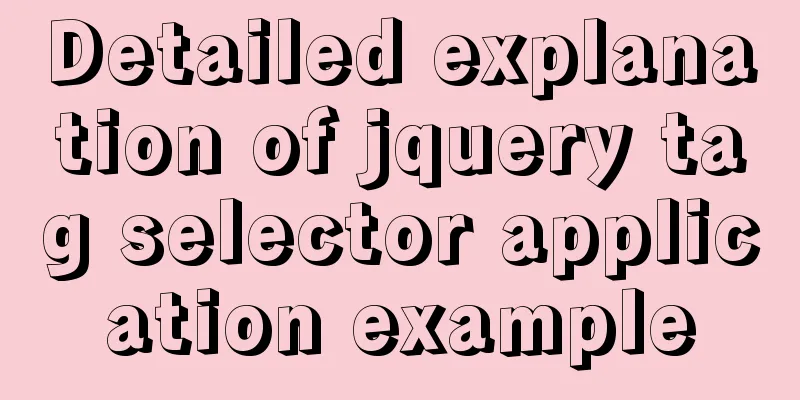How to clear the timer elegantly in Vue

Preface Clear the timer. I believe quite a few people write it like this:
export default {
data() {
reurn
timer: null
}
},
mounted() {
this.timer = setInterval(() => {
console.log('setInterval')
}, 2000)
},
beforeDestroy() {
clearInterval(this.timer)
}
}
This is a common piece of code. At least several of my friends (with 1-3 years of experience) write it this way. There are three inelegant problems here:
optimization Directly on the code:
export default {
data() {
reurn
}
},
mounted() {
let timer = setInterval(() => {
console.log('setInterval')
}, 2000)
this.$once('hook:beforeDestroy', () => {
clearInterval(timer)
timer = null
})
}
}
Here, a hook is used to monitor the beforeDestroy life cycle, so that the timer only needs to be defined in the life cycle, and all the above problems are solved. Derivative question: beforeDestroy is not triggered? In the backend system, we often set up page caches. When the route is cached by keep-alive, the beforeDestroy life cycle is not followed. Therefore, some people think that clearing the timer in beforeDestroy is enough, and they don’t even check that the timer is not actually cleared. Knowing the reason is easy to solve, with the help of activated and deactivated hooks:
export default {
data() {
reurn
}
},
mounted() {
let timer = setInterval(() => {
console.log('setInterval')
}, 2000)
this.$on('hook:activated', () => {
if (timer === null) { // Avoid repeated timer activation timer = setInterval(() => {
console.log('setInterval')
}, 2000)
}
})
this.$on('hook:deactivated', () => {
clearInterval(timer)
timer = null
})
}
}
It should be noted here that due to caching reasons, $on should be used instead of $once, otherwise it will not be triggered again after being executed once. This is the end of this article about how to elegantly clear the timer in Vue. For more relevant Vue clearing timer content, please search for previous articles on 123WORDPRESS.COM or continue to browse the following related articles. I hope everyone will support 123WORDPRESS.COM in the future! You may also be interested in:
|
<<: Detailed steps to install a virtual machine and use CentOS 8 using VMware 15
>>: Monitor changes in MySQL table content and enable MySQL binlog
Recommend
Detailed explanation of the pitfalls of mixing MySQL order by and limit
In MySQL, we often use order by for sorting and l...
Understanding and using React useEffect
Table of contents Avoid repetitive rendering loop...
How to create a virtual environment using virtualenv under Windows (two ways)
Operating system: windowns10_x64 Python version: ...
Explore VMware ESXI CLI common commands
Table of contents 【Common commands】 [Summary of c...
Detailed tutorial on deploying Jenkins based on docker
0. When I made this document, it was around Decem...
The difference between VOLUME and docker -v in Dockerfile
There are obvious differences between volume moun...
Common parameters of IE web page pop-up windows can be set by yourself
The pop-up has nothing to do with whether your cur...
Detailed explanation of daily_routine example code in Linux
First look at the example code: #/bin/bash cal da...
How to install mysql6 initialization installation password under centos7
1. Stop the database server first service mysqld ...
How to quickly query 10 million records in Mysql
Table of contents Normal paging query How to opti...
Use Firebug tool to debug the page on iPad
How to debug a page on iPad? When using iOS 5, you...
How to install and deploy MySQL 8.0 under CentOS8
MySQL 8 official version 8.0.11 has been released...
MySQL slow query method and example
1. Introduction By enabling the slow query log, M...
Detailed explanation of the solution to Ubuntu dual system stuck when starting
Solution to Ubuntu dual system stuck when startin...
Example of adding multi-language function to Vue background management
Table of contents 1. First, configure the main.js...