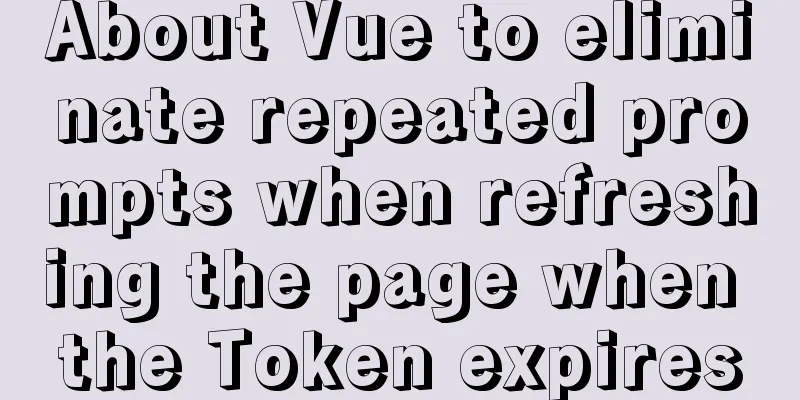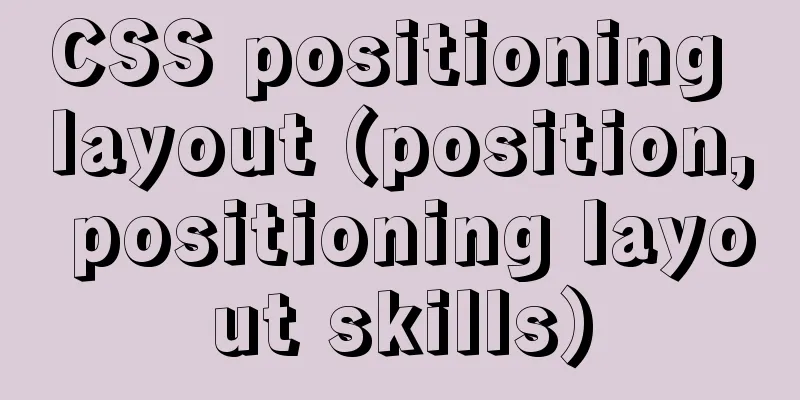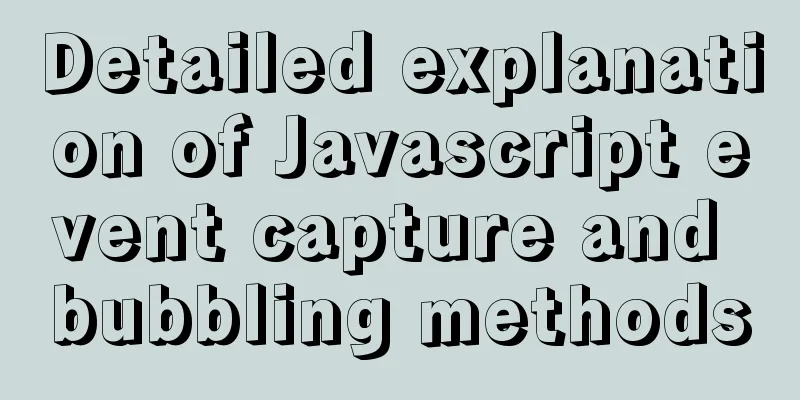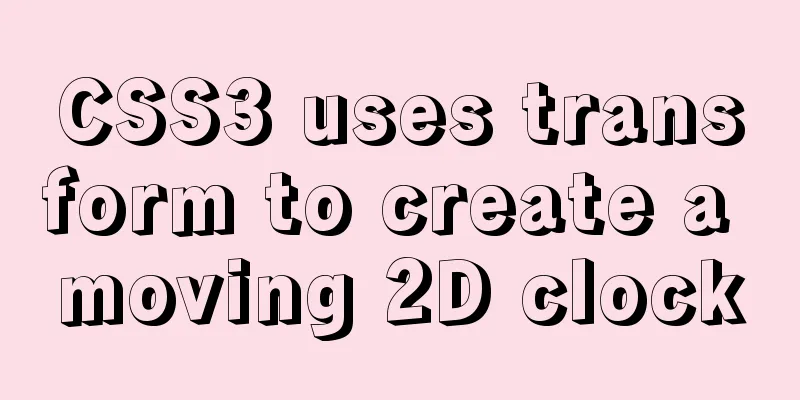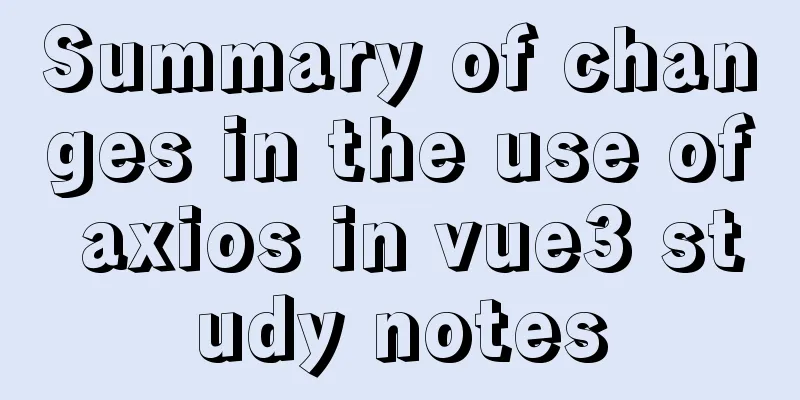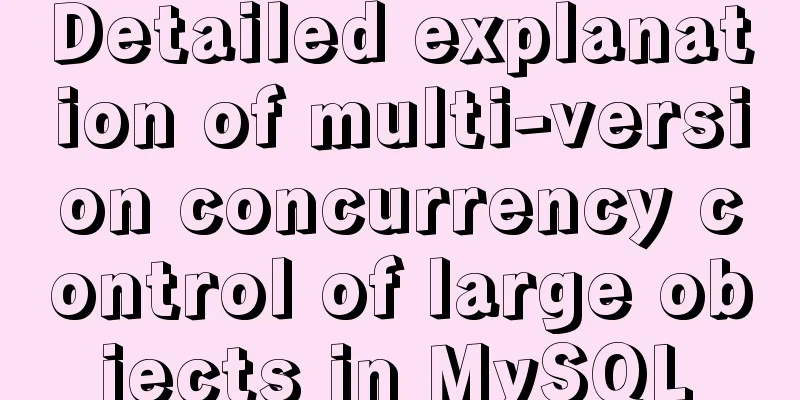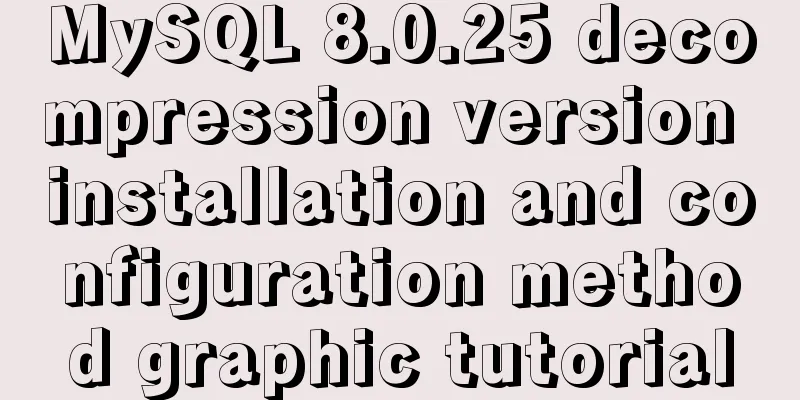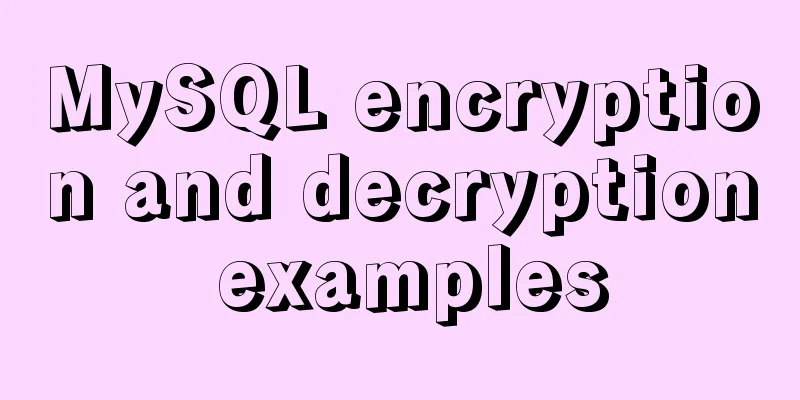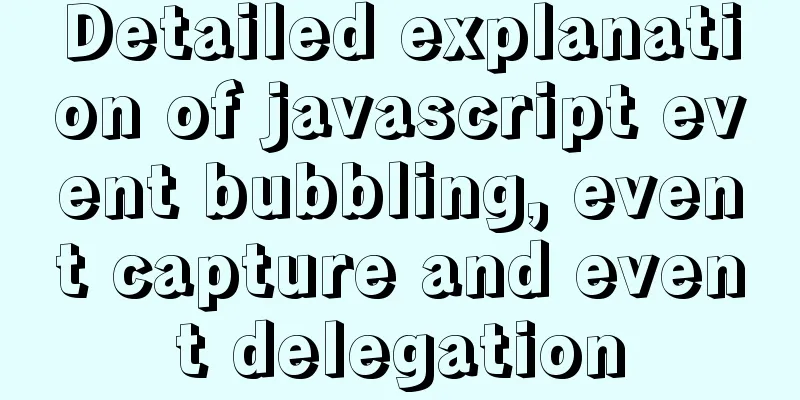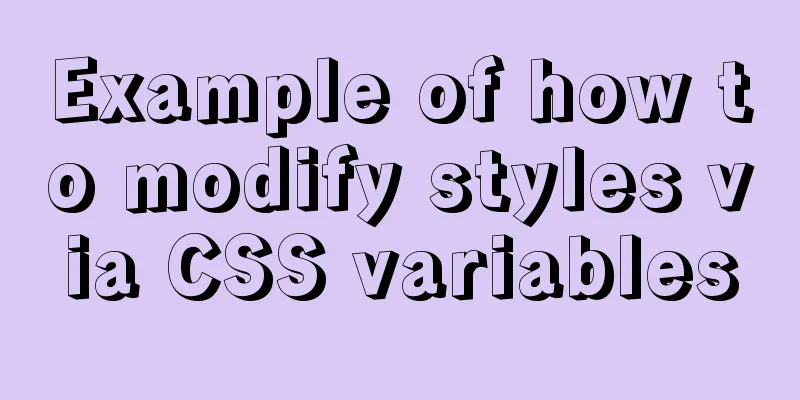CSS mimics remote control buttons
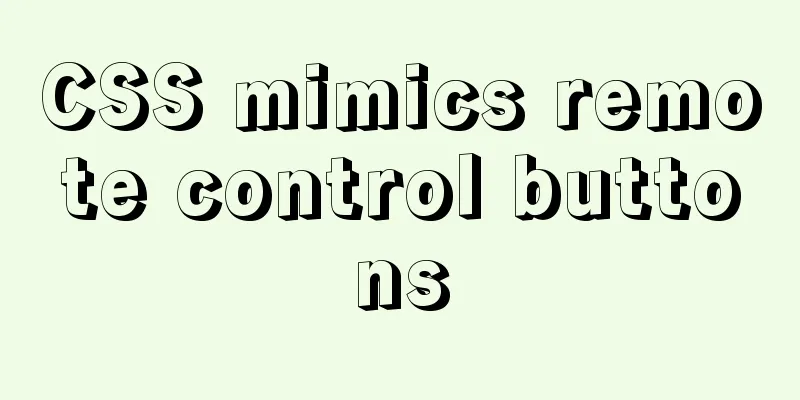
|
Note: This demo is tested in the mini program environment and is applicable to other h5 and pc web pages. You only need to change the mini program unit and tag name to the universal ones and adapt it according to your needs. The general idea is to lay out four identical squares in a T-shaped pattern and combine them with the rotation attribute. HTML structure
<view class="button-group">
<view class="outter-circle">
<view class="inner-parts brown" bindtap="button" data-type="volAdd">
<text class="rotate">+</text>
</view>
<view class="inner-parts silver" bindtap="button" data-type="chaAdd">
<text class="rotate">+</text>
</view>
<view class="inner-parts blue" bindtap="button" data-type="chaDes">
<text class="rotate">-</text>
</view>
<view class="inner-parts gold" bindtap="button" data-type="volDes">
<text class="rotate">-</text>
</view>
<view class="inner-circle" bindtap="button" data-type="ok">
<text class="ok rotate">ok</text>
</view>
</view>
</view>CSS Styles
.button-group {
padding-top: 20rpx;
width: 300rpx;
height: 300rpx;
background-color: pink;
}
.outter-circle {
position: relative;
margin-left: 10rpx;
width: 280rpx;
height: 280rpx;
background-color: lightcyan;
border-radius: 100%;
overflow: hidden;
transform-origin: center;
transform: rotate(45deg);
}
.inner-parts {
float: left;
width: 140rpx;
height: 140rpx;
line-height: 140rpx;
text-align: center;
}
.silver {
background-color: silver;
}
.gold {
background-color: gold;
}
.blue {
background-color: blue;
}
.brown {
background-color: brown;
}
.inner-circle {
position: absolute;
margin-top: 70rpx;
margin-left: 70rpx;
width: 140rpx;
height: 140rpx;
line-height: 140rpx;
text-align: center;
border-radius: 100%;
background-color: lightblue;
}
.rotate {
display: inline-block;
transform: rotate(-45deg);
}Note: If the text area is not inline-block, the rotation property will not take effect! Button click event
button: function(e) {
var buttonType = e.currentTarget.dataset.type
console.log(buttonType)
switch (buttonType) {
case 'chaAdd':
console.log('backward the channel')
break
case 'chaDes':
console.log('forward the channel')
break
case 'volAdd':
console.log('strengthen the volume')
break
case 'volDes':
console.log('weaken the volume')
break
default:
console.log('ok')
}
} Operation effect
Summarize The above is the CSS imitation remote control button introduced by the editor. I hope it will be helpful to everyone. If you have any questions, please leave me a message and the editor will reply to you in time. I would also like to thank everyone for their support of the 123WORDPRESS.COM website! |
<<: Demystifying the HTML 5 Working Draft
>>: VUE Getting Started Learning Event Handling
Recommend
Detailed explanation of setting up DNS server in Linux
1. DNS server concept Communication on the Intern...
MySQL 5.6 installation steps with pictures and text
MySQL is an open source small relational database...
Solve the problem when setting the date to 0000-00-00 00:00:00 in MySQL 8.0.13
I just started learning database operations. Toda...
Linux Check the installation location of the software simple method
1. Check the software installation path: There is...
Summary of JavaScript's setTimeout() usage
Table of contents 1. Introduction 2. The differen...
Implementation of CSS child element selection parent element
Usually a CSS selector selects from top to bottom...
Common parameters of IE web page pop-up windows can be set by yourself
The pop-up has nothing to do with whether your cur...
How to build a React project with Vite
Table of contents Preface Create a Vite project R...
Serial and parallel operations in JavaScript
Table of contents 1. Introduction 2. es5 method 3...
Share 101 MySQL debugging and optimization tips
MySQL is a powerful open source database. With th...
Example analysis of mysql shared lock and exclusive lock usage
This article uses examples to illustrate the usag...
Detailed explanation of the use of shared memory in nginx
In the nginx process model, tasks such as traffic...
js implements the algorithm for specifying the order and amount of red envelopes
This article shares the specific code of js to im...
Detailed explanation of MySQL single table query operation examples [syntax, constraints, grouping, aggregation, filtering, sorting, etc.]
This article describes the MySQL single table que...
Is it necessary to create a separate index for the MySQL partition field column?
Preface Everyone knows that the partition field m...