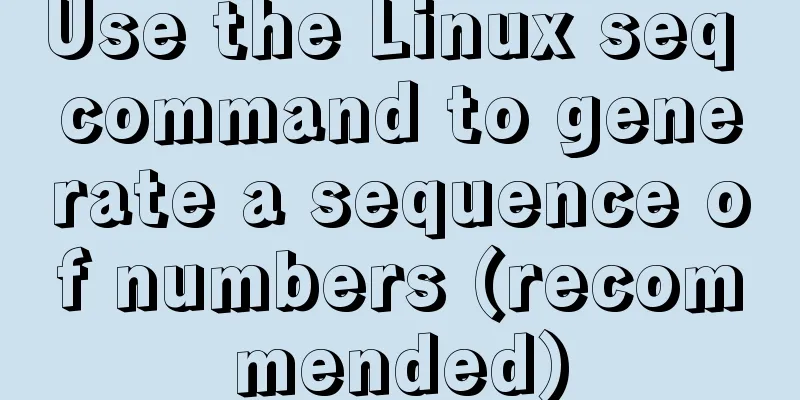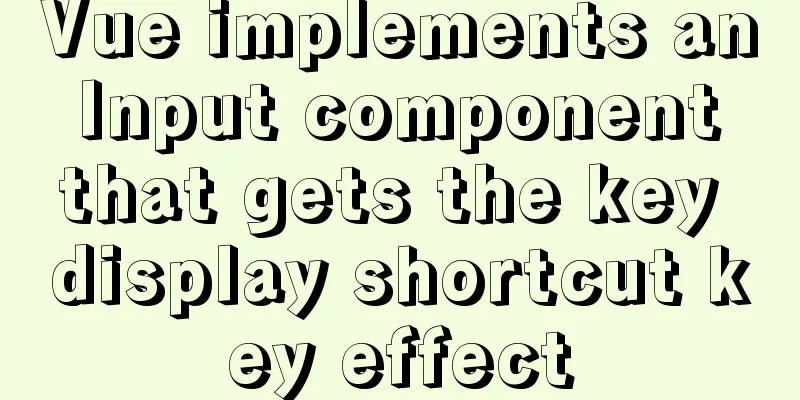Serial and parallel operations in JavaScript
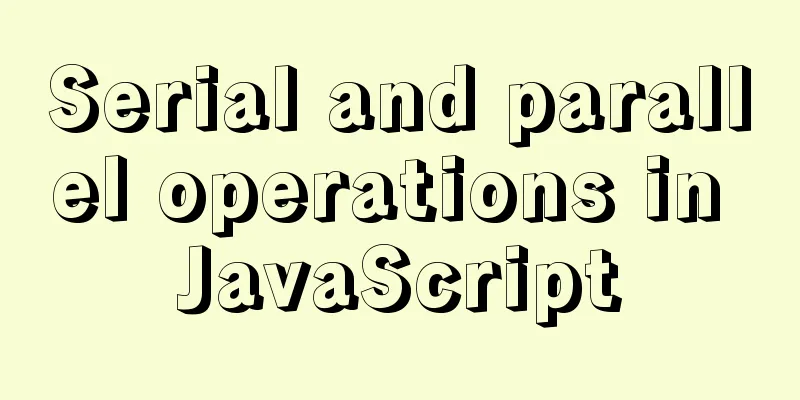
1. Introduction This article describes the solutions for asynchronous functions, serial execution, and parallel execution in 2. es5 method Before es6 came out, the 3. Asynchronous function serial execution
var items = [ 1, 2, 3, 4, 5, 6 ];
var results = [];
function async(arg, callback) {
console.log('Parameter is ' + arg +', return result after 1 second');
setTimeout(function () { callback(arg * 2); }, 1000);
}
function final(value) {
console.log('Completed: ', value);
}
function series(item) {
if(item) {
async(item, function(result) {
results.push(result);
return series(items.shift()); // recursively execute all data });
} else {
return final(results[results.length - 1]);
}
}
series(items.shift());
4. Parallel execution of asynchronous functions The above functions are executed one by one, and the next one is executed after the previous one is finished, which is similar to async and await in We can write:
var items = [ 1, 2, 3, 4, 5, 6 ];
var results = [];
function async(arg, callback) {
console.log('Parameter is ' + arg +', return result after 1 second');
setTimeout(function () { callback(arg * 2); }, 1000);
}
function final(value) {
console.log('Completed: ', value);
}
items.forEach(function(item) {// loop complete async(item, function(result){
results.push(result);
if(results.length === items.length) {// Determine whether the number of completed functions is equal to the number of functions to be executed final(results[results.length - 1]);
}
})
});
5. Combination of serial and parallel execution of asynchronous functionsIf many asynchronous data (hundreds of them) are executed in parallel, and each asynchronous data contains a lot of (https) request data, it is bound to cause insufficient TCP connections or accumulation of countless call stacks leading to memory overflow. Therefore, it is not easy to execute too much data in parallel, so a combination of parallel and serial methods emerged. The code can be written as follows:
var items = [ 1, 2, 3, 4, 5, 6 ];
var results = [];
var running = 0;
var limit = 2;
function async(arg, callback) {
console.log('Parameter is ' + arg +', return result after 1 second');
setTimeout(function () { callback(arg * 2); }, 1000);
}
function final(value) {
console.log('Completed: ', value);
}
function launcher() {
while(running < limit && items.length > 0) {
var item = items.shift();
async(item, function(result) {
results.push(result);
running--;
if (items.length > 0) {
launcher();
} else if(running == 0) {
final(results);
}
});
running++;
}
}
launcher();
6. es6 method tiny-async-pool, es6-promise-pool, p-limit Simple encapsulation of a
function PromiseLimit(funcArray, limit = 5) { // Execute 5 data concurrently let i = 0;
const result = [];
const executing = [];
const queue = function() {
if (i === funcArray.length) return Promise.all(executing);
const p = funcArray[i++]();
result.push(p);
const e = p.then(() => executing.splice(executing.indexOf(e), 1));
executing.push(e);
if (executing.length >= limit) {
return Promise.race(executing).then(
() => queue(),
e => Promise.reject(e)
);
}
return Promise.resolve().then(() => queue());
};
return queue().then(() => Promise.all(result));
}
use:
// Test code const result = [];
for (let index = 0; index < 10; index++) {
result.push(function() {
return new Promise((resolve, reject) => {
console.log("start" + index, new Date().toLocaleString());
setTimeout(() => {
resolve(index);
console.log("End" + index, new Date().toLocaleString());
}, parseInt(Math.random() * 10000));
});
});
}
PromiseLimit(result).then(data => {
console.log(data);
});
Modify the test code and add random failure logic
// Modify the test code to fail or succeed randomly const result = [];
for (let index = 0; index < 10; index++) {
result.push(function() {
return new Promise((resolve, reject) => {
console.log("start" + index, new Date().toLocaleString());
setTimeout(() => {
if (Math.random() > 0.5) {
resolve(index);
} else {
reject(index);
}
console.log("End" + index, new Date().toLocaleString());
}, parseInt(Math.random() * 1000));
});
});
}
PromiseLimit(result).then(
data => {
console.log("success", data);
},
data => {
console.log("failed", data);
}
);
7. async and await combined with promise all
async function PromiseAll(promises,batchSize=10) {
const result = [];
while(promises.length > 0) {
const data = await Promise.all(promises.splice(0,batchSize));
result.push(...data);
}
return result;
}
There are two problems with this writing:
The improvements are as follows:
async function asyncPool(array,poolLimit,iteratorFn) {
const ret = [];
const executing = [];
for (const item of array) {
const p = Promise.resolve().then(() => iteratorFn(item, array));
ret.push(p);
if (poolLimit <= array.length) {
const e = p.then(() => executing.splice(executing.indexOf(e), 1));
executing.push(e);
if (executing.length >= poolLimit) {
await Promise.race(executing);
}
}
}
return Promise.all(ret);
}
use:
const timeout = i => new Promise(resolve => setTimeout(() => resolve(i), i));
return asyncPool( [1000, 5000, 3000, 2000], 2,timeout).then(results => {
...
});
This is the end of this article about serial and parallel operations in JavaScript asynchronous operations. For more relevant content about serial and parallel operations in JavaScript asynchronous operations, please search for previous articles on 123WORDPRESS.COM or continue to browse the following related articles. I hope everyone will support 123WORDPRESS.COM in the future! You may also be interested in:
|
<<: HTML css js implements Tab page sample code
>>: How to change fixed positioning of child elements to absolute positioning by CSS3 transform
Recommend
Python3.6-MySql insert file path, the solution to lose the backslash
As shown below: As shown above, just replace it. ...
Markup Language - Anchor
Previous: Markup Language - Phrase Elements Origin...
Docker deploys net5 program to achieve cross-platform functions
Deployment environment: docker container, liunx s...
Installation and deployment tutorial of the latest MySQL version 5.7.17 (64bit ZIP green version) under Win 8 or above
First of all, the blogger is playing the communit...
Introduction to HTML for front-end developers
1 Introduction to HTML 1.1 First experience with ...
MySQL5.7.17 winx64 installation version configuration method graphic tutorial under Windows server 2008 r2
Install mysql5.7 under win, for your reference, t...
Let's talk briefly about the changes in setup in vue3.0 sfc
Table of contents Preface Standard sfc writing me...
Native js drag and drop function to create a slider example code
Drag and drop is a common function in the front e...
Web Design Tutorial (4): About Materials and Expressions
<br />Previous Web Design Tutorial: Web Desi...
Docker custom network detailed introduction
Table of contents Docker custom network 1. Introd...
In-depth explanation of the style feature in Vue3 single-file components
Table of contents style scoped style module State...
How to make your browser talk with JavaScript
Table of contents 1. The simplest example 2. Cust...
Use CSS3 background control properties + color transition to achieve gradient effect
css3 background image related Compatibility: IE9+...
Detailed explanation of the deep and shallow cloning principles of JavaScript arrays and non-array objects
Table of contents What are shallow cloning and de...
Summary of Css methods for clearing floats
Float is often used in web page layout, but the f...
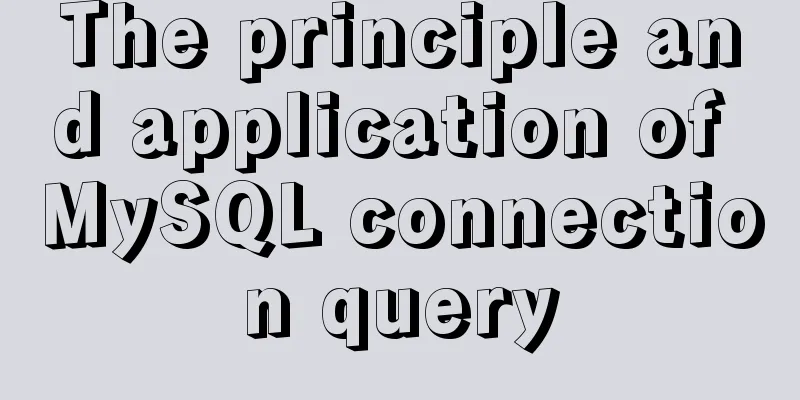
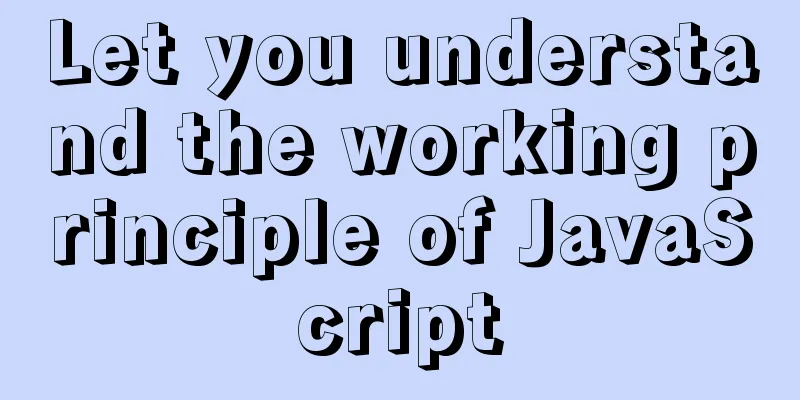
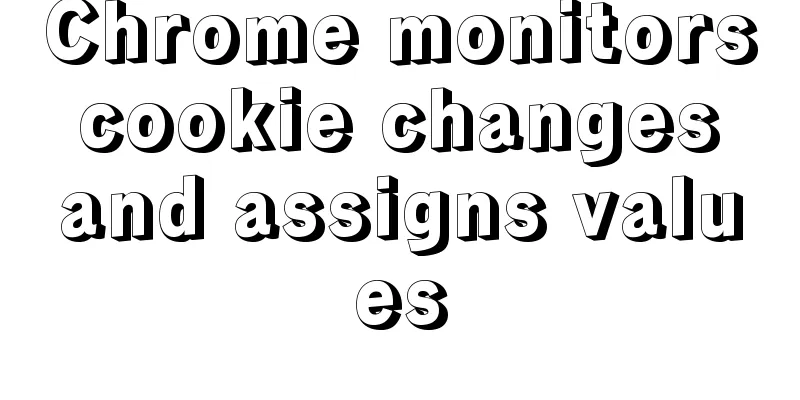
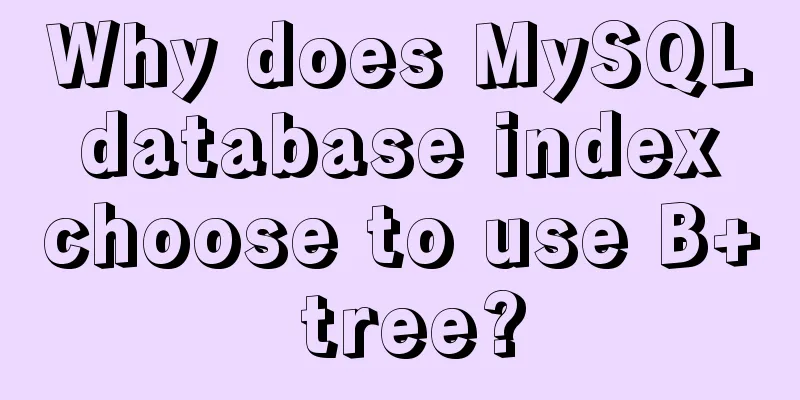
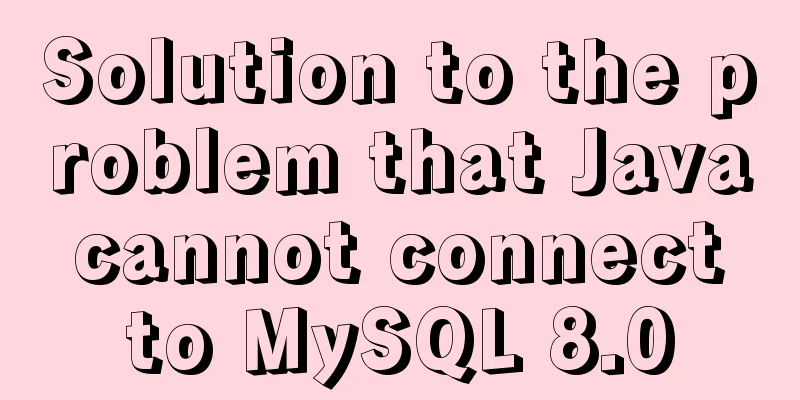
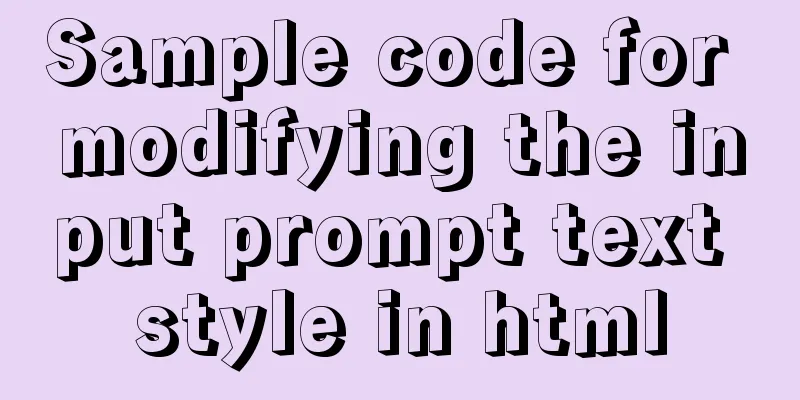
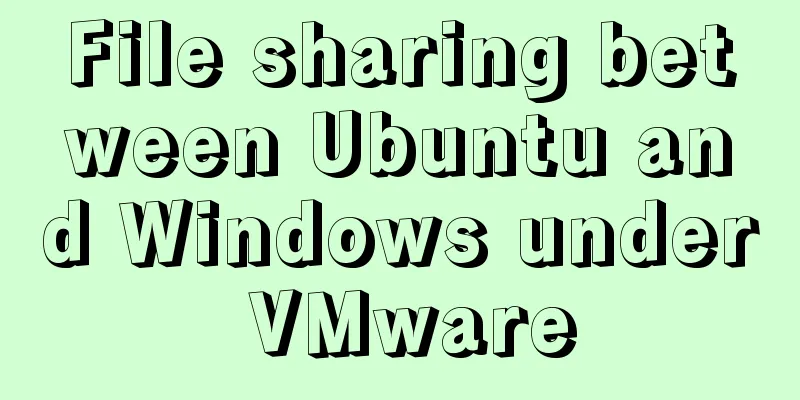
![Summary of common MySQL function examples [aggregate functions, strings, numbers, time and date processing, etc.]](/upload/images/67cad62929910.webp)