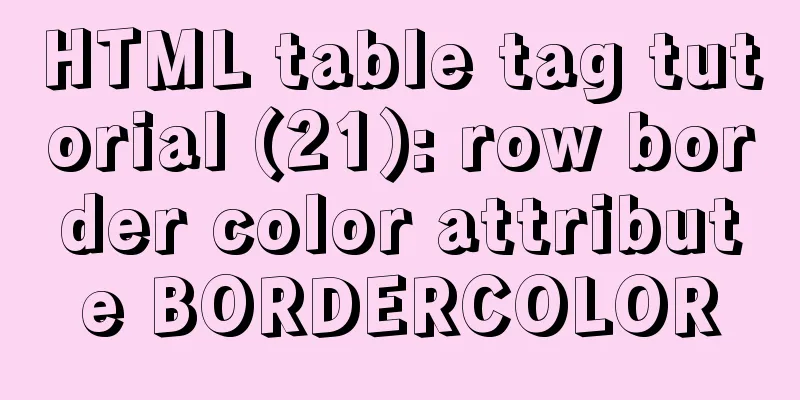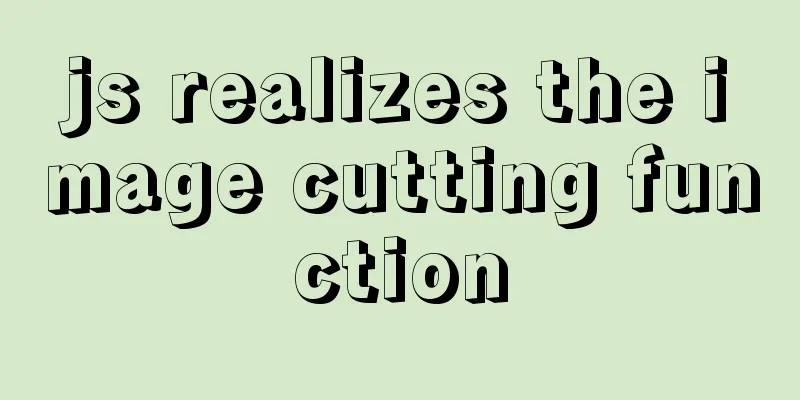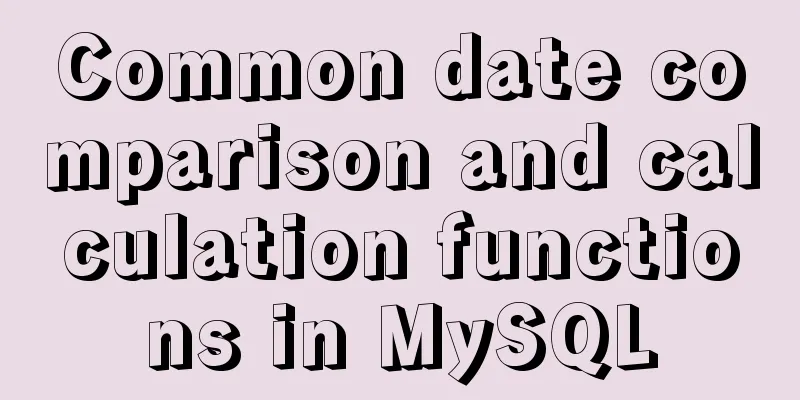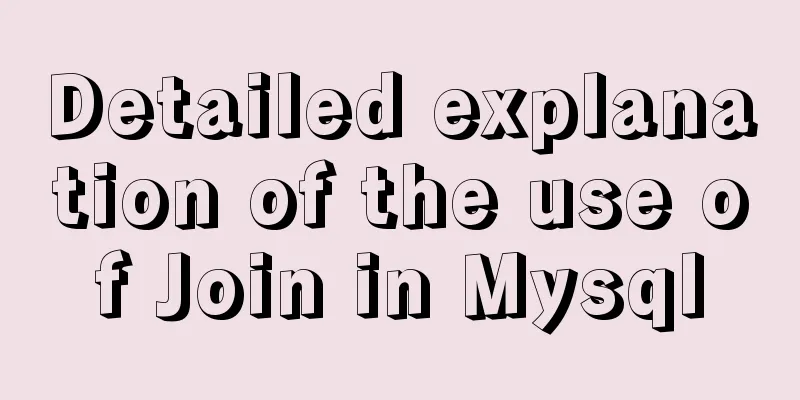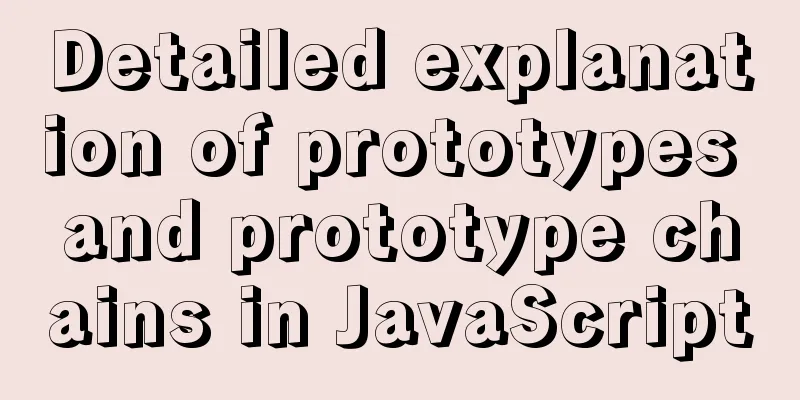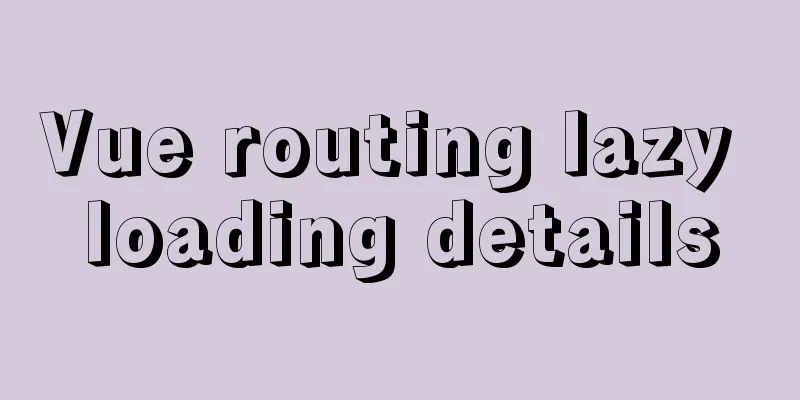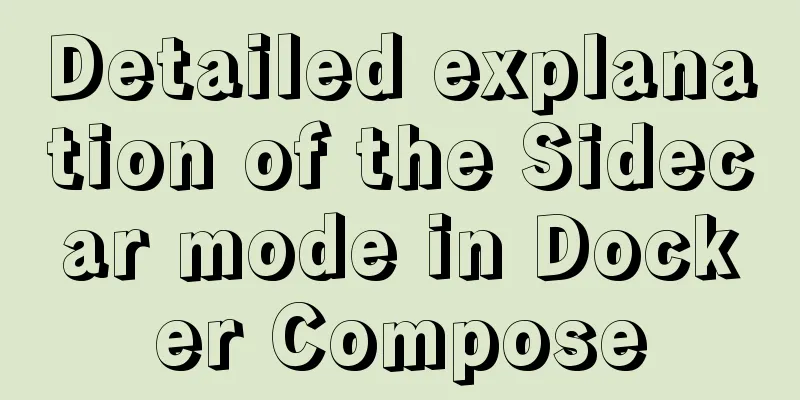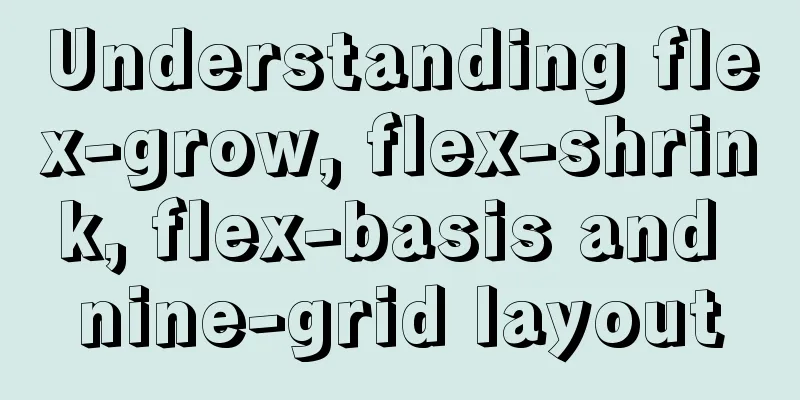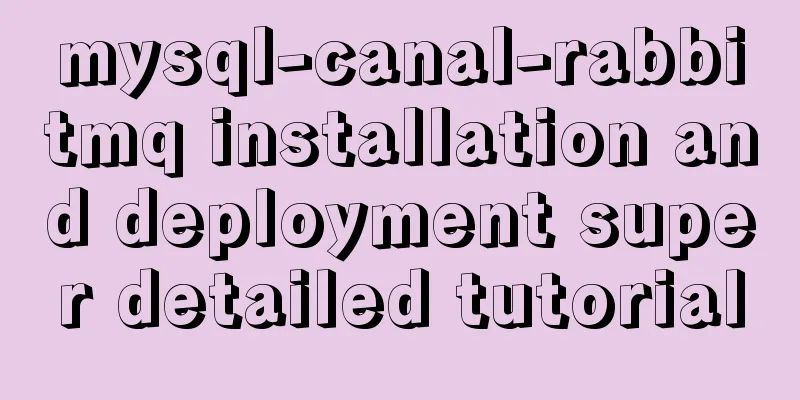A collection of possible problems when migrating sqlite3 to mysql
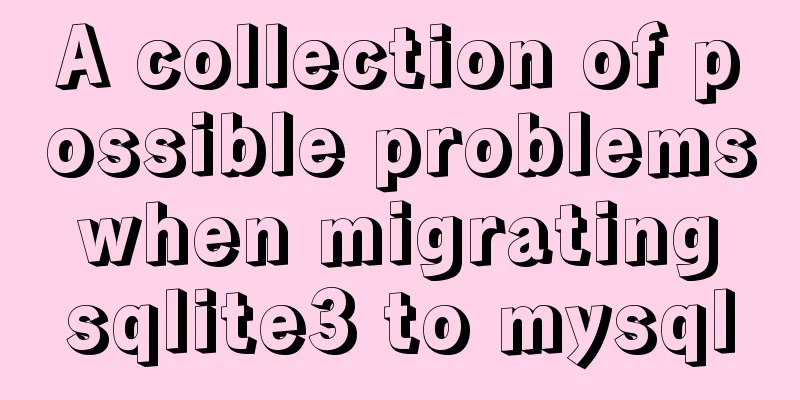
|
Brief description Suitable for readers: Mobile development There are many syntax problems when migrating sqlite3 data to mysql. It is impossible to list all the problems at once. This article will try to list as many problems as possible, because everyone encounters different problems. Readers can use this article to predict in advance whether they will face any problems. Knowing what to expect can help avoid or reduce unexpected problems that may occur after migrating data. According to the list of problems, you can understand what problems you need to solve. I will also provide a solution for your reference. There is no one-size-fits-all solution to the migration problem, because everyone encounters different problems. If some conflicting problems exist in the solution at the same time, it will become a problem. Okay, let’s get straight to the point! Question List 1. Various variables dumped by sqlite3 are not recognized in mysql, such as (BEGIN TRANSACTION, COMMIT, etc.) 2. The sqlite database data cannot export the hidden field rowid 3. The data export format of sqlite database is incompatible with other databases, such as single quotes and double quotes 4. The exported sqlite data does not have column names, as shown in 5. Special symbol processing, such as escape character "\" 6. Table field length limits are different 7. Data writing efficiency Problem Solving First of all, you cannot use tools such as sqliteStudio and Navicat. Here, you can use shell commands to directly avoid content generation.
At the same time, using the shell method can be implemented with very little code. 1. Solve the problem that the field column name is not output Running the sqlite3 command "
Then get the column name through string replacement, as follows: Assume the variables are COLS = name, description 2. Solve the problem of single quotes and double quotes Running the sqlite3 command "
This method can solve the problem of single quotes and double quotes. Here we directly output single quotes uniformly. 3. Solve the problem that the default field rowid of sqlite3 cannot be displayed. Here, directly change rowid to id Set the current mode to .dump insert mode Running the sqlite3 command "
4. Use the shell string command to add the previously obtained column names to the following SQL statement After modification, it is as follows:
5. Escape character processing If there are escape characters in the data in the database, such as: This script mainly solves the above 1~5 problems. You can modify the script as needed. #!/bin/sh SQLITE=sqlite3 if [ -z "$1" ] ; then echo usage: $0 sqlite3.db exit fi DB="$1" TABLES=`"$SQLITE" "$DB" .tables` for TABLE in $TABLES ; do CREATE=`"$SQLITE" "$DB" "SELECT sql FROM sqlite_master WHERE type=\"table\" AND name = \"$TABLE\";"` echo $CREATE";" | cut -d'=' -f2 | sed "s/^CREATE TABLE $TABLE (/CREATE TABLE $TABLE (id int auto_increment primary key ,/g" COLS=`"$SQLITE" "$DB" "pragma table_info($TABLE)" | cut -d'|' -f2 ` COLS_CS=`echo $COLS | sed 's/ /,/g'` echo ".mode insert \n.header on \n select rowid as id,$COLS_CS from $TABLE;\n" | "$SQLITE" "$DB" | sed "s/^INSERT INTO \"table\"/INSERT INTO $TABLE /g" | sed 's#\\#\\\\#g' done Summarize The above is the full content of this article. I hope that the content of this article will have certain reference learning value for your study or work. Thank you for your support of 123WORDPRESS.COM. You may also be interested in:
|
<<: Detailed explanation of linux crm deployment code
>>: Element Plus implements Affix
Recommend
Style trigger effect of web page input box
<br />This example mainly studies two parame...
Use the Linux seq command to generate a sequence of numbers (recommended)
The Linux seq command can generate lists of numbe...
Sample code on how to implement page caching in vue mobile project
background On mobile devices, caching between pag...
Solution to blank page after Vue packaging
1. Solution to the problem that the page is blank...
CentOS8 network card configuration file
1. Introduction CentOS8 system update, the new ve...
Centos7.5 installs mysql5.7.24 binary package deployment
1. Environmental preparation: Operating system: C...
How to change the color of the entire row (tr) when the mouse stops in HTML
Use pure CSS to change the background color of a ...
Basic usage of @Font-face and how to make it compatible with all browsers
@Font-face basic introduction: @font-face is a CSS...
MySQL table and column comments summary
Just like code, you can add comments to tables an...
XHTML 2.0 New Features Preview
<br />Before browsers can handle the next ge...
What is HTML?
History of HTML development: HTML means Hypertext...
MySql COALESCE function usage code example
COALESCE is a function that refers to each parame...
MySQL installation tutorial under Windows with pictures and text
MySQL installation instructions MySQL is a relati...
Analysis of pitfalls in rounding operation of ROUND function in MySQL
This article uses examples to illustrate the pitf...
How to dynamically add ports to Docker without rebuilding the image
Sometimes you may need to modify or add exposed p...