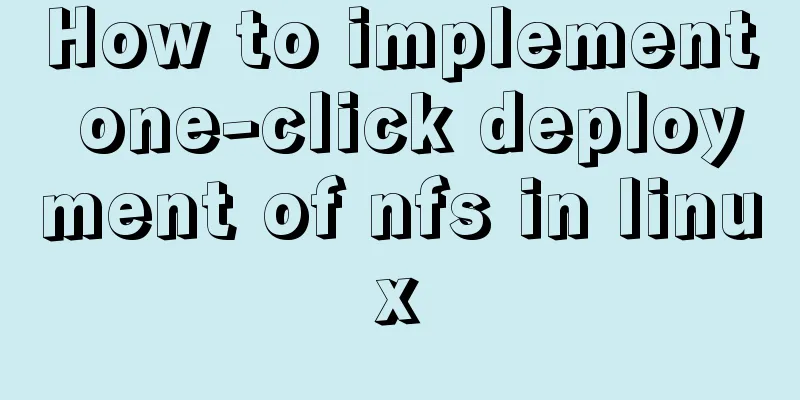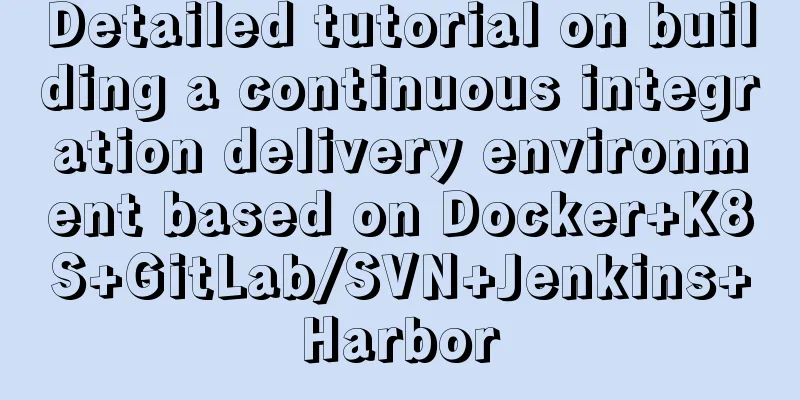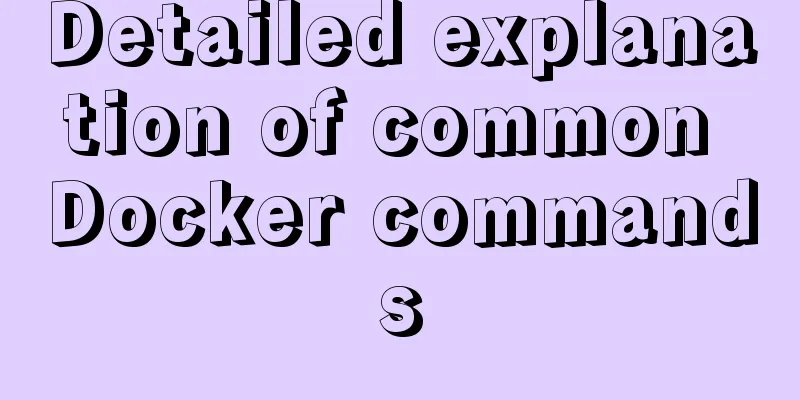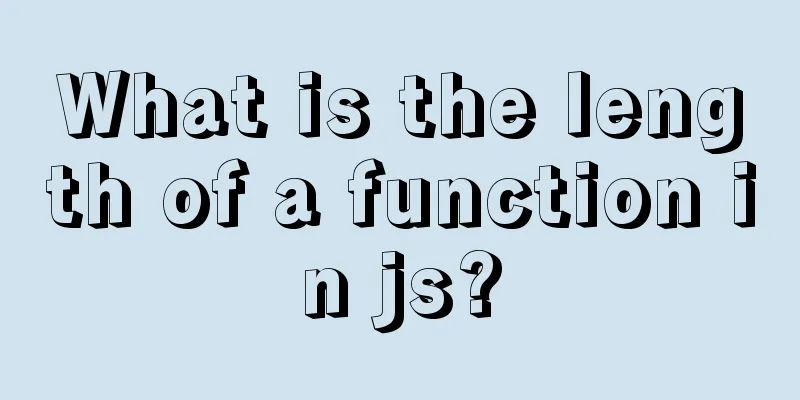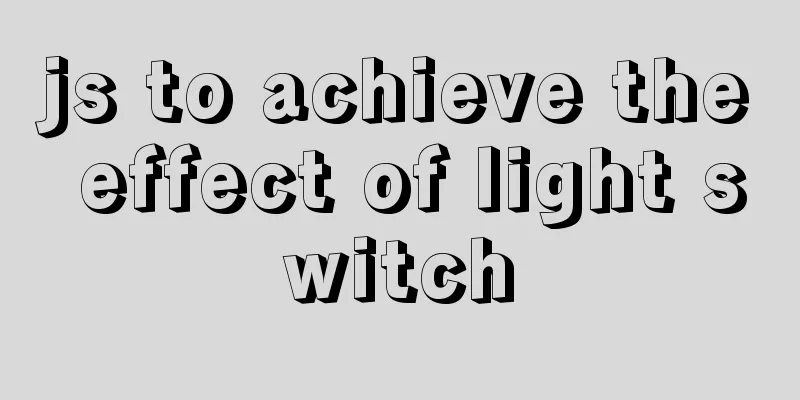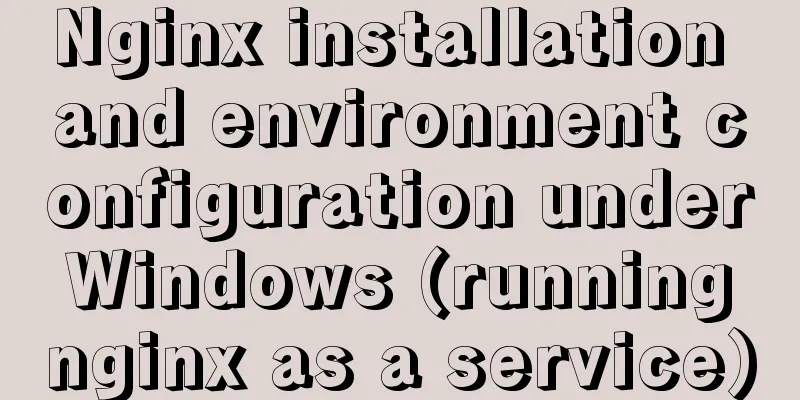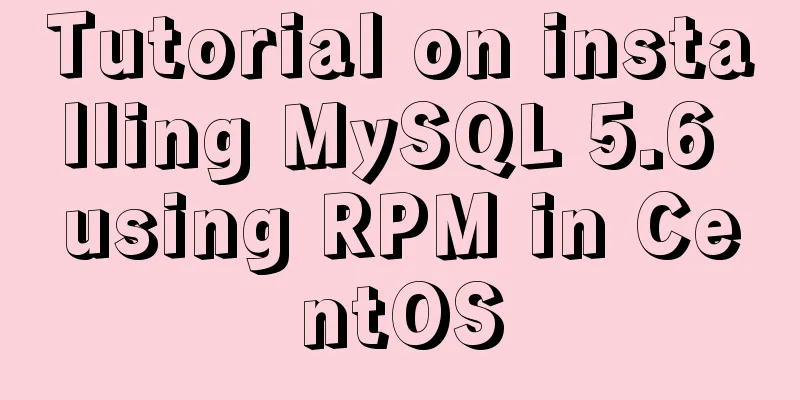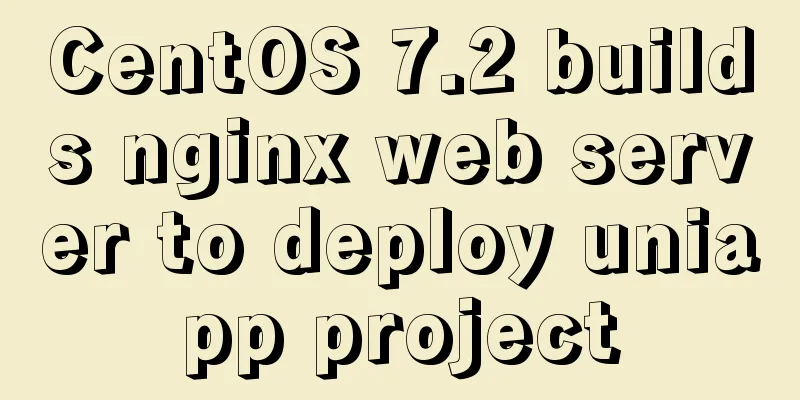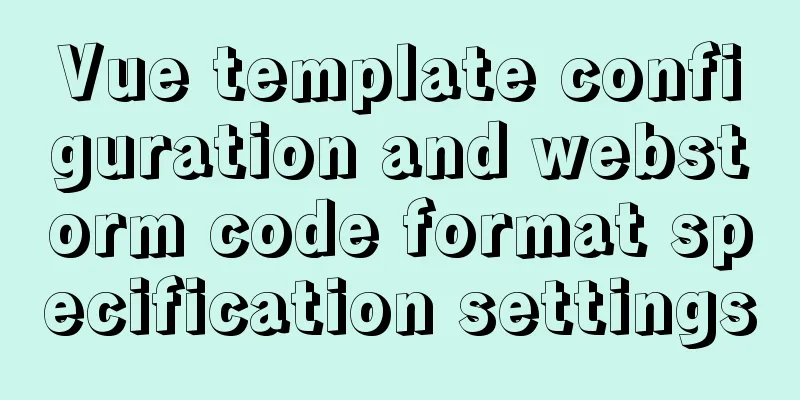js realizes the image cutting function
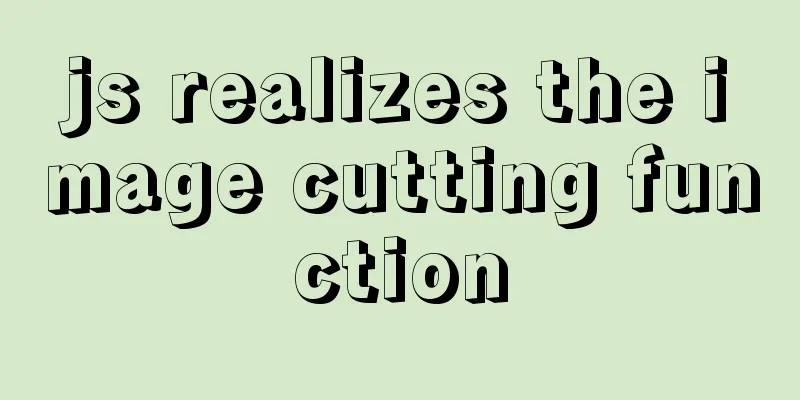
|
This article example shares the specific code of js to achieve image cutting for your reference. The specific content is as follows
Code:
<!DOCTYPE html>
<html lang="en">
<head>
<meta charset="UTF-8">
<title>Title</title>
<style>
.cube{
height: 0;
width: 0;
position: absolute;
left: 0;
top:0;
box-sizing: border-box;
background-color: lightseagreen;
opacity: .3;
z-index: 99; pointer-events: none;
}
#big{
border: 1px solid black;
height: 500px;
width: 500px;
position: relative;
background-image: url("img/pixel.png");
line-height: 500px;
overflow: hidden;
vertical-align: middle;
text-align: center;
float: left;
}
#big>img{line-height: 500px; vertical-align: middle;
max-height: 100%;
max-width: 100%;
pointer-events: none;
}
.cv{
position: relative;
float: left; border: 2px solid lightseagreen;
}
</style>
<script>
let count=0;let c,b,d,p1,p2,cv,cx,img,p;
window.onload = function () {
c=document.querySelectorAll(".cube");
b=document.getElementById("big");
cv=document.getElementById("c");
cx = cv.getContext('2d');
img = new Image();
d=b.querySelector("img");
img.src=d.src;
img.onload=function(){
cx.drawImage(img, 0,0,500,500,0,0,500,500);
p=img.width/b.querySelector("img").width;
console.log(img);
}
p1={
x:0,
y:0
};
p2={
x:0,
y:0
};
b.addEventListener("click",function (e){
count++;
if(count===1){
p1.x=e.offsetX;
p1.y=e.offsetY;
p2.x=e.offsetX;
p2.y=e.offsetY;
f2();
f4();
}
if(count===2){
p2.x=e.offsetX;
p2.y=e.offsetY;
myDraw();
}
});
function f1(){
c[0].style.height=p2.y+"px";
c[1].style.height=p2.y+"px";
c[2].style.height=p2.y+"px";
c[3].style.top=p2.y+"px";
c[4].style.top=p2.y+"px";
c[3].style.height=(p1.y-p2.y)+"px";
c[4].style.height=(p1.y-p2.y)+"px";
c[5].style.top=p1.y+"px";
c[6].style.top=p1.y+"px";
c[5].style.height=(b.offsetHeight-p1.y)+"px";
c[6].style.height=b.offsetHeight-p1.y+"px";
c[7].style.top=p1.y+"px";
c[7].style.height=(b.offsetHeight-p1.y)+"px";
}
function f2(){
c[0].style.height=p1.y+"px";
c[1].style.height=p1.y+"px";
c[2].style.height=p1.y+"px";
c[3].style.top=p1.y+"px";
c[4].style.top=p1.y+"px";
c[3].style.height=(p2.y-p1.y)+"px";
c[4].style.height=(p2.y-p1.y)+"px";
c[5].style.top=p2.y+"px";
c[6].style.top=p2.y+"px";
c[5].style.height=(b.offsetHeight-p2.y)+"px";
c[6].style.height=b.offsetHeight-p2.y+"px";
c[7].style.top=p2.y+"px";
c[7].style.height=(b.offsetHeight-p2.y)+"px";
}
function f3(){
c[0].style.width=p2.x+"px";
c[1].style.left=p2.x+"px";
c[1].style.width=(p1.x-p2.x)+"px";
c[2].style.left=p1.x+"px";
c[2].style.width=(b.offsetWidth-p1.x)+"px";
c[3].style.width=p2.x+"px";
c[4].style.left=p1.x+"px";
c[4].style.width=(b.offsetWidth-p2.x)+"px";
c[5].style.width=p2.x+"px";
c[6].style.left=p2.x+"px";
c[6].style.width=(p1.x-p2.x)+"px";
c[7].style.left=p1.x+"px";
c[7].style.width=(b.offsetWidth-p1.x)+"px";
}
function f4(){
c[0].style.width=p1.x+"px";
c[1].style.left=p1.x+"px";
c[1].style.width=(p2.x-p1.x)+"px";
c[2].style.left=p2.x+"px";
c[2].style.width=(b.offsetWidth-p2.x)+"px";
c[3].style.width=p1.x+"px";
c[4].style.left=p2.x+"px";
c[4].style.width=(b.offsetWidth-p2.x)+"px";
c[5].style.width=p1.x+"px";
c[6].style.left=p1.x+"px";
c[6].style.width=(p2.x-p1.x)+"px";
c[7].style.left=p2.x+"px";
c[7].style.width=(b.offsetWidth-p2.x)+"px";
}
b.addEventListener("mousemove",function (e){
if(count===1){
p2.x=e.offsetX;
p2.y=e.offsetY;
if(p2.y<p1.y){
f1();
}else{
f2();
}
if(p2.x<p1.x){
f3();
}else{
f4();
}
}
})
}
function myDraw(){
cx.clearRect(0,0,500,500);
let w=p1.x-p2.x;
if(w<0){
w=-w;
}
w*=p;
let h=p1.y-p2.y;
if(h<0){
h=-h;
}
h*=p;
if(p1.x<p2.x){
p1.x=(p1.xb.querySelector("img").offsetLeft)*p;
}else{
p1.x=(p2.xb.querySelector("img").offsetLeft)*p;
}
if(p1.y<p2.y){
p1.y=(p1.yb.querySelector("img").offsetTop)*p;
}else{
p1.y=(p2.yb.querySelector("img").offsetTop)*p;
}
cx.drawImage(img,
p1.x,p1.y,
w,h,0,0,500,500);
p1.x=0;
p1.y=0;
p2.x=0;
p2.y=0;
}
</script>
</head>
<body>
<div
id="big">
<!-- 8 div covers-->
<div class="cube"></div>
<div class="cube"></div>
<div class="cube"></div>
<div class="cube"></div>
<div class="cube"></div>
<div class="cube"></div>
<div class="cube"></div>
<div class="cube"></div>
<img src="img/katy2.jpg" alt=""/>
</div>
<div class="cv">
<canvas id="c" height="500" width="500">
</canvas>
</div>
</body>
</html>The above is the full content of this article. I hope it will be helpful for everyone’s study. I also hope that everyone will support 123WORDPRESS.COM. You may also be interested in:
|
<<: Detailed explanation of the basic functions and usage of MySQL foreign keys
>>: Steps to use VMWare to build a Linux environment under Windows (picture and text)
Recommend
New settings for text and fonts in CSS3
Text Shadow text-shadow: horizontal offset vertic...
How to check whether the ports of the local computer and the remote server are connected under Linux
As shown below: 1. ssh -v -p [port number] [user ...
An example of using a MySQL statement to find out the number of bytes occupied by various integers and their maximum and minimum values
Directly code: select 'bigint unsigned' a...
Use standard dl, dt, dd tags to discard table lists
Now, more and more front-end developers are starti...
MySQL Series 13 MySQL Replication
Table of contents 1. MySQL replication related co...
js realizes shopping cart addition and subtraction and price calculation functions
This article shares the specific code of js to re...
Detailed explanation of the solution for real-time synchronization from MySQL to Oracle
1 Requirements Overview The data of multiple tabl...
Some settings of Div about border and transparency
frame: Style=”border-style:solid;border-width:5px;...
CSS to achieve glowing text and a little bit of JS special effects
Implementation ideas: Use text-shadow in CSS to a...
Detailed explanation of common methods of Vue development
Table of contents $nextTick() $forceUpdate() $set...
CentOS 6.6 source code compilation and installation of MySQL 5.7.18 tutorial detailed explanation
1. Add users and groups 1. Add mysql user group #...
MySQL database implements OLTP benchmark test based on sysbench
Sysbench is an excellent benchmark tool that can ...
20 excellent foreign web page color matching cases sharing
This article collects 20 excellent web page color ...
Native JS to achieve book flipping effects
This article shares with you a book flipping effe...
Vite+Electron to quickly build VUE3 desktop applications
Table of contents 1. Introduction 2. Create a Vit...