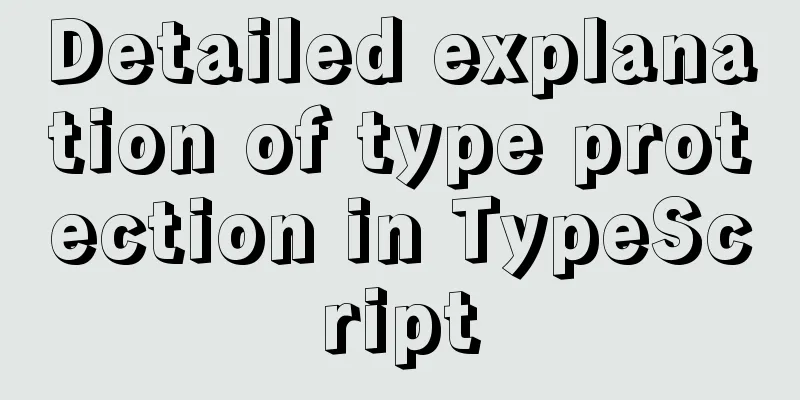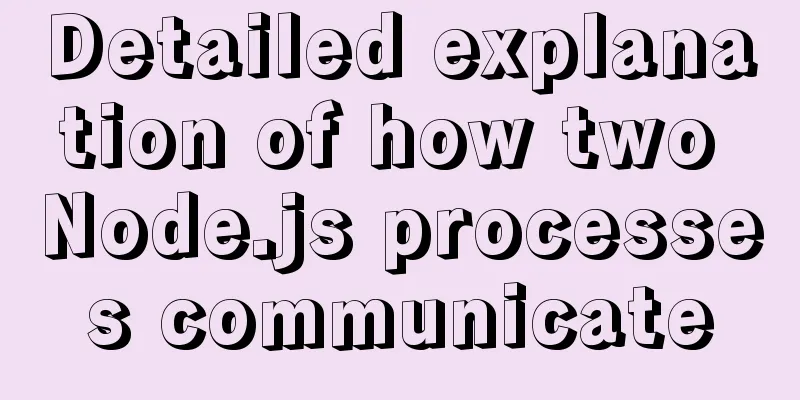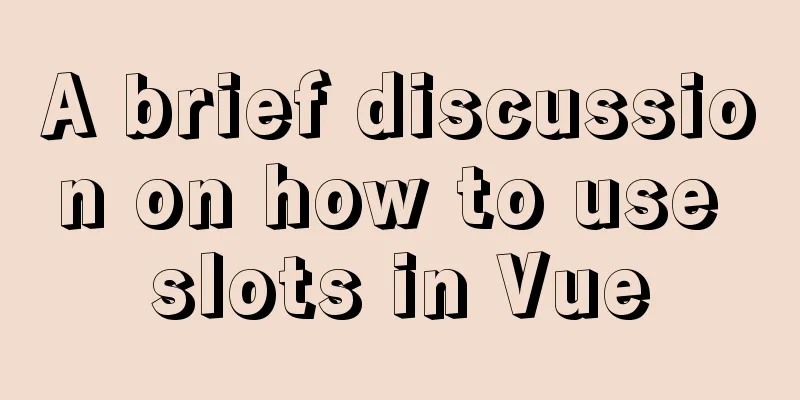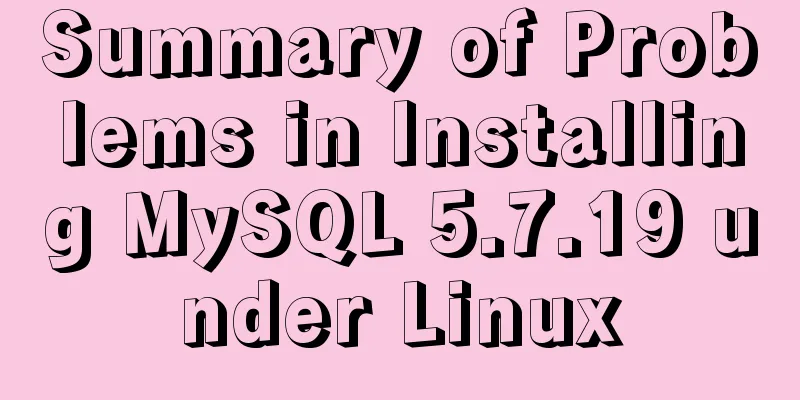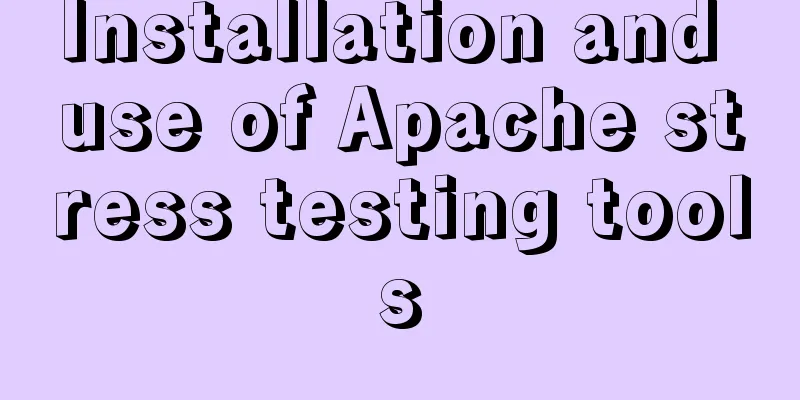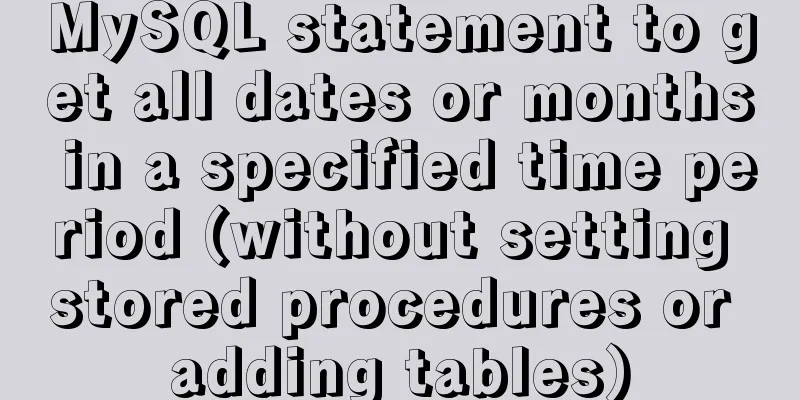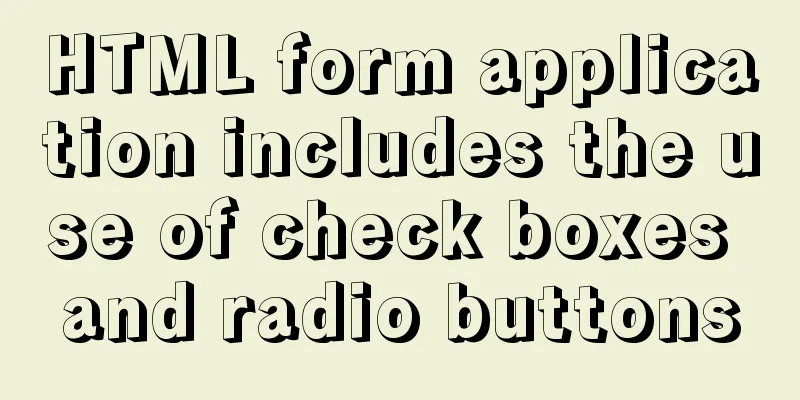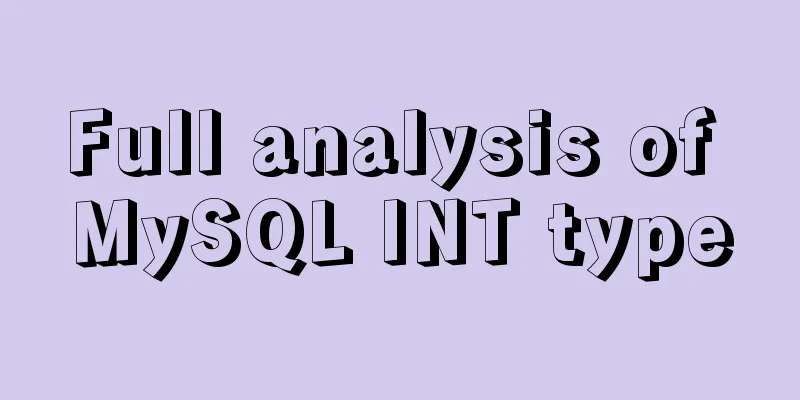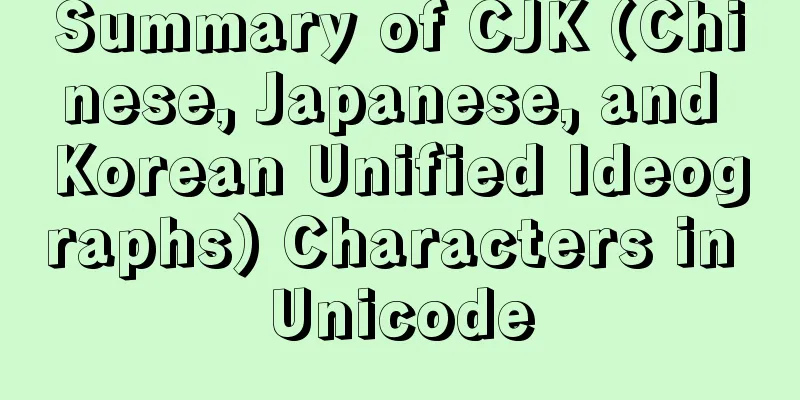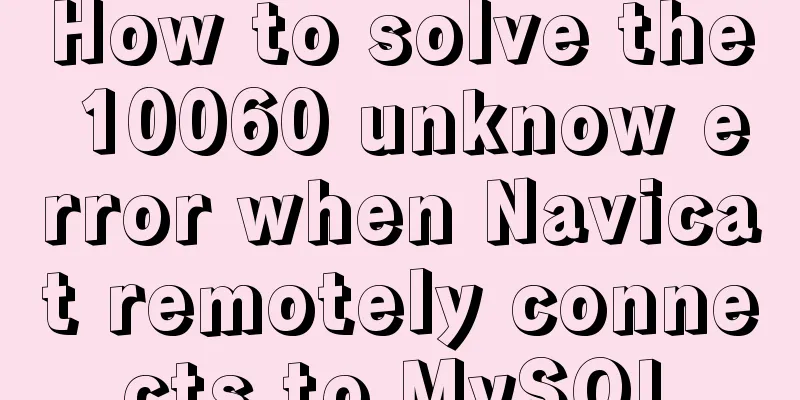Vue template configuration and webstorm code format specification settings
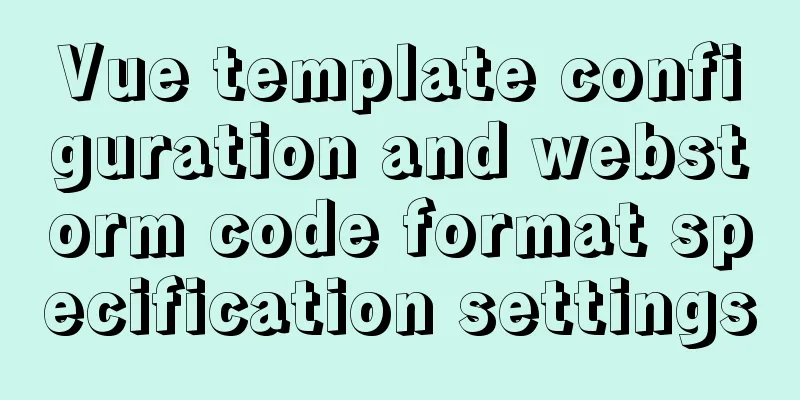
1. Compiler code format specification settingsUsually when we write code, the code indentation is 4 spaces, but in the front end, according to global voting statistics, it is recommended to use 2 spaces for code indentation. First, open the settings in
2. Vue template configuration When we use We open the settings in
Select
Finally, on the current page, where there is a !, click
Then check
To achieve the final effect, we directly enter
This is the end of this article about You may also be interested in:
|
>>: CSS to achieve horizontal lines on both sides of the middle text
Recommend
Navicat Premium operates MySQL database (executes sql statements)
1. Introduction to Navicat 1. What is Navicat? Na...
CSS3 realizes the animation of shuttle starry sky
Result: html <canvas id="starfield"&...
How to enable or disable SSH for a specific user or user group in Linux
Due to your company standards, you may only allow...
Excel export always fails in docker environment
Excel export always fails in the docker environme...
An article to show you how to create and use Vue components
Table of contents 1. What is a component? 2. Crea...
Detailed explanation of the JavaScript timer principle
Table of contents 1. setTimeout() timer 2. Stop t...
Meta declaration annotation steps
Meta declaration annotation steps: 1. Sort out all...
Detailed explanation of MySQL combined index and leftmost matching principle
Preface I have seen many articles about the leftm...
Detailed tutorial on installing Python 3.8.1 on Linux
This example takes the installation of Python 3.8...
Display special symbols in HTML (with special character correspondence table)
Problem Reproduction When using HTML for editing,...
Docker container orchestration implementation process analysis
In actual development or production environments,...
Detailed example of removing duplicate data in MySQL
Detailed example of removing duplicate data in My...
XHTML Web Page Tutorial
This article is mainly to let beginners understan...
CSS3 to achieve floating cloud animation
Operation effect html <head> <meta chars...
Two methods of MySql comma concatenation string query
The following two functions are used in the same ...