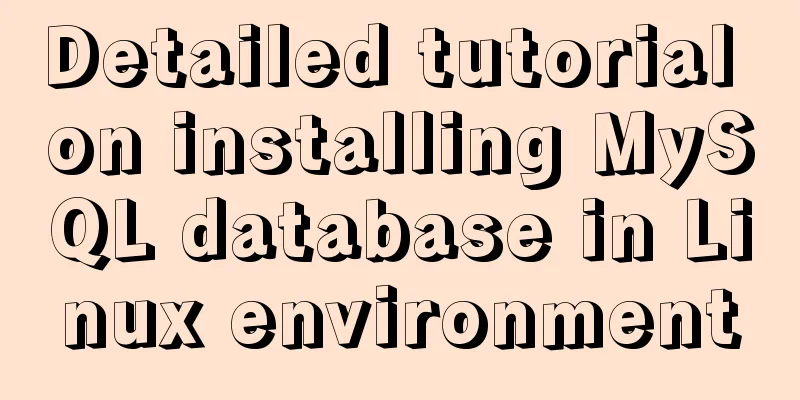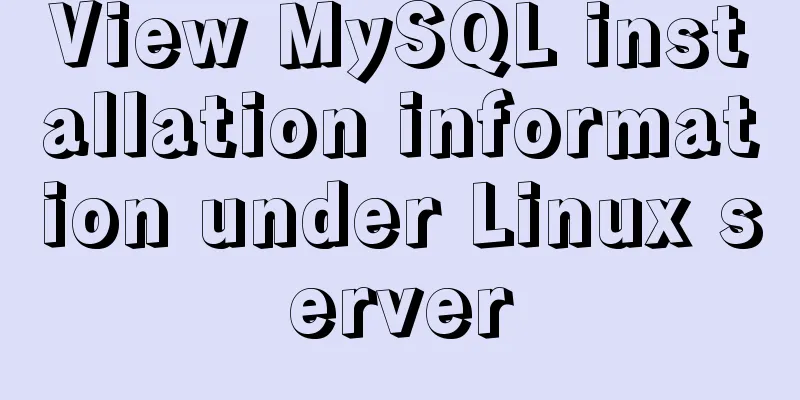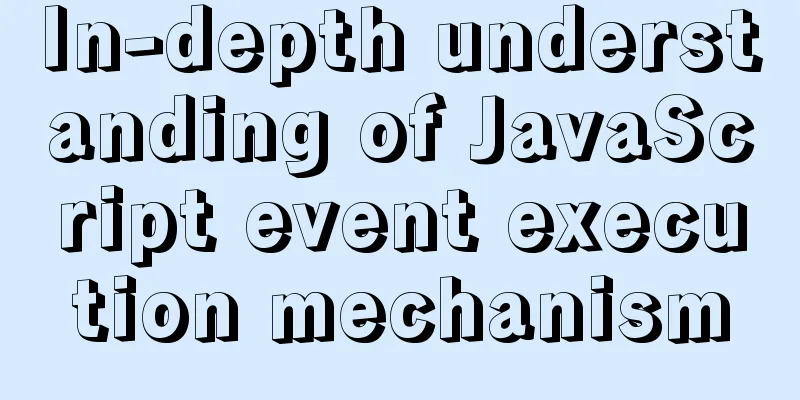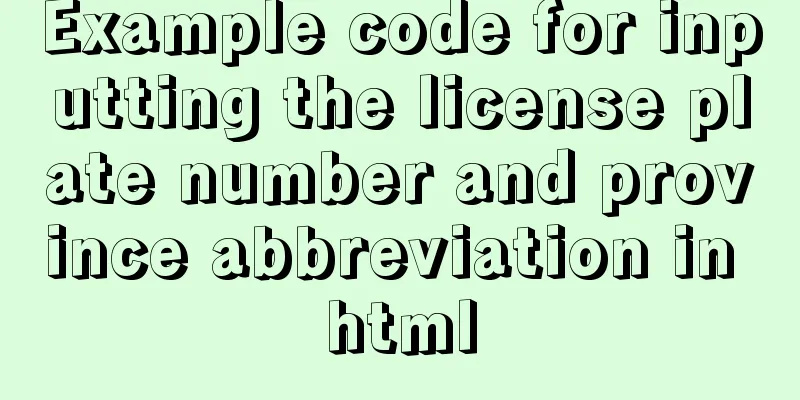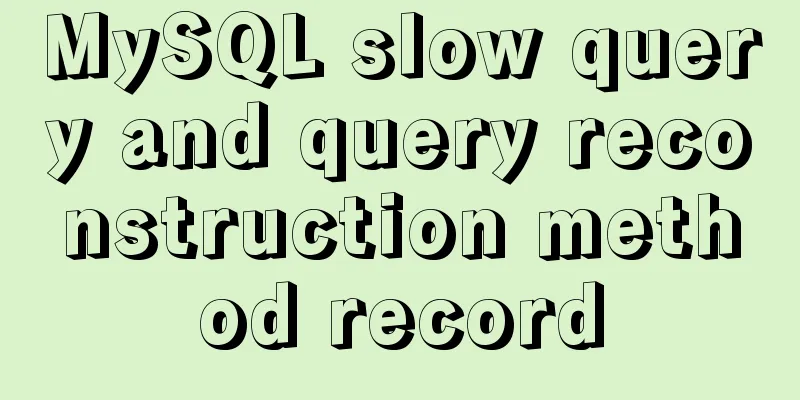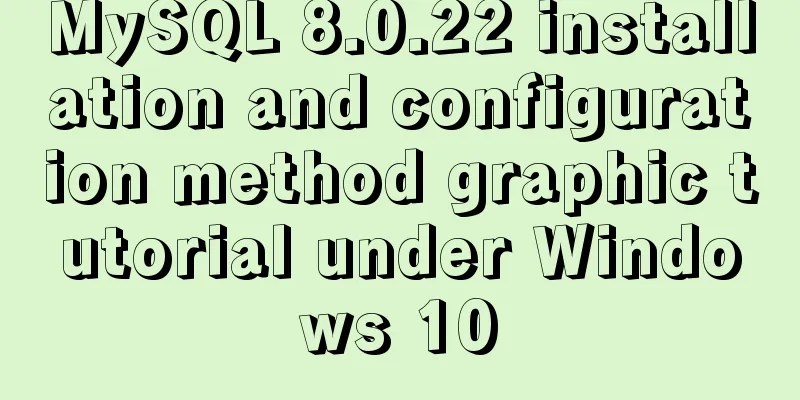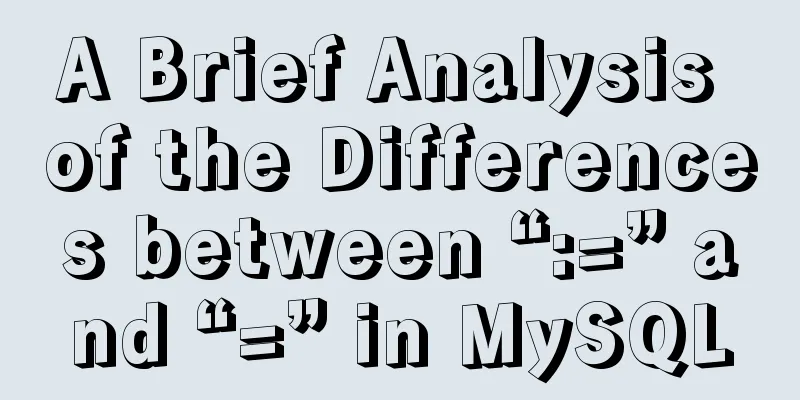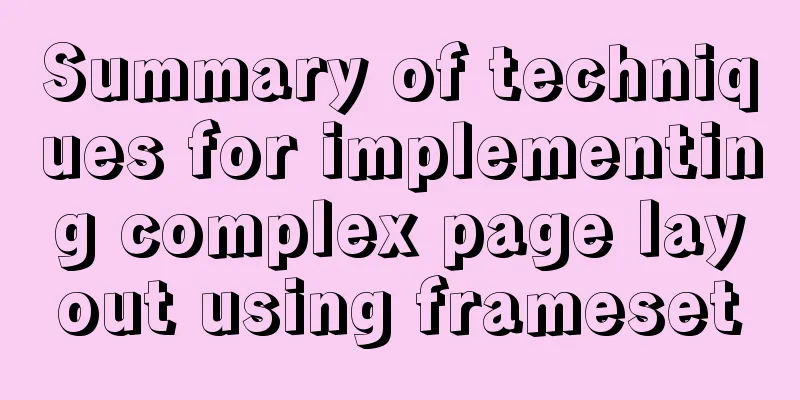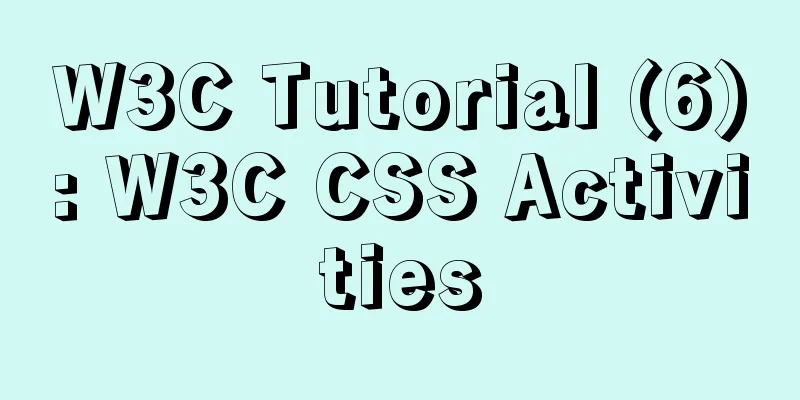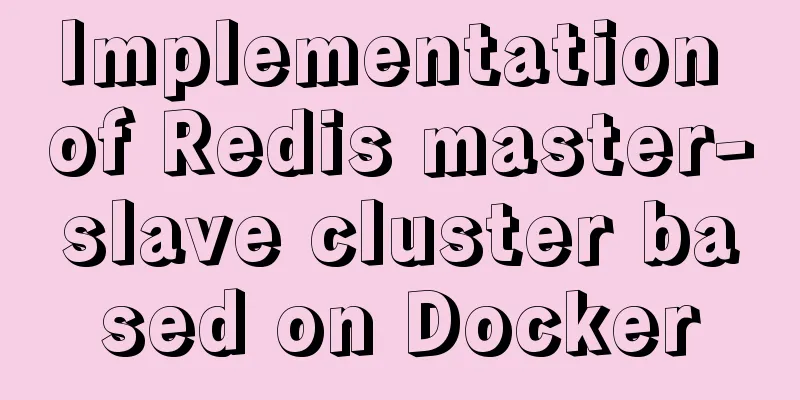Summary of Problems in Installing MySQL 5.7.19 under Linux
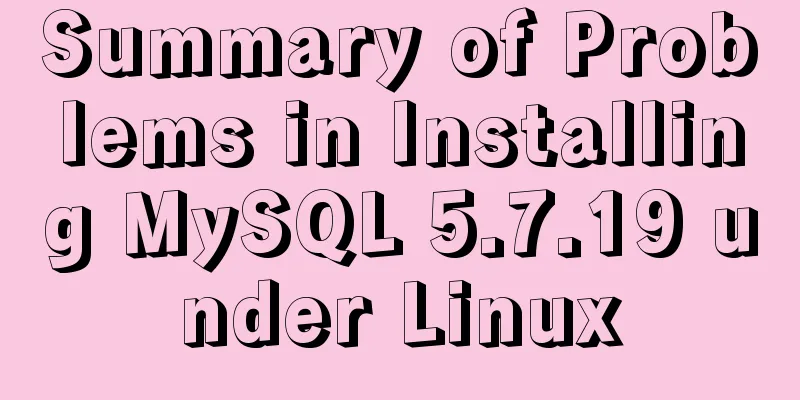
|
The first time I installed MySQL on my virtual machine, I encountered many problems. I wrote them down here and shared them with you. linux centOS 6 mysql version 1. 2. 3. Unzip the downloaded package, 4. Directory after decompression:
5. 6. 7. 8. There are many tutorials online that use the
Here you need to record the generated temporary password, as shown above: YLi>7ecpe;YP 9. 10. Enter mysql 11. I found that this version does not have
Now it's time to create one ourselves (the internal code is shown in the figure): The values corresponding to the two sockets (red) below must be consistent, otherwise the connection will not work after startup. : : : : : : : : : : : : : : : : : : : : : : : : : : : : : : : : : : : : : : : : : : : : : : : : : : : : : : : : : : : : : : : 12. 13. 14. 13. 14. Enter a temporary password 15. Change the root password of MySQL
At this time, mysql can only be accessed by local localhost 16 Modify remote access
Restart MySQL service
At this point, you can use MySQL normally locally
Testing Remote Connection
Summarize The above is a summary of the problems of installing MySQL5.7.19 under Linux introduced by the editor. I hope it will be helpful to everyone. If you have any questions, please leave me a message and the editor will reply to you in time. I would also like to thank everyone for their support of the 123WORDPRESS.COM website! You may also be interested in:
|
<<: Tips for viewing History records and adding timestamps in Linux
>>: Organize the common knowledge points of CocosCreator
Recommend
MySQL index cardinality concept and usage examples
This article uses examples to explain the concept...
Implementation of Docker deployment of web projects
The previous article has installed the docker ser...
Windows Server 2008 64-bit MySQL5.6 installation-free version configuration method diagram
1 Download the MySQL 5.6 version compressed packa...
Detailed explanation of the solution to the nginx panic problem
Regarding the nginx panic problem, we first need ...
Bootstrap3.0 study notes table related
This article mainly explains tables, which are no...
Example code for implementing background transparency and opaque text with CSS3
Recently, I encountered a requirement to display ...
A mobile adaptive web page effect solves the problem of small display page
For work needs, I need to make a mobile phone adap...
Use of Linux bzip2 command
1. Command Introduction bzip2 is used to compress...
What to do if you forget the initial password when installing MySQL on Mac
Forgetting the password is a headache. What shoul...
Centos7 mysql database installation and configuration tutorial
1. System environment The system version after yu...
Implementation example of scan code payment in vue project (with demo)
Table of contents Demand background Thought Analy...
Implementation of Nginx domain name forwarding
Introduction to Nginx Nginx ("engine x"...
Explanation of the configuration and use of MySQL storage engine InnoDB
MyISAM and InnoDB are the most common storage eng...
A brief introduction to mysql mycat middleware
1. What is mycat A completely open source large d...
Markup Language - Anchor
Previous: Markup Language - Phrase Elements Origin...