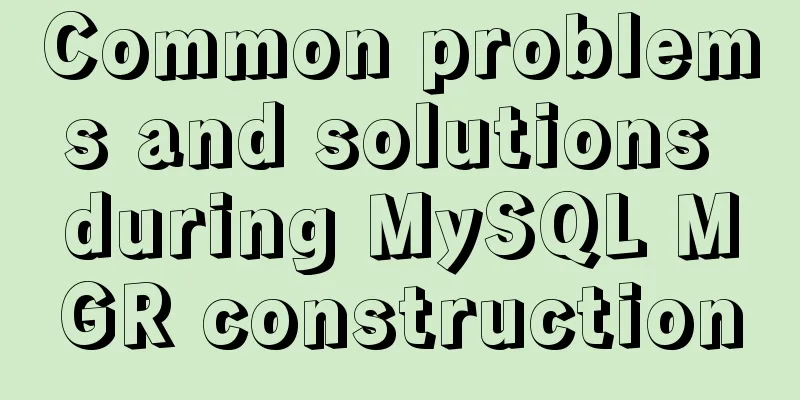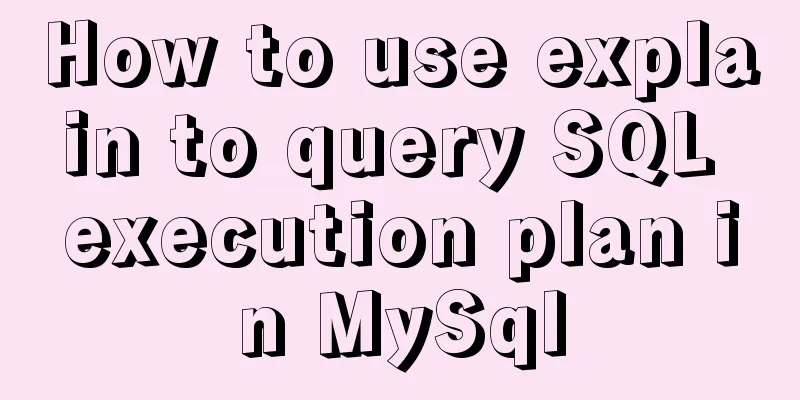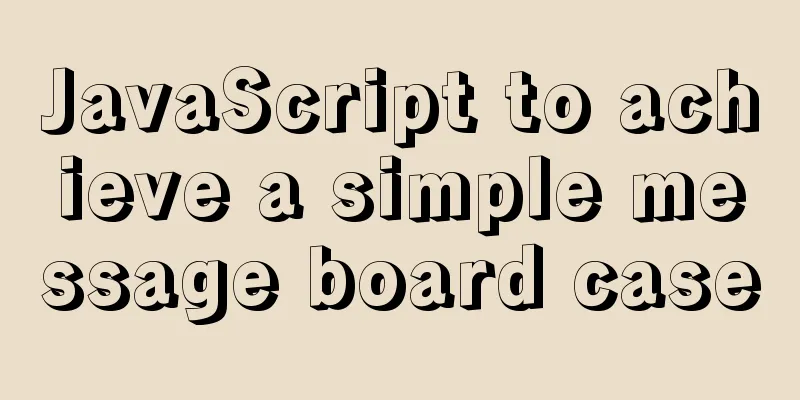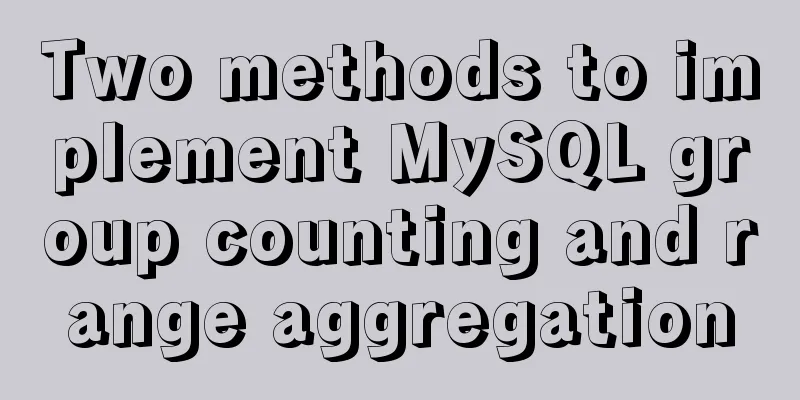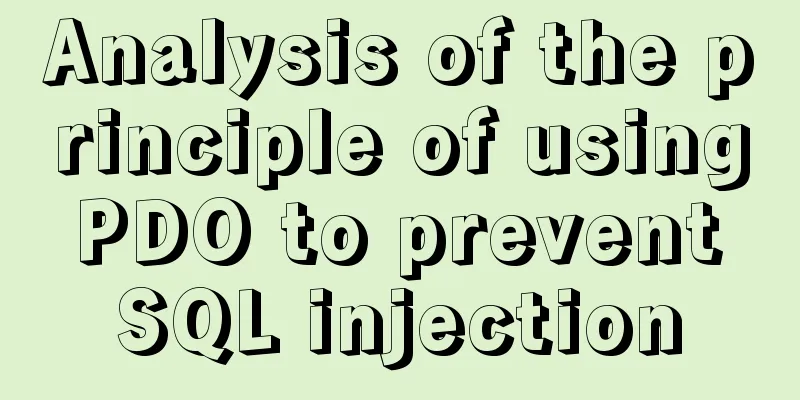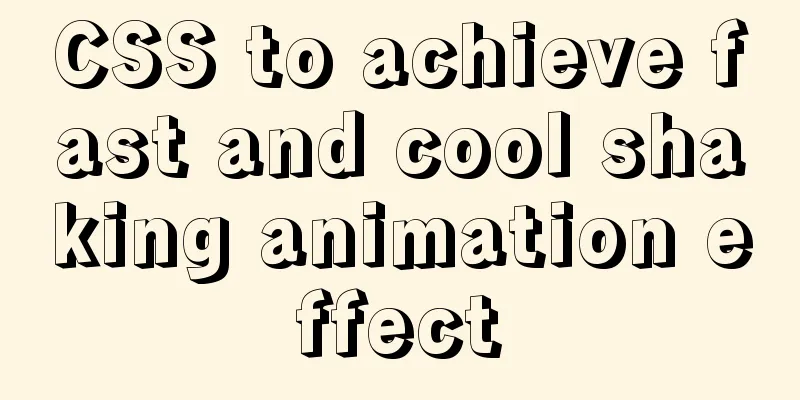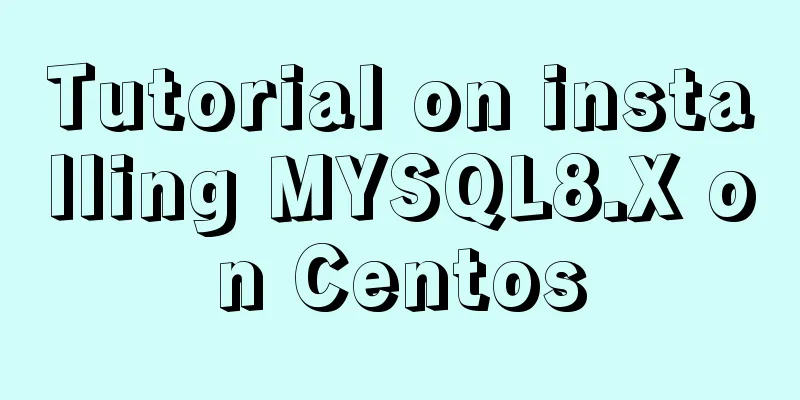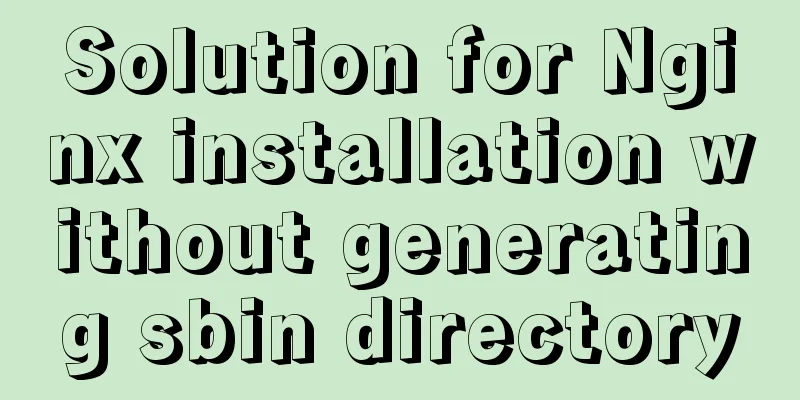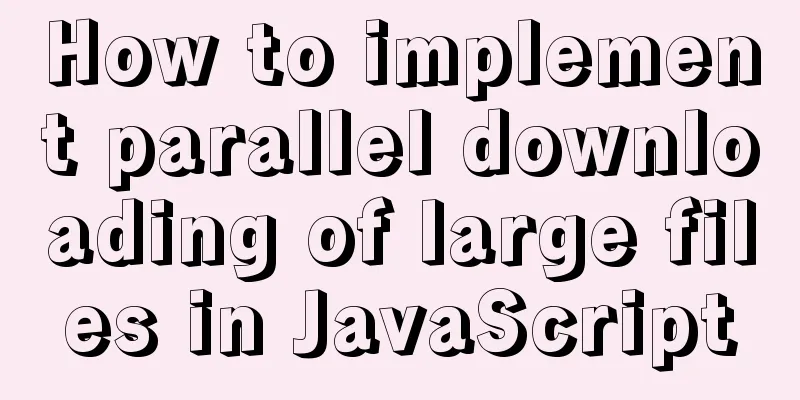Bootstrap3.0 study notes table related
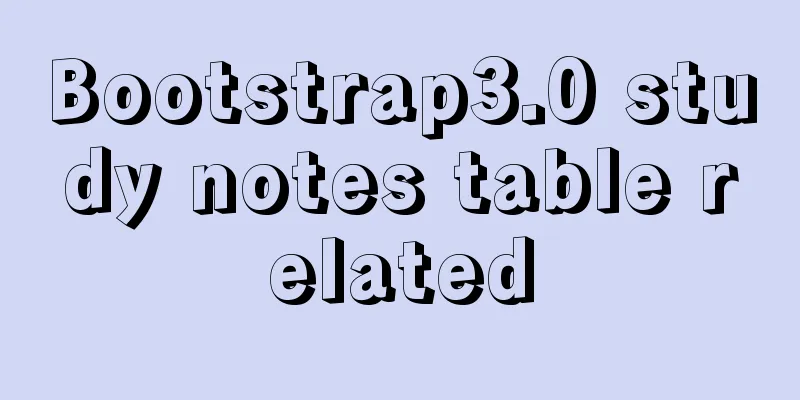
|
This article mainly explains tables, which are not unfamiliar to people who have made websites. It can be said to be the most commonly used display of various lists. Sometimes it can also be a headache due to the needs of users or bosses. Let's take a look at what types of tables Bootstrap has prepared for us. As shown below: 1. Basic Case 2. Striped table 3. Table with borders 4. Mouseover 5. Tighten the table 6. Status class 7. Responsive Tables 8. Summary Basic Case Adding .table to any <table> tag gives it basic styling—a small amount of padding and a horizontal divider. This approach seems redundant! ? However, we feel that table elements are widely used, and if we give them a default style, it may affect plug-ins such as calendars and date selections, so we choose to separate their styles.
A simple Table example Copy code The code is as follows:<div class="container"> <table class="table"> <caption>Table Basic Case</caption> <thead> <tr> <th>First Name</th> <th>Last Name</th> <th>User Name</th> </tr> </thead> <tbody> <tr> <td>aehyok</td> <td>leo</td> <td>@aehyok</td> </tr> <tr> <td>lynn</td> <td>thl</td> @lynn </tr> </tbody> </table> </div>
Striped table Using .table-striped, you can add zebra stripe style to everything within <tbody>. Add another style class to the table element in the above example Copy code The code is as follows: <table class="table table-striped"> Looking at the current results, there are still some changes.
Table with borders Use .table-bordered to add borders to the table and each cell in it. Or add another style class to the table element in the first example Copy code The code is as follows: <table class="table table-bordered">
Mouseover Use .table-hover to make each row in the <tbody> respond to the mouse hover state. Copy code The code is as follows: <table class="table table-hover"> Move the mouse to that line and it will take effect.
Compact Table Using .table-condensed can make the table more compact, and the internal padding of the cells will be halved. Copy code The code is as follows: <table class="table table-condensed"> The effect is not that obvious, the main thing is that the padding of the cell content is halved. StatusClass These state classes can be used to set the color of the licensed cells.
Copy code The code is as follows:<table class="table table-condensed"> <caption>Table</caption> <thead> <tr> <th>#</th> <th>First Name</th> <th>Last Name</th> <th>User Name</th> </tr> </thead> <tbody> <tr class="active"> <td>1</td> <td>aehyok</td> <td>leo</td> <td>@aehyok</td> </tr> <tr class="success"> <td>2</td> <td>lynn</td> <td>thl</td> @lynn </tr> <tr class="warning"> <td>3</td> <td>Amdy</td> <td>Amy</td> @Amdy </tr> <tr class="danger"> <td>4</td> <td>Amdy</td> <td>Amy</td> @Amdy </tr> <tr> <td class="success">5</td> <td class="danger">Amdy</td> <td class="warning">Amy</td> @Amdy </tr> </tbody> </table>
Responsive tables Wrap any .table in .table-responsive to create a responsive table that scrolls horizontally on small devices (less than 768px). When the screen is larger than 768px width, the horizontal scroll bar disappears. Copy code The code is as follows:<div class="table-responsive"> <table class="table"> <caption>Table</caption> <thead> <tr> <th>#</th> <th>First Name</th> <th>Last Name</th> <th>User Name</th> </tr> </thead> <tbody> <tr class="active"> <td>1</td> <td>aehyok</td> <td>leo</td> <td>@aehyok</td> </tr> <tr class="success"> <td>2</td> <td>lynn</td> <td>thl</td> @lynn </tr> <tr class="warning"> <td>3</td> <td>Amdy</td> <td>Amy</td> @Amdy </tr> <tr class="danger"> <td>4</td> <td>Amdy</td> <td>Amy</td> @Amdy </tr> <tr> <td class="success">5</td> <td class="danger">Amdy</td> <td class="warning">Amy</td> @Amdy </tr> </tbody> </table> </div>
Look, the scroll bar appears. Summarize With just a few simple style classes, you can bring the page to this level, which is great. You don’t have to worry about adjusting the style anymore. |
Recommend
JS object copying (deep copy and shallow copy)
Table of contents 1. Shallow copy 1. Object.assig...
Analysis and description of network configuration files under Ubuntu system
I encountered a strange network problem today. I ...
How to implement digital paging effect code and steps in CSS
A considerable number of websites use digital pagi...
A brief talk about React Router's history
If you want to understand React Router, you shoul...
Detailed tutorial on installing MySQL 8.0.19 in zip version on win10
Table of contents 1. After downloading, unzip it ...
Detailed explanation on how to modify the default port of nginx
First find out where the configuration file is wh...
Using text shadow and element shadow effects in CSS
Introduction to Text Shadows In CSS , use the tex...
How to change fixed positioning of child elements to absolute positioning by CSS3 transform
This article introduces the method of using CSS3 ...
MySQL data migration using MySQLdump command
The advantages of this solution are simplicity an...
Vue realizes simple effect of running light
This article shares the specific code of Vue to a...
MySQL Series 12 Backup and Recovery
Table of contents Tutorial Series 1. Backup strat...
MySQL optimization tips: analysis of duplicate removal implementation methods [millions of data]
This article uses an example to illustrate how to...
Detailed explanation of Docker Swarm concepts and usage
Docker Swarm is a container cluster management se...
Native JavaScript to achieve the effect of carousel
This article shares the specific code for JavaScr...
Add unlimited fonts to your website with Google Web Fonts
For a long time, website development was hampered...