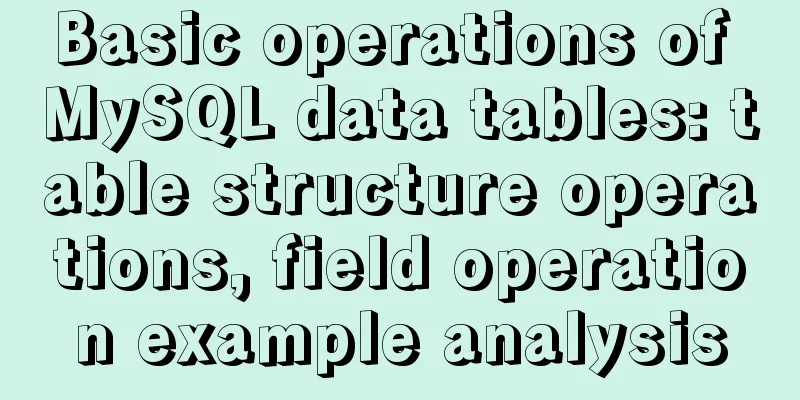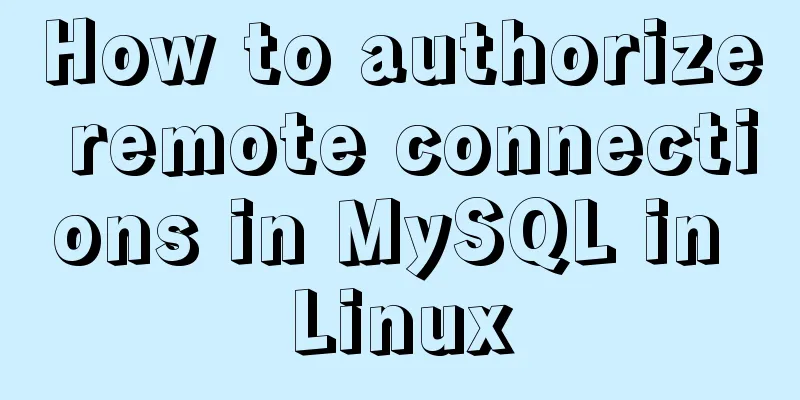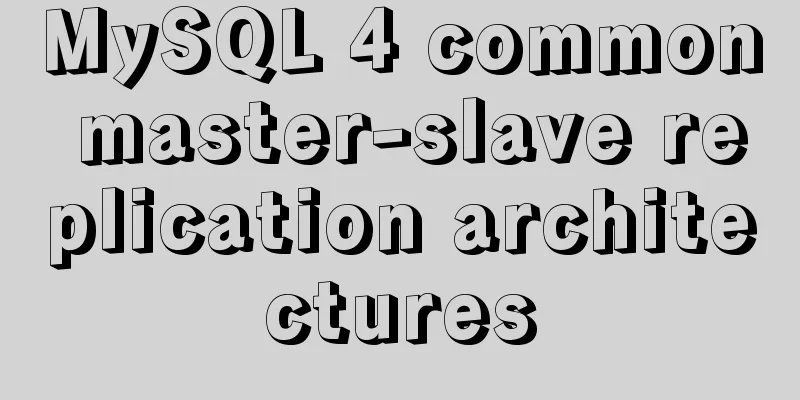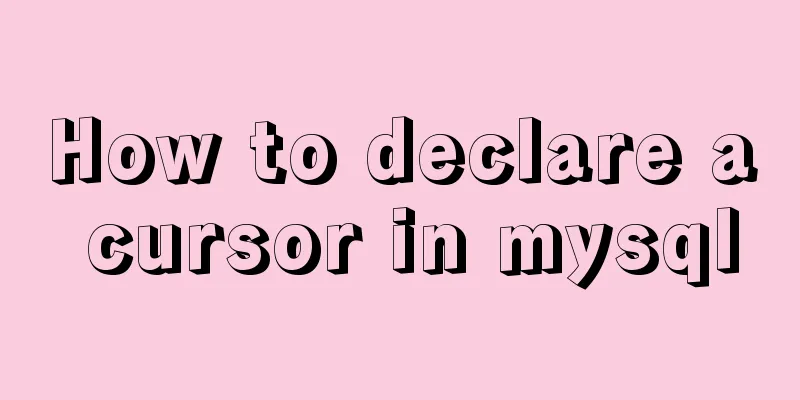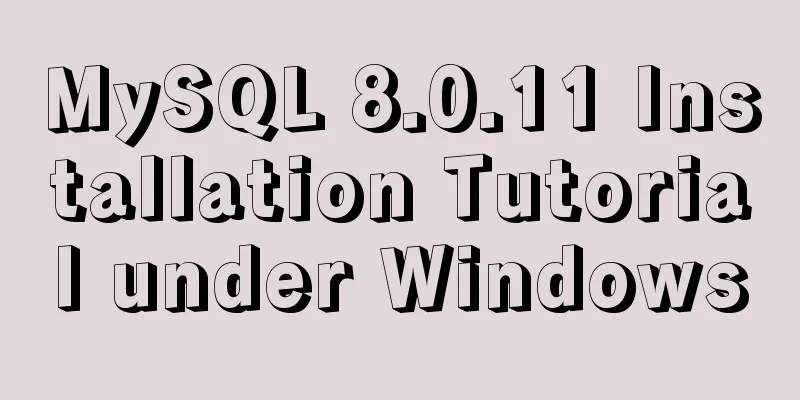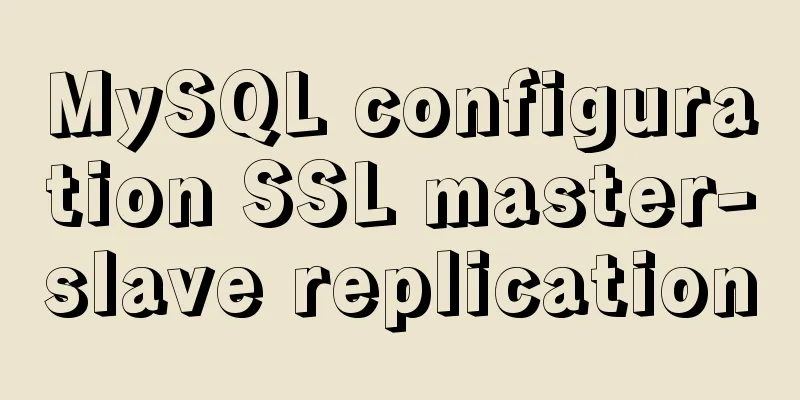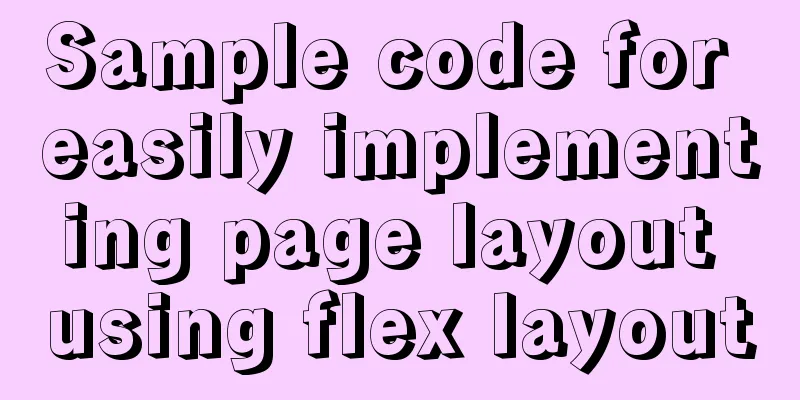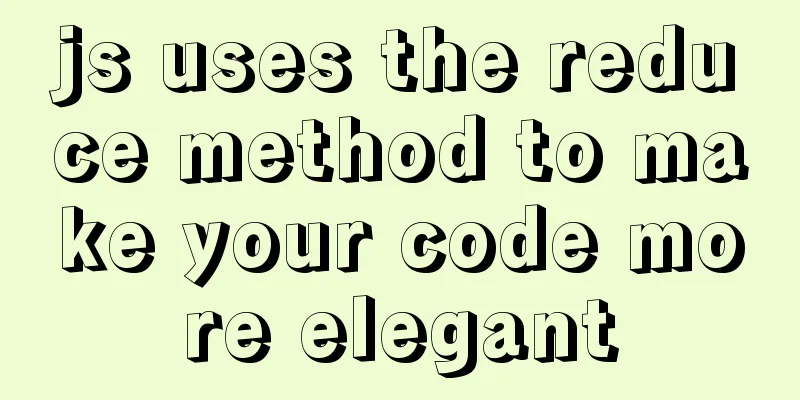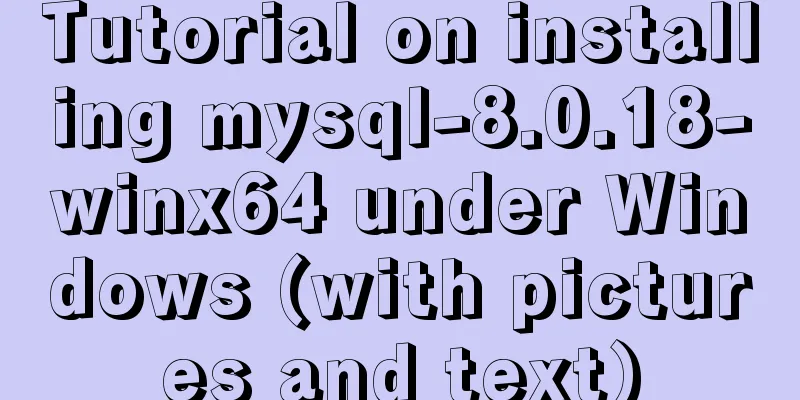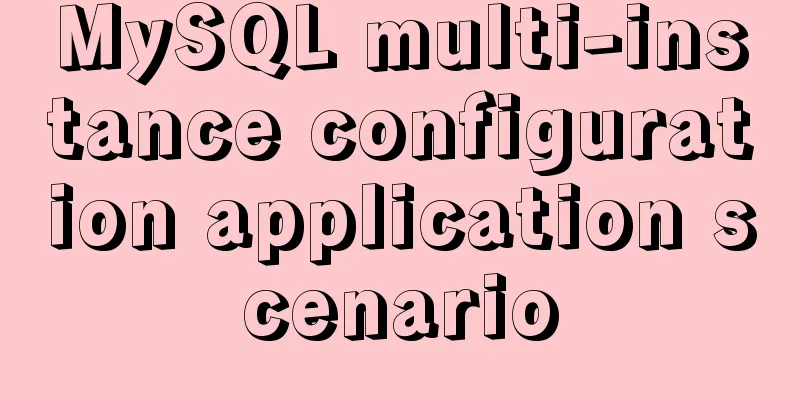Detailed explanation on how to modify the default port of nginx
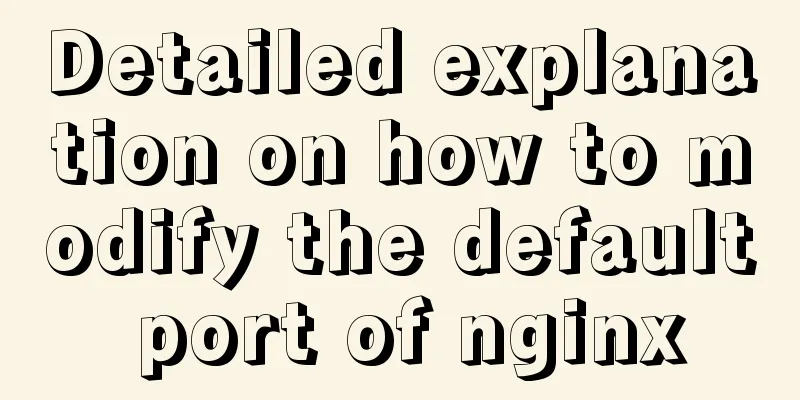
|
First find out where the configuration file is whereis nginx.conf
You can look through these directories to see where the configuration files are. The correct directory here is /etc/nginx Next, find the real configuration file cd to the /etc/nginx directory
When I opened it, I was confused. Where was the line "listen 80"?
But don’t worry, listen 80 is definitely there, it’s just not included here. Look, isn't there an include file? Who knows in there. OK, then go and see what's in the sites-enabled folder
Well, this file points to site-available/default again
But develop a good habit and back up before modifying cp default default_backup Errata: This should be cp default ../default_backup, otherwise when including, the * in this directory will be used, and the backup will also be treated as a configuration file Generally, 80 is changed to 81, but it can be changed to something else. This is the end of this article on how to modify the default port of nginx. For more information about how to modify the default port of nginx, please search for previous articles on 123WORDPRESS.COM or continue to browse the related articles below. I hope you will support 123WORDPRESS.COM in the future! You may also be interested in:
|
<<: Implementation of dynamic rem for mobile layout
>>: The iframe refresh method is more convenient
Recommend
Simple principles for web page layout design
This article summarizes some simple principles of...
How to use Font Awesome 5 in Vue development projects
Table of contents Install Dependencies Configurat...
Solution to the failure of MySQL service startup during MySQL 5.7.18 installation
MySQL is a very powerful relational database. How...
How to clean up Alibaba Cloud MySQL space
Today I received a disk warning notification from...
Detailed explanation of setting resource cache in nginx
I have always wanted to learn about caching. Afte...
Docker installation tomcat dubbo-admin instance skills
1. Download the tomcat image docker pull tomcat:8...
How to store false or true in MySQL
MySQL Boolean value, stores false or true In shor...
CSS element hiding principle and display:none and visibility:hidden
1. CSS element hiding <br />In CSS, there ar...
The phenomenon of margin-top collapse and the specific solution
What is margin-top collapse Margin-top collapse i...
Introduction to the B-Tree Insertion Process
In the previous article https://www.jb51.net/arti...
Detailed examples of replace and replace into in MySQL into_Mysql
MySQL replace and replace into are both frequentl...
How does Vue3's dynamic components work?
Table of contents 1. Component Registration 1.1 G...
Solve the problem that the MySQL database crashes unexpectedly, causing the table data file to be damaged and unable to start
Problem: The MySQL database crashed unexpectedly ...
Several ways to implement CSS height changing with width ratio
[Solution 1: padding implementation] principle: I...
Three ways to use CSS inline styles, embedded styles, and external reference styles
A simple example of how to use the three methods ...