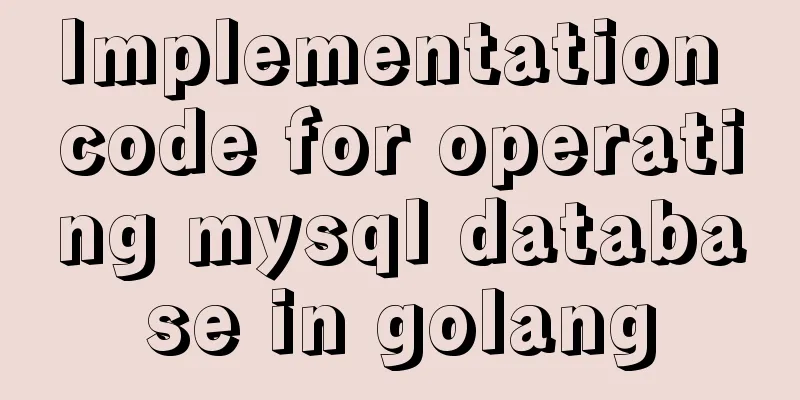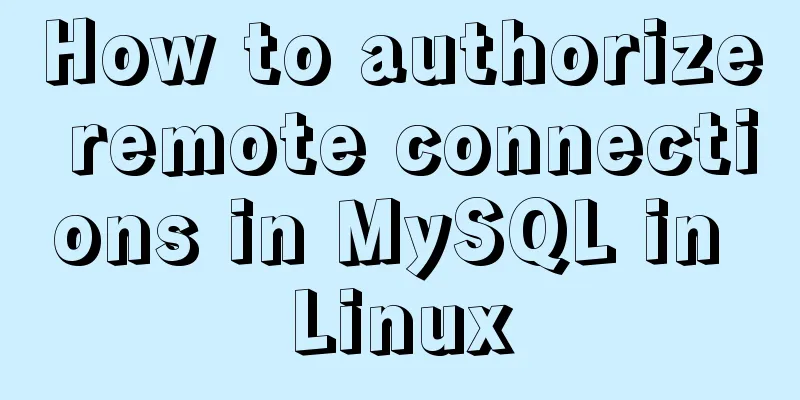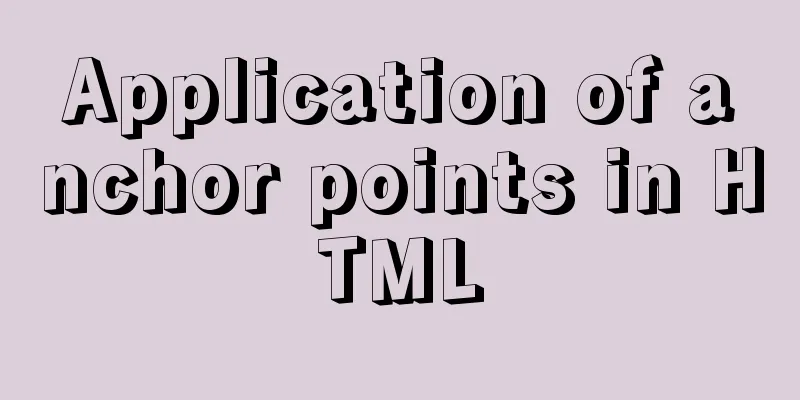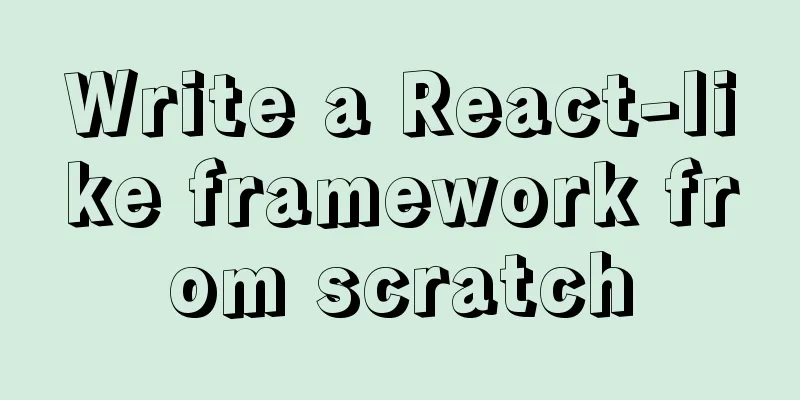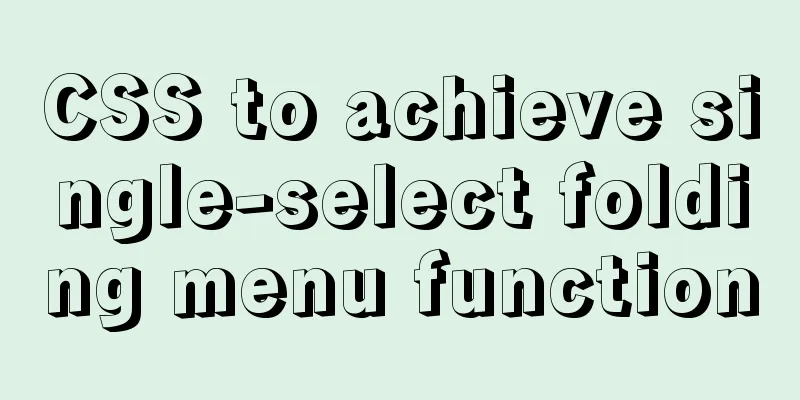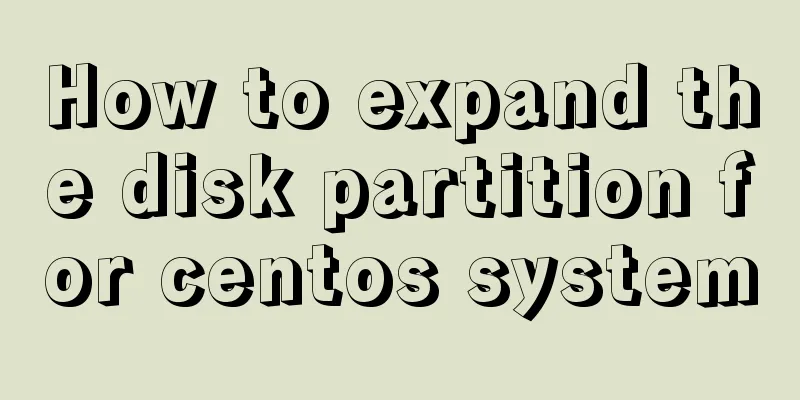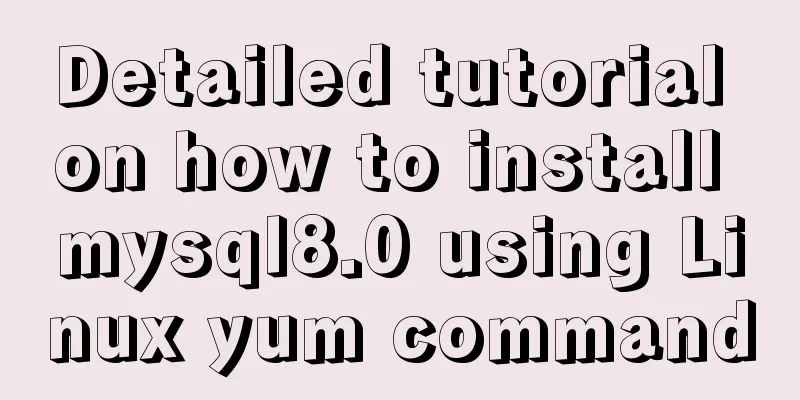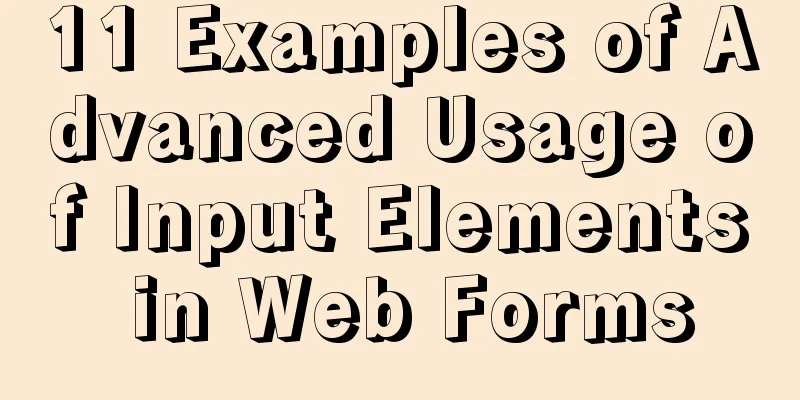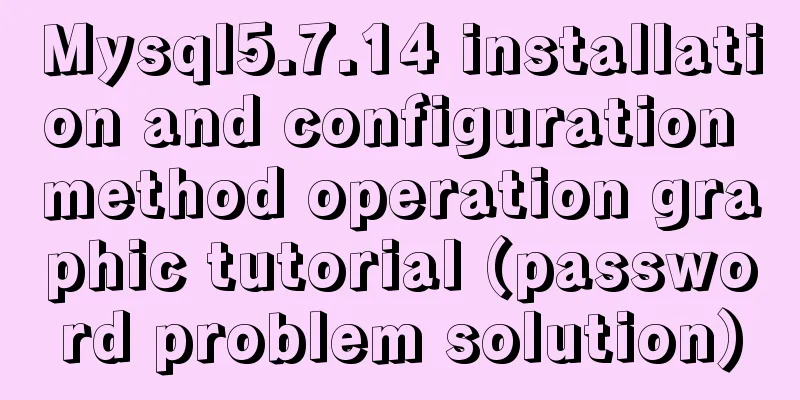Solve the problem that the MySQL database crashes unexpectedly, causing the table data file to be damaged and unable to start
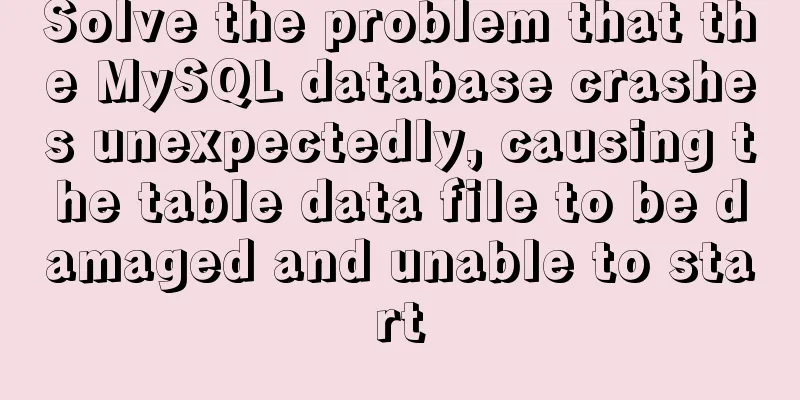
|
Problem: The MySQL database crashed unexpectedly and the database could not be started. Error log: Startup error: service mysqld restart ERROR! MySQL server PID file could not be found! Database error log: 200719 22:07:43 InnoDB: Database was not shut down normally!
Tip: When the table space information is read at database startup, the data file of the ob_users.ibd table in the ob-wp library already exists in the table space. expand: The storage engine is myisam. You will see three types of files in the database directory: .frm, .myi, and .myd Source: https://www.cnblogs.com/liucx/ Method 1: According to the prompt information, the InnoDB table is determined to be damaged, so try to back up the table structure and table data files in the dev_nss library directory Method 2: 1. Consult the official website documentation, add configuration to the MySQL configuration file /etc/my.cnf, and start successfully 2. Back up the database 3. Delete the database 4. Remove the parameter innodb_force_recovery 5. Import data If it prompts that the table already exists, it is because after removing the innodb_force_recovery parameter, the database will roll back and generate the corresponding ibd file, so you need to delete the file and re-import it. Note: innodb_force_recovery parameter explanation: Crash recovery mode, usually only changed in serious troubleshooting situations. Possible values are from 0 to 6. Set this variable to a value greater than 0 only in an emergency, so that you can start InnoDB and dump your tables. As a safety measure, InnoDB prevents insert, update, or delete operations when innodb_force_recovery is greater than 0. innodb_force_recovery is 0 by default (normal startup without forced recovery). Permitted non-zero values for innodb_force_recovery are 1 through 6. Larger values include the functionality of smaller values. For example, value 3 contains all the features of values 1 and 2. For safety reasons, InnoDB prevents INSERT, UPDATE, or DELETE operations when innodb_force_recovery is greater than 0. As of MySQL 5.6.15, setting innodb_force_recovery to 4 or more places InnoDB in read-only mode. Source: https://www.cnblogs.com/liucx/ Refer to the official website: Hope this helps This is the end of this article about how to solve the problem of MySQL database crashing unexpectedly causing table data files to be damaged and unable to start. For more related solutions to the problem of MySQL database crashing unexpectedly causing table data files to be damaged and unable to start, please search for previous articles on 123WORDPRESS.COM or continue to browse the related articles below. I hope you will support 123WORDPRESS.COM in the future! You may also be interested in:
|
<<: React native ScrollView pull down refresh effect
>>: React realizes secondary linkage (left and right linkage)
Recommend
Implementing file content deduplication and intersection and difference in Linux
1. Data Deduplication In daily work, there may be...
Use of MySQL triggers
Triggers can cause other SQL code to run before o...
DOCTYPE element detailed explanation complete version
1. Overview This article systematically explains ...
Examples of the correct way to use AES_ENCRYPT() and AES_DECRYPT() to encrypt and decrypt MySQL
Preface Recently, I encountered a requirement at ...
Detailed explanation of the data responsiveness principle of Vue
This article is mainly for those who do not under...
Introduction to /etc/my.cnf parameters in MySQL 5.7
Below are some common parameters of /etc/my.cnf o...
WeChat applet development chapter: pitfall record
Recently, I participated in the development of th...
11 Linux KDE applications you didn't know about
KDE Abbreviation for Kool Desktop Environment. A ...
Detailed explanation of the process of querying user permissions using mysql statements
In MySQL, how do you view the permissions a user ...
html page!--[if IE]...![endif]--Detailed introduction to usage
Copy code The code is as follows: <!--[if IE]&...
Summary of basic usage of $ symbol in Linux
Linux version: CentOS 7 [root@azfdbdfsdf230lqdg1b...
Implementation of k8s node rejoining the master cluster
1. Delete node Execute kubectl delete node node01...
Docker deployment of Kafka and Spring Kafka implementation
This article mainly introduces the deployment of ...
Div can input content without using input as an input box to block the automatic input style
Today I designed a dynamic window style for publis...
Optimizing the performance of paging query for MySQL with tens of millions of data
When the amount of data in MySQL is large, limit ...