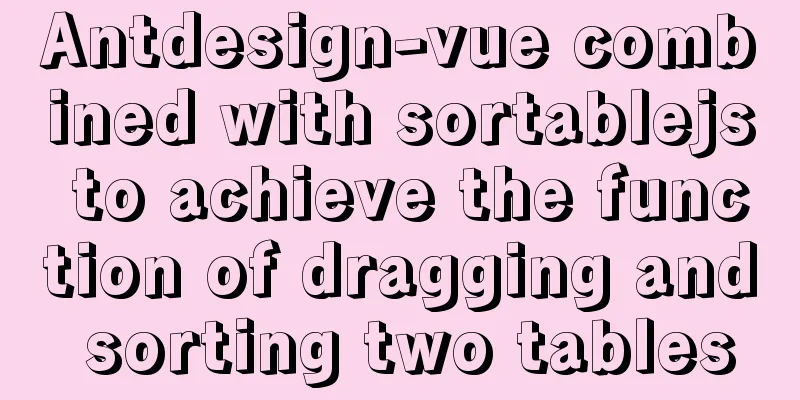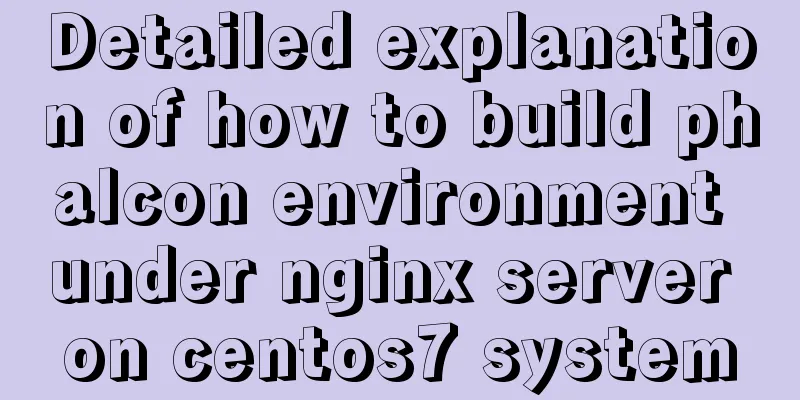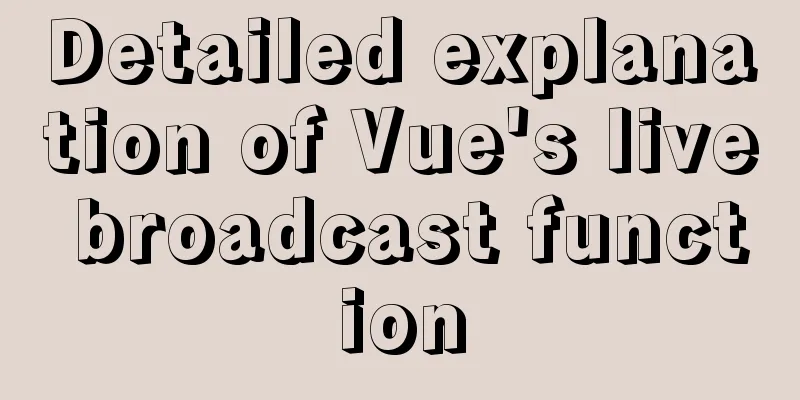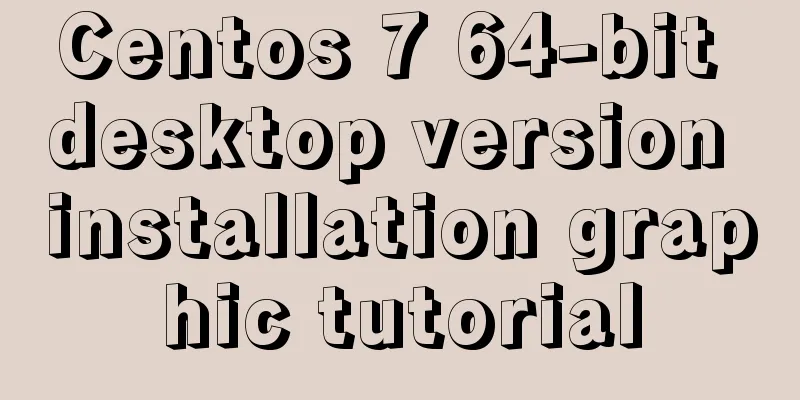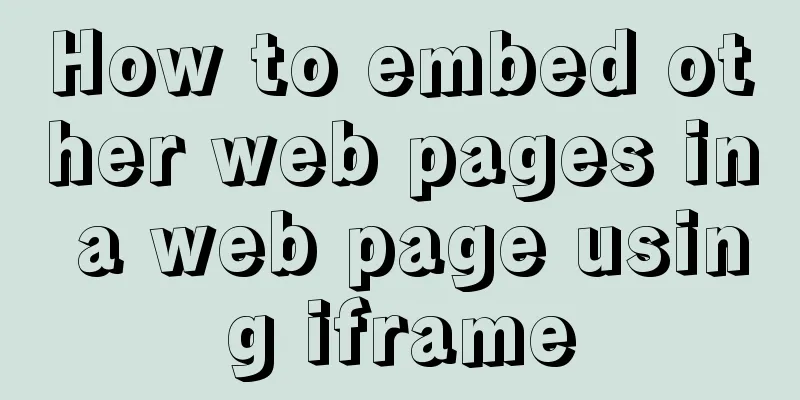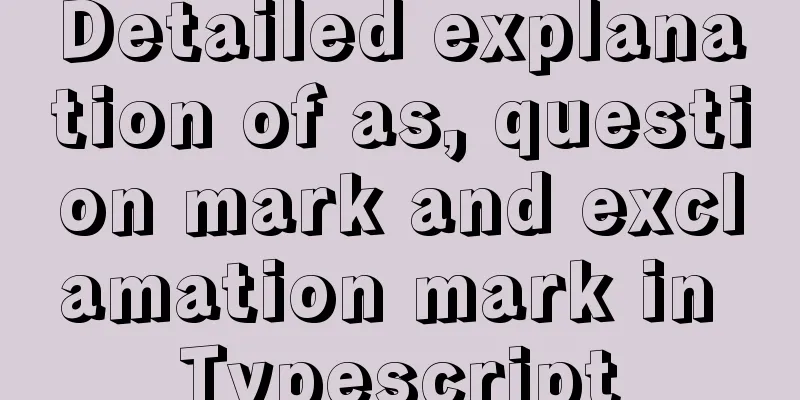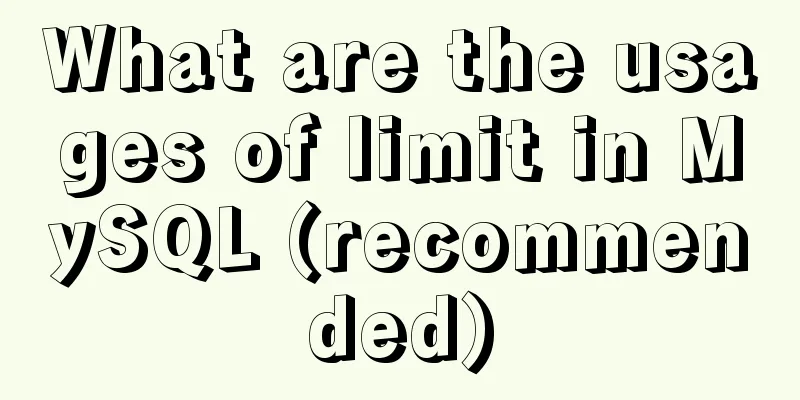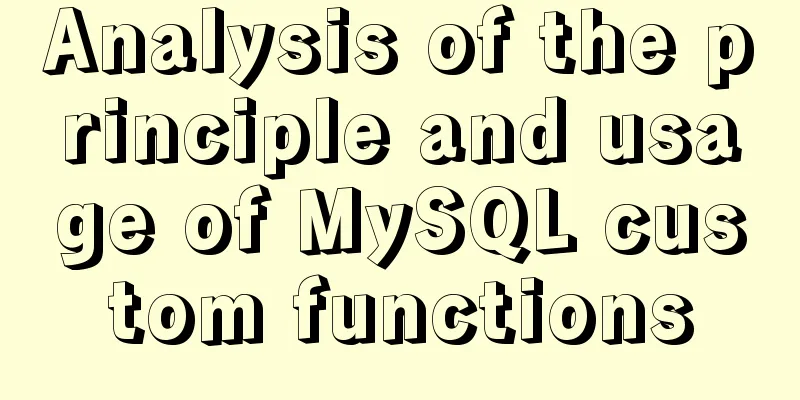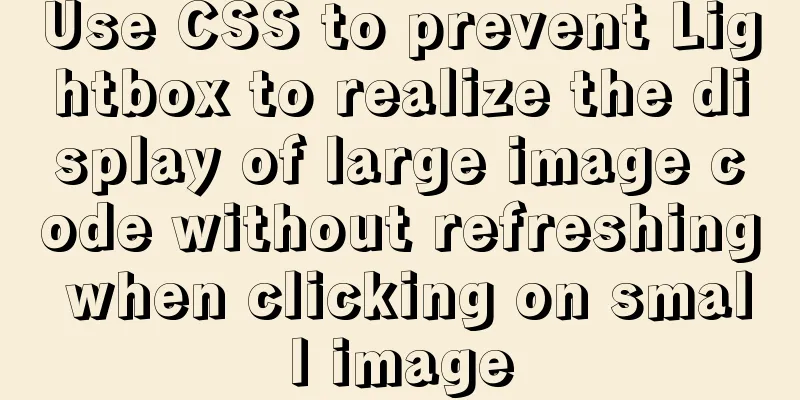React realizes secondary linkage (left and right linkage)
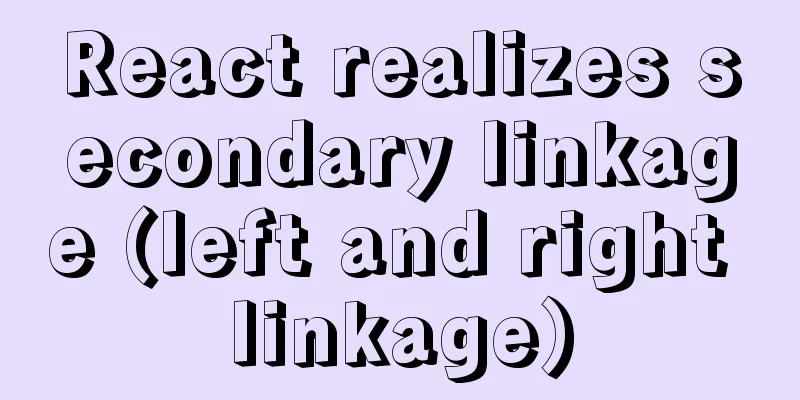
|
This article shares the specific code of React to achieve secondary linkage for your reference. The specific content is as follows js code
import { Component } from 'react'
import './linkage.less'
class Linkage extends Component {
constructor(...args) {
super(...args)
// Add the left side this.FnButtonList = []
//Add the right side this.FnContentList = []
// Switch this.ScrollBys = true
// Execute directly in the constructor --> React will be rendered only when it is updated --> componentDidMount will trigger the acquisition of this.init()
}
init() {
this.FnSetButton(20)
// Rendering on the right this.FnSetContent(20)
this.state = {
ButtonList: this.FnButtonList,
ContentList: this.FnContentList,
//Subscript ButtonListIndex: 0,
}
}
componentDidMount() {
this.EveryHeight = this.refs['linkage-button-list'].children[0].offsetHeight
}
// Random number FnSetRandom(m, n) {
return parseInt(Math.random() * (m - n) + n);
}
// Render the button on the left FnSetButton(n) {
for (var i = 0; i < n; i++) {
this.FnButtonList.push({
id: `button${i}`,
text: `Button${i}`
})
}
}
// Render the right content FnSetContent(n) {
let ContTop = 0; //The distance between the first element and the top of the page let Random = this.FnSetRandom(750, 1400)
for (let i = 0; i < n; i++) {
this.FnContentList.push({
height: Random,
id: `content${i}`,
text: `content${i}`,
top: ContTop,
});
ContTop += Random;
}
}
Fncurrn(index) {
if (index > 3) {
this.refs["linkage-button"].scrollTop = (index - 3) * this.EveryHeight;
}
if (index <= 3) {
this.refs["linkage-button"].scrollTop = 0;
}
}
// Click FnButtonTab(index) {
this.ScrollBys = false
this.setState({
ButtonListIndex: index
})
this.refs["linkage-content"].scrollTop = this.state.ContentList[index].top;
//Click to center this.Fncurrn(index)
}
//Scroll the right side and the left side FnScroll(ev) {
this.ContTop = ev.target.scrollTop
if (this.ScrollBys) {
let n = 0
for (let i = 0; i < this.state.ContentList.length; i++) {
if (
this.refs["linkage-content"].scrollTop >= this.state.ContentList[i].top
) {
//If the scroll distance of the box is greater than the distance between the element in the right box and the top of the page n = i;
}
}
this.setState({
ButtonListIndex: n
})
if (Math.abs(n - this.state.ButtonListIndex) === 1) {
this.setState({
ButtonListIndex: n
})
//Scroll to the center this.Fncurrn(n)
}
}
if (this.ContTop == this.state.ContentList[this.state.ButtonListIndex].top) {
this.ScrollBys = true
}
}
render() {
return (
<div className="linkage">
<div className="linkage-button" ref="linkage-button">
<div className="linkage-button-list" ref="linkage-button-list">
{this.state.ButtonList.map((item, index) => <div
key={item.id}
className={this.state.ButtonListIndex == index ? 'linkage-button-item ac' : 'linkage-button-item'}
onClick={this.FnButtonTab.bind(this, index)}
>
{item.text}
</div>)}
</div>
</div>
<div className="linkage-content" ref="linkage-content" onScroll={this.FnScroll.bind(this)}>
<div className="linkage-content-list">
{this.state.ContentList.map((item) => <div
className="linkage-content-item"
key={item.id}
style={{ height: item.height + 'px' }}
>
<div className="linkage-content-title"> {item.text}</div>
</div>)}
</div>
</div>
</div>
)
}
}
export default Linkagecss file
body {
margin: 0;
}
.linkage {
width: 100vw;
height: 100vh;
display: flex;
.linkage-button {
width: 20vw;
height: 100vh;
background: chocolate;
text-align: center;
font-size: 40px;
color: #fff;
overflow: scroll;
scroll-behavior: smooth;
.linkage-button-list {
width: 20vw;
.linkage-button-item.ac {
background: lightblue;
}
.linkage-button-item {
width: 20vw;
height: 10vh;
line-height: 10vh;
}
}
}
.linkage-content {
width: 80vw;
height: 100vh;
scroll-behavior: smooth;
overflow: scroll;
.linkage-content-list {
.linkage-content-item {
width: 80vw;
height: 100vh;
.linkage-content-title {
height: 6vh;
line-height: 6vh;
width: 80vw;
text-align: center;
background:chartreuse;
color: #fff;
font-size: 30px;
}
}
}
}
}
.linkage-button::-webkit-scrollbar {
display: none; /* Chrome Safari */
}
.linkage-content::-webkit-scrollbar {
display: none; /* Chrome Safari */
}The above is the full content of this article. I hope it will be helpful for everyone’s study. I also hope that everyone will support 123WORDPRESS.COM. You may also be interested in:
|
>>: Analysis of the process of simply deploying nginx in Docker container
Recommend
Four ways to create objects in JS
Table of contents 1. Create objects by literal va...
js to realize automatic lock screen function
1. Usage scenarios There is such a requirement, s...
10 ways to view compressed file contents in Linux (summary)
Generally speaking, when we view the contents of ...
CSS menu button animation
To write a drop-down menu, click the button. The ...
Detailed explanation of global parameter persistence in MySQL 8 new features
Table of contents Preface Global parameter persis...
Javascript asynchronous programming: Do you really understand Promise?
Table of contents Preface Basic Usage grammar Err...
Detailed tutorial for downloading, installing and configuring MySQL 5.7.27
Table of contents 1. Download steps 2. Configure ...
JavaScript implements password box input verification
Sometimes it is necessary to perform simple verif...
A brief talk about the diff algorithm in Vue
Table of contents Overview Virtual Dom principle ...
Detailed explanation of MySQL basic operations (Part 2)
Preface This article contains 1. Several major co...
How to use Nginx to handle cross-domain Vue development environment
1. Demand The local test domain name is the same ...
Ubuntu16.04 builds php5.6 web server environment
Ubuntu 16.04 installs the PHP7.0 environment by d...
How to control the proportion of Flex child elements on the main axis
background Flex layout achieves alignment and spa...
Using better-scroll component in Vue to realize horizontal scrolling function
About Recently, in the process of learning Vue, I...
Docker deploys nginx and mounts folders and file operations
During this period of time, I was studying docker...