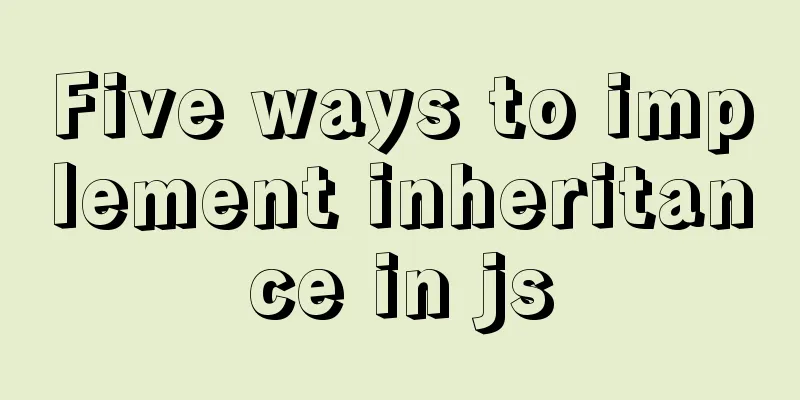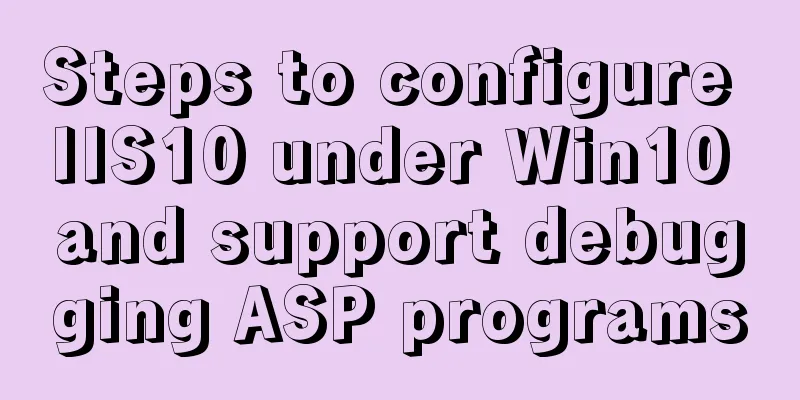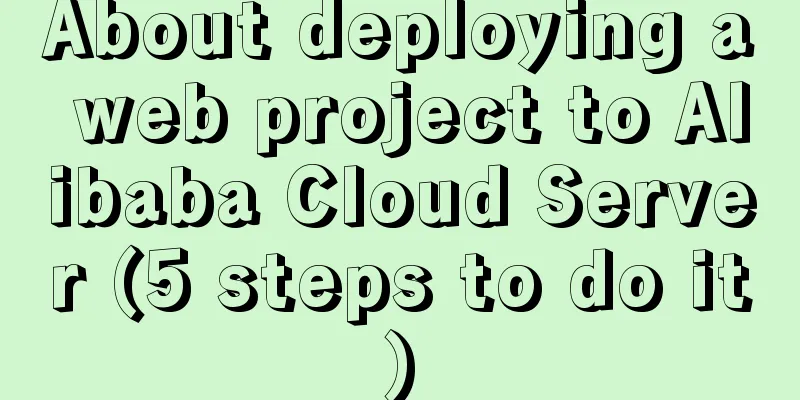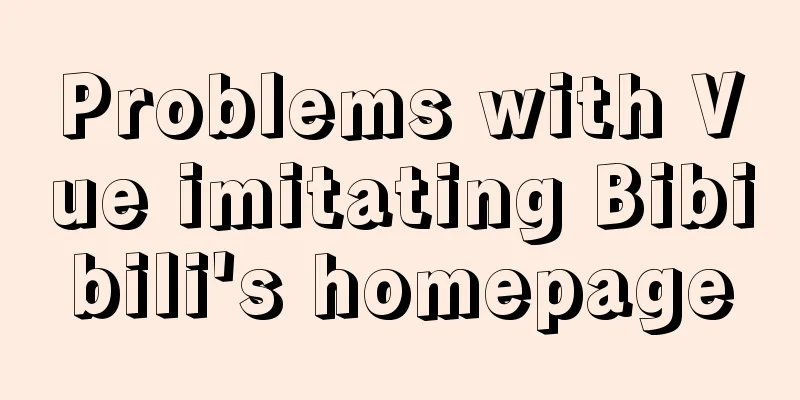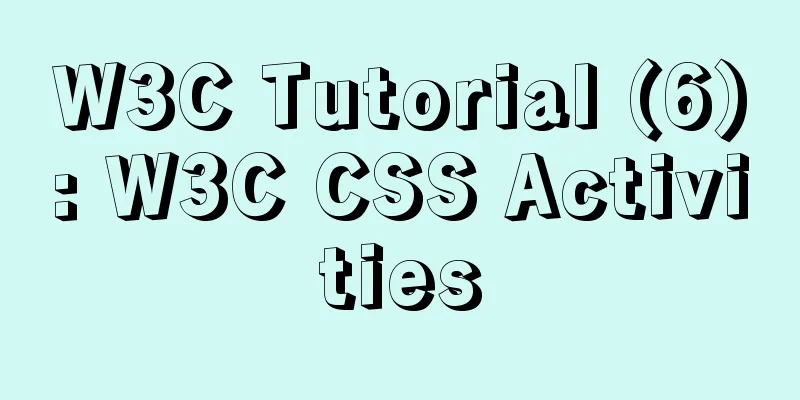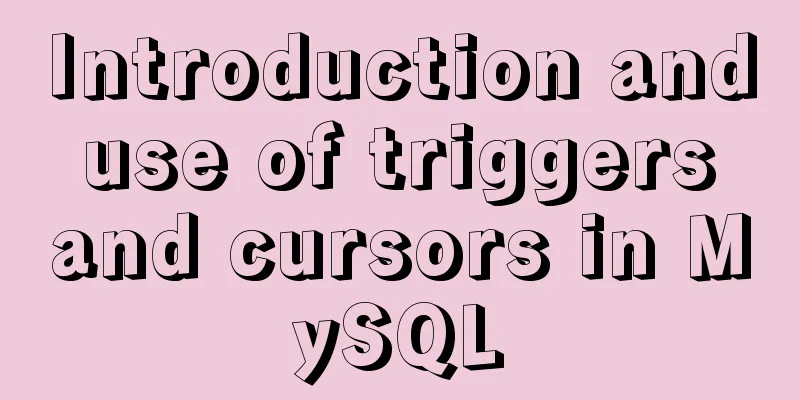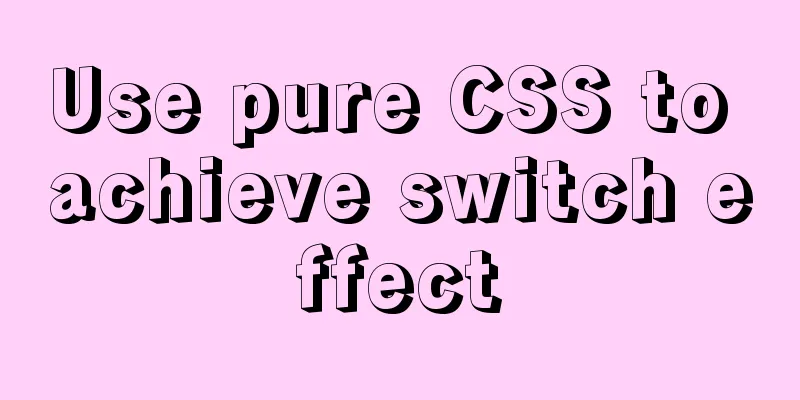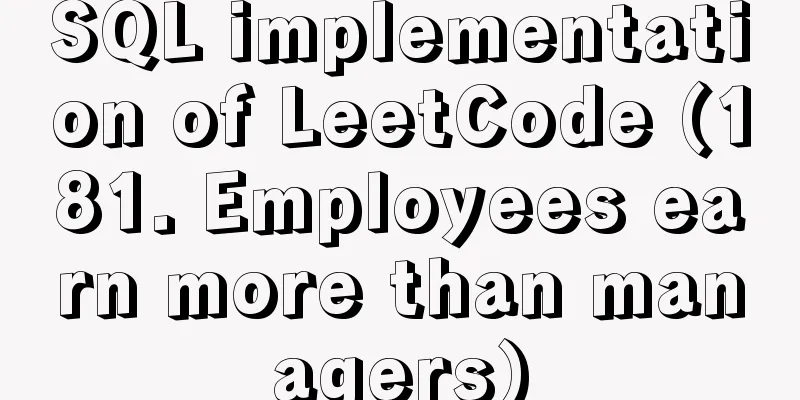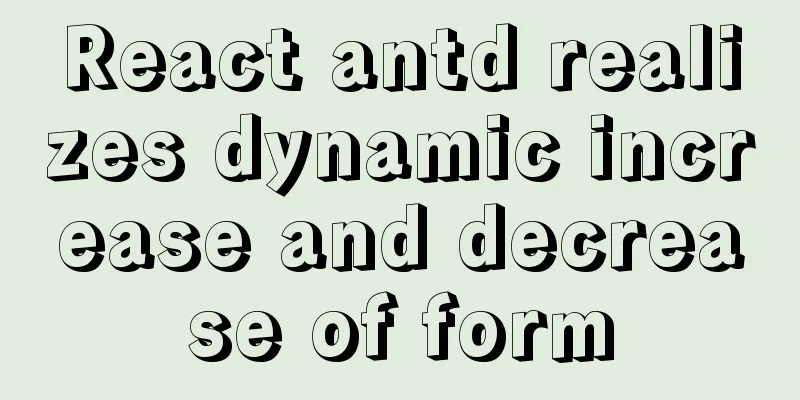Detailed explanation of MySQL basic operations (Part 2)
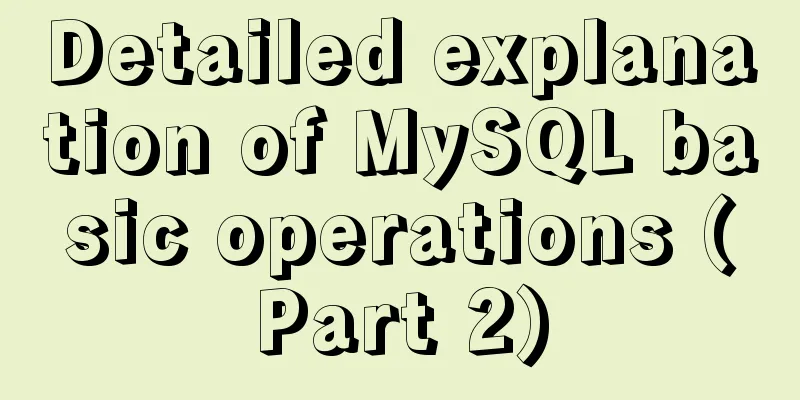
|
Preface This article contains 1. Several major constraints of the database constraint: Primary key constraint: Function: To ensure the validity and integrity of data, commonly used constraints in MySQL: primary key constraint (primary key) unique constraint (unique) non-empty constraint (not null) foreign key constraint (foreign key) Primary key constraint: The modified field is unique and not empty. Note: A table can only have one primary key, which can contain multiple fields. Method 1: Add constraints while creating a table. Format: Field name Field type primary key Method 2: Add constraints in the constraint area while creating the table. After all the fields are declared, it is the constraint area. Format: primary key (field 1, field 2) create table pk01( id int, username varchar(20), primary key (id) ); insert into pk01 values(1,'tom');-- Success insert into pk01 values(1,'tom');-- Failure Duplicate entry '1' for key 'PRIMARY' insert into pk01 values(null,'tom');-- Failed Column 'id' cannot be null create table pk01( id int primary key, username varchar(20), primary key (id) );-- Error A table can only have one primary key Method 3: After creating the table, add constraints by modifying the table structure create table pk02( id int, username varchar(20) ); alter table pk02 add primary key (field name 1, field name 2..); alter table pk02 add primary key(id,username); insert into pk02 values(1,'tom');-- Success insert into pk02 values(1,'tomcat');-- Success insert into pk02 values(1,'tomcat');-- Failure Unique Constraint The modified field is unique and does not work for null. Method 1: Add constraints while creating the table Format: Field name Field type unique create table un( id int unique, username varchar(20) unique ); insert into un value(10,'tom');-- Success insert into un value(10,'jack');-- Error Duplicate entry '10' for key 'id' insert into un value(null,'jack');-- Success insert into un value(null,'rose');-- Success Method 2: Add constraints in the constraint area while creating the table. After all the fields are declared, it is the constraint area unique(field 1, field value 2...) Method 3: After creating the table, add constraints by modifying the table structure alter table table name add unique (field 1, field 2); -- Added joint unique alter table table name add unique (field 1); -- Add unique to one alter table table name add unique (field 2); -- Add unique to another //////////////// create table un01( id int, username varchar(20) ); alter table un01 add unique(id,username); insert into un01 values(1,'tom');-- Success insert into un01 values(1,'jack');-- Success insert into un01 values(1,'tom');-- Failure Duplicate entry '1-tom' for key 'id' Not Null Constraint Features: The modified field is not empty. Method: create table nn( id int not null, username varchar(20) not null ); insert into nn values(null,'tom');-- Error Column 'id' cannot be null Case 1 One-to-many – Create a user table create table user( id int primary key auto_increment, username varchar(20) ); -- Create an order table create table orders( id int primary key auto_increment, totalprice double, user_id int ); To ensure the validity and integrity of the data, add constraints (foreign key constraints). Format: For example: After adding foreign key constraints, the following features are available:
Handling one-to-many in development: Case 2 One-to-many – Creating a user table -- Create a product table create table product( id int primary key auto_increment, name varchar(20), price double ); -- Create an intermediate table create table orderitem( oid int, pid int ); – Add foreign key constraints Handling many-to-many in development: Case 3-Multi-table query Cartesian Product: Unconditional joint query of multiple tables. It doesn't make any sense. select a.*,b.* from a,b; Inner Join Format 1: Explicit inner join select a.*,b.* from a [inner] join b on ab join condition Format 2: Implicit inner join select a.*,b.* from a,b where ab join condition Outer Join Left Outer Join: select a.*,b.* from a left [outer] join b on join condition; mean: First, display all the data in the table (a) on the left side of the join, and then query the table (b) on the right side of the join based on the conditions. If the conditions are met, display them. If not, display them as null values. Right Outer Join: select a.*,b.* from b right [outer] join a on connection condition; mean: First display all the data in the table (a) on the right side of the join, and then query the table (b) on the left side of the join based on the conditions. If the conditions are met, the data will be displayed, otherwise it will be displayed as a null value. Subquery: One query depends on another query. The above is a detailed explanation of the basic operations of MySQL that I introduced to you. I hope it will be helpful to you. If you have any questions, please leave me a message and I will reply to you in time. I would also like to thank everyone for their support of the 123WORDPRESS.COM website! You may also be interested in:
|
<<: Practical example of nested routes in vue.js Router
>>: 10 ways to view compressed file contents in Linux (summary)
Recommend
Detailed explanation of creating a data table in MySQL and establishing primary and foreign key relationships
Preface When creating a primary and foreign key f...
A brief discussion on the maximum number of open files for MySQL system users
What you learn from books is always shallow, and ...
React+Typescript implements countdown hook method
First, setInterval is encapsulated as a Hook 👇 im...
Summary of Button's four Click response methods
Button is used quite a lot. Here I have sorted ou...
Analysis of the underlying principle of MySQL multi-version concurrency control MVCC
Table of contents 1 Problems encountered in trans...
Docker and iptables and implementation of bridge mode network isolation and communication operations
Docker provides multiple networks such as bridge,...
How to limit the number of concurrent connection requests in nginx
Introduction The module that limits the number of...
Six border transition effects implemented by CSS3
Six effectsImplementation Code html <h1>CSS...
How can the front end better display the 100,000 pieces of data returned by the back end?
Table of contents Preliminary work Backend constr...
Implementation method of Nginx+tomcat load balancing cluster
The experimental environment is as follows Here y...
My CSS framework - base.css (reset browser default style)
Copy code The code is as follows: @charset "...
Markup language - simplified tags
Click here to return to the 123WORDPRESS.COM HTML ...
Docker implements container port binding local port
Today, I encountered a small problem that after s...
Detailed explanation of the implementation principles of call, apply, and bind in JavaScript
Table of contents Preface call usage accomplish A...
Detailed explanation of the use of MySQL group links
Grouping and linking in MYSQL are the two most co...