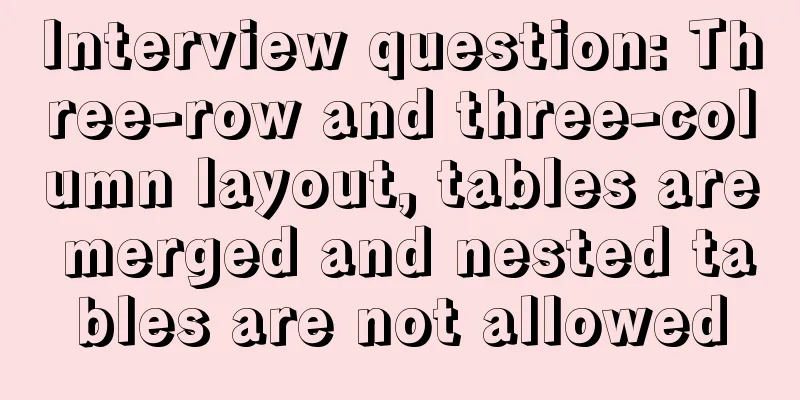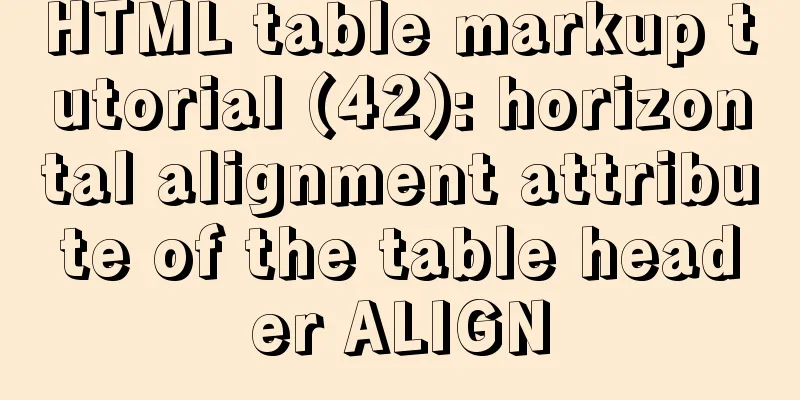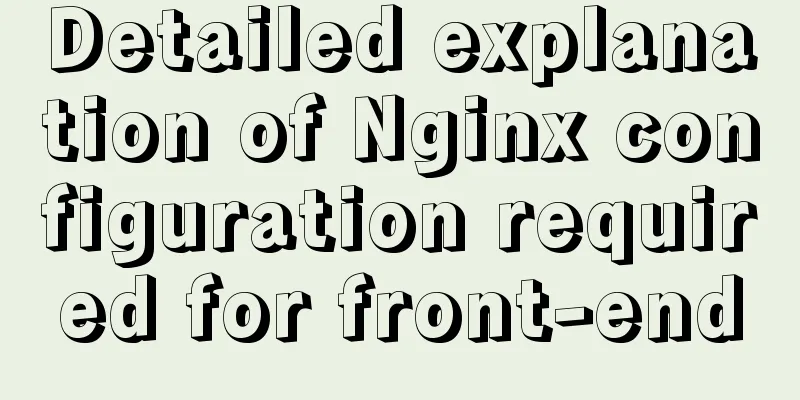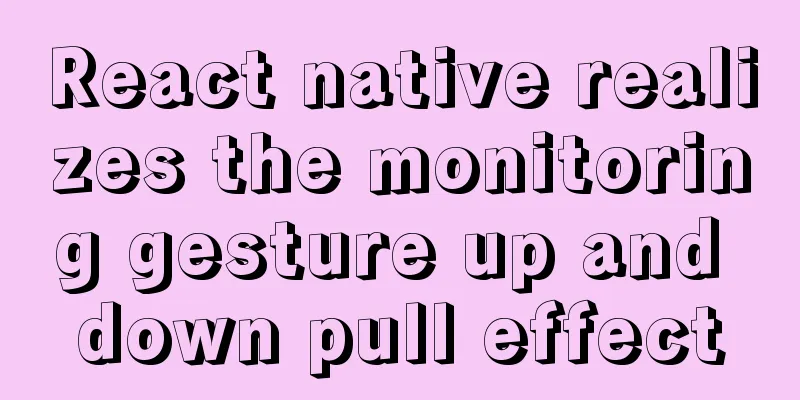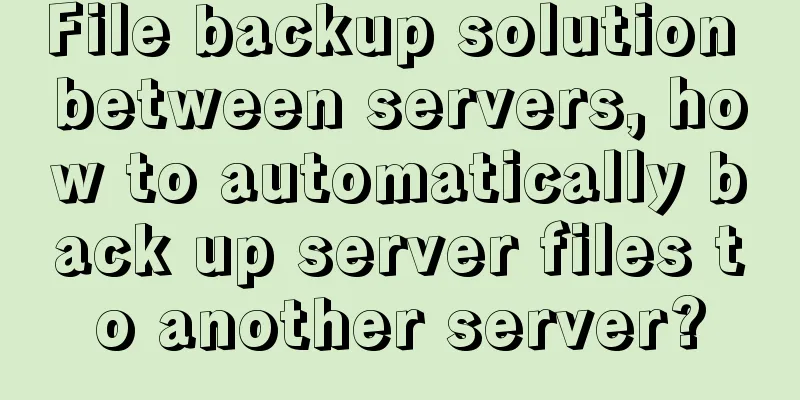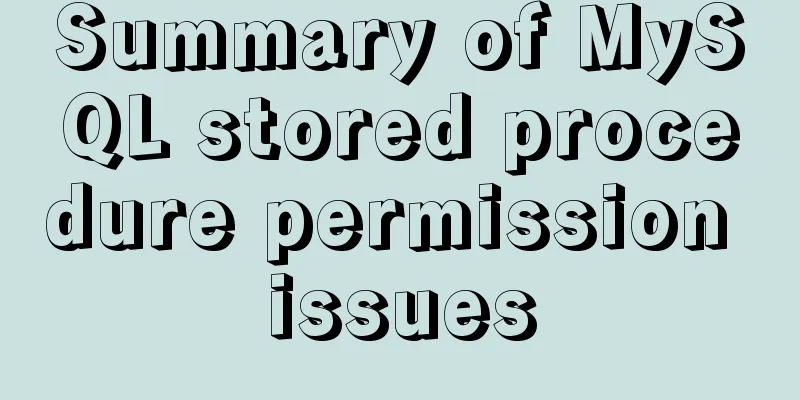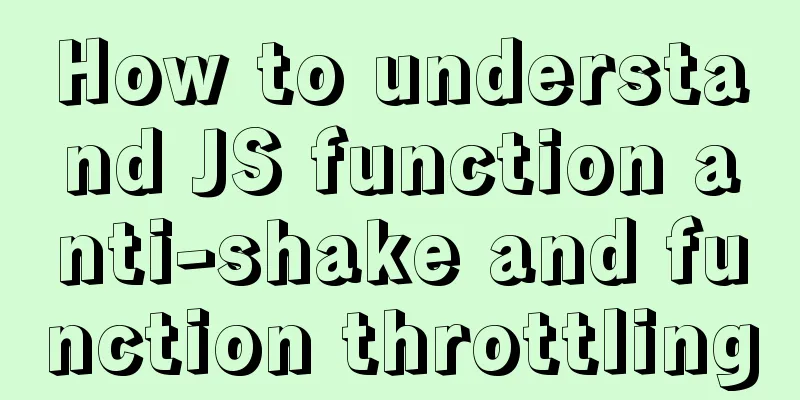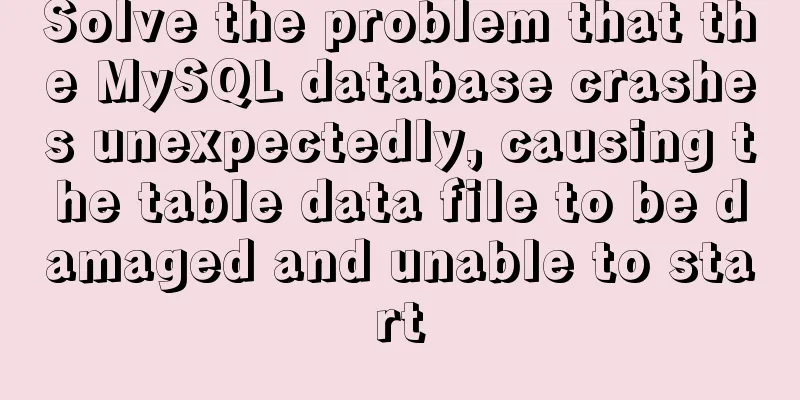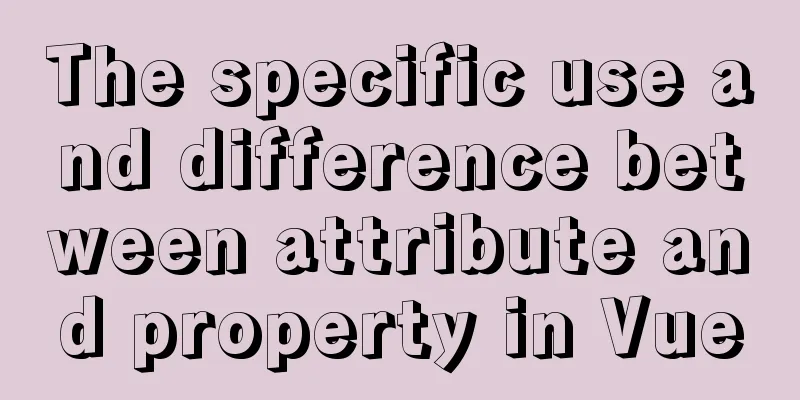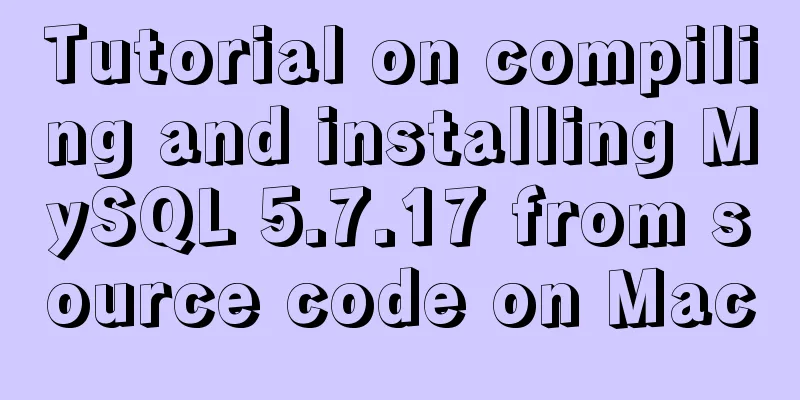Six border transition effects implemented by CSS3
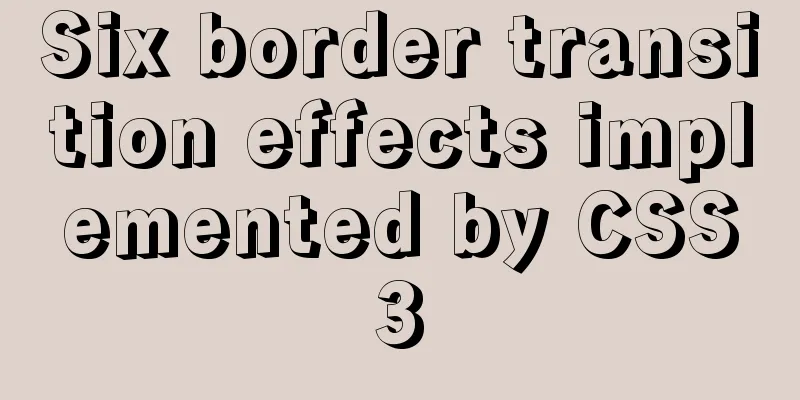
Six effects
Implementation Codehtml <h1>CSS Border Transitions</h1> <section class="buttons"> <button class="draw">Draw</button> <button class="draw meet">Draw Meet</button> <button class="center">Center</button> <button class="spin">Spin</button> <button class="spin circle">Spin Circle</button> <button class="spin thick">Spin Thick</button> </section> CSS3
button {
background: none;
border: 0;
box-sizing: border-box;
margin: 1em;
padding: 1em 2em;
box-shadow: inset 0 0 0 2px #f45e61;
color: #f45e61;
font-size: inherit;
font-weight: 700;
position: relative;
vertical-align: middle;
}
button::before, button::after {
box-sizing: inherit;
content: "";
position: absolute;
width: 100%;
height: 100%;
}
.draw {
transition: color 0.25s;
}
.draw::before, .draw::after {
border: 2px solid transparent;
width: 0;
height: 0;
}
.draw::before {
top: 0;
left: 0;
}
.draw::after {
bottom: 0;
right: 0;
}
.draw:hover {
color: #60daaa;
}
.draw:hover::before, .draw:hover::after {
width: 100%;
height: 100%;
}
.draw:hover::before {
border-top-color: #60daaa;
border-right-color: #60daaa;
transition: width 0.25s ease-out, height 0.25s ease-out 0.25s;
}
.draw:hover::after {
border-bottom-color: #60daaa;
border-left-color: #60daaa;
transition: border-color 0s ease-out 0.5s, width 0.25s ease-out 0.5s, height 0.25s ease-out 0.75s;
}
.meet:hover {
color: #fbca67;
}
.meet::after {
top: 0;
left: 0;
}
.meet:hover::before {
border-top-color: #fbca67;
border-right-color: #fbca67;
}
.meet:hover::after {
border-bottom-color: #fbca67;
border-left-color: #fbca67;
transition: height 0.25s ease-out, width 0.25s ease-out 0.25s;
}
.center:hover {
color: #6477b9;
}
.center::before, .center::after {
top: 0;
left: 0;
height: 100%;
width: 100%;
transform-origin: center;
}
.center::before {
border-top: 2px solid #6477b9;
border-bottom: 2px solid #6477b9;
transform: scale3d(0, 1, 1);
}
.center::after {
border-left: 2px solid #6477b9;
border-right: 2px solid #6477b9;
transform: scale3d(1, 0, 1);
}
.center:hover::before, .center:hover::after {
transform: scale3d(1, 1, 1);
transition: transform 0.5s;
}
.spin {
width: 5em;
height: 5em;
padding: 0;
}
.spin:hover {
color: #0eb7da;
}
.spin::before, .spin::after {
top: 0;
left: 0;
}
.spin::before {
border: 2px solid transparent;
}
.spin:hover::before {
border-top-color: #0eb7da;
border-right-color: #0eb7da;
border-bottom-color: #0eb7da;
transition: border-top-color 0.15s linear, border-right-color 0.15s linear 0.1s, border-bottom-color 0.15s linear 0.2s;
}
.spin::after {
border: 0 solid transparent;
}
.spin:hover::after {
border-top: 2px solid #0eb7da;
border-left-width: 2px;
border-right-width: 2px;
transform: rotate(270deg);
transition: transform 0.4s linear 0s, border-left-width 0s linear 0.35s;
}
.circle {
border-radius: 100%;
box-shadow: none;
}
.circle::before, .circle::after {
border-radius: 100%;
}
.thick {
color: #f45e61;
}
.thick:hover {
color: #fff;
font-weight: 700;
}
.thick::before {
border: 2.5em solid transparent;
z-index: -1;
}
.thick::after {
mix-blend-mode: color-dodge;
z-index: -1;
}
.thick:hover::before {
background: #f45e61;
border-top-color: #f45e61;
border-right-color: #f45e61;
border-bottom-color: #f45e61;
transition: background 0s linear 0.4s, border-top-color 0.15s linear, border-right-color 0.15s linear 0.15s, border-bottom-color 0.15s linear 0.25s;
}
.thick:hover::after {
border-top: 2.5em solid #f45e61;
border-left-width: 2.5em;
border-right-width: 2.5em;
}
/* Page styling */
html {
background: #fefefe;
}
body {
background: #fefefe;
color: #4b507a;
font: 300 24px/1.5 Lato, sans-serif;
margin: 1em auto;
max-width: 36em;
padding: 1em 1em 2em;
text-align: center;
}
.buttons {
isolation: isolate;
}
h1 {
font-weight: 300;
font-size: 2.5em;
}The above are the details of the six border transition effects implemented by CSS3. For more information about CSS3 border transition, please pay attention to other related articles on 123WORDPRESS.COM! |
<<: Detailed example of inserting custom HTML records in Quill editor
>>: Shell script settings to prevent brute force ssh
Recommend
How to install Odoo12 development environment on Windows 10
Preface Since many friends say they don’t have Ma...
Summary of several implementations of returning to the top in HTML pages
Recently, I need to make a back-to-top button whe...
How to use position:sticky to perfectly solve the problem of small programs adhering to the ceiling
Recently, the client of a project insisted on hav...
jQuery implements shopping cart function
This article example shares the specific code of ...
JavaScript data visualization: ECharts map making
Table of contents Overview Precautions 1. Usage 2...
Three properties of javascript objects
Table of contents 1. writable: writable 2. enumer...
How to remove the "Enter" in the form, "Submit" and "Enter != Submit"
To implement the "Enter != Submit" probl...
How to change the Ali source in Ubuntu 20.04
Note that this article does not simply teach you ...
Introduction to HTML_PowerNode Java Academy
What is HTML? HTML is a language used to describe...
Hide div in HTML Hide table TABLE or DIV content css style
I solved a problem tonight that has been botherin...
Detailed explanation of how to solve the conflict of project URLs caused by setting the default path of Tomcat
Preface Tomcat is an excellent Java container, bu...
MySQL case when usage example analysis
First we create the database table: CREATE TABLE ...
MySQL Community Server 8.0.11 installation and configuration method graphic tutorial
I recently started learning about database knowle...
How to obtain a permanent free SSL certificate from Let's Encrypt in Docker
1. Cause The official cerbot is too annoying. It ...
How to maintain a long connection when using nginx reverse proxy
· 【Scene description】 After HTTP1.1, the HTTP pro...