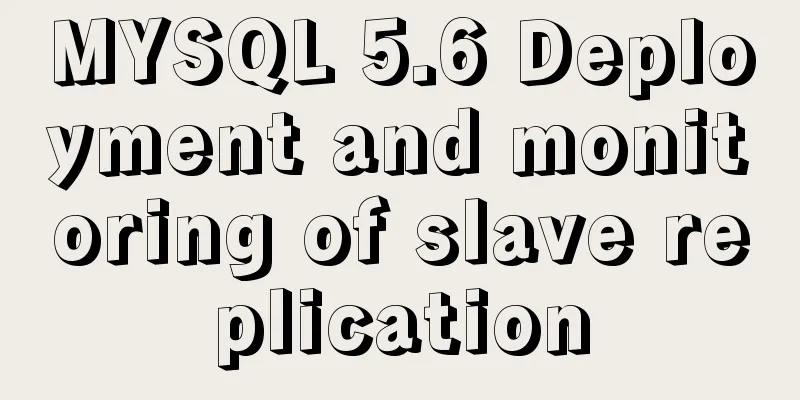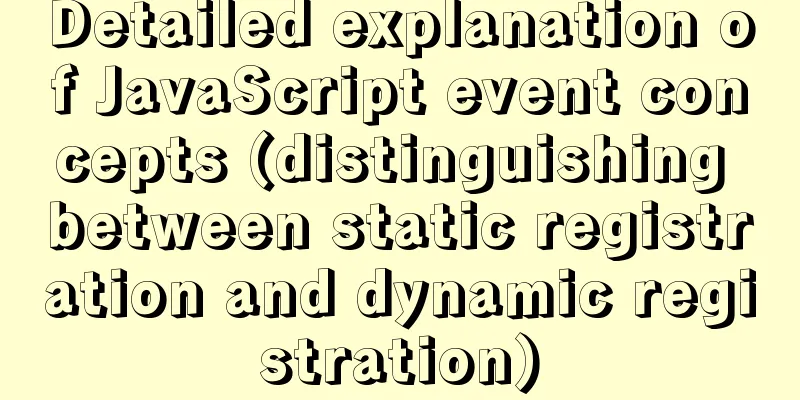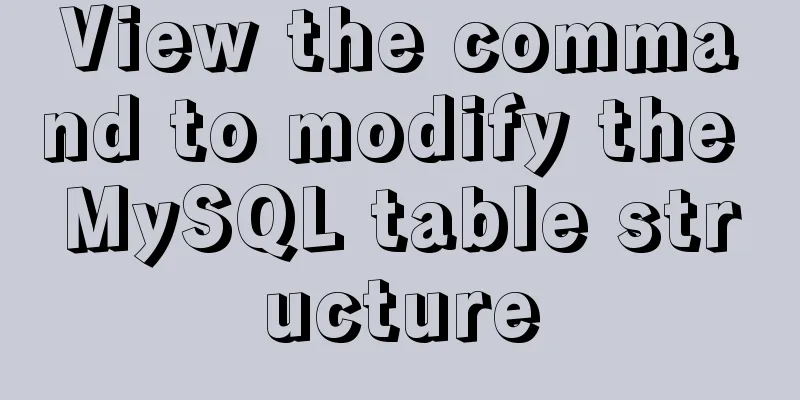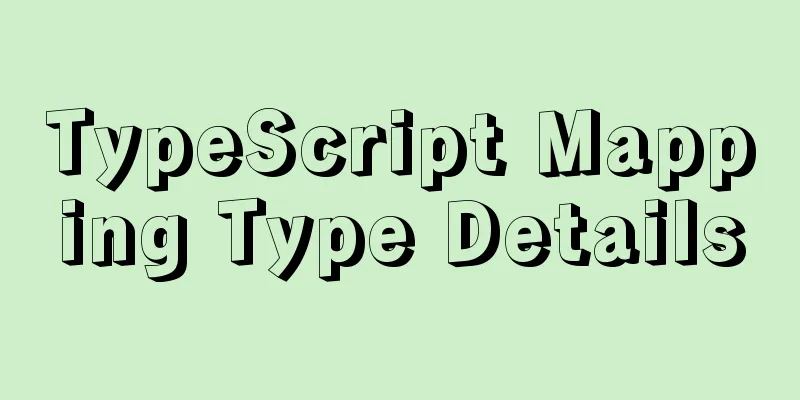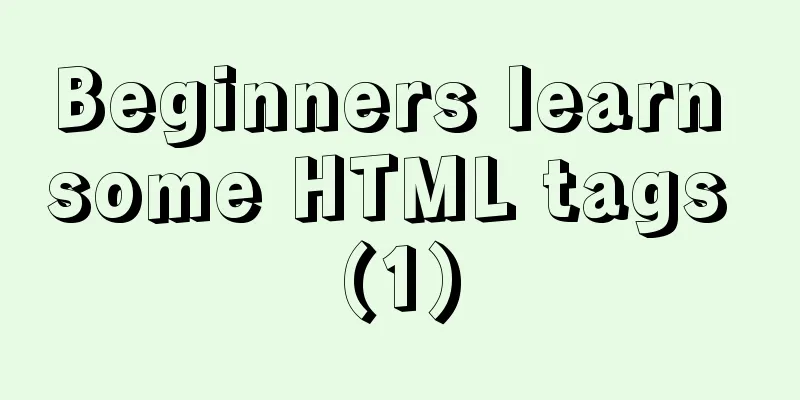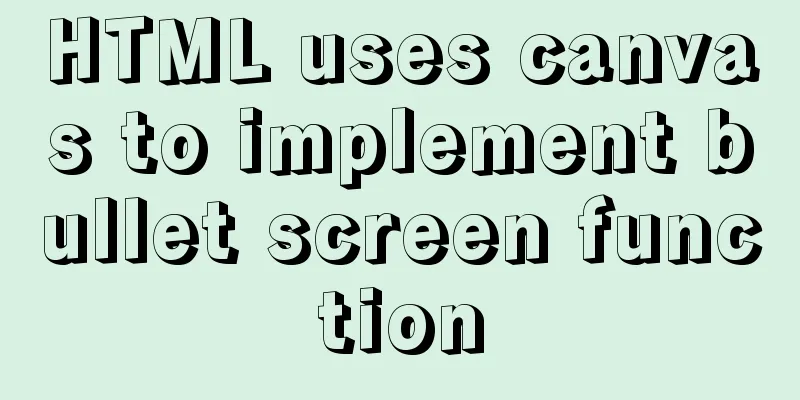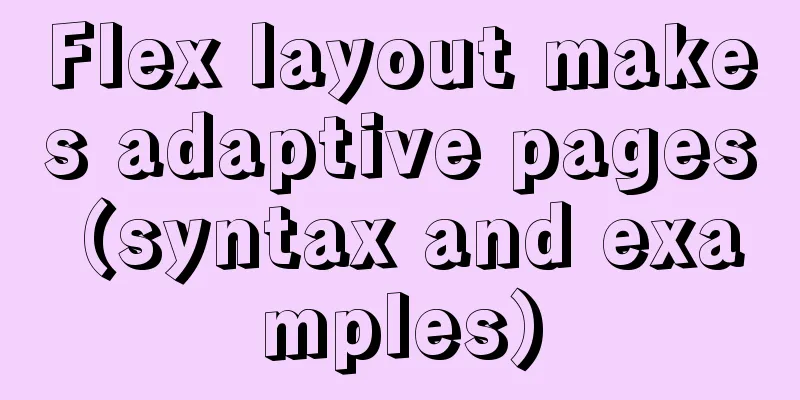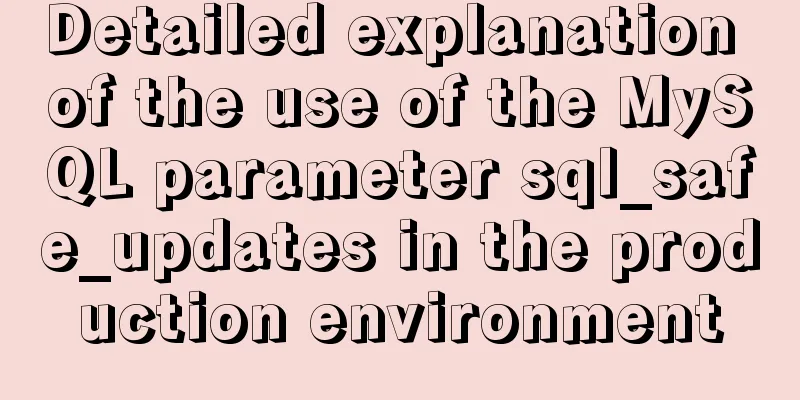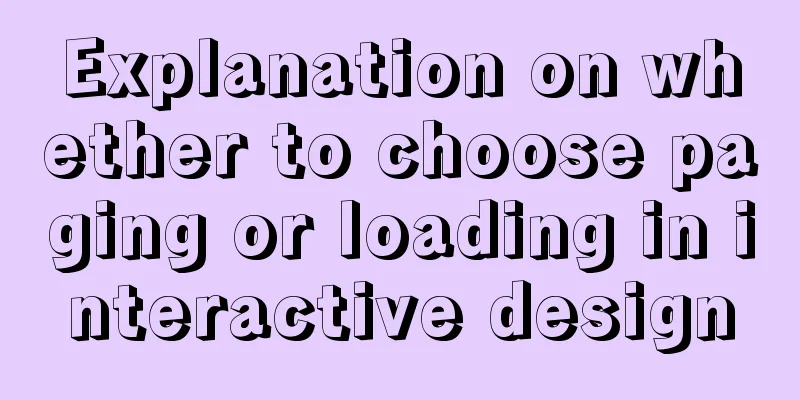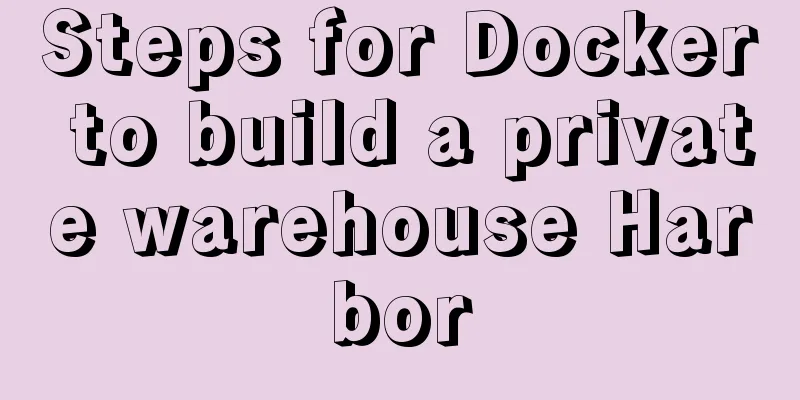Tutorial on compiling and installing MySQL 5.7.17 from source code on Mac
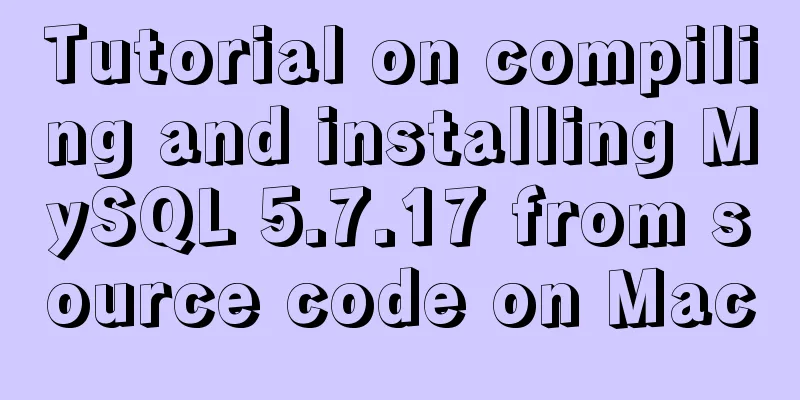
|
1. Download and unzip to: /Users/xiechunping/Softwares/mysql-5.7.17 Download address: http://ftp.ntu.edu.tw/pub/MySQL/Downloads/MySQL-5.7/mysql-boost-5.7.17.tar.gz 2. Enter mysql-5.7.17 and execute cmake cd ../mysql-5.7.17 cmake -DCMAKE_INSTALL_PREFIX=/usr/local/mysql -DMYSQL_UNIX_ADDR=/tmp/mysql.sock -DDEFAULT_CHARSET=utf8 -DDEFAULT_COLLATION=utf8_general_ci -DWITH_INNOBASE_STORAGE_ENGINE=1-DWITH_ARCHIVE_STORAGE_ENGINE=1 -DWITH_BLACKHOLE_STORAGE_ENGINE=1 -DWITH_PARTITION_STORAGE_ENGINE=1 -DENABLED_LOCAL_INFILE=1 -DMYSQL_USER=_mysql -DMYSQL_TCP_PORT=3306 -DMYSQL_DATADIR=/usr/local/mysql/db_data -DDOWNLOAD_BOOST=1 -DWITH_BOOST=/Users/xiechunping/Softwares/mysql-5.7.17/boost 3. Configure data directory permissions chown -R _mysql:_mysql /usr/local/mysql/db_data 4. Compile and install make&&make install 5. Install the database and start it cd /usr/local/mysql bin/mysql_install_db --user=mysql --datadir=/usr/local/mysql/db_data support-files/mysql.server start 6. Change the database root user password (the password is blank for the first entry) Modify: /usr/local/mysql/support-files/mysql.server line 280 Add the following startup options to mysql: --user=mysql --skip-grant-tables --skip-networking implement:
support-files/mysql.server stop && support-files/mysql.server stop
bin/mysql -u root mysql
mysql>UPDATE user SET authentication_string=PASSWORD('mysql54321') where USER='root';
mysql> FLUSH PRIVILEGES;
mysql>quit;support-files/mysql.server stop Restore the /usr/local/mysql/support-files/mysql.server file support-files/mysql.server start
bin/mysql -uroot -p
Enter password: <Enter the new password mysql54321>
mysql>SET PASSWORD = PASSWORD('mysql54321');
mysql>ALTER USER 'root'@'localhost' PASSWORD EXPIRE NEVER;
mysql>flush privileges;
mysql>quit;The above is the tutorial for compiling and installing MySQL 5.7.17 from source code on Mac system. I hope it will be helpful to you. If you have any questions, please leave me a message and I will reply to you in time. I would also like to thank everyone for their support of the 123WORDPRESS.COM website! You may also be interested in:
|
<<: 11 Linux KDE applications you didn't know about
>>: Summary of js execution context and scope
Recommend
Sharing the structure and expression principles of simple web page layout
Introduction to structure and performance HTML st...
How to start a transaction in MySQL
Preface This article mainly introduces how to sta...
Detailed explanation of overflow-scrolling to solve scrolling lag problem
Preface If you use the overflow: scroll attribute...
CSS uses the autoflow attribute to achieve seat selection effect
1. Autoflow attribute, if the length and width of...
Detailed explanation of server and location configuration of simple forwarding request of nginx
Let's briefly sort out the configuration of s...
Vue SPA first screen optimization solution
Table of contents Preface optimization SSR Import...
Zabbix monitors the process of Linux system services
Zabbix automatically discovers rules to monitor s...
MYSQL implements ranking and querying specified user ranking function (parallel ranking function) example code
Preface This article mainly introduces the releva...
HTML uses marquee to achieve text scrolling left and right
Copy code The code is as follows: <BODY> //...
Detailed explanation of component development of Vue drop-down menu
This article example shares the specific code for...
How to create a trigger in MySQL
This article example shares the specific code for...
jQuery implements employee management registration page
This article example shares the specific code of ...
Summary of relevant knowledge points on how adaptive web design is achieved
How does "adaptive web design" work? It’...
Semanticization of HTML tags (including H5)
introduce HTML provides the contextual structure ...
How to show or hide common icons on the desktop in Windows Server 2012
Windows Server 2012 and Windows Server 2008 diffe...