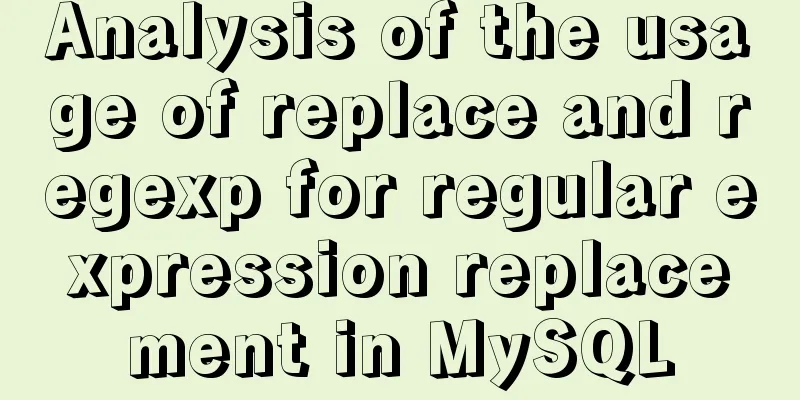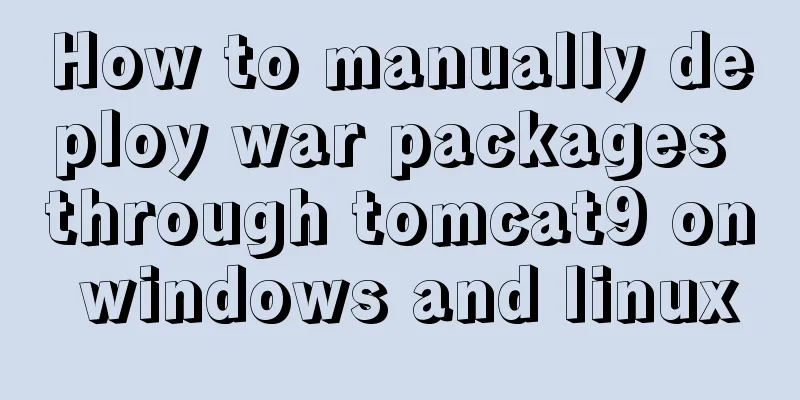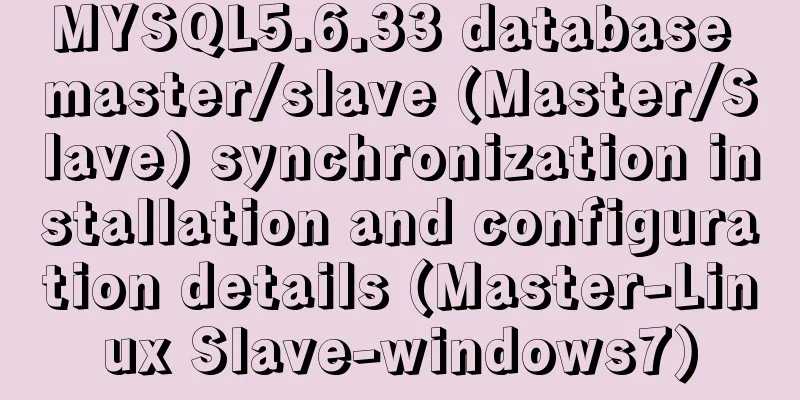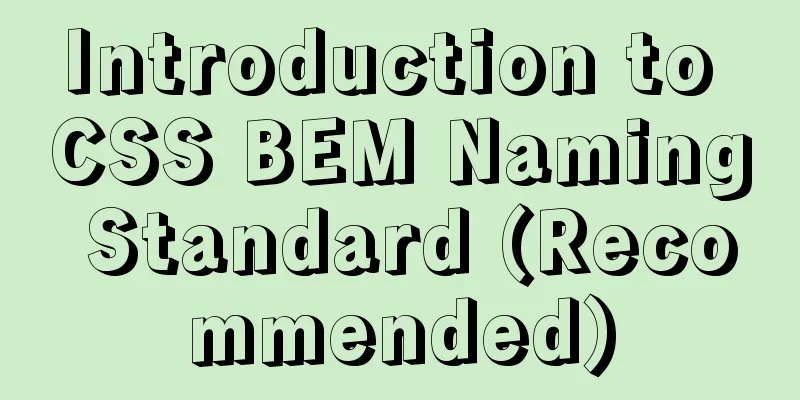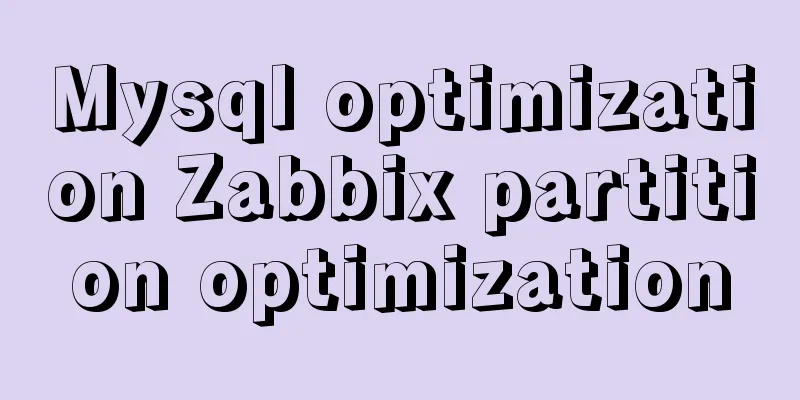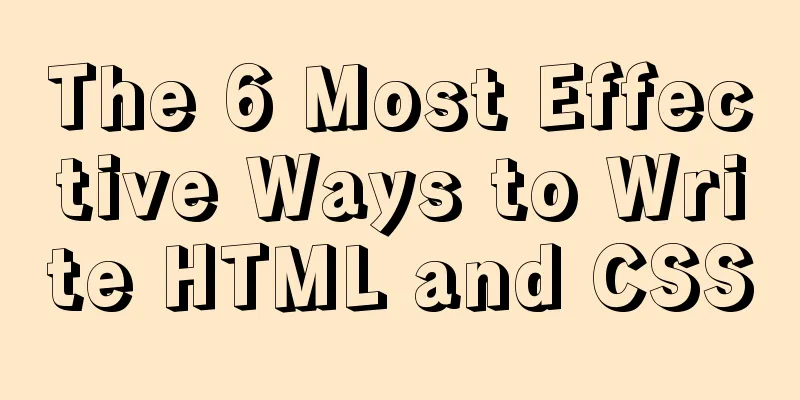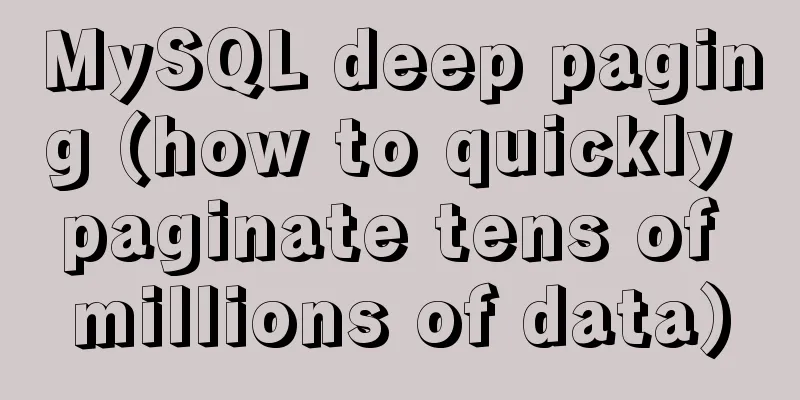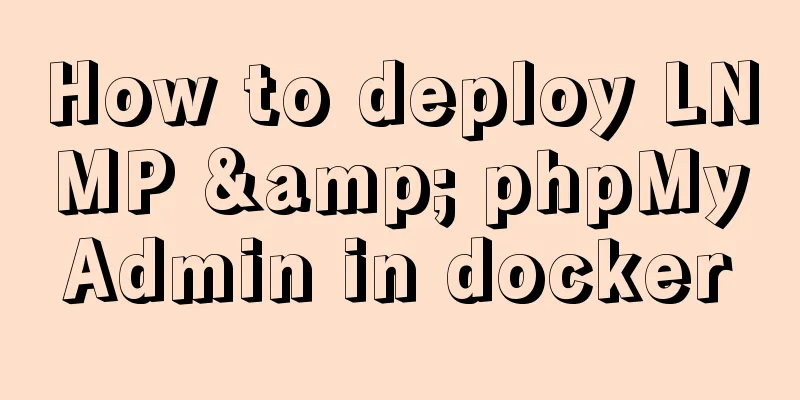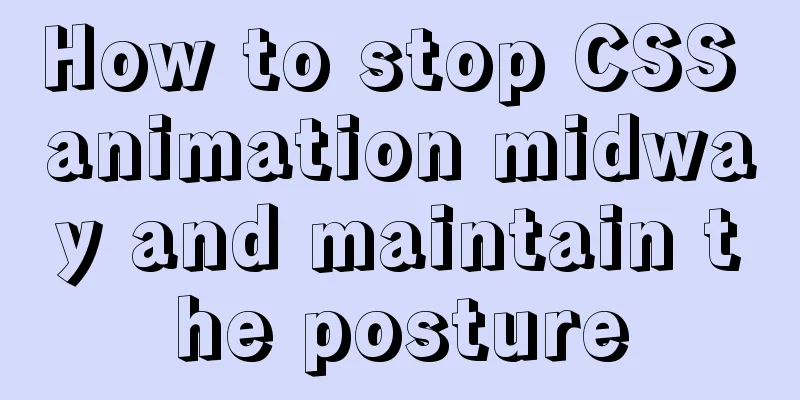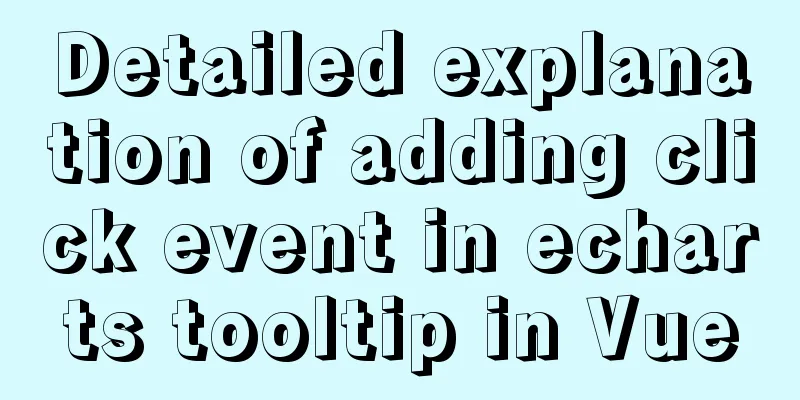11 Linux KDE applications you didn't know about
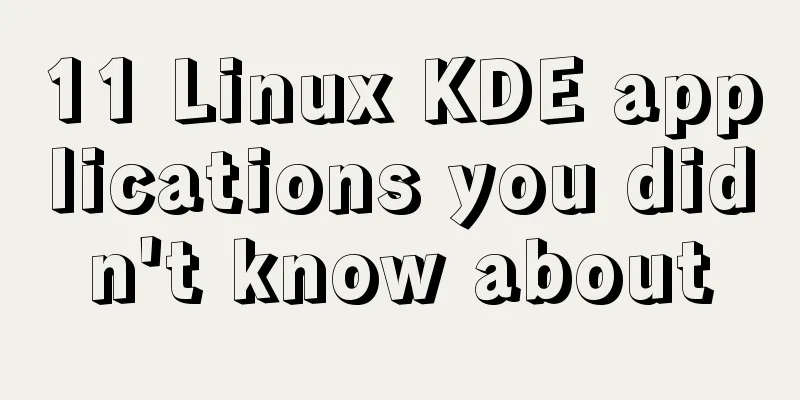
|
KDE Abbreviation for Kool Desktop Environment. A free graphical working environment running on Linux, Unix and FreeBSD operating systems. The entire system uses the Qt library developed by TrollTech (now owned by Nokia). KDE and Gnome are the most popular desktop environments for Linux operating systems. KDE is now a modern, easy-to-use desktop environment available for UNIX. Together with some free UNIX-like distributions such as GNU/Linux, UNIX/KDE forms a completely free and open computing platform available to anyone, completely free of charge, and anyone can modify its source code. While there is always room for improvement, we believe we have delivered some suitable alternatives to the performance and business OS/desktop combinations available today. We hope that the UNIX/KDE combination will finally bring to ordinary computer users the same open, reliable, stable, and patent-free computing environment that scientists and computer professionals around the world have enjoyed for many years. The Linux desktop environment KDE celebrates its 22nd anniversary on October 14 this year. The KDE user community has created a large number of applications, many of which provide interesting and quirky services. We scoured the list and picked out 11 apps you might want to know about. KDE Apps You Never Knew Existed 1. KTeaTime is a timer for brewing tea. You set it up by choosing the type of tea you want to drink—green, black, herbal, etc.—and a timer goes off when it's ready to pick up the tea bag and drink. 2. KTux is just a screen saver. Or is it? Tex is flying in outer space in his green spaceship. 3. Blinken is a memory game based on SimonSay, a video game released in 1978. Players are asked to memorize increasingly longer sequences. 4. Tellico is a collection manager to organize your favorite hobbies. Maybe you still collect baseball cards. Maybe you're part of a wine club. Maybe you're a serious nerd. Maybe all three! 5. KRecipes is not a simple recipe manager. A lot happened! Shopping lists, nutritional analysis, advanced search, recipe ratings, import and export to various formats, and more. 6. KHangman is based on the classic game Hangman, where you guess words letter by letter. This game is available in multiple languages and can be used to enhance your learning of another language. It has four types, one of which is "animals", which is good for kids. 7. KLettres is another app that can help you learn a new language. It teaches the alphabet and challenges the user to read and pronounce syllables. 8. KDiamond is similar to the jewel game or other single-player puzzle games, where the goal of the game is to build a certain number of lines of the same type of gems or objects. In this case diamonds. 9. KolourPaint is a very simple editing tool for your images or applications to create simple vectors. 10. Kiriki is a dice game for 2-6 players similar to Yahtzee. 11. What does RSIBreak not start with K? It starts with “RSI” for “Repetitive Strain Injury”, a condition that can occur through long hours at work, using a mouse and keyboard day in and day out. This app reminds you to take breaks and can be personalized to suit your needs. Summarize The above is the full content of this article. I hope that the content of this article will have certain reference learning value for your study or work. Thank you for your support of 123WORDPRESS.COM. If you want to learn more about this, please check out the following links You may also be interested in:
|
<<: WeChat applet tab left and right sliding switch function implementation code
>>: Tutorial on compiling and installing MySQL 5.7.17 from source code on Mac
Recommend
Design Tips: We think you will like it
<br />Looking at this title, you may find it...
How to draw a vertical line between two div tags in HTML
Recently, when I was drawing an interface, I enco...
A tutorial for beginners to install and log in to mysql-8.0.19-winx64 (must-read for beginners)
Table of contents 1. Download the installation pa...
Professional and non-professional web design
First of all, the formation of web page style main...
JavaScript canvas text clock
This article example shares the specific code of ...
Vue3 draggable left and right panel split component implementation
Table of contents Breaking down components Left P...
Vue implements internationalization of web page language switching
1. Basic steps 1: Install yarn add vue-i18n Creat...
Vue realizes web online chat function
This article example shares the specific code of ...
Analysis of the usage of process control functions/statistical functions/grouping queries in MySql
The road ahead is long and arduous, but I will co...
CocosCreator Skeleton Animation Dragon Bones
CocosCreator version 2.3.4 Dragon bone animation ...
Detailed explanation of vite2.0 configuration learning (typescript version)
introduce You Yuxi’s original words. vite is simi...
Explore the characteristics and expressions of different spaces in HTML (recommended)
I. Overview When writing HTML templates, spaces a...
MySQL paging query method for millions of data volumes and its optimization suggestions
Database SQL optimization is a common problem. Wh...
Details of Linux file descriptors, file pointers, and inodes
Table of contents Linux--File descriptor, file po...
JavaScript using Ckeditor + Ckfinder file upload case detailed explanation
Table of contents 1. Preparation 2. Decompression...