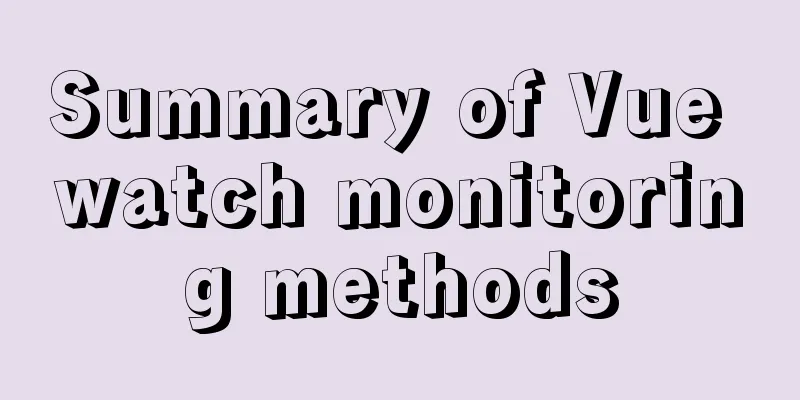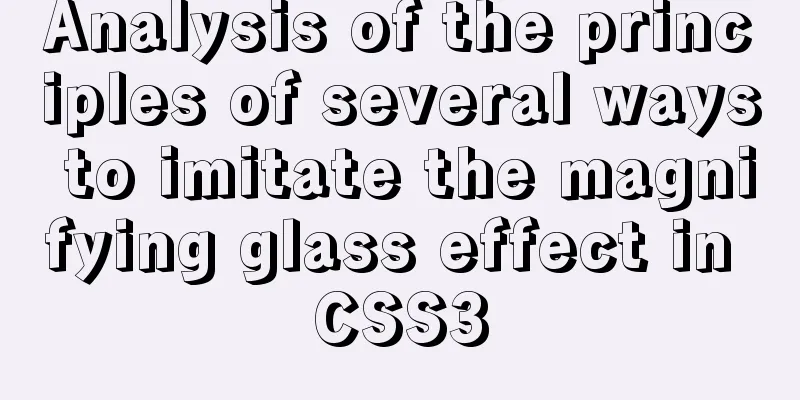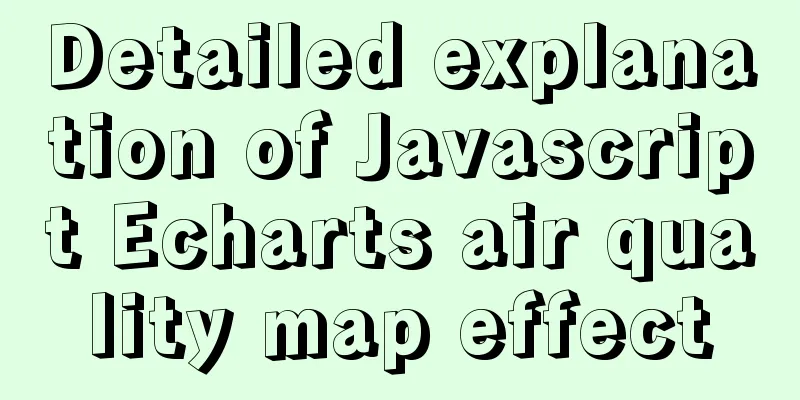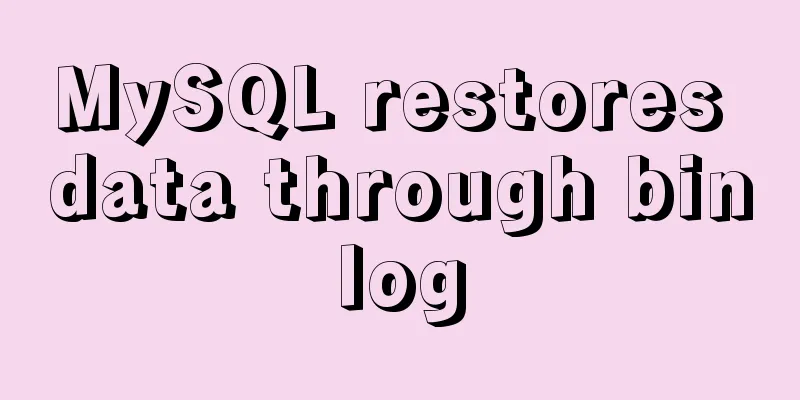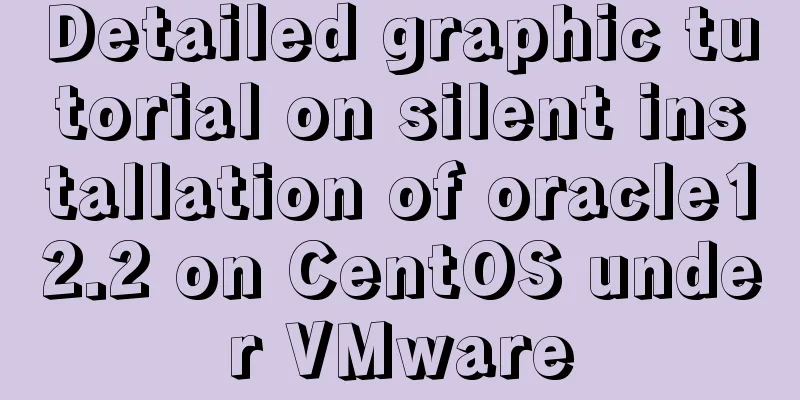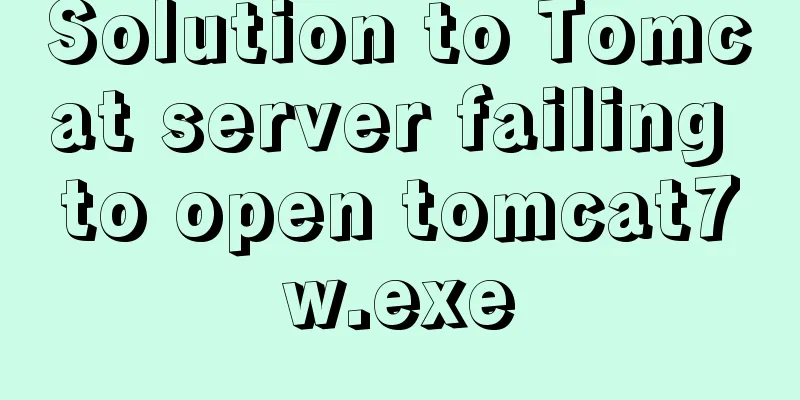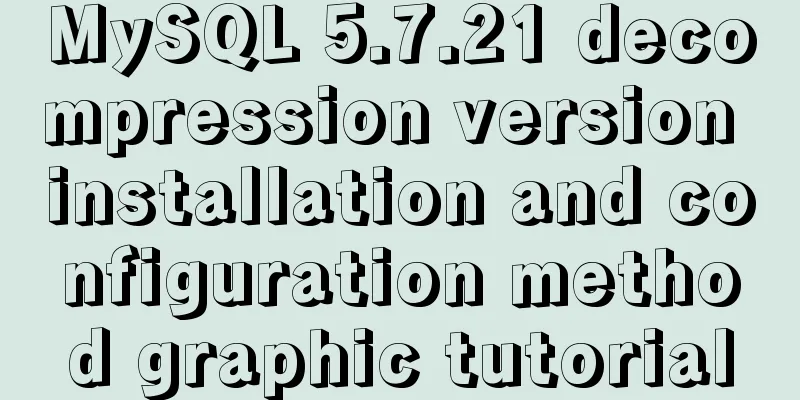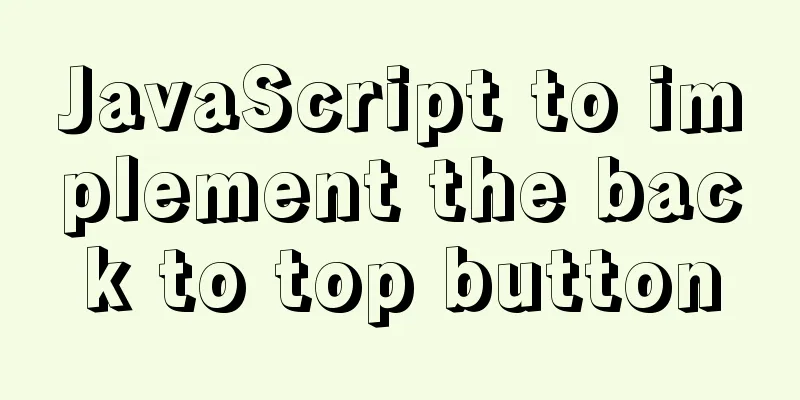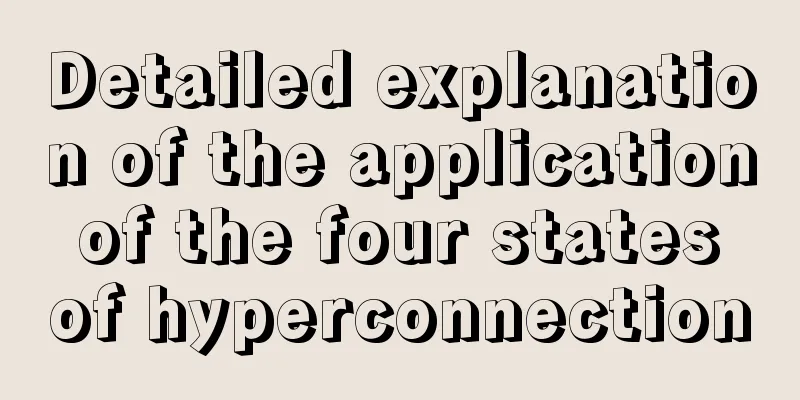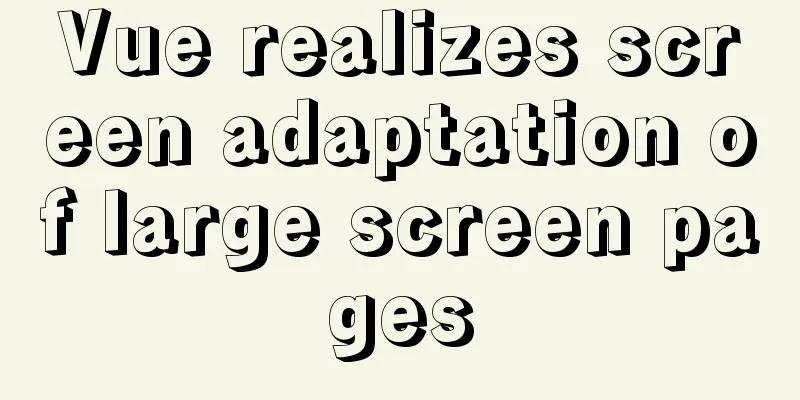Detailed explanation of vite2.0 configuration learning (typescript version)
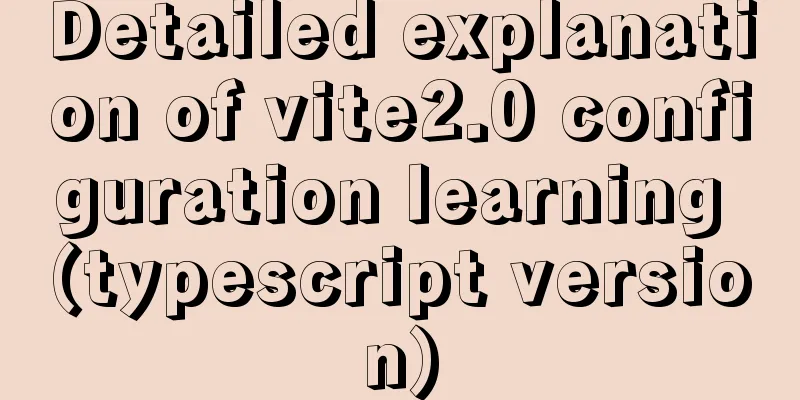
introduceYou Yuxi’s original words.
createExecute npm init @vitejs/app, I choose vue-ts here
Version"vite": "^2.0.0-beta.48" alias vite.config.ts
const path = require('path')
alias: {
"@": path.resolve(__dirname, "src"),
"@c": path.resolve(__dirname, "src/components")
},
Environment variable configuration 1. Create in the root directory
2. Only variables prefixed with VITE_ are exposed to the code processed by Vite. The following is the .env.production file, and the others are similar. 3. Start the package.json file and add --mode test after the command. This is the same as vue2 "dev:test": "vite --mode test", 4. Usage is somewhat different from vue2. It cannot be read in vite.config.ts, but other files can be obtained import.meta.env The output is:
Add vue-router (vue3 uses version 4.0+) 1. Installation npm i [email protected] --save, install version 4.0 2. index.ts
import {createRouter, createWebHashHistory, RouteRecordRaw} from 'vue-router'
// @ts-ignore
const test = () => import('../views/test1.vue')
const routes: Array<RouteRecordRaw> = [
{path: "/", redirect: "/test1"},
{
path: "/test1",
name: 'test1',
component: test,
}
]
const router = createRouter({
history: createWebHashHistory(),
routes: routes
})
export default router
3. main.ts
import router from "./router"
createApp(App)
.use(router)
.mount('#app')
Add vuex (version 4 or above) 1. Installation npm i vuex@index -D 2. store/index.ts
import { createStore } from 'vuex'
export default createStore({
state: {
},
//...
}) 3. main.ts
import store from './store'
createApp(App)
.use(store)
.mount('#app')
scss environment 1. Install npm i sass -D, you can use sass syntax directly
css: {
preprocessorOptions: {
scss: {
additionalData: `@import "./src/assets/scss/global.scss";` //your scss file path}
}
},
This is the end of this article about detailed explanation of vite2.0 configuration learning (typescript version). For more relevant vite2.0 configuration content, please search 123WORDPRESS.COM's previous articles or continue to browse the following related articles. I hope everyone will support 123WORDPRESS.COM in the future! You may also be interested in:
|
<<: Detailed explanation of mktemp, a basic Linux command
>>: Detailed explanation of MySQL limit usage and performance analysis of paging query statements
Recommend
A brief discussion on React Component life cycle functions
What are the lifecycle functions of React compone...
Explanation of the steps for Tomcat to support https access
How to make tomcat support https access step: (1)...
Apache Spark 2.0 jobs take a long time to finish when they are finished
Phenomenon When using Apache Spark 2.x, you may e...
How to build a deep learning environment running Python in Docker container
Check virtualization in Task Manager, if it is en...
CSS border half or partially visible implementation code
1. Use pseudo-classes to display half of the Bord...
Detailed explanation of the process of Zabbix active, passive and web monitoring in distributed monitoring system
In the previous article, we learned about the net...
Detailed process of installing Jenkins-2.249.3-1.1 with Docker
Table of contents 1. Install Docker 2. Pull the J...
Tutorial on installing and uninstalling python3 under Centos7
1. Install Python 3 1. Install dependency package...
5 basic skills of topic page design (Alibaba UED Shanmu)
This topic is an internal sharing in the second h...
mysql-8.0.15-winx64 uses the zip package to install and the service is shut down immediately after starting
The MySQL version used in this example is mysql-8...
Detailed explanation of some settings for Table adaptation and overflow
1. Two properties of table reset: ①border-collaps...
This article will help you get started and understand the basic operations of Jquery
Table of contents 1. Steps to use Jquery: (1) Imp...
5 Reasons Why Responsive Web Design Isn’t Worth It
This article is from Tom Ewer's Managewp blog,...
Comprehensive understanding of line-height and vertical-align
Previous words Line-height, font-size, and vertica...
Detailed explanation of docker's high availability configuration
Docker Compose Docker Compose divides the managed...