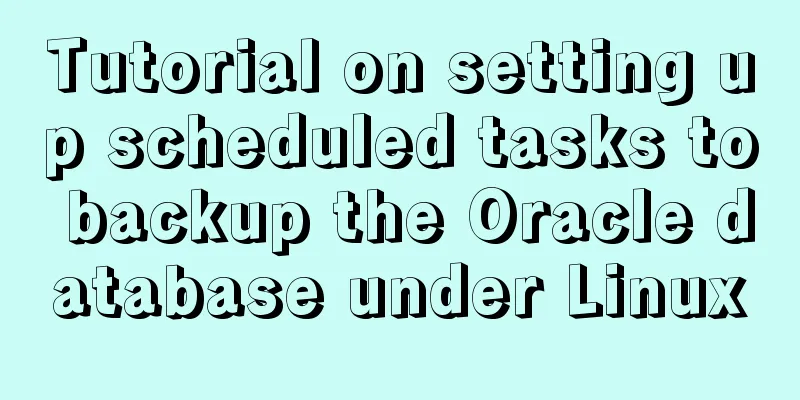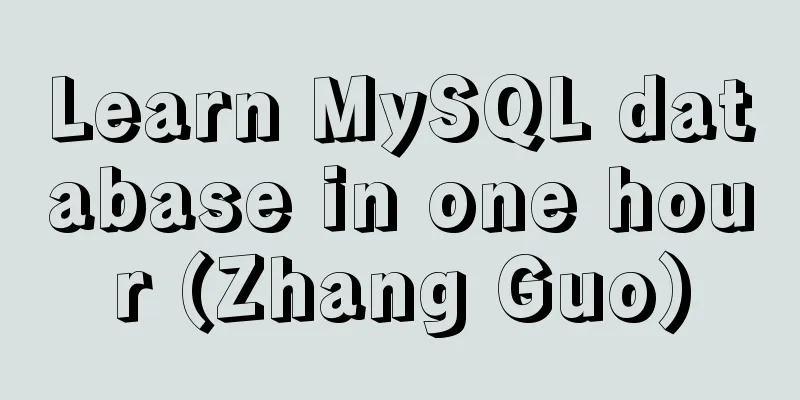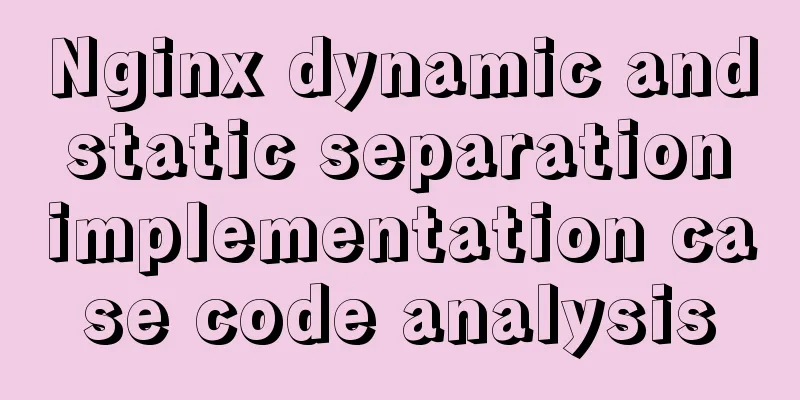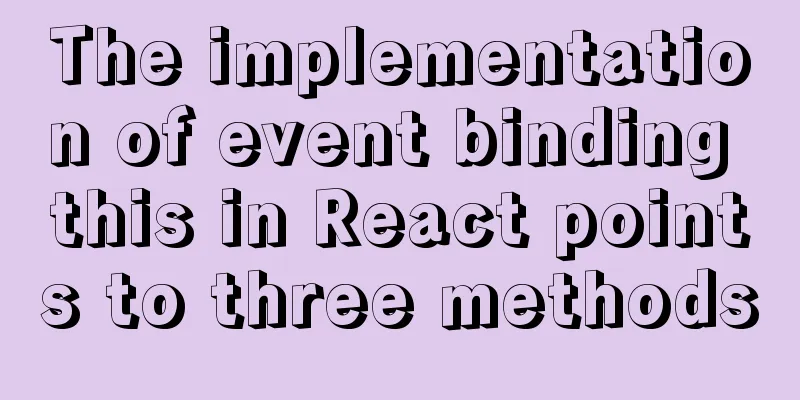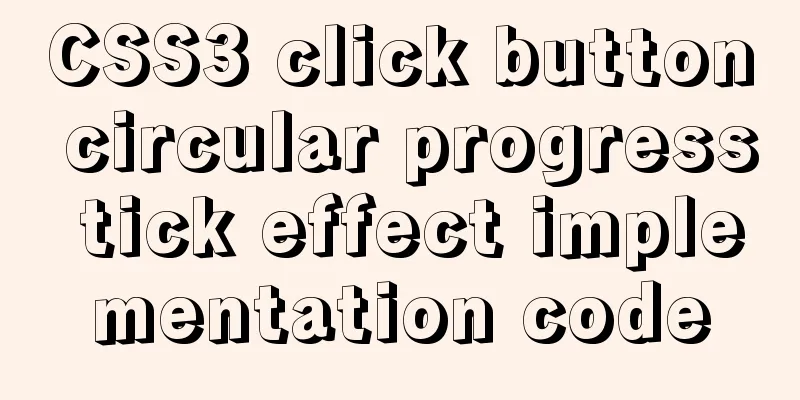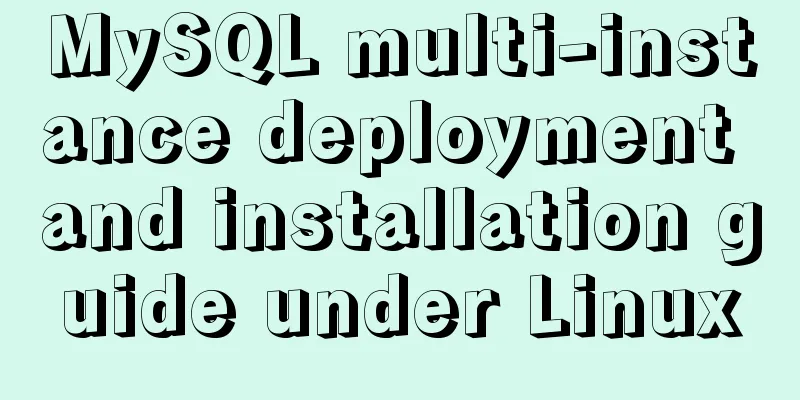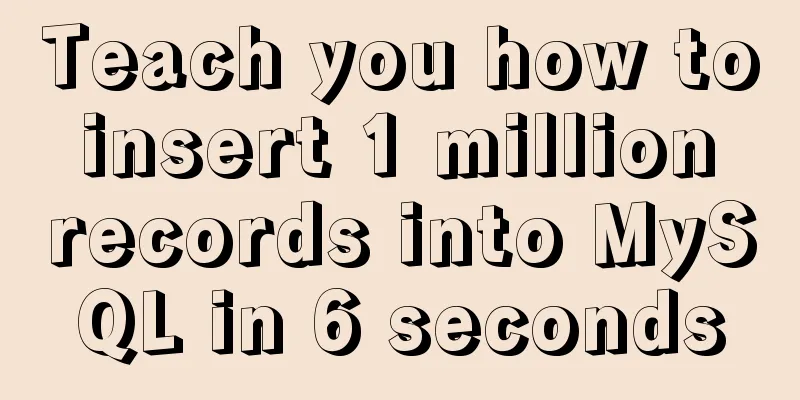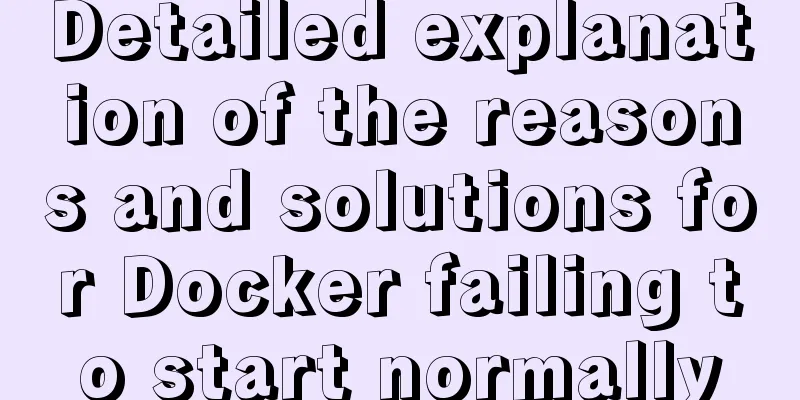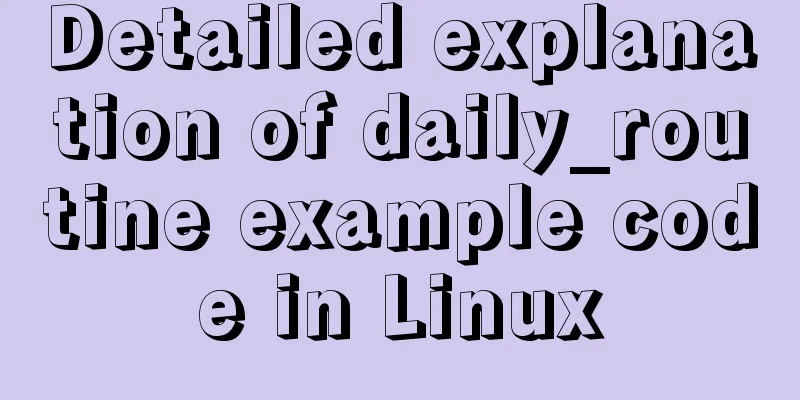Summary of Vue watch monitoring methods
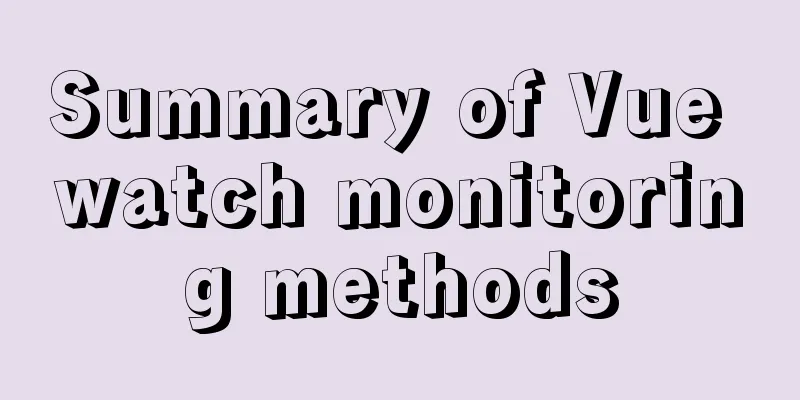
|
In 1. The role of watch in vue is just like its name, which is the role of monitoringFor example, there is an object:
watchData: {
name: '',
age: '',
}
2. Monitor the properties of this object
watchData: {
handler: function() {
console.log();
},
deep: true
}
The monitoring object can be monitored with 3. Monitor the properties of this objectMethod 1:
watch:
'watchData.name'(newValue, oldValue) {
console.log(newValue);
}
}
Method 2:
watch:
'watchData.name': {
handler: function() {
console.log();
}
}
},
Why do we need to monitor the properties of an object? If we monitor an object, any data inside the object will cause 4. Monitor the properties of this object
computed: {
getName() {
return this.watchData.name
}
},
watch:
getName(newValue, oldValue) {
console.log(newValue);
}
},
This method is actually the same as the second one. The difference is that This is the end of this article about the summary of vue watch monitoring method. For more relevant vue watch monitoring method content, please search 123WORDPRESS.COM's previous articles or continue to browse the following related articles. I hope everyone will support 123WORDPRESS.COM in the future! You may also be interested in:
|
<<: DHCP Configuration Tutorial in CentOS7 Environment
>>: CSS implements 0.5px lines to solve mobile compatibility issues (recommended)
Recommend
React's reconciliation algorithm Diffing algorithm strategy detailed explanation
Table of contents Algorithmic Strategy Single-nod...
MySQL sorting using index scan
Table of contents Install sakila Index Scan Sort ...
How Database SQL SELECT Queries Work
As Web developers, although we are not profession...
Linux uses join -a1 to merge two files
To merge the following two files, merge them toge...
js development plug-in to achieve tab effect
This article example shares the specific code of ...
js realizes the dynamic loading of data by waterfall flow bottoming out
This article shares with you the specific code of...
Sample code of uniapp vue and nvue carousel components
The vue part is as follows: <template> <...
Use personalized search engines to find the personalized information you need
Many people now live on the Internet, and searchin...
Solution to the problem that the image name is none after Docker load
Recently, I found that after using the docker loa...
JavaScript to achieve a simple message board case
Use Javascript to implement a message board examp...
Ubuntu E: Unable to obtain lock /var/lib/dpkg/lock-frontend - open (11: Resource temporarily unavailable)
Ubuntu 18.04, other versions of Ubuntu question: ...
How to use the Marquee tag in XHTML code
In the forum, I saw netizen jeanjean20 mentioned h...
Front-end development must learn to understand HTML tags every day (1)
2.1 Semanticization makes your web pages better u...
Several ways to implement image adaptive container with CSS (summary)
There is often a scenario where the image needs t...
CSS uses radial-gradient to implement coupon styles
This article will introduce how to use radial-gra...