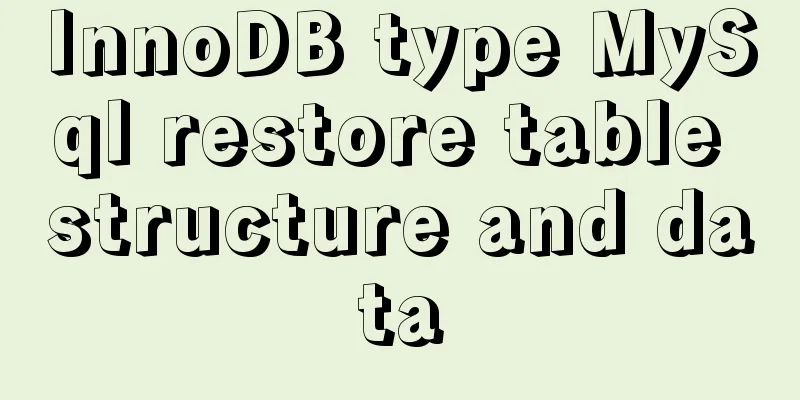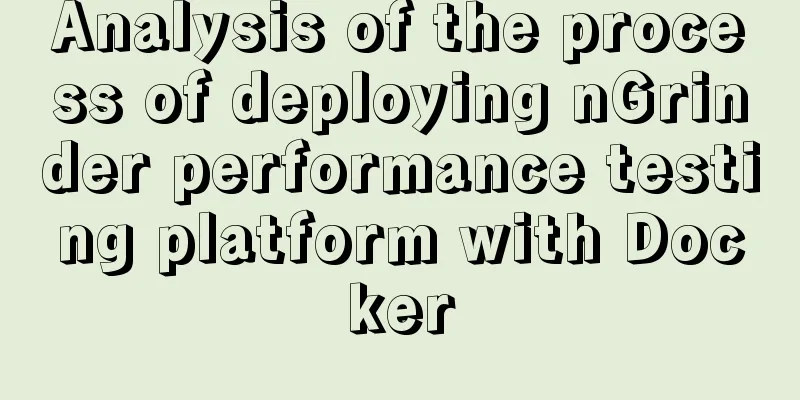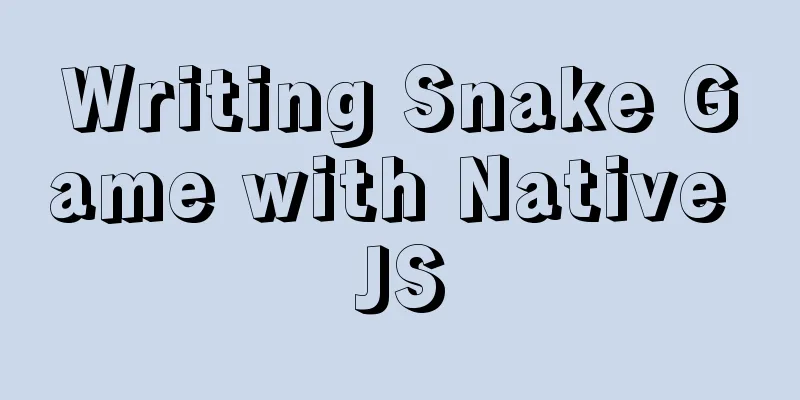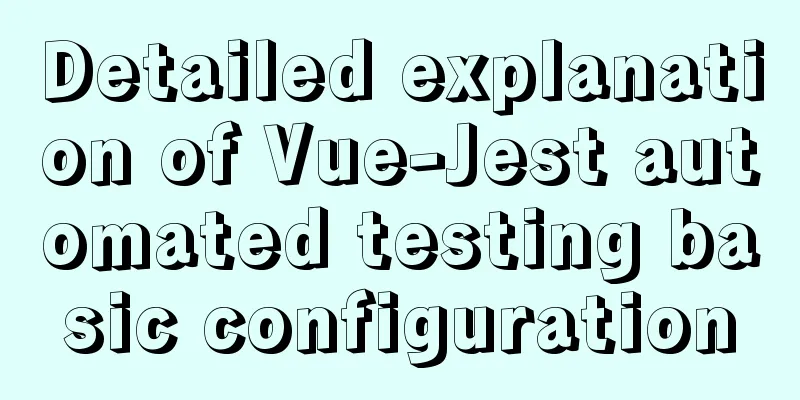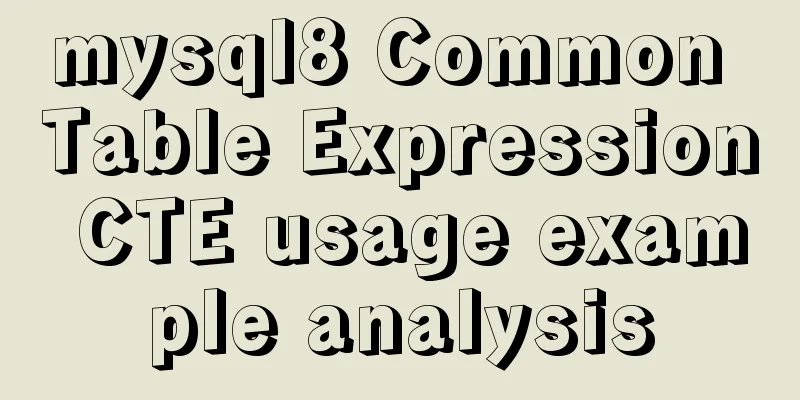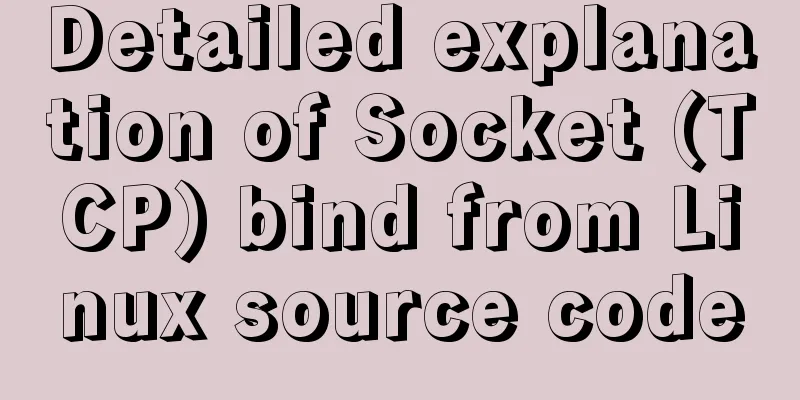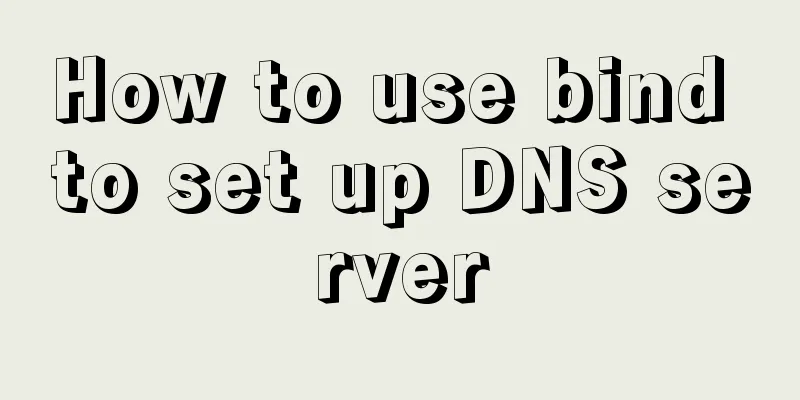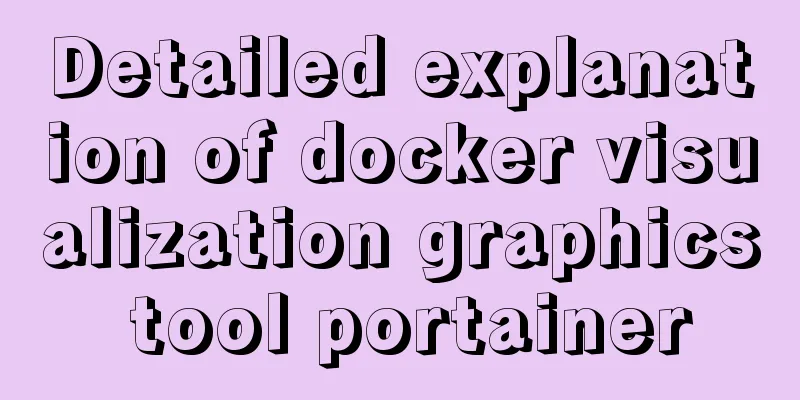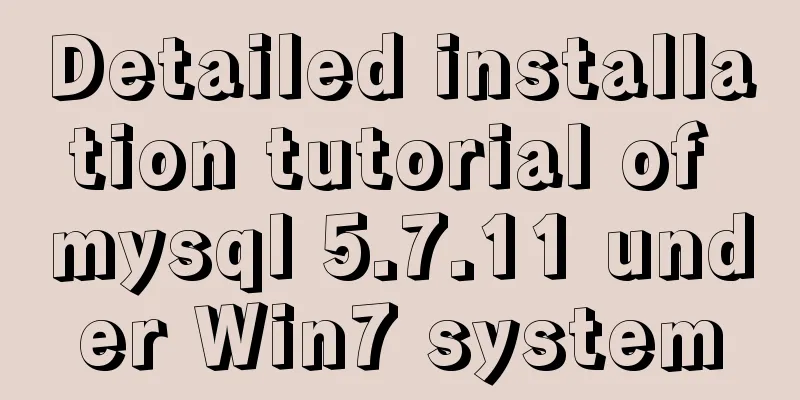Linux uses join -a1 to merge two files
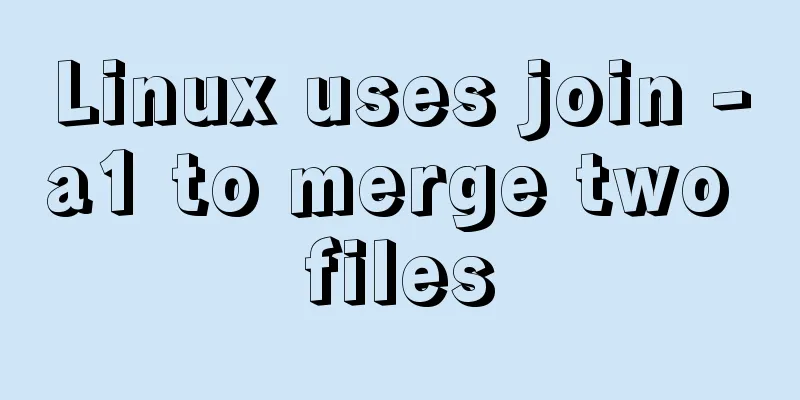
|
To merge the following two files, merge them together and merge them into 1.txt # 1.txt Jerry 20 Alice 30 David 40 # 2.txt Jerry man Alice woman David 40 Merged 1.txt
The above files have the same characteristics, so they are merged, and the second column is missing. At this time, using join -a1 1.txt 2.txt can achieve the purpose well. [root@host ~]# join -a1 1.txt 2.txt Jerry 20 man Alice 30 woman David 40
Summarize The above is the full content of this article. I hope that the content of this article will have certain reference learning value for your study or work. Thank you for your support of 123WORDPRESS.COM. If you want to learn more about this, please check out the following links You may also be interested in:
|
>>: Detailed explanation of the fish school algorithm in CocosCreator game
Recommend
MySQL query statement simple operation example
This article uses examples to illustrate the simp...
Vue3 gets the current routing address
Correct answer Using useRouter : // router path: ...
Example of using store in vue3 to record scroll position
Table of contents Overall Effect Listen for conta...
Perfect solution to the problem of data being truncated when using the group concat function in Mysql5.7
The day before yesterday, I encountered a problem...
A brief discussion on the difference between readonly and disable attributes of input in HTML
Readonly and Disabled both prevent users from cha...
Java example code to generate random characters
Sample code: import java.util.Random; import java...
The difference between html, xhtml and xml
Development Trends: html (Hypertext Markup Languag...
Steps to build the vite+vue3+element-plus project
Use vite to build a vue3 project You can quickly ...
Detailed explanation of CocosCreator MVC architecture
Overview This article will introduce the MVC arch...
Automatic file synchronization between two Linux servers
When server B (172.17.166.11) is powered on or re...
Implementation example of nginx access control
About Nginx, a high-performance, lightweight web ...
Analysis of the difference between the usage of left join setting conditions in on and where in mysql
This article uses examples to illustrate the diff...
Several ways to encapsulate breadcrumb function components in Vue3
Table of contents Preface 1. Why do we need bread...
Five ways to achieve automatic page jump in HTML
In the previous article, we introduced three comm...
Detailed tutorial on installing PHP and Nginx on Centos7
As the application of centos on the server side b...