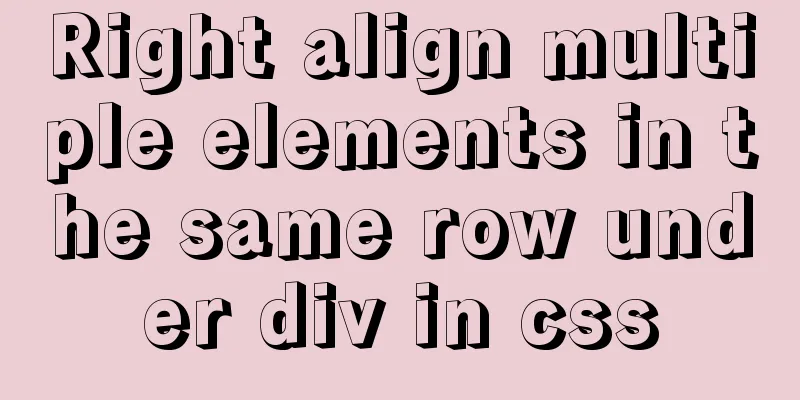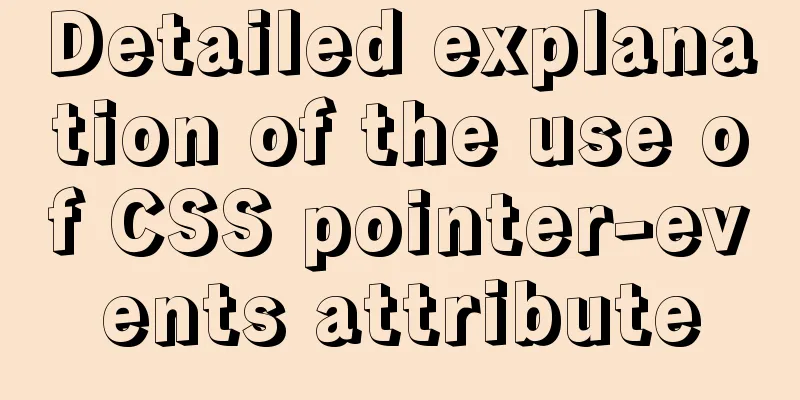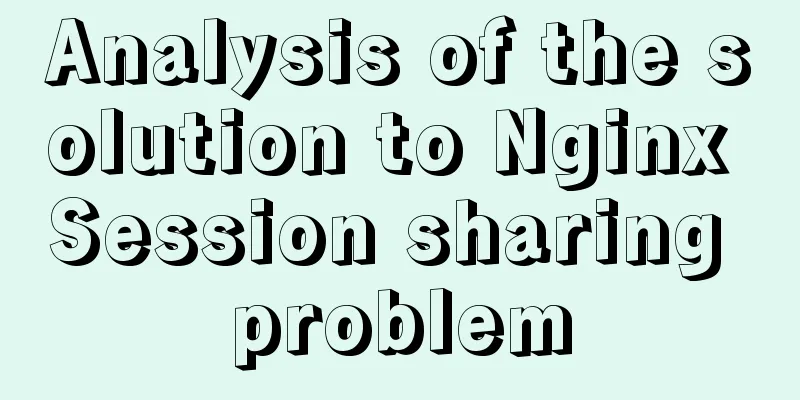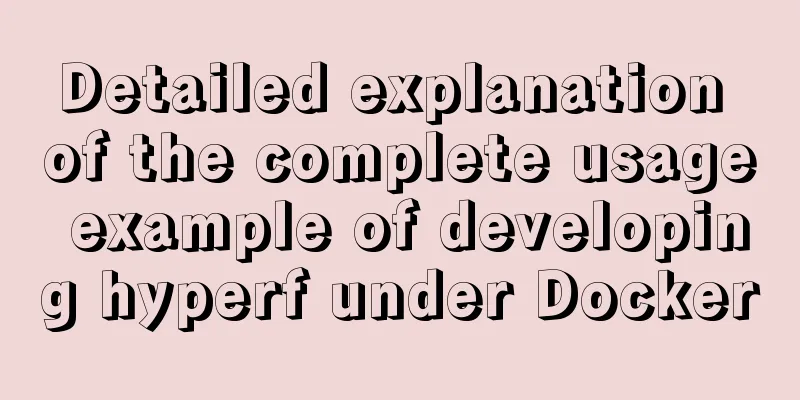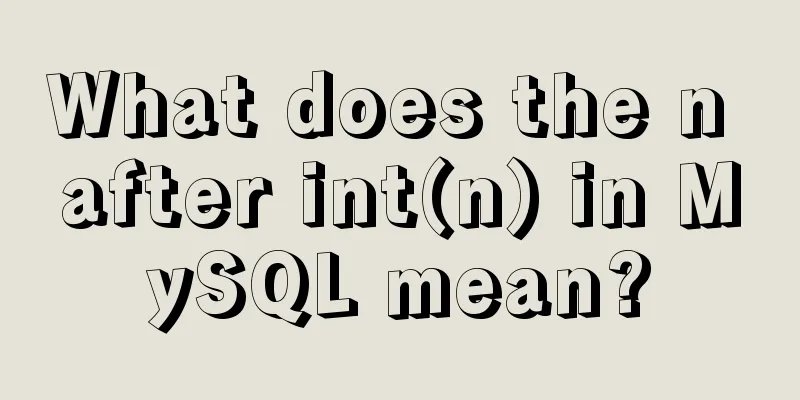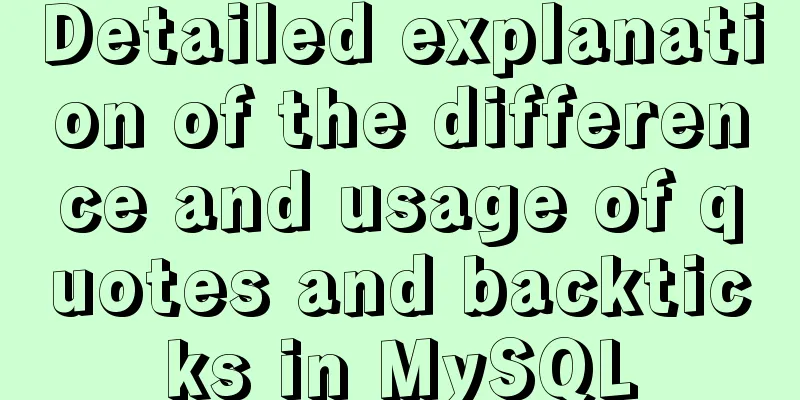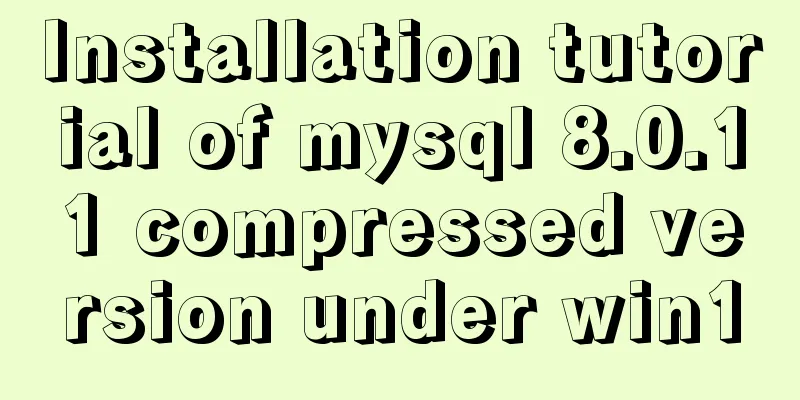Example of using store in vue3 to record scroll position
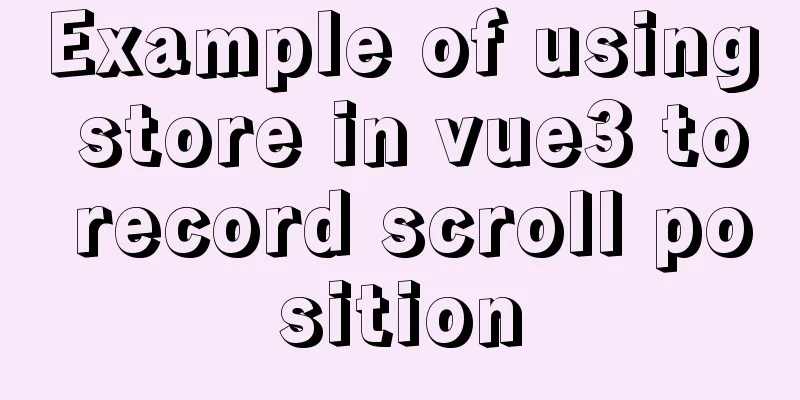
Overall EffectWhen you scroll through the homepage list and enter the details page, you can return to the previously browsed location when you switch back to the homepage.
Listen for container scroll eventsDefine a scroll event and bind it to the container's scroll event. I've done some throttling here.
const savePosY = () => {
if(state.timer) return;
state.timer = setTimeout(() => {
let node = document.querySelector(".contentWrapper");
//Record scroll positionstore.commit("setY",node.scrollTop)
state.timer = null;
clearTimeout(state.timer);
},100)
Get the container in mounted to bind the event
onMounted(() => {
let contentWrapper = document.querySelector(".contentWrapper");
contentWrapper.addEventListener("scroll",savePosY);
})
Configuration in the store
export default {
state:{
y:0
},
mutations:
setY(state,value){
state.y = value;
}
}
}
Get the scroll position when the page jumps backAlso operate in onMounted, otherwise the container element cannot be obtained, and because DOM in Vue is rendered asynchronously, we need to operate in nextTick to be effective at lastThe above is the full content of this article. If there is something wrong or a better method, you are welcome to communicate and point it out. The above is the details of the example of how vue3 uses store to record the scroll position. For more information about vue to record the scroll position, please pay attention to other related articles on 123WORDPRESS.COM! You may also be interested in:
|
<<: How to solve the error "ERROR 1045 (28000)" when logging in to MySQL
>>: How to view and clean up Docker container logs (tested and effective)
Recommend
Solve the problem of Linux FTP anonymous upload and download starting automatically
If you often use FTP server in your study or work...
Problems and solutions of using TweenMax animation library in angular
I have nothing to do recently, so I tinker with C...
Vue.js uses Element-ui to implement the navigation menu
This article shares the specific code for impleme...
Summary of practical experience of HTML knowledge points
1. The table tag is table, tr is row, td is cell, ...
Example of how to create a database name with special characters in MySQL
Preface This article explains how to create a dat...
This article will help you thoroughly understand the specific use of cgroup in Docker
Table of contents What is cgroup Composition of c...
Write a publish-subscribe model with JS
Table of contents 1. Scene introduction 2 Code Op...
The difference between div and span in HTML (commonalities and differences)
Common points: The DIV tag and SPAN tag treat som...
What you need to know about responsive design
Responsive design is to perform corresponding ope...
How to get form data in Vue
Table of contents need Get data and submit Templa...
Vue project packaging and optimization implementation steps
Table of contents Packaging, launching and optimi...
How to install MySQL for beginners (proven effective)
1. Software Download MySQL download and installat...
How to use resident nodes for layer management in CocosCreator
CocosCreator version: 2.3.4 Most games have layer...
Detailed steps to install and uninstall Apache (httpd) service on centos 7
uninstall First, confirm whether it has been inst...
Introduction to the use of alt and title attributes of HTML img tags
When browser vendors bend the standards and take i...