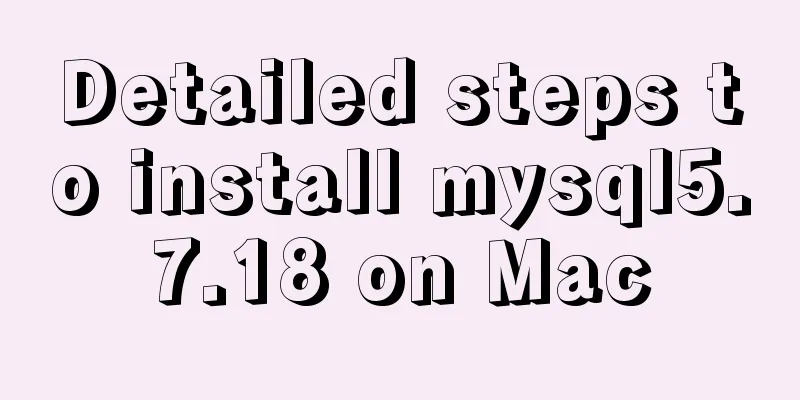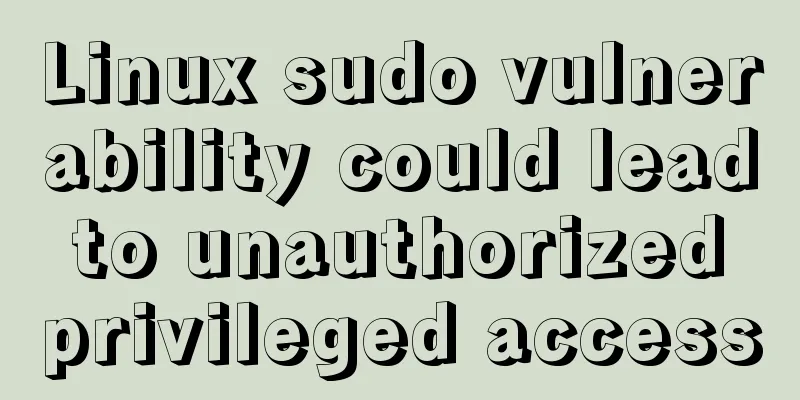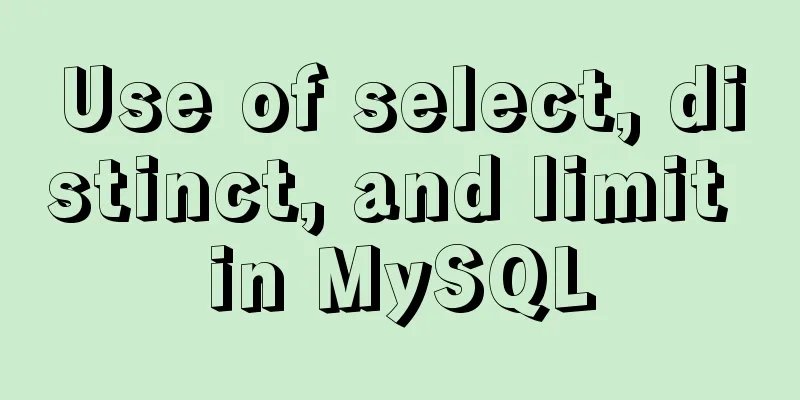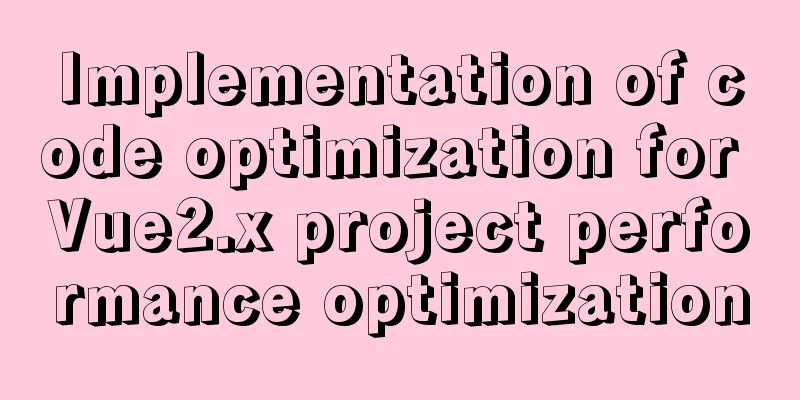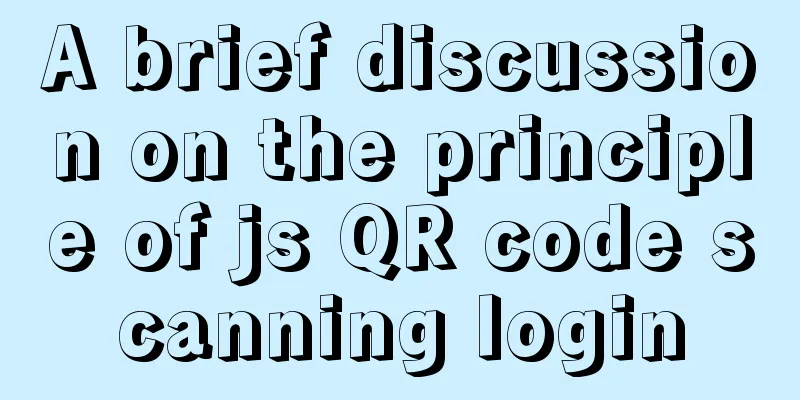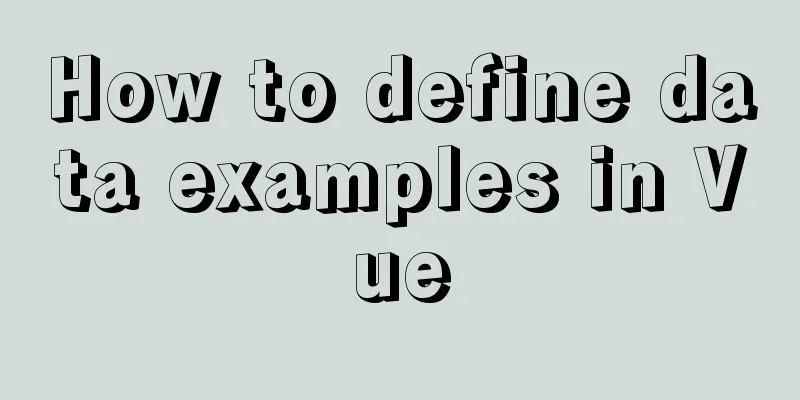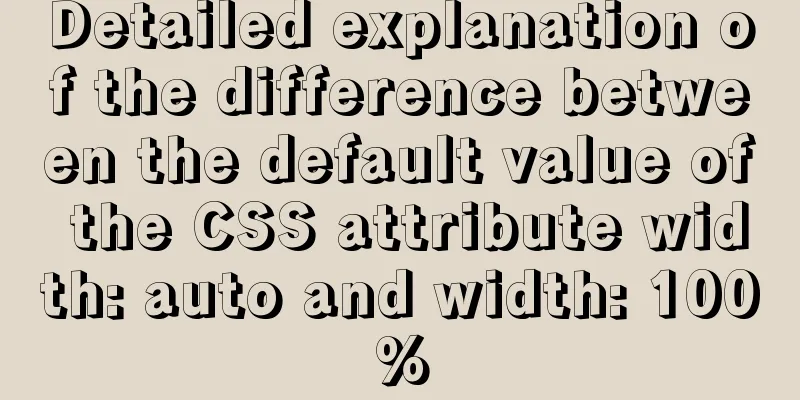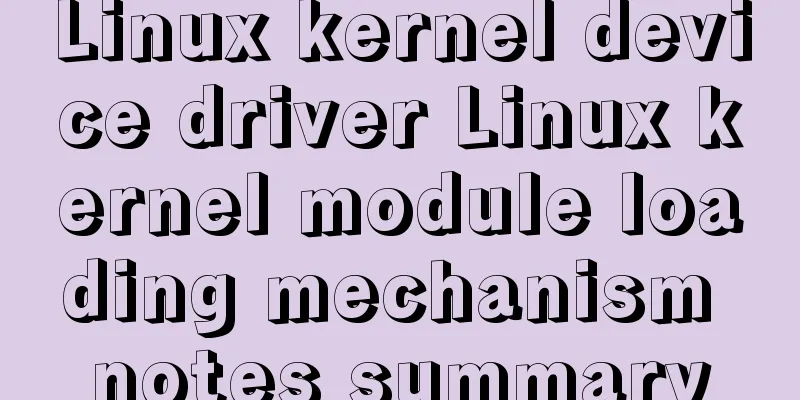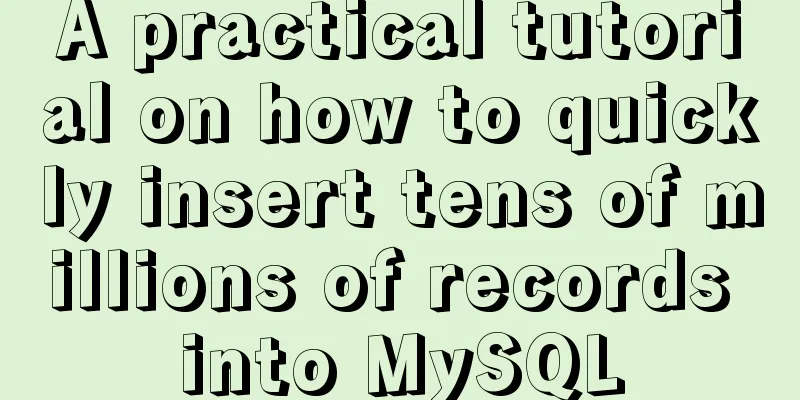What you need to know about responsive design
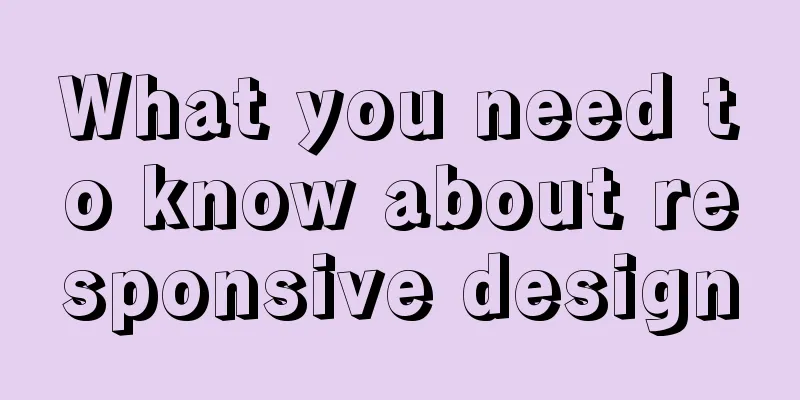
|
Responsive design is to perform corresponding operations and layouts according to user operations and device environments during the website development process, so that the website can be intelligently adjusted for different system platforms, screen sizes, screen orientations, etc., and corresponding layouts can be made. For example, on PC, iPhone, Android, iPad, it achieves smooth browsing effects on a variety of smart mobile terminals such as smartphones and tablets, prevents page deformation, and can automatically switch page resolution, image size and related script functions to adapt to different devices. It can also synchronize website data updates on any browsing terminal, providing users of different terminals with a more comfortable interface and a better user experience.
|
<<: Summary of essential Docker commands for developers
>>: Detailed Example of JavaScript Array Methods
Recommend
Application scenarios and design methods of MySQL table and database sharding
Many friends have asked in forums and message are...
Automatically install the Linux system based on cobbler
1. Install components yum install epel-rpm-macros...
In-depth understanding of Vue-cli4 routing configuration
Table of contents Preface - Vue Routing 1. The mo...
Analysis of the reasons why Vue3 uses Proxy to implement data monitoring
Vue data two-way binding principle, but this meth...
What does the legendary VUE syntax sugar do?
Table of contents 1. What is syntactic sugar? 2. ...
Detailed explanation of installing applications in Linux Centos7 without Internet connection
1. In the previous chapter, we learned that we ca...
SQL implementation of LeetCode (196. Delete duplicate mailboxes)
[LeetCode] 196.Delete Duplicate Emails Write a SQ...
Detailed explanation of JavaScript to monitor route changes
Table of contents history pushState() Method push...
About nginx to implement jira reverse proxy
Summary: Configure nginx reverse proxy jira and i...
Solution to the problem of repeated triggering of functions in Vue project watch
Table of contents Problem description: Solution 1...
Detailed explanation of root directory settings in nginx.conf
There are always some problems when configuring n...
Detailed explanation of triangle drawing and clever application examples in CSS
lead Some common triangles on web pages can be dr...
A brief talk on responsive design
1. What is responsive design? Responsive design i...
Mysql string interception and obtaining data in the specified string
Preface: I encountered a requirement to extract s...
MySQL-8.0.26 Configuration Graphics Tutorial
Preface: Recently, the company project changed th...